
Solve Team Notification Challenges with Bika.ai's Email Reminder Template
In the fast-paced world of teamwork, ensuring that team members are informed and on track is a constant challenge. Have you ever found yourself in a situation where important updates or task reminders get lost in the chaos of daily communication? This is where Bika.ai's Email Reminder Template comes to the rescue.
The Team Notification Dilemma
Picture this: You're leading a project with multiple deadlines approaching, and crucial information needs to reach each team member promptly. But emails get buried in overflowing inboxes, and verbal reminders are easily forgotten. This not only leads to confusion but also causes delays in project progress. Bika.ai's Email Reminder Template is designed specifically to address these problems and keep your team on the same page.
The Authority: Bika.ai's Research and Adaptation
Bika.ai has dedicated significant resources to understanding the intricacies of team communication and notification needs. Through extensive research and practical feedback, they have fine-tuned the Email Reminder Template to meet the diverse requirements of various teams and industries. This ensures that the template is not just a one-size-fits-all solution but a tailored tool that truly enhances efficiency and saves valuable time.
The Value: Transforming Team Collaboration
The automation of notifying team members brings a host of benefits. Firstly, it significantly boosts efficiency by eliminating the manual process of sending individual reminders. Time that was previously spent on repetitive tasks can now be redirected towards more strategic activities. Secondly, it reduces the risk of errors that often occur with manual notifications. Every team member receives the correct information at the right time, minimizing confusion and potential misunderstandings.
The template also offers customization options, allowing you to tailor the content and timing of the reminders to suit the specific needs of your team and project. Whether it's a daily status update or a critical deadline reminder, Bika.ai's Email Reminder Template has you covered. Moreover, its convenience and cost-effectiveness make it an attractive choice for teams of all sizes and budgets.
The Execution: How to Make the Most of the Email Reminder Template
Let's walk through the simple steps to get started with this powerful tool. First, install the Email Reminder Template from the Bika.ai platform. Then, in the "Recipients" database, enter the details of the team members who need to receive the reminders. Next, configure the precise times for sending the emails – be it daily, weekly, or for specific dates. Once you activate the automated process, sit back and let the system do the work for you.
The template also comes with easy monitoring features. You can track the status and history of sent emails, ensuring that everything is running smoothly and that no recipient has been missed. And if you encounter any issues along the way, Bika.ai provides comprehensive documentation and reliable technical support to assist you.
In conclusion, if you're looking for a reliable and efficient way to keep your team informed and on schedule, Bika.ai's Email Reminder Template is the answer. Don't let communication breakdowns hold your team back – embrace this innovative solution and take your teamwork to the next level. So, what are you waiting for? Give it a try today!

Recommend Reading
- Revolutionizing Education with AI Video Generation from Script
- Airtable Pricing vs. Bika.ai Pricing: Which is More Advantageous for Client reporting?
- AI Data Automation with Bika.ai: Unlocking New Potential for AI Project Issues and Tickets in Logging customer issues
- Bika.ai vs Airtable: To Manage content calendar
- DingTalk Scheduled Notifications: Airtable Alternative to Announcement release reminders
Recommend AI Automation Templates





Coming soon
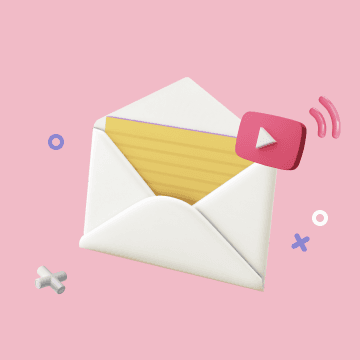
Coming soon