
Bika.ai vs Airtable: To Send birthday cards
The Challenges of Sending Birthday Cards and the Alternatives
In today's business world, the need to send personalized birthday cards to customers is becoming increasingly important. It's not just a nice gesture; it's a strategic move to enhance customer loyalty and goodwill. But this task can present various challenges. You might have relied on tools like Airtable in the past, but now, Bika.ai is emerging as a strong contender in this space.

Airtable vs Bika.ai: Key Features At a Glance
Let's take a look at how Airtable and Bika.ai stack up against each other in key areas related to sending birthday cards.
| Feature | Airtable | Bika.ai |
|---|---|---|
| Pricing | Free provided, paid plans from $20/user/month | Free provided, paid plans from $9.99/user/month |
| Platform Type | No-code database | No-code AI automation database |
| Ease of Use | Base structure is geeky for non-tech users | Directory tree is easy to use and user-friendly for general users |
| Records per Database | Up to 125,000 records per base for Business plan | Up to 1,500,000 records per database for Team plan |
| Automation | Basic automation capabilities with limited triggers and actions | Advanced automation capabilities with extensive triggers and actions |
| Template | Templates don’t include automation capability; no automation publish and share | Plenty of plug-and-play AI automated templates with preset content; supports automation publish and share |
| Storage | 100 GB of attachments per base | 800 GB per space |
| API | Limited APIs | API-first platform making every feature an integration endpoint for automation |
Bika.ai's Research and Adaptation for Sending Birthday Cards
Bika.ai has conducted in-depth research and received practical feedback on the send birthday cards scenario. They have tailored their solution to meet the specific needs of the audience and market, making it highly efficient and time-saving.
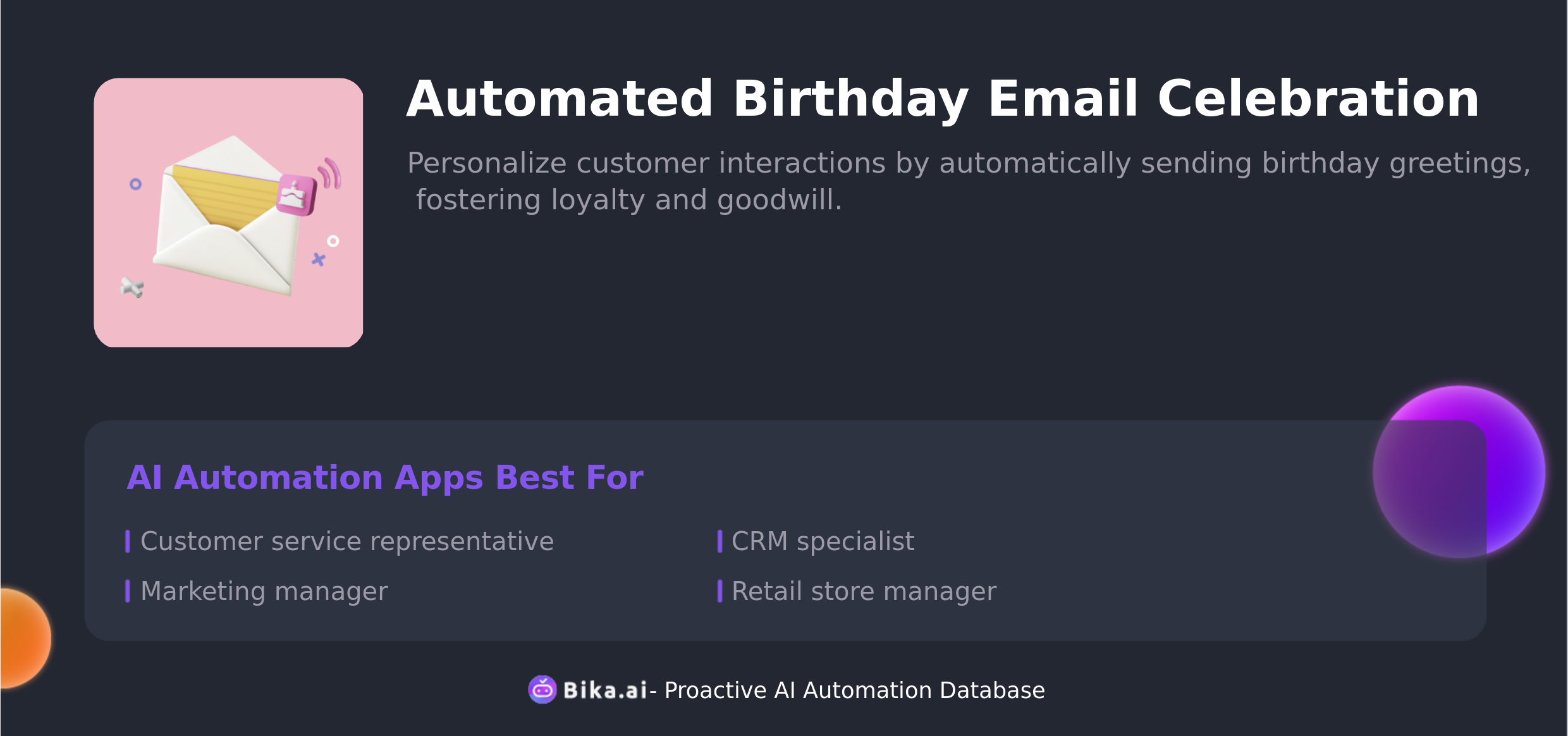
The Value of Automating Birthday Card Sending for Team Collaboration
Automating the process of sending birthday cards can bring significant benefits to team collaboration. It leads to increased efficiency, saves time, reduces errors, allows for customization, provides convenience, and cuts costs. People in various roles, such as marketing teams and customer relationship managers, can greatly benefit from this.
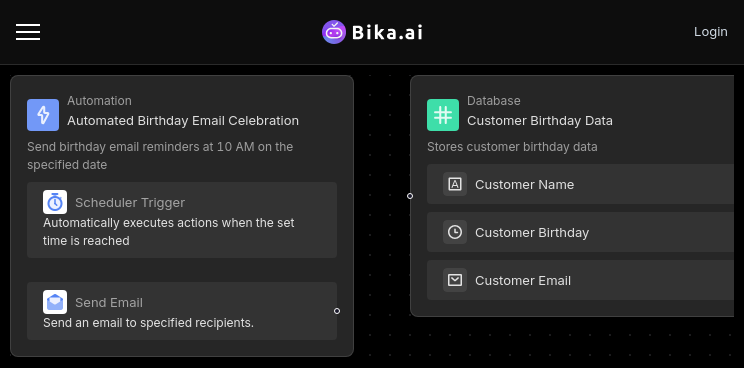
How to Use Bika.ai's Automated Birthday Email Celebration Template
To personalize customer interactions and automatically send birthday greetings, fostering loyalty and goodwill, here's how to use Bika.ai's template.
How to Switch from Airtable to Bika.ai
Switching from Airtable to Bika.ai is a straightforward process. First, export your data from Airtable in a CSV or Excel format. Then, sign up for Bika.ai and use its data import tools to transfer your data. Finally, set up your automation templates in Bika.ai and start reaping the benefits of AI automation.

Recommend Reading
- AI Data Automation with Bika.ai: Unlocking New Potential for business-owner with AI Create X Tweets Automatically
- Solve Project Deadline Chaos with Feishu Scheduled Notifications
- Data Automation with Bika.ai: Unlocking New Potential for AI Create X Tweets Automatically in managing multiple accounts
- Bika.ai vs Airtable: To Support marketing campaigns
- Bika.ai vs Airtable: To Sales pipeline review
Recommend AI Automation Templates




