
Unleash the Power of Algorithmic Trading with Bika.ai's Automated Stock Data Retrieval
In the fast-paced world of finance, making informed investment decisions is crucial. But are you tired of manually sifting through mountains of stock data every day, only to struggle to keep up with the ever-changing market trends? If so, you're not alone. Many investors and financial professionals face this same scenario dilemma, where the sheer volume of data and the need for real-time analysis can be overwhelming.
This is where Bika.ai's Automated Stock Data Retrieval (Python) template comes to the rescue. Bika.ai has conducted extensive research and practical feedback on the Algorithmic trading scenario use case, adapting it to meet the needs of the relevant audience and market. Our solution is designed to not only improve efficiency but also save you precious time.
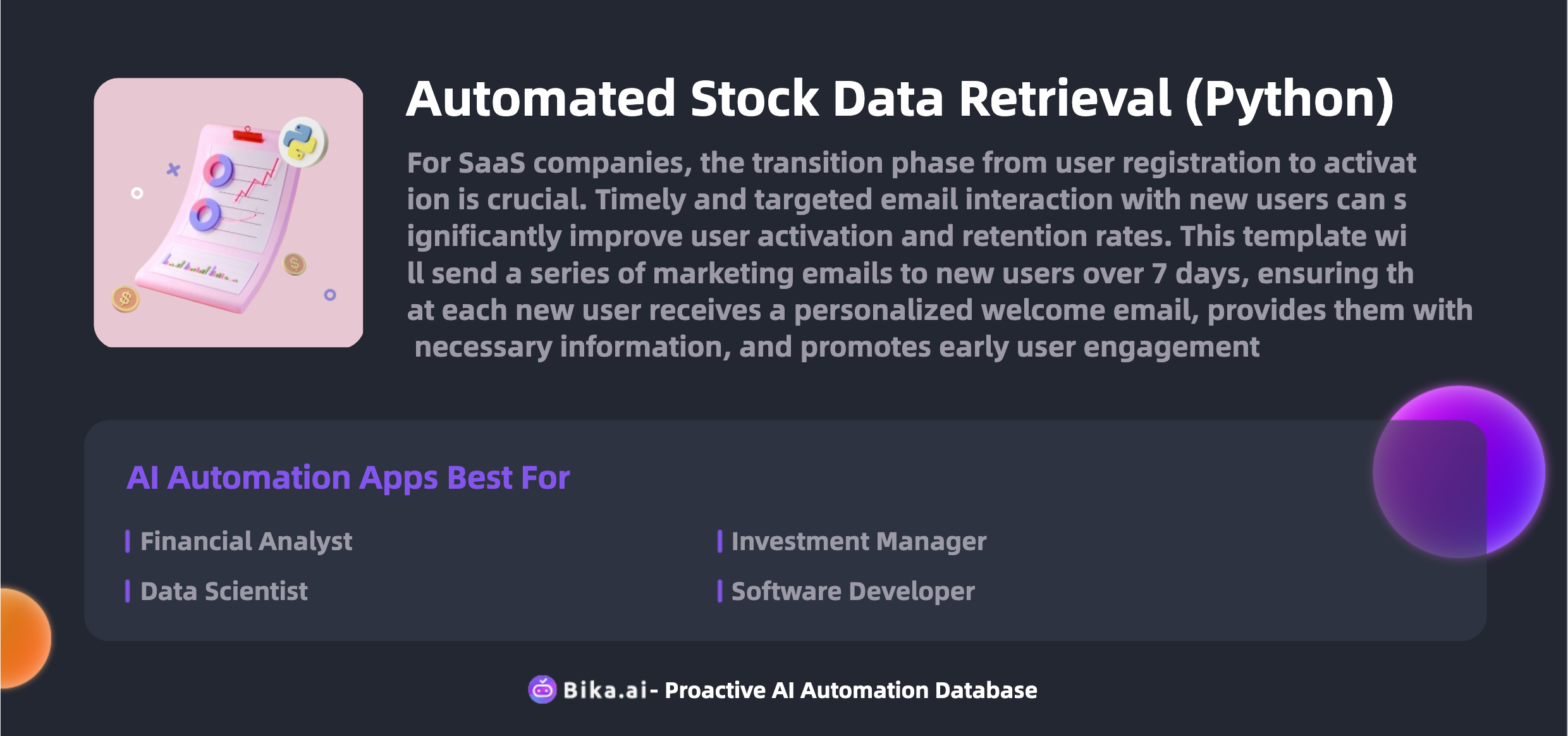
The value of automating Algorithmic trading cannot be overstated. For teams collaborating in the financial domain, this template brings a multitude of benefits. It significantly increases efficiency by eliminating the tedious and time-consuming task of manual data collection and analysis. With real-time and accurate stock data at your fingertips, you can make decisions promptly, saving valuable time. Moreover, it reduces the likelihood of errors that often occur in manual processes, ensuring the reliability of your data and decisions.
The template is highly customizable, allowing you to tailor it to your specific needs and investment strategies. Whether you're a financial analyst, investment manager, data scientist, or portfolio manager, this tool is your ideal companion. It offers convenience by streamlining your workflow and reducing the complexity of data handling. Additionally, it can lead to cost savings by optimizing your resources and eliminating the need for expensive data subscription services.
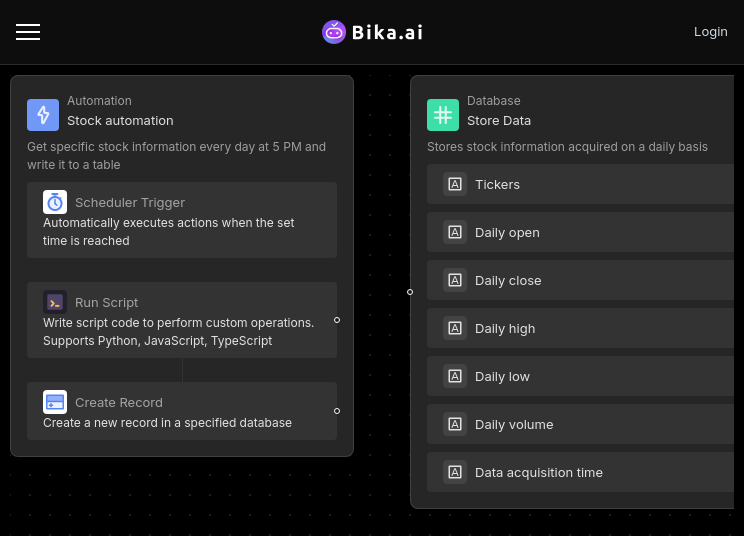
Now, let's take a look at how to use the Automated Stock Data Retrieval (Python) template.
Firstly, install the template into your Bika Space Station. If you're handling multiple projects simultaneously, you have the option to install it multiple times, with each template corresponding to a separate project.
Next, obtain an API key from the Alpha Vantage website. This is a crucial step as it enables the template to access the necessary stock data.
Then, configure the automation task. Enter the "Automatic Stock Data Retrieval" automation task's edit interface to modify the trigger conditions and execution actions. You can set the reminder time according to your preferences. Make sure to replace the example "your_apikey" with the actual API key you obtained and adjust the stock ticker as needed.
After configuration, test the automation task. You can check if the reminder notification is sent as scheduled or click "Run Now" to ensure the data retrieval is working properly.
Finally, view and manage the retrieved stock data in the "Stock Data" database.
This template is suitable for a wide range of professionals, including financial analysts, investment managers, data scientists, software developers, quantitative analysts, and portfolio managers.
Common questions and their solutions:
How to change the reminder time and frequency? Simply modify the settings in the automation task's edit interface.
How to modify the API key and stock ticker? Replace them in the relevant sections within the automation task editing interface.
What if you want to stop automatic reminder sending? Just turn off the switch on the automation page.
How to view and manage stock data? All retrieved data is stored in the "Stock Data" database for your easy access and manipulation.
Don't let the complexity of stock data analysis hold you back. Embrace the power of Bika.ai's Automated Stock Data Retrieval (Python) template and take your investment decisions to the next level.

Recommend Reading
- AI Project Issues and Tickets: Airtable Alternative to Submitting bug reports
- Bika.ai vs Airtable: To Schedule Facebook posts
- Data Automation with Bika.ai: Unlocking New Potential for B2B AI CRM in improve sales conversion rate
- Data Automation with Bika.ai: Unlocking New Potential for Design Lead with Design project pipeline
- Solve Your Social Media Challenges with Bika.ai's Facebook Post Automation Template
Recommend AI Automation Templates

Coming soon




