
Bika.ai vs Airtable: To Portfolio Analysis
The Challenges of Portfolio Analysis and Emerging Alternatives
Portfolio analysis is a crucial aspect of financial decision-making, but it often comes with its fair share of challenges. Many turn to traditional tools like Airtable to address these issues. However, an exciting newcomer, Bika.ai, is making waves with its Automated Currency Data Retrieval (JavaScript) template.

Airtable has been a staple for many, but it's not without its limitations. New users often struggle with its complex base structure, and it can be a challenge to handle large datasets efficiently. The lack of easy-to-use automation features also hinders seamless collaboration within teams.
Enter Bika.ai. This innovative platform offers a more intuitive and user-friendly experience. Its template for automated currency data retrieval is a game-changer. It simplifies the process of getting specific currency rate information daily and storing it in a table, allowing for effortless tracking and analysis of currency trends.
Airtable vs Bika.ai: Key Features At a Glance
Let's take a look at how Airtable and Bika.ai stack up against each other in terms of key features:
| Feature | Airtable | Bika.ai |
|---|---|---|
| Pricing | Free provided, paid plans from $20/user/month | Free provided, paid plans from $9.99/user/month |
| Platform Type | No-code database | No-code AI automation database |
| Ease of Use | Base structure is geeky for non-tech users | Directory tree is easy to use and user-friendly for general users |
| Records per Database | Up to 125,000 records per base for Business plan | Up to 1,500,000 records per database for Team plan |
| Automation | Basic automation capabilities with limited triggers and actions | Advanced automation capabilities with extensive triggers and actions |
| Template | Templates don’t include automation capability; no automation publish and share | Plenty of plug-and-play AI automated templates with preset content; supports automation publish and share |
| Storage | 100 GB of attachments per base | 800 GB per space |
| API | Limited APIs | API-first platform making every feature an integration endpoint for automation |
It's clear that Bika.ai holds several advantages over Airtable in various aspects.
Bika.ai's Focus on Portfolio Analysis
Bika.ai has conducted in-depth research and gathered practical feedback on the portfolio analysis use case. This has allowed them to tailor their solution precisely for the relevant audience and market, ultimately enhancing efficiency and saving valuable time.
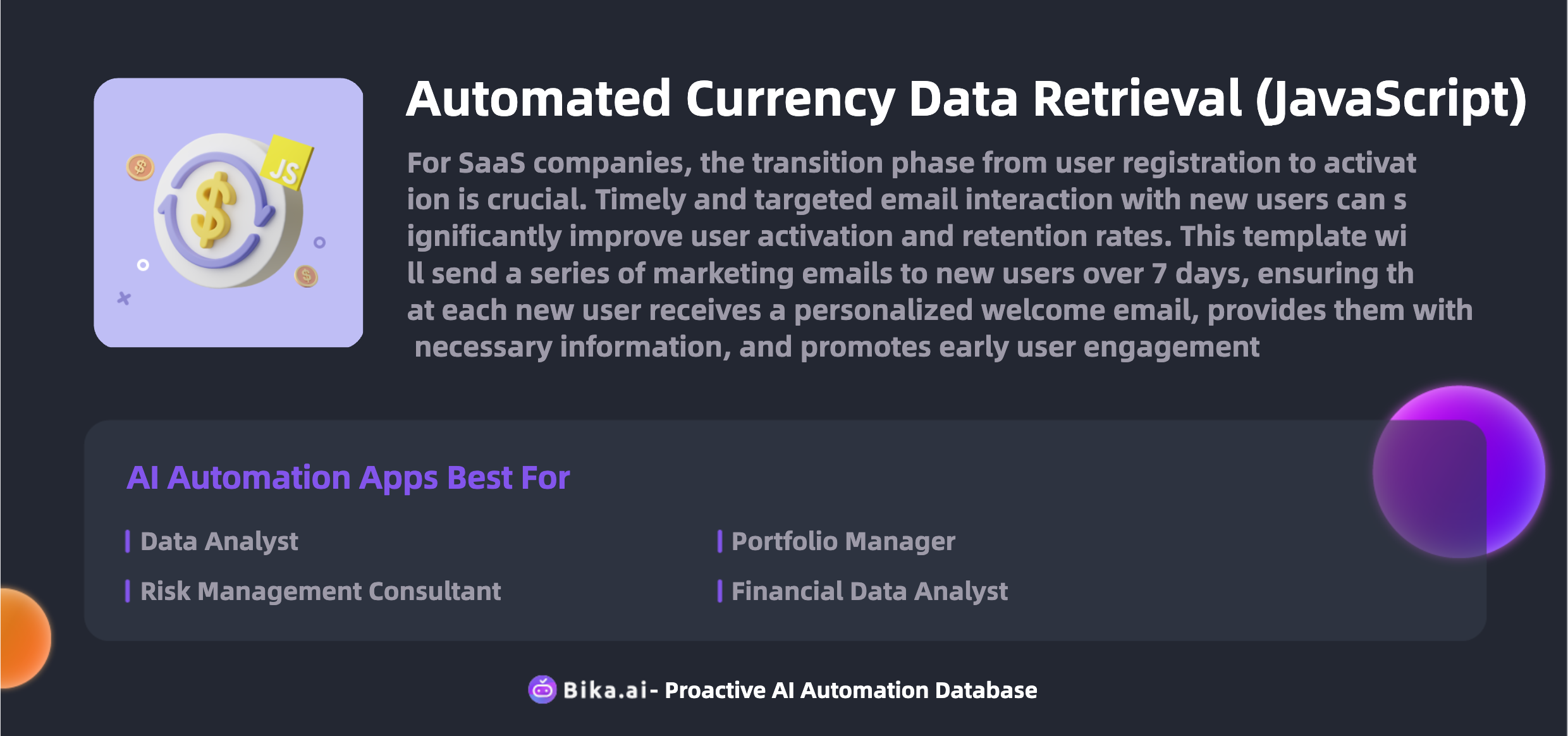
By offering the Automated Currency Data Retrieval template, Bika.ai enables users to make more informed investment decisions with ease.
The Value of Portfolio Analysis Automation
Automating portfolio analysis brings numerous benefits to team collaboration and overall efficiency. It leads to increased productivity, significant time savings, reduced errors, customization options, convenience, and cost savings.
Professionals such as investors, financial analysts, and business managers can all reap the rewards of this automation. Moreover, this template has wide-ranging applications and can add value in various scenarios within the realm of portfolio analysis.
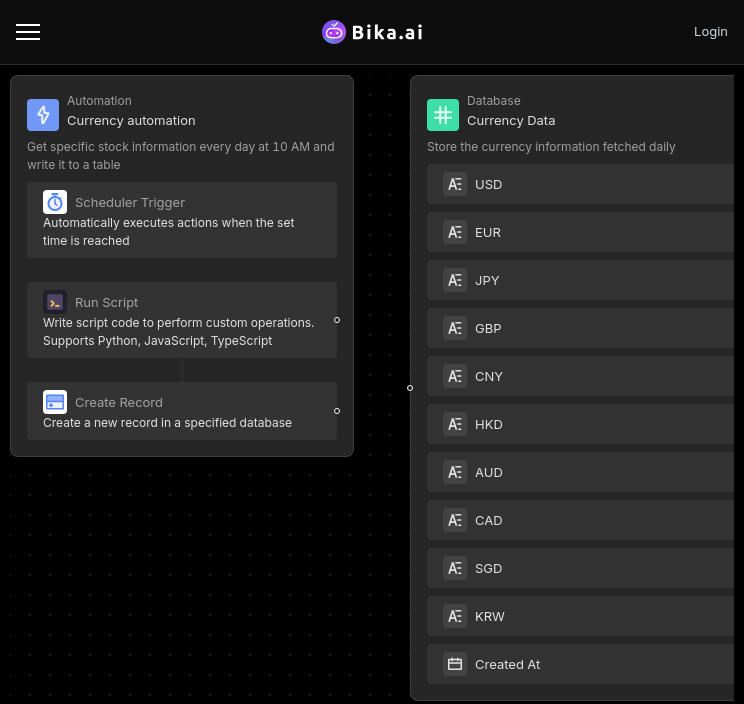
How to Use Bika.ai's Automated Currency Data Retrieval Template
The process of using Bika.ai's Automated Currency Data Retrieval template is straightforward. Here are the steps:
- Install the template on the Bika.ai platform.
- Configure the automation task in the editing interface. You can modify the trigger conditions and execution actions as needed. By default, the task runs daily at 10:00 AM, but you have the flexibility to customize the trigger time.
- Test the automation task to ensure it functions as expected. You can check if the reminder notification is sent at the designated time or click "Run Now" to test the currency data retrieval.
- View and manage the retrieved currency data in the "Currency Data" database table at any time.
How to Switch from Airtable to Bika.ai
Switching from Airtable to Bika.ai is a breeze. Follow these simple steps:
- Export your data from Airtable in a CSV or Excel format.
- Sign up for Bika.ai and use its data import tools to transfer your data seamlessly.
- Set up the automation templates in Bika.ai and start reaping the benefits of AI-driven automation right away.
It's time to embrace the power of Bika.ai and revolutionize your portfolio analysis process.

Recommend Reading
- The Secret Weapon for Product Managers: Bika.ai's Bulk Email Sending Automation Template
- Airtable Pricing vs. Bika.ai Pricing: Which Offers Better Automation Value for LinkedIn Post Automation?
- Data Automation with Bika.ai: Unlocking New Potential for Vika OKR in project goal management
- Regular Invoice Collection for Paid Payments: A Quality Airtable Alternative about Automation
- AI Data Automation with Bika.ai: Unlocking New Potential for Automated Stock Data Retrieval (Python) in Regulatory compliance
Recommend AI Automation Templates





