
Airtable Pricing vs. Bika.ai Pricing: Which is More Advantageous for Financial Report Automation?
A Controversial Start: The Search for the Ideal Financial Report Automation Tool
When it comes to finding the perfect tool for building automated workflows for Financial Report Automation, we often get caught up in functionality. But is that all? Pricing, my friends, is a critical factor that we cannot ignore. Airtable is a popular choice, but does its cost really match what it offers? Let's compare Airtable and Bika.ai and see which one truly stands out.

What are Airtable & Bika.ai?
Airtable is a cloud-based platform that combines the simplicity of a spreadsheet with the power of a database. It's designed to help you organize content, track projects, and manage tasks. However, it has its challenges. The base structure can be complex for non-tech users, and it has limitations when it comes to handling large datasets and providing easy-to-use automation.
On the other hand, Bika.ai is a no-code AI automation database that offers an amazing price along with features like an AI-Agent-enhanced CRM, marketing automation system, project management system, BI, and ERP. It comes with plug-and-play templates that make automating your business processes a breeze.
Airtable vs Bika.ai: Key Features At a Glance
Airtable is suitable for simple tasks and smaller databases. It has a free plan and paid plans starting from $20 per user per month. However, it has some limitations in terms of ease of use, records per database, automation capabilities, and templates.
Bika.ai, on the contrary, can handle more complex tasks and larger data volumes. Its paid plans start from $9.99 per user per month and offer advanced features like up to 1.5 million records per database, advanced automation, and plug-and-play templates with preset content.
Pricing Comparison of Airtable vs Bika.ai
Let's take a look at the pricing plans of both Airtable and Bika.ai.
Airtable's free plan offers unlimited bases, 1,000 records per base, up to 5 editors, 1 GB of attachments per base, 100 automation runs, and an interface designer. Their team plan costs $20 per user per month and includes 50,000 records per base, 25,000 automation runs, and more. The business plan is $45 per user per month, and the enterprise plan has pricing on request.
Bika.ai's free plan provides 5GB of storage, 10,000 records per database, 200 automation runs, and other features. The plus plan is $9.99 per user per month, the pro plan is $19.99 per user per month, and the team plan is $39.99 per user per month.
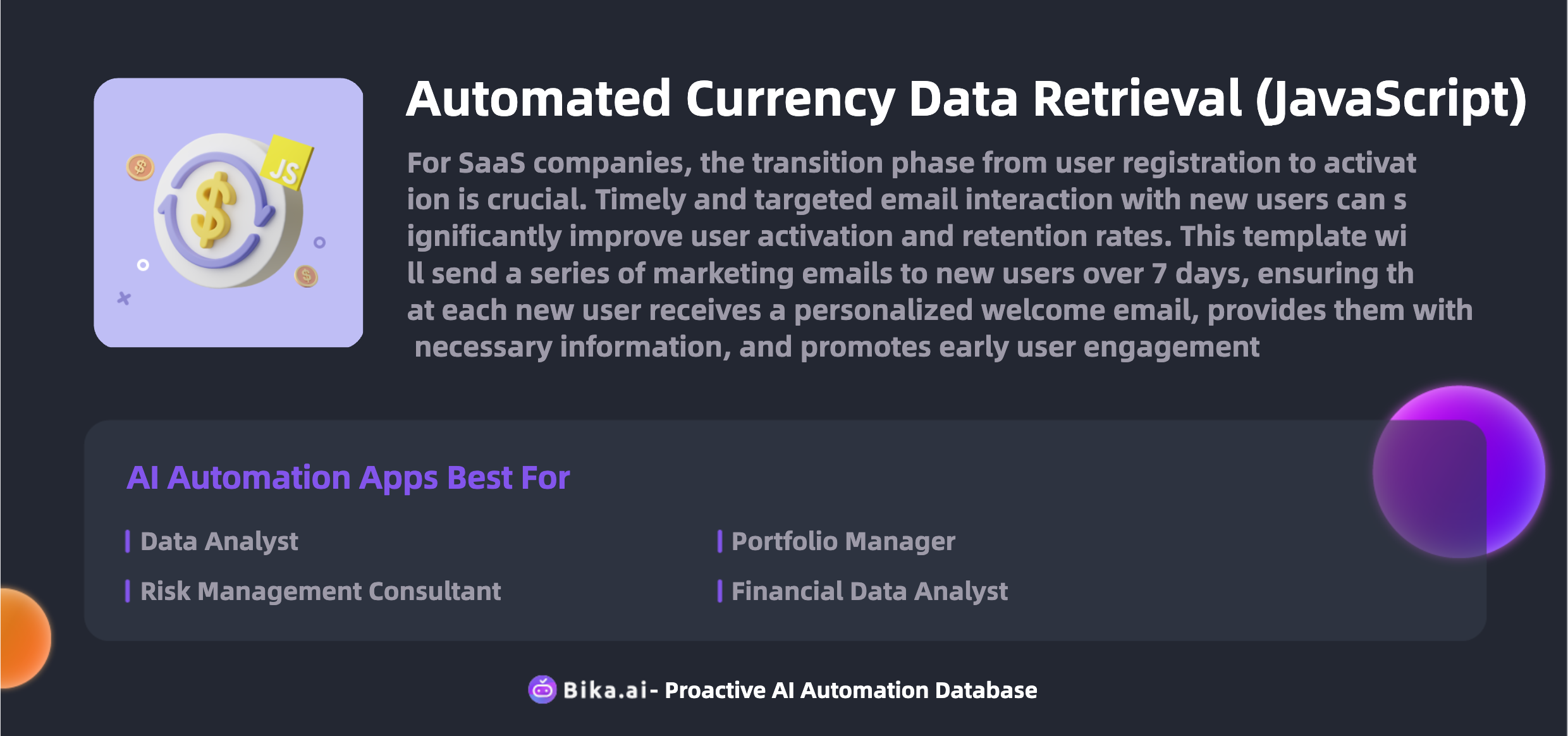
Why Choose Bika.ai Over Airtable for Financial Report Automation?
Bika.ai offers several advantages. Its AI-driven workflow processing reduces manual tasks, allowing for quick business development. It can handle large volumes of data effortlessly, and its plug-and-play setup for automation is a game-changer. The Automated Currency Data Retrieval (JavaScript) template is particularly valuable, saving time and resources and enabling better investment decisions.
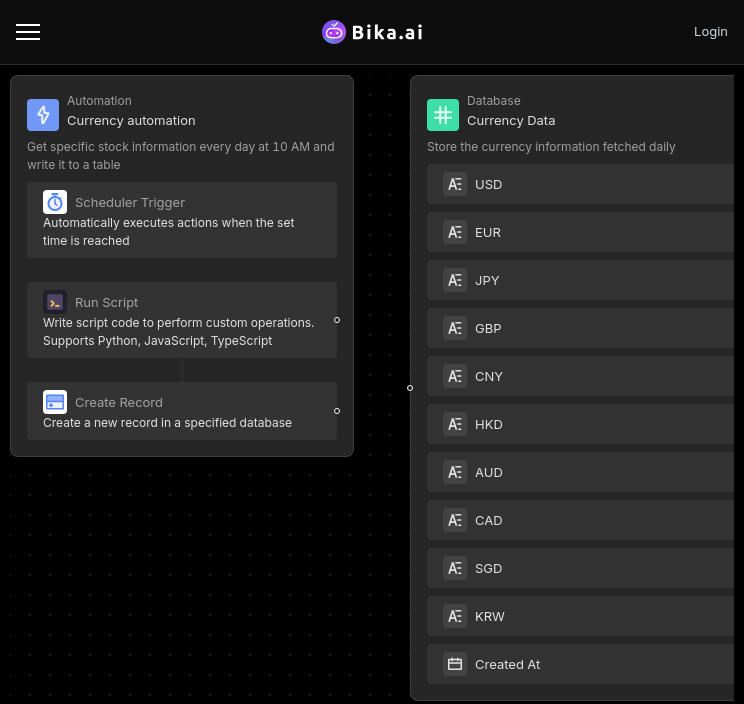
How to use Bika.ai's Automated Currency Data Retrieval (JavaScript) template?
Using Bika.ai's Automated Currency Data Retrieval template is straightforward. First, install the template on the BIKA platform. Then, configure the automation task by modifying the trigger conditions and execution actions. You can test the task and view the retrieved currency data in the 'Currency Data' database table.
Conclusion: Bika.ai's Automated Currency Data Retrieval template is a powerful tool for Financial Report Automation. It simplifies the process of getting currency rate information and helps you make better decisions. Switch to Bika.ai and experience the difference.

Recommend Reading
- Revolutionizing Financial Data Analysis with Automated Currency Data Retrieval (Python)
- Data Automation with Bika.ai: Unlocking New Potential for Automation Call to Third-Party AI Platform for Text-to-Speech in In-app voice prompts
- AI Data Automation with Bika.ai: Unlocking New Potential for Regular Invoice Collection for Paid Payments in audit support
- Bika.ai vs Airtable: To Customer service automation
- Unleash the Magic of Automated Birthday Email Celebration with Bika.ai
Recommend AI Automation Templates



