
Bika.ai vs Airtable: To Automatic Exchange Rate Refresh
The Challenges of Automatic Exchange Rate Refresh and the Emerging Alternatives
When it comes to Automatic Exchange Rate Refresh, businesses and individuals often face significant challenges. Airtable has been a go-to solution for many, but now, Bika.ai is emerging as a strong contender.
Airtable provides a basic framework for managing and tracking data, but it comes with its limitations. The platform's complex base structure can be confusing for non-tech users, and its scalability might not be sufficient for handling large datasets or complex tasks.
On the other hand, Bika.ai's Automated Currency Data Retrieval (JavaScript) template offers a more intuitive and powerful solution. It is specifically designed to address the challenges of Automatic Exchange Rate Refresh, providing seamless data retrieval and analysis.
Airtable vs Bika.ai: Key Features At a Glance
Let's take a look at how Airtable and Bika.ai stack up against each other in terms of key features related to Automatic Exchange Rate Refresh.
| Feature | Airtable | Bika.ai |
|---|---|---|
| Pricing | Free provided, paid plans from $20/user/month | Free provided, paid plans from $9.99/user/month |
| Platform Type | No-code database | No-code AI automation database |
| Ease of Use | Base structure is geeky for non-tech users | Directory tree is easy to use and user-friendly for general users |
| Records per Database | Up to 125,000 records per base for Business plan | Up to 1,500,000 records per database for Team plan |
| Automation | Basic automation capabilities with limited triggers and actions | Advanced automation capabilities with extensive triggers and actions |
| Template | Templates don’t include automation capability; no automation publish and share | plenty of plug-and-play AI automated templates with preset content; supports automation publish and share |
| Storage | 100 GB of attachments per base | 800 GB per space |
| API | Limited APIs | API-first platform making every feature an integration endpoint for automation |
Bika.ai's Research and Adaptation for Automatic Exchange Rate Refresh
Bika.ai has conducted extensive research and received practical feedback on the Automatic Exchange Rate Refresh scenario. It has tailored its offerings to meet the specific needs of the audience and market.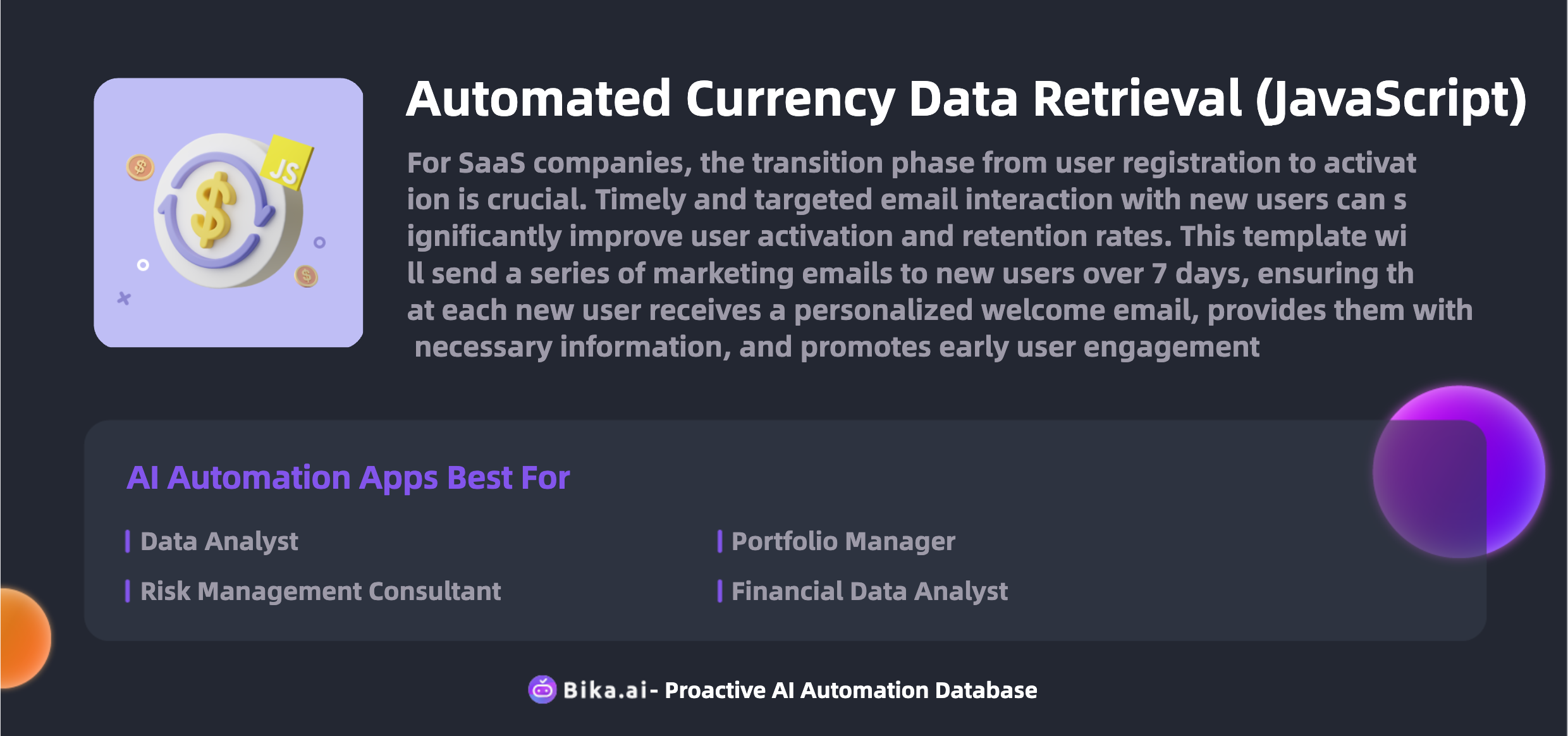
This means that Bika.ai's solution is not only effective but also highly efficient. It helps users save time and increase productivity, allowing them to focus on strategic decision-making rather than getting bogged down in data management.
The Value of Automatic Exchange Rate Refresh Automation for Team Collaboration
The automation of Automatic Exchange Rate Refresh brings significant value to team collaboration. It leads to increased efficiency, time savings, reduced errors, customization options, convenience, and cost savings.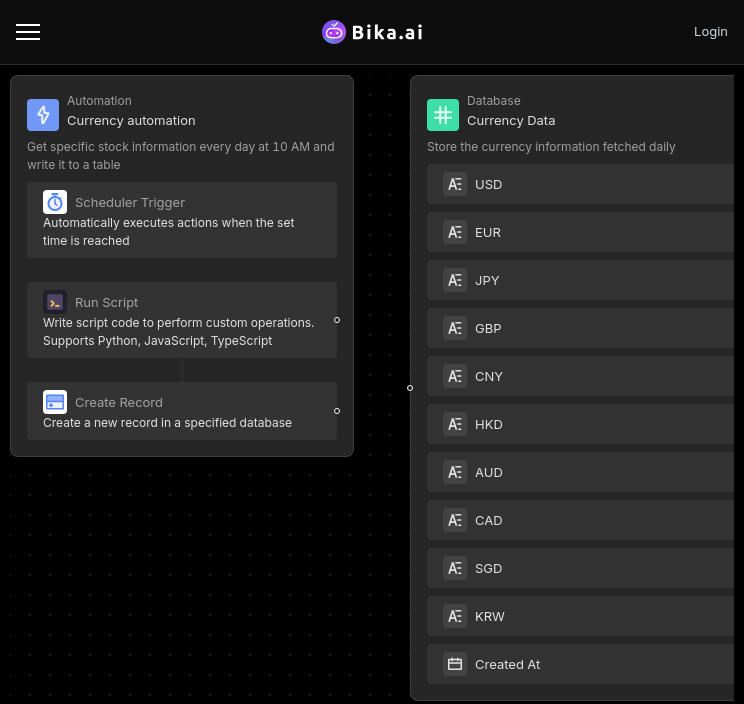
Teams can benefit from real-time and accurate exchange rate data, enabling them to make informed decisions quickly. This is especially crucial in industries where currency fluctuations have a major impact on business operations and investment strategies.
How to Use Bika.ai's Automated Currency Data Retrieval (JavaScript) Template
To take advantage of Bika.ai's Automated Currency Data Retrieval (JavaScript) template, follow these simple steps:
- Install the template on the BIKA platform.
- Configure the automation task in the editing interface. You can modify the trigger conditions and execution actions based on your requirements. The default time for the currency retrieval task is set at 10:00 AM every day, but you have the flexibility to customize it.
- Test the automation task to ensure it functions as expected. You can check if the reminder notification is sent at the specified time and verify if the currency data is retrieved accurately.
- View the retrieved currency data in the 'Currency Data' database table for analysis and decision-making.
How to Switch From Airtable to Bika.ai
Switching from Airtable to Bika.ai is a straightforward process:
- Export your data from Airtable in a CSV or Excel format.
- Sign up for Bika.ai and use its data import tools to transfer your data.
- Set up your automation templates in Bika.ai and start reaping the benefits of AI-driven automation.
In conclusion, Bika.ai's Automated Currency Data Retrieval (JavaScript) template offers a superior solution for Automatic Exchange Rate Refresh compared to Airtable. It provides enhanced features, greater efficiency, and better value for teams and individuals looking to stay ahead in the dynamic world of currency markets.

Recommend Reading
- Bika.ai vs Airtable: To Cross-department collaboration
- Revolutionize Customer Management for Food & Beverage Sales Specialists with B2B AI CRM
- AI Data Automation with Bika.ai: Unlocking New Potential for Diary reminder in Story plot
- Airtable Pricing vs. Bika.ai Pricing: Which is More Advantageous for User feedback analysis?
- Airtable Pricing vs. Bika.ai Pricing: Which is More Advantageous for Retail store manager?
Recommend AI Automation Templates





