
Bika.ai vs Airtable: Building an Automated Workflow for Auto Follow-Up Email for New Leads
When Airtable Isn't Enough
When it comes to efficient office software with automation capabilities, Airtable has long been a familiar name. But is it always the best choice? The answer might surprise you.

With the growing demand for advanced automation in lead management, many are looking beyond traditional options. Bika.ai is emerging as a strong contender, especially in the Auto Follow-Up Email for New Leads scenario.
Airtable vs Bika.ai: Key Features At a Glance
Let's take a closer look at how Airtable and Bika.ai stack up against each other.
| Feature | Airtable | Bika.ai |
|---|---|---|
| Pricing | Free provided, paid plans from $20/user/month | Free provided, paid plans from $9.99/user/month |
| Platform Type | No-code database | No-code AI automation database |
| Ease of Use | Base structure is geeky for non-tech users | Directory tree is easy to use and user-friendly for general users |
| Records per Database | Up to 125,000 records per base for Business plan | Up to 1,500,000 records per database for Team plan |
| Automation | Basic automation capabilities with limited triggers and actions | Advanced automation capabilities with extensive triggers and actions |
| Template | Templates don’t include automation capability; no automation publish and share | Plenty of plug-and-play AI automated templates with preset content; supports automation publish and share |
| Storage | 100 GB of attachments per base | 800 GB per space |
| API | Limited APIs | API-first platform making every feature an integration endpoint for automation |
How is Bika.ai Different from Airtable?
Bika.ai stands out from Airtable in several key aspects.
Intuitive UI Layout
Airtable's UI, centered around "bases," can be complex and overwhelming for non-tech users. In contrast, Bika.ai's directory tree layout is straightforward and accessible to all.
Handling Large Data Volumes
Airtable's Business plan caps records at 125,000 per base, while Bika.ai's Team plan can handle up to 1,500,000 records per database.
Advanced Automation
Airtable offers basic automation that requires manual setup and monitoring. Bika.ai, on the other hand, features AI-driven automation that simplifies and optimizes workflows.
Plug-and-Play Templates
Airtable's templates lack automation and sharing capabilities. Bika.ai provides ready-to-use templates with clear documentation and sharing options.
The Value of Bika.ai's Auto Follow-Up Email for New Leads Template
Bika.ai's Auto Follow-Up Email for New Leads template brings significant benefits.
It enables you to:
- Notify new leads promptly and professionally.
- Assign leads to sales reps efficiently.
- Send personalized welcome emails.
- Follow up on inquiries without delay.
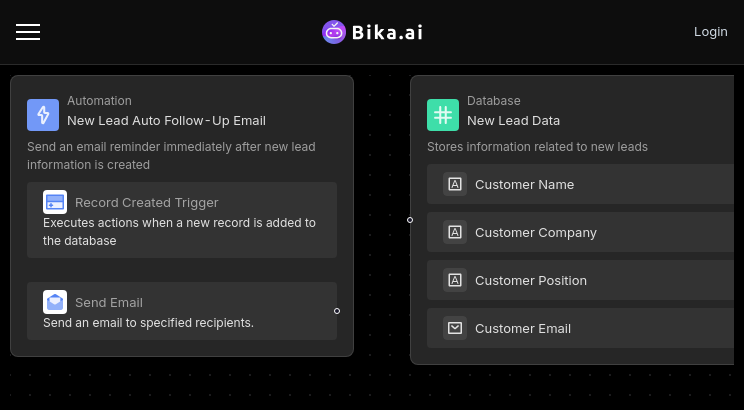
The template also helps in:
- Tracking lead status accurately.
- Scheduling follow-up calls seamlessly.
- Providing relevant product information.
It ensures:
- Reduced manual effort and errors.
- Customization to meet specific business needs.
- Cost savings in the long run.
How to Use Bika.ai's Auto Follow-Up Email for New Leads Template?
Using Bika.ai's template is a breeze.
First, configure the email content, including the subject, body, and attachments. Then, set the sending rules, such as the specific time after a new lead is created. Save the configuration and start the automation task. When new leads are entered, the emails are sent automatically.
How to Switch From Airtable to Bika.ai?
Switching is straightforward.
Export your data from Airtable in CSV or Excel format. Sign up for Bika.ai and import your data using the provided tools. Set up the Auto Follow-Up Email for New Leads template and start reaping the benefits of AI automation.
In conclusion, Bika.ai's Auto Follow-Up Email for New Leads template offers a powerful solution for businesses looking to enhance their lead management and accelerate the sales process. Don't get stuck with outdated tools; embrace the future of automation with Bika.ai.

Recommend Reading
- Airtable Pricing vs. Bika.ai Pricing: Which Offers Better Automation Value for YouTube Publishing Process Automation?
- The Ultimate Time Management Solution: Bika.ai's Diary Reminder Template
- Bika.ai vs Airtable: To Managing on-call schedules
- B2B AI CRM: Airtable Alternative to Manufacturing Sales Manager - manage the sales process
- Unleash the Power of Auto Email for New Form Submissions: A SaaS Marketing Manager's Secret Weapon
Recommend AI Automation Templates





