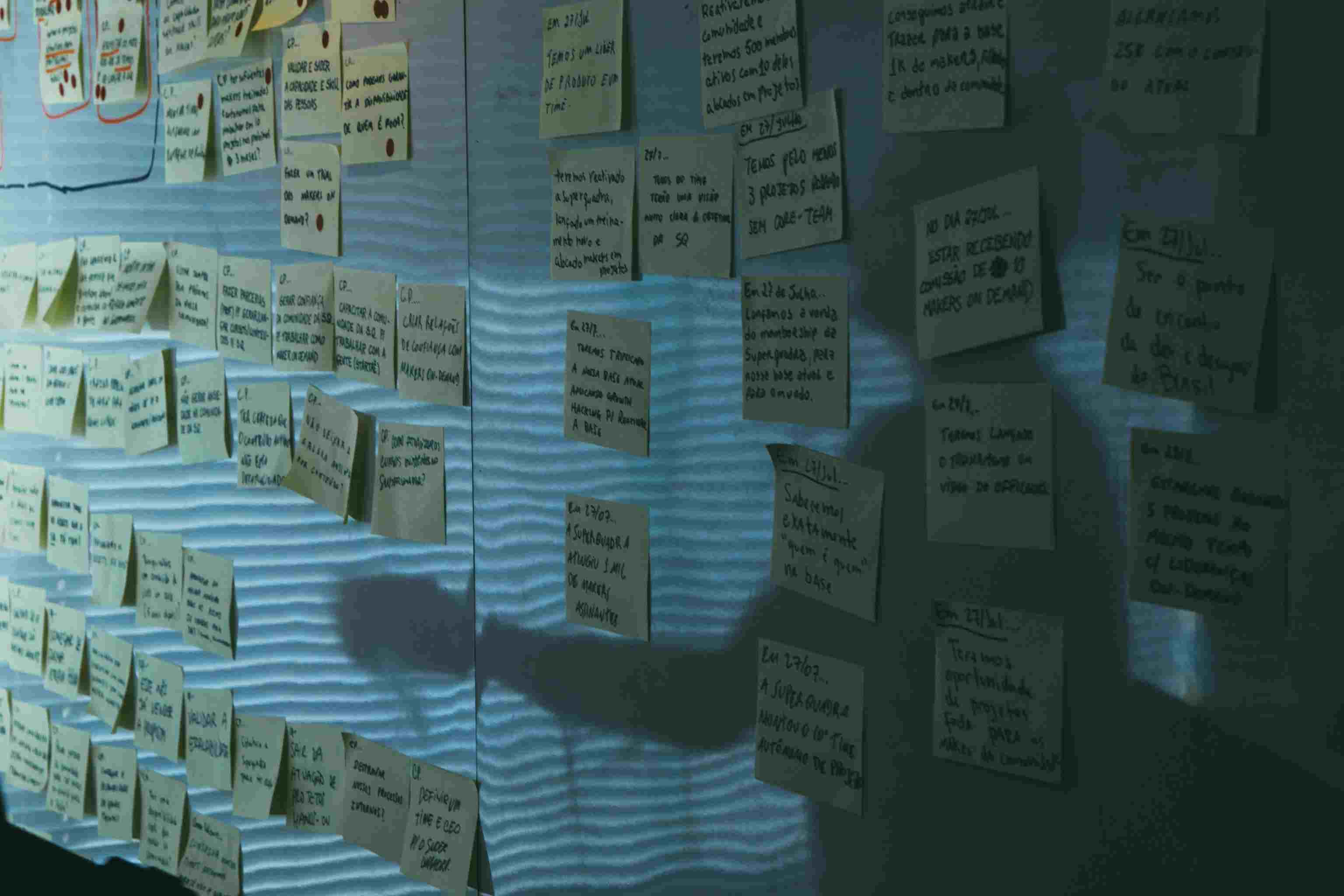Auto Follow-Up Email for New Leads: A Quality Airtable Alternative about Automation
Are you seeking a superior alternative for automation?
Are you looking for a higher quality Airtable alternative in the automation tool space? Specifically when it comes to Auto Follow-Up Email for New Leads? You're not alone. Many businesses and teams are constantly on the hunt for tools that can streamline their processes and enhance efficiency. Well, you might want to consider Bika.ai. It just happens to have an automated template that perfectly matches your needs, called Auto Follow-Up Email for New Leads. Free Trial

Airtable vs Bika.ai: Key Features At a Glance
Airtable is a cloud-based platform known for its simplicity and functionality in organizing and tracking data. However, when compared to Bika.ai, some differences become apparent.
| Feature | Airtable | Bika.ai |
|---|---|---|
| Pricing | Free provided, paid plans from $20/user/month | Free provided, paid plans from $9.99/user/month |
| Platform Type | No-code database | No-code AI automation database |
| Ease of Use | Base structure is geeky for non-tech users | Directory tree is easy to use and user-friendly for general users |
| Records per Database | Up to 125,000 records per base for Business plan | Up to 1,500,000 records per database for Team plan |
| Automation | Basic automation capabilities with limited triggers and actions | Advanced automation capabilities with extensive triggers and actions |
| Template | Templates don’t include automation capability; no automation publish and share | plenty of plug-and-play AI automated templates with preset content; supports automation publish and share |
| Storage | 100 GB of attachments per base | 800 GB per space |
| API | Limited APIs | API-first platform making every feature an integration endpoint for automation |
Bika.ai's Auto Follow-Up Email for New Leads Templates: A Better Solution
Therefore, Bika.ai's Auto Follow-Up Email for New Leads templates are a better solution to your automation challenges. What is the Auto Follow-Up Email for New Leads template? It is described as: Enhance lead follow up and management with automated emails triggered by new lead creation, accelerating the sales process.
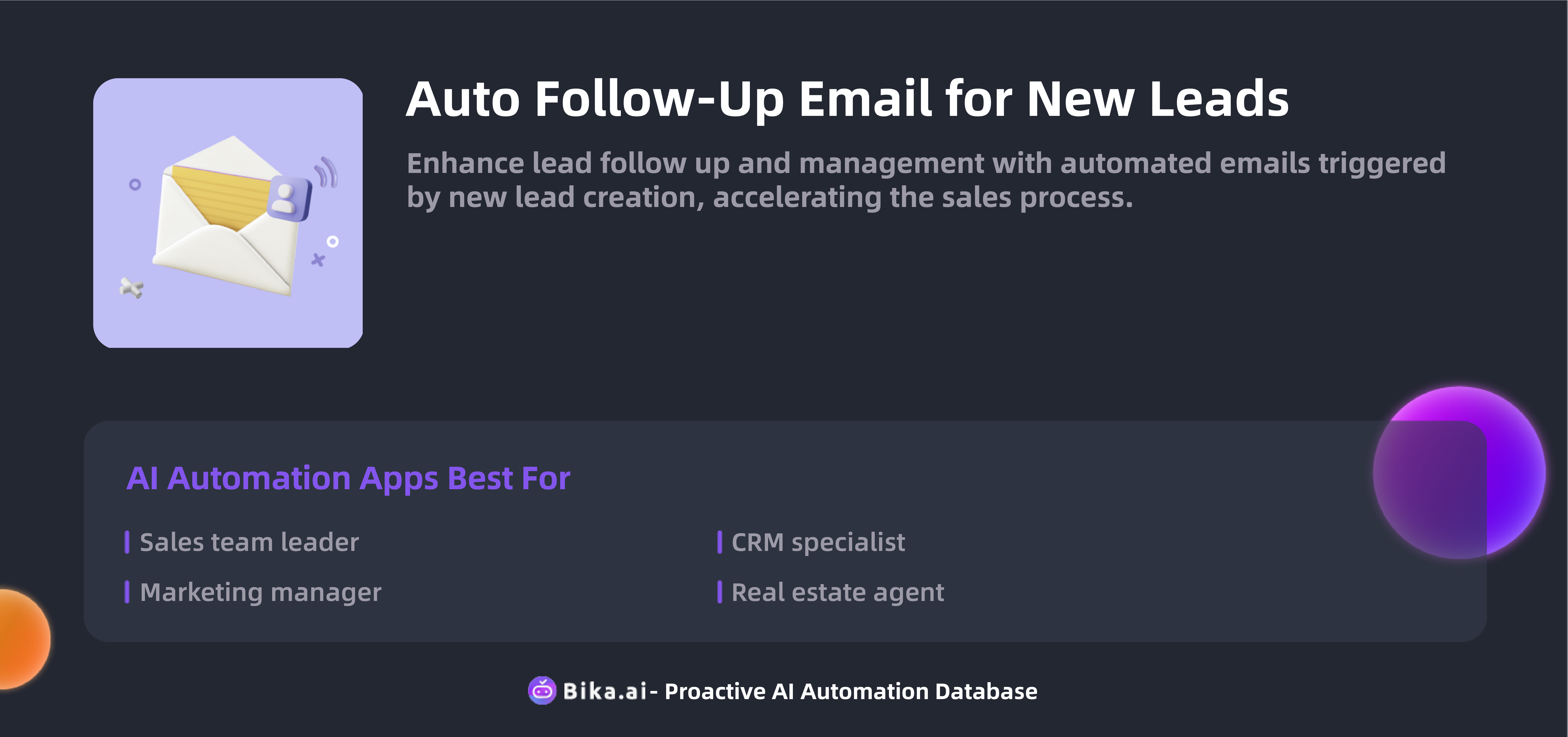
The Value of Auto Follow-Up Email for New Leads Template
The Auto Follow-Up Email for New Leads template offers numerous benefits. Firstly, it significantly increases efficiency by automating the follow-up process, eliminating the need for manual email sending. This saves valuable time and allows your team to focus on other important tasks.
It also leads to time savings as it operates in the background, ensuring prompt responses to new leads without any delay. Error reduction is another key advantage. By eliminating the possibility of human error in the follow-up process, the template ensures consistent and accurate communication.
Customization is a breeze. You can tailor the email content to match your brand voice and the specific needs of each lead. This personal touch enhances the customer experience and boosts lead conversion rates.
Convenience is a major selling point. The template is easy to set up and manage, requiring minimal technical expertise. Cost savings are also substantial. By reducing the time and effort spent on manual follow-ups, you can allocate resources more efficiently and potentially reduce operational costs.
Specific examples of its benefits include: Notify new leads, Assign leads to sales reps, Send welcome emails, Follow up on inquiries, Track lead status, Schedule follow-up calls, Provide product information, Send demo requests, Notify about lead activity, Remind about pending actions, Automate lead nurturing, Send personalized offers, Update CRM entries, Notify about lead responses, Alert for hot leads, Remind about deadlines, Track sales progress, Automate lead scoring, Provide sales reports, Send meeting reminders, Inform about new opportunities, Alert for lead updates, Automate sales workflows, Notify about lead engagement.
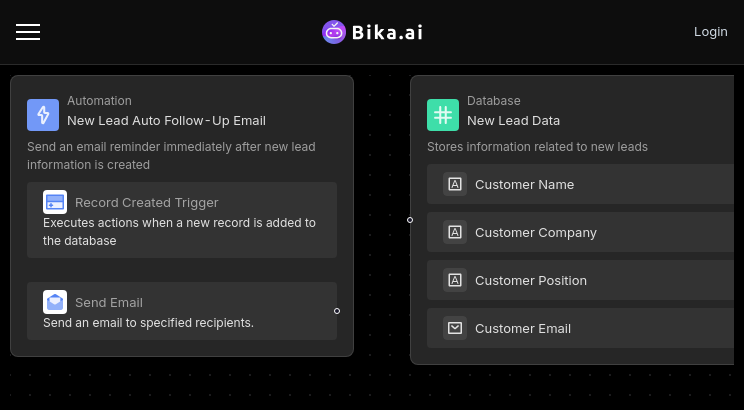
How to Use the Auto Follow-Up Email for New Leads Template
Enhance lead follow up and management with automated emails triggered by new lead creation, accelerating the sales process.
Customizing your application with the Auto Follow-Up Email for New Leads template is straightforward:
- Configure Email Content: Edit the follow-up email content you need to send, including the subject, body, and attachments (if any).
- Set Sending Rules: Choose the sending time of the email, such as sending it within 24 hours after a new lead is created.
- Start Automation Task: Save the configuration and start the automation task. The template will automatically send emails according to the set date and time.
- Lead Entry: When new leads are entered, it will automatically trigger the email to be sent.
How to Switch From Airtable to Bika.ai
Switching from Airtable to Bika.ai is a straightforward process. Here's how:
- Export your data from Airtable in a CSV or Excel format.
- Sign up for Bika.ai and use its data import tools to transfer your data.
- Set up your automation templates in Bika.ai to begin experiencing the benefits of AI automation immediately.
Call on readers to take the leap and use this automation template to solve their own specific scenario challenges. You'll be amazed at the difference it can make in your lead management and sales processes.

Recommend Reading
- Airtable Pricing vs. Bika.ai Pricing: Which is More Advantageous for Service level agreement (SLA) reporting?
- Stock Trend News Roundup: Airtable Alternative to Discover market opportunities
- Bika.ai vs Airtable: Building an Automated Workflow for YouTube Publishing Process Automation
- Data Automation with Bika.ai: Unlocking New Potential for Vika OKR in team communication and collaboration
- Data Automation with Bika.ai: Unlocking New Potential for Regular Invoice Collection for Paid Payments in unpaid invoice tracking
Recommend AI Automation Templates