
Bika.ai vs Airtable: To Inform about new inquiries
The Challenges of Informing about New Inquiries
In today's fast-paced business world, the ability to promptly and effectively inform about new inquiries is crucial. But what exactly constitutes these challenges? And why do we often look to tools like Airtable for solutions?
Airtable has been a go-to for many, but the landscape is changing. Enter Bika.ai, a newcomer that's making waves with its Auto Email for New Form Submissions template. This template is designed to tackle the same challenges that Airtable aims to address, but with a fresh and potentially more effective approach. Free Trial

Airtable vs Bika.ai: Key Features At a Glance
When comparing Airtable and Bika.ai, several key differences stand out.
| Feature | Airtable | Bika.ai |
|---|---|---|
| Pricing | Free provided, paid plans from $20/user/month | Free provided, paid plans from $9.99/user/month |
| Platform Type | No-code database | No-code AI automation database |
| Ease of Use | Base structure is geeky for non-tech users | Directory tree is easy to use and user-friendly for general users |
| Records per Database | Up to 125,000 records per base for Business plan | Up to 1,500,000 records per database for Team plan |
| Automation | Basic automation capabilities with limited triggers and actions | Advanced automation capabilities with extensive triggers and actions |
| Template | Templates don’t include automation capability; no automation publish and share | plenty of plug-and-play AI automated templates with preset content; supports automation publish and share |
| Storage | 100 GB of attachments per base | 800 GB per space |
| API | Limited APIs | API-first platform making every feature an integration endpoint for automation |
Bika.ai's Research and Adaptation for Informing about New Inquiries
Bika.ai has conducted in-depth research and gathered practical feedback on the Inform about new inquiries scenario. This has allowed them to tailor their solution precisely for the relevant audience and market.
By doing so, Bika.ai has managed to optimize its offering, enhancing efficiency and saving valuable time for users.
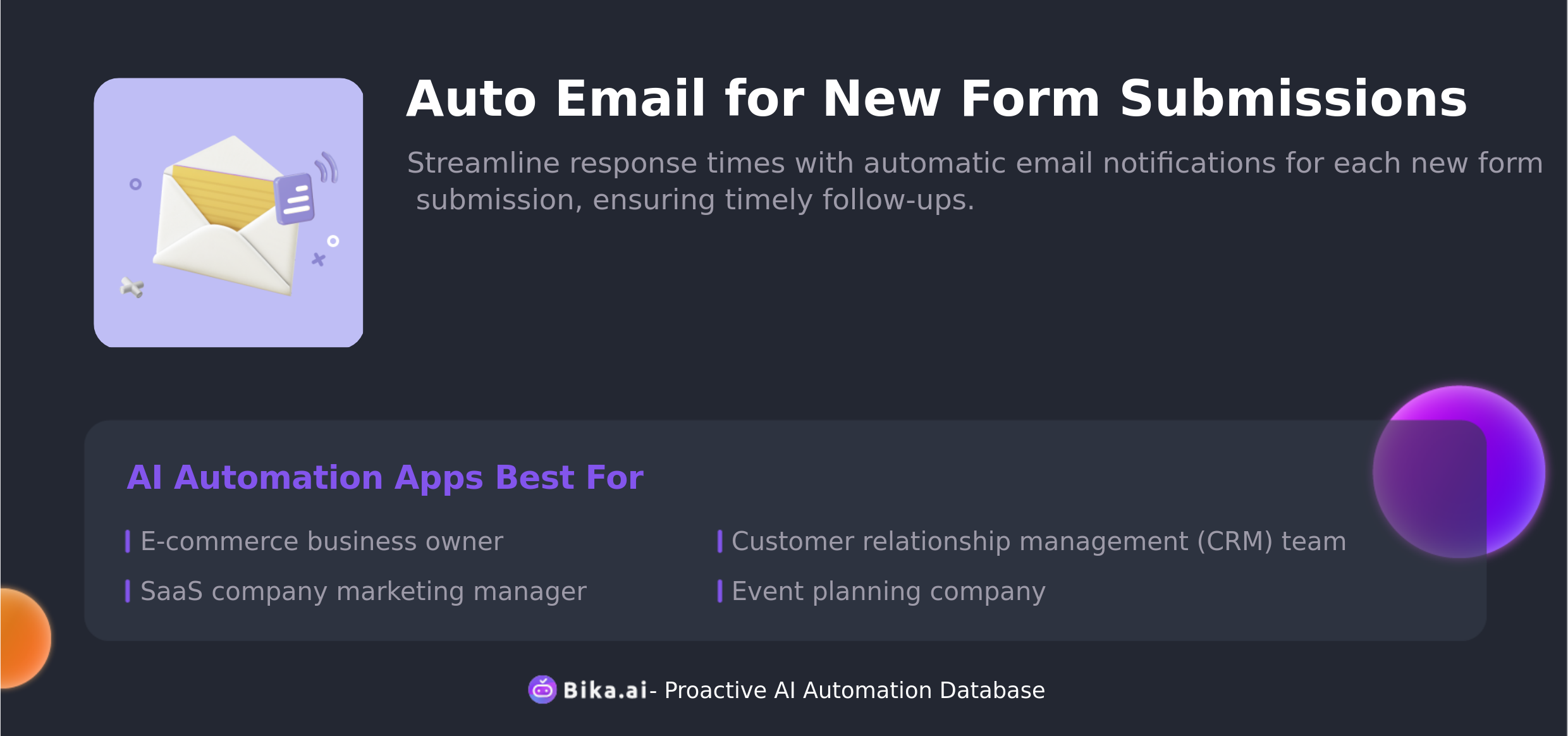
The Value of Automating Informing about New Inquiries for Team Collaboration
The automation of informing about new inquiries brings significant value to team collaboration. It leads to increased efficiency, allowing teams to handle inquiries more promptly. Time is saved as manual processes are streamlined.
Error reduction is another key benefit, minimizing mistakes that can occur in manual handling. Customization options ensure that the responses are tailored to each specific inquiry.
Convenience is enhanced, making the process seamless for team members. Cost savings are also achieved, as resources are utilized more effectively.
This value extends to various individuals and teams, and there are numerous scenarios where this template can be applied.
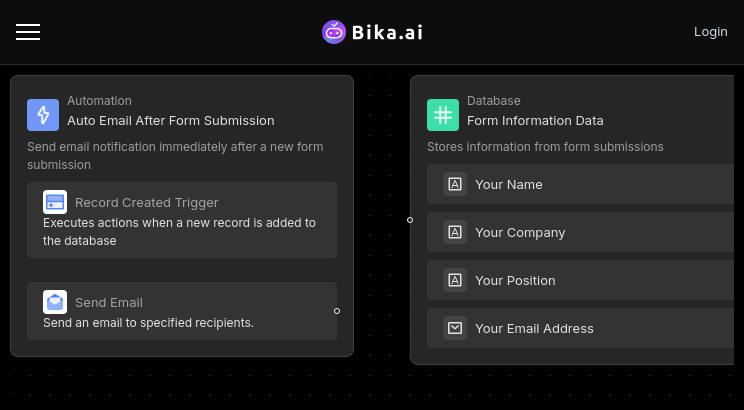
How to Use Bika.ai's Auto Email for New Form Submissions Template
Streamline response times with automatic email notifications for each new form submission and ensure timely follow-ups.
To make the most of this template, follow these steps:
- Configure Email Content: Edit the content of the notification email you need to send, including the subject, body, and attachments (if any).
- Set Sending Rules: Choose the sending time of the email, such as sending it immediately after a new form submission.
- Start Automation Task: Save the configuration and start the automation task. The template will automatically send emails according to the set date and time.
- Share the Form Externally: When new data is submitted, it will automatically trigger the email to be sent.
How to Switch From Airtable to Bika.ai
Switching from Airtable to Bika.ai is a straightforward process.
- Export your data from Airtable in a CSV or Excel format.
- Sign up for Bika.ai and use its data import tools to transfer your data.
- Set up your automation templates in Bika.ai to begin experiencing the benefits of AI automation immediately.
With Bika.ai's Auto Email for New Form Submissions template, you can revolutionize the way you handle new inquiries and boost your team's efficiency. So, why wait? Make the switch today!

Recommend Reading
- Data Automation with Bika.ai: Unlocking New Potential for DingTalk Scheduled Notifications in Announcement release reminders
- AI Data Automation with Bika.ai: Unlocking New Potential for Developer with Email Reminder
- 7-Day Automated Email Marketing: Airtable Alternative to feature introduction email
- AI Create X Tweets Automatically: Airtable Alternative to sharing industry news
- Airtable Pricing vs. Bika.ai Pricing: Which is More Advantageous for Automation script development?
Recommend AI Automation Templates





