
Airtable Alternative for Event planning company: Auto Email for New Form Submissions
Event Planning Companies and the Need for Automation Tools
Event planning companies often face numerous challenges in their daily operations. One of these is the management of new form submissions. To handle this effectively, they need efficient tools like Auto Email for New Form Submissions. Airtable is commonly considered, but for those seeking an alternative, Bika.ai's template could be the answer.

Airtable vs Bika.ai: Key Features At a Glance
| Feature | Airtable | Bika.ai |
|---|---|---|
| Pricing | Free provided, paid plans from $20/user/month | Free provided, paid plans from $9.99/user/month |
| Platform Type | No-code database | No-code AI automation database |
| Ease of Use | Base structure is geeky for non-tech users | Directory tree is easy to use and user-friendly for general users |
| Records per Database | Up to 125,000 records per base for Business plan | Up to 1,500,000 records per database for Team plan |
| Automation | Basic automation capabilities with limited triggers and actions | Advanced automation capabilities with extensive triggers and actions |
| Template | Templates don’t include automation capability; no automation publish and share | Plenty of plug-and-play AI automated templates with preset content; supports automation publish and share |
| Storage | 100 GB of attachments per base | 800 GB per space |
| API | Limited APIs | API-first platform making every feature an integration endpoint for automation |
Bika.ai's Understanding of Event Planning Companies
Bika.ai's team conducted in-depth research on the event planning community. They designed the Auto Email for New Form Submissions template based on industry insights and a profound understanding of user needs, combined with prevailing market practices.
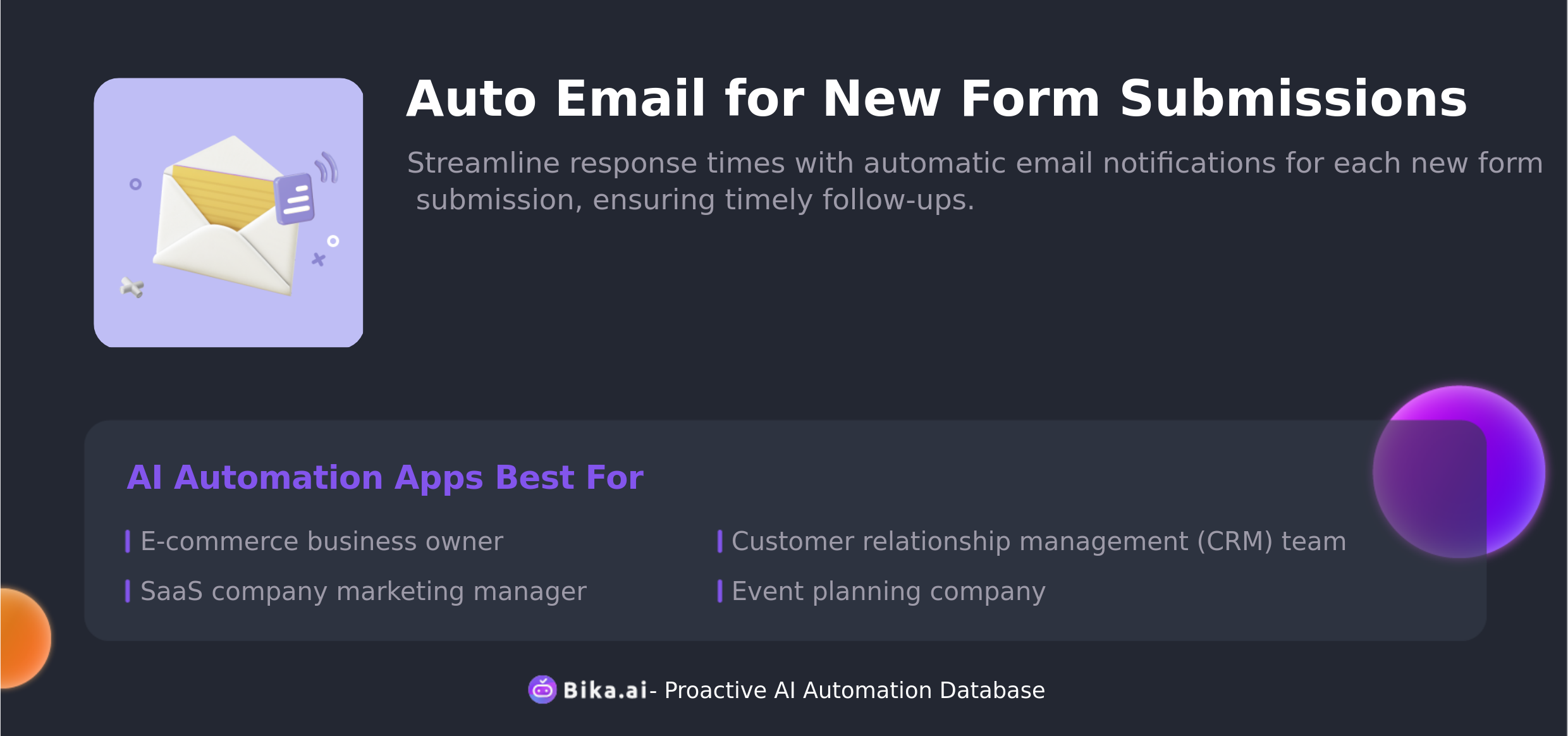
The Value of Bika.ai for Event Planning Companies
Event planning companies can benefit greatly from Bika.ai's Auto Email for New Form Submissions template. It leads to increased efficiency by automating the email notification process for new form submissions. This saves time, reduces errors, and allows for customization based on specific needs. For example, it can notify the customer service team promptly, automate lead follow-ups, update support ticket statuses, and much more.
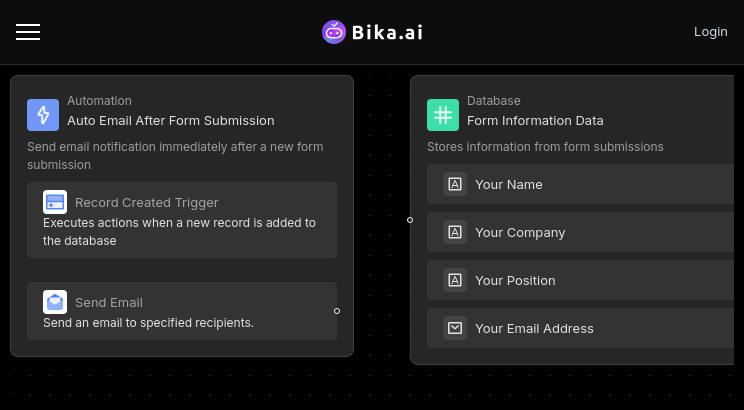
How to Use Bika.ai's Auto Email for New Form Submissions Template
To streamline response times, simply follow these steps. With automatic email notifications for each new form submission, ensuring timely follow-ups becomes effortless.
- Configure the form information and email content.
- Set the sending rules, such as the specific time for email delivery.
- Save the configuration and start the automation task.
How to Switch from Airtable to Bika.ai
The process is straightforward:
- Export your data from Airtable in a CSV or Excel format.
- Sign up for Bika.ai and use its data import tools to transfer your data.
- Set up your automation templates in Bika.ai and start reaping the benefits of AI automation immediately.
Call on readers to embrace this automation template and overcome the challenges they face in their specific scenarios.

Recommend Reading
- AI Data Automation with Bika.ai: Unlocking New Potential for Automated Currency Data Retrieval (Python) in Customer Behavior Analysis
- AI Data Automation with Bika.ai: Unlocking New Potential for AI Video Generation from Script in Develop educational content
- Streamlining Finance Workflows with Bika.ai's Invoice Collation Reminders
- Feishu Scheduled Notifications: Airtable Alternative to Coordinating cross-team efforts
- Airtable Pricing vs. Bika.ai Pricing: Which is More Advantageous for Risk Training and Drills?
Recommend AI Automation Templates
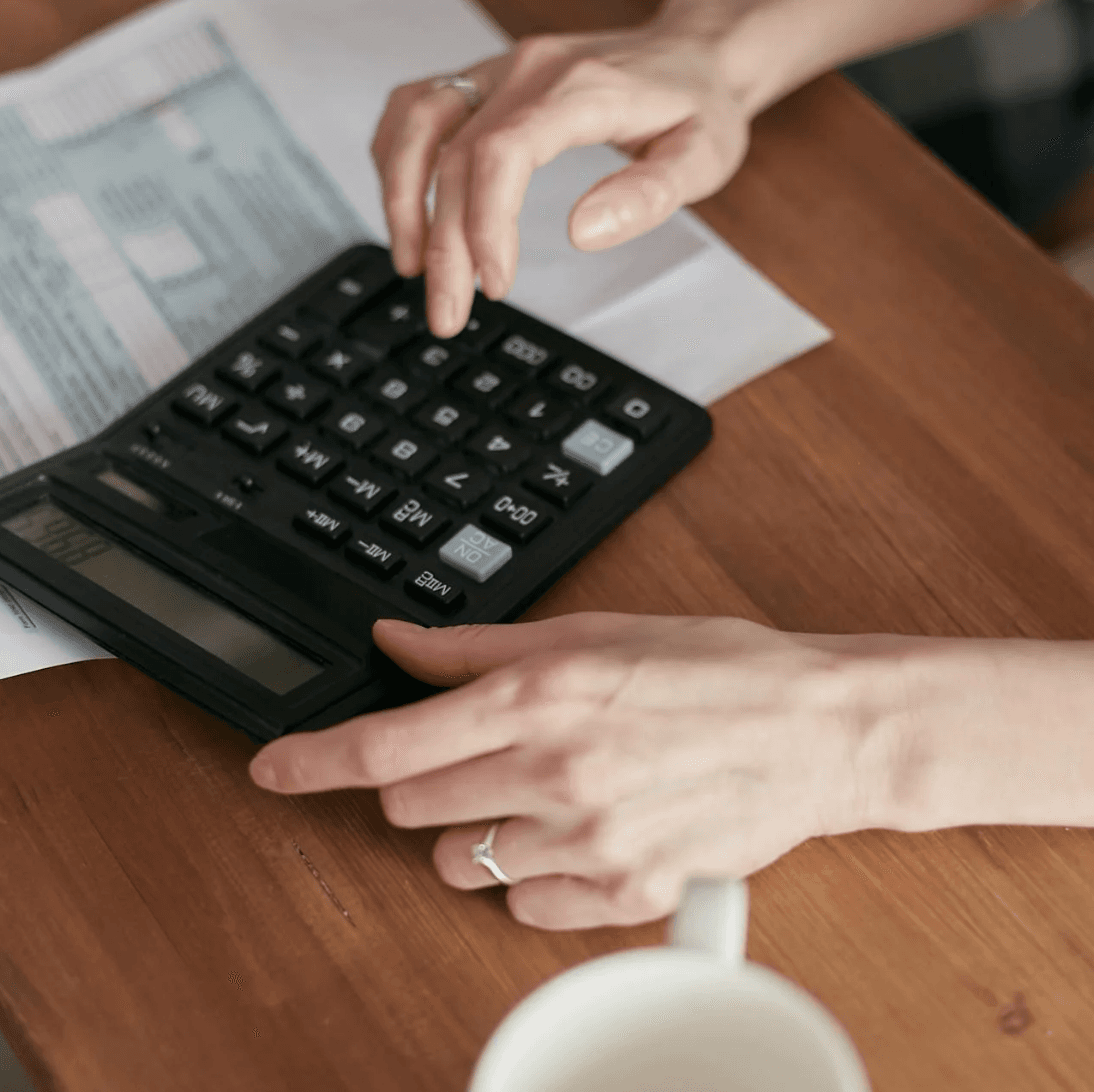



Coming soon

