
Enhancing Team Efficiency with AI Batch Image Recognition
The digital age has brought about an explosion of data, and images are no exception. In today's fast-paced business environment, teams are constantly seeking ways to streamline processes and improve efficiency. One such revolutionary solution is the AI Batch Image Recognition template. But why is this tool so crucial for teams? Let's delve into it.
Why Do Teams Need AI Batch Image Recognition?
In an era where visual content dominates, teams are often inundated with a large volume of images that need to be analyzed and processed. Manually extracting information from these images is not only time-consuming but also prone to errors. This is where AI Batch Image Recognition comes to the rescue. It automates the extraction of textual information from images, allowing teams to save valuable time and effort. It also ensures higher accuracy compared to manual data entry, reducing the risk of costly mistakes.
bika.ai's AI Batch Image Recognition Template: The Free and Efficient Solution

bika.ai offers an AI Batch Image Recognition template that is both free and highly efficient. This template leverages advanced AI technology to provide seamless image processing capabilities. It simplifies the complex task of image analysis, making it accessible to teams of all sizes and domains.
What Are the Key Features of This Template?

The template comes with several standout features. Firstly, it offers automatic image recognition, eliminating the need for manual intervention. Secondly, it supports batch processing, enabling teams to handle multiple images simultaneously, significantly boosting productivity. Moreover, it provides multi-language support, including English, Simplified Chinese, Traditional Chinese, and Japanese, making it globally applicable. Its easy integration with existing systems ensures a smooth workflow without major disruptions.
How to Get Started with the Template
Getting started with the AI Batch Image Recognition template is straightforward. First, prepare your images to ensure they are clear and legible. Then, simply upload them by dragging and dropping into the image attachment field of Bika.ai. Finally, review the extracted data for accuracy.
Wide Application: Audience and Use Cases
Image Processing Experts: Automate image recognition, Batch process images, Enhance image analysis, Streamline data updates, Optimize image handling, Utilize AI for image recognition
Data Analysts: Automate data entry, Improve processing efficiency, Reduce manual tasks, Save processing time, Track image updates
Digital Marketers: Implement AI strategies, Support marketing campaigns, Engage online audience, Develop educational content, Promote image automation
Designers: Simplify design workflows, Enhance creative projects, Generate design assets, Improve visual content, Accelerate design iterations, Integrate with design tools, Facilitate creative collaboration, Manage image projects, Foster innovative design, Enhance marketing visuals, Improve data accuracy
bika.ai Has More Automated Templates to Help You
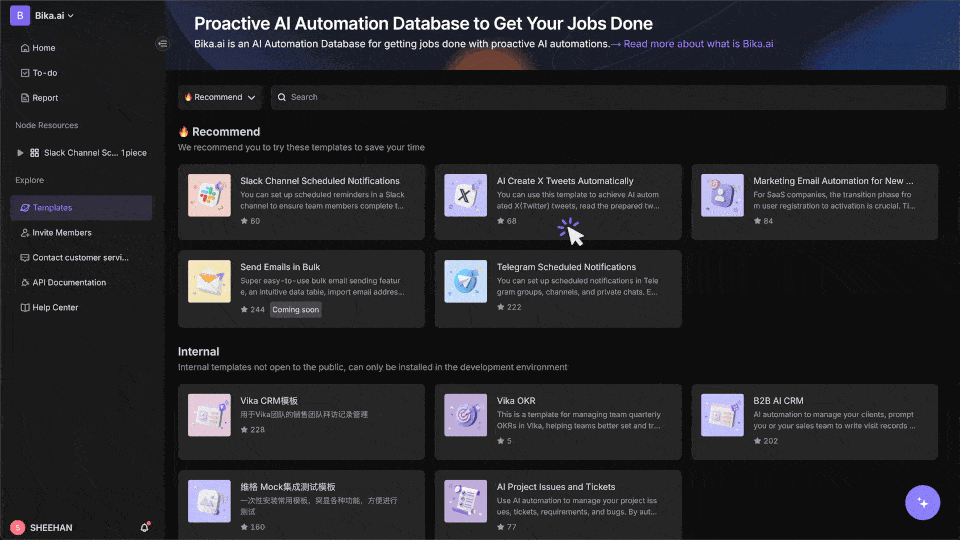
bika.ai understands the diverse needs of teams and offers a range of automated templates beyond just image recognition. These templates are designed to address various teamwork and productivity challenges, providing comprehensive solutions for businesses.
In conclusion, the AI Batch Image Recognition template is a game-changer for teams looking to enhance their efficiency and productivity. It simplifies complex image processing tasks, saves time and resources, and opens up new possibilities for data-driven decision-making. So, why wait? Embrace this technology and take your team's performance to the next level.

Recommend Reading
- AI Data Automation with Bika.ai: Unlocking New Potential for Automation Call to Third-Party AI Platform for Text-to-Speech in Courseware audio
- Airtable Pricing vs. Bika.ai Pricing: Which is More Advantageous for Enterprise Manager?
- AI Data Automation with Bika.ai: Unlocking New Potential for IT Assets Management & Reminder in Conducting IT audits
- Automated Stock Data Retrieval (Python): Airtable Alternative to Quantitative modeling
- Bika.ai vs Airtable: To Managing backlog
Recommend AI Automation Templates





