
Beyond Tracking: How AI - Powered Automation Transforms Habit Building for Professionals
The Challenge in Building Habits & Routines
For professionals, building and maintaining consistent habits and routines is no easy feat. Time constraints are a significant hurdle. With packed schedules filled with meetings, projects, and deadlines, finding the time to engage in new habits can seem impossible. For instance, a marketing professional might want to start a daily reading habit to stay updated on industry trends but struggles to fit it into their already busy day.
Motivation also plays a crucial role. It's easy to be enthusiastic about a new habit at the start, but as the days go by, motivation can wane. When faced with setbacks or the monotony of repeating the same action daily, it becomes challenging to stay committed.
Forgetting steps in a routine is another common issue. In a complex work environment, it's not uncommon to overlook a particular task that is part of a new routine. This could be something as simple as forgetting to meditate in the morning as part of a new mindfulness routine.
Integrating new habits into existing workflows is also difficult. A software developer, for example, might want to start a code - review habit, but it's hard to figure out where in the development cycle this new habit should fit without disrupting the existing process.
Digital tools can be a game - changer in overcoming these challenges. They can provide reminders, track progress, and even automate certain aspects of habit and routine building.
:::: key-takeaways ::::
- Professionals face challenges like time constraints, waning motivation, forgetfulness, and difficulty integrating habits into workflows.
- Digital tools can potentially help overcome these challenges in habit and routine building.
- Consistency is key, but obstacles often make it hard to achieve. ::::
Introducing Habit Tracker & Routine Apps
In recent years, the market has seen a surge in habit - tracking and routine - planning applications. These apps are designed to help users build and maintain positive habits and efficient routines. When people search for the "best habit tracker app" or the "best routine app," they're looking for features that can simplify their lives and boost their productivity.
One of the most common features is the ability to track completion. Apps like Streaks (https://streaksapp.com/), HabitNow (https://habitnowapp.com/), Way of Life (https://wayoflifeapp.com/), Habitify (https://habitify.me/), and Habitica (https://habitica.com/) allow users to mark when they've completed a habit or a routine task. Streaks, for example, uses a simple and intuitive interface where you can set up daily, weekly, or monthly habits and check them off as you complete them.
Another popular feature is streaks. Many apps encourage users to build a streak of consecutive days of habit completion. This creates a sense of achievement and motivation to keep going. Habitica takes this a step further by gamifying the process. Users earn experience points, level up, and can even get virtual rewards for completing their habits, making the habit - building process more engaging.
Reminders are also a staple feature. These apps can send notifications at specific times to remind users to perform their habits or routine tasks. Goal - setting is another important aspect. Users can define long - term and short - term goals related to their habits, and the apps can help track progress towards those goals.
The Limits of Simple Tracking
While traditional habit trackers and routine apps are useful, they do have their limitations, especially for professionals with complex needs. These apps primarily focus on tracking the completion of habits or tasks. They're great at telling you whether you've done something or not, but they don't usually automate tasks or external processes that support the habit or are part of the routine workflow itself.
For example, a market researcher might have a habit of analyzing survey data daily. A simple habit tracker can remind them to start the analysis and track whether they completed it. However, if the data is in the form of images (such as hand - written survey responses), the tracker can't help with the time - consuming task of extracting text from those images. This is where more advanced automation tools are needed.

Proactive Automation for Habits & Routines: The Bika.ai AI Batch Image Recognition(OpenAI gpt-4o) Template
Bika.ai offers a proactive automation concept that goes beyond simple tracking. The AI Batch Image Recognition(OpenAI gpt-4o) template is a prime example of how automation can enhance habit and routine - building workflows.
💡 Why Use "AI Batch Image Recognition (OpenAI gpt-4o)"?
This template integrates OpenAI’s powerful gpt - 4o model for efficient text extraction from uploaded images. Whether you're an enterprise or an individual user, it helps you save time, reduce manual errors, and enhance data management efficiency by automating repetitive tasks. If you need to extract text from images and streamline your workflow, this template is your ideal choice.
👉 How Does the Template Work?
- Automated Batch Image Recognition: The template integrates the powerful OpenAI gpt - 4o model. It automatically recognizes text from images and updates the results to the database in real - time.
- AI Image Recognition Database: There's a dedicated database for storing uploaded images and their recognized text. This makes it easy to view and manage your data.
🎯 Steps to Use
1. Configure Batch Image Recognition Automation
- Register an account on the OpenAI Developer Platform.
- Navigate to the Batch Image Recognition Automation →
Send HTTP Requestaction, and complete the configuration.- Enter
https://api.openai.com/v1/chat/completionsas the request URL. - Go to [Settings - API Keys](https://platform.openai.com/settings/organization/api - keys), click "Create new secret key", and replace
_YOUR_API_KEY_in the request with your generated API key. - Replace
_MODEL_NAME_in the request content withgpt - 4o. - After completing the configuration, click the Save button.
- Enter
2. Upload Images and Trigger Recognition
- In the AI Image Recognition Database, upload the images you want to recognize. Each record supports uploading only one image. To process multiple images, create multiple records.
- Once the upload is complete, go to Batch Image Recognition Automation and click the
Run Nowbutton to trigger automation. All records marked asTo be identifiedwill automatically enter the recognition process. - When the status changes to
Identification completed, the extracted text will automatically appear in theRecognized Textfield.
⭐ Use Cases
- Automated Image Recognition: Ideal for scenarios requiring text retrieval from pictures. For example, a journalist might have a habit of collecting information from old newspaper clippings (in image form). The template can quickly extract the text for further research.
- Batch Processing: Process multiple images at once to significantly improve work efficiency. An e - commerce operator with a large number of product images containing price and description information can use this to extract the data in one go.
- Text Extraction from Images: Extract text from images to streamline workflows and enhance productivity. A content creator who often uses images with text overlays for social media can use this to quickly transcribe the text for better accessibility.
👉 Suitable Users
- Market Researchers: They can easily extract handwritten answers from survey images and organize them efficiently for analysis. This supports their habit of in - depth data analysis.
- Archivists: Can quickly digitize and archive historical document images by extracting text for storage and searchability. Their routine of preserving and cataloging documents becomes more efficient.
- E - commerce Operators: Extract product names, specifications, and prices from images for seamless product information management. This helps in maintaining an up - to - date product catalog, which is an important part of their daily routine.
Try the AI Batch Image Recognition(OpenAI gpt-4o) Template
Building Your Personal Consistency Stack
For professionals, choosing the right tools depends on their specific needs. A dedicated habit tracker can be sufficient when the focus is on simple habit - building, like remembering to drink enough water or take short breaks during the day. These trackers are great for creating awareness and providing a sense of accomplishment.
However, when the habit or routine involves complex tasks, especially those related to image - based data, the AI Batch Image Recognition(OpenAI gpt-4o) template or similar proactive automation tools are essential. For example, if a professional's routine includes processing a large number of images for data extraction, the template can automate this task, saving time and reducing errors.
In some cases, these tools can work together. A habit tracker can remind a market researcher to start the data - extraction process, and the AI Batch Image Recognition(OpenAI gpt - 4o) template can handle the actual extraction of text from survey images. This combination of tracking and automation can create a more comprehensive and efficient consistency stack.

Conclusion: Smarter Habit Building for Professionals
Building habits and routines is a journey that often starts with simple tracking. However, as professionals face more complex tasks and workflows, leveraging proactive automation can provide deeper support. The AI Batch Image Recognition(OpenAI gpt - 4o) template from Bika.ai offers a unique solution for automating tasks related to image - based data, which can be a crucial part of many professional habits and routines.
By using this template, professionals can save time, reduce errors, and enhance their overall productivity. It's not just about tracking what you do but also making the process of doing it more efficient. We encourage professionals to explore Bika.ai for automating workflows that support personal and professional development, including those related to habit - adjacent tasks.
FAQ
Q: What types of images can be processed by the AI Batch Image Recognition(OpenAI gpt - 4o) template?
A: The template supports png, webp, and jpeg/jpg formats.
Q: Can the AI model in the template be changed?
A: Yes, you can change the AI model. If you want to change it, modify the model name in the Send HTTP Request executor of the Batch Image Recognition Automation. You can refer to the model names supported on the OpenAI Models.
Q: How accurate is the AI recognition in the template?
A: The accuracy of AI recognition depends on two main factors. First, clear images with simple backgrounds yield better recognition results. Second, you can modify the prompt in the Batch Image Recognition Automation → Send HTTP Request action to improve recognition accuracy.

Recommend Reading
- Elevate Your Presentations: Best Presentation Software Alternatives to PowerPoint in 2025
- Elevate Your Presentations: The Best Presentation Software Alternatives to PowerPoint in 2025
- Choosing the Right AI Content Detector: A 2025 Comparison Guide
- Elevate Your Presentations: The Best Presentation Software Alternatives to PowerPoint in 2025
- Beyond ChatGPT: Choosing the Right AI Tool for YouTube Publishing Process Automation - Bika.ai Compared
Recommend AI Automation Templates





Coming soon
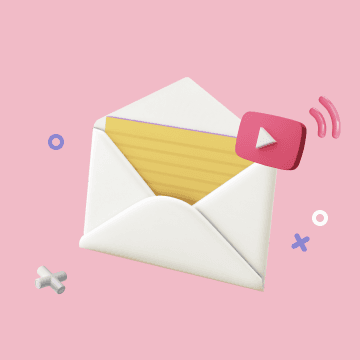
Coming soon
