
Airtable Pricing vs. Bika.ai Pricing: Which is More Advantageous for Project Manager?
Introduction
When a Project Manager is on the hunt for a tool to build automated workflows for AI Project Issues and Tickets, numerous factors come to mind. It's often assumed that if a tool meets functional requirements, that's sufficient. But let's be honest, pricing is an undeniable critical aspect. Airtable is frequently considered for automation, yet does its pricing live up to expectations? Maybe comparing Airtable and Bika across multiple aspects like pricing and functionality could lead to a more informed choice. Notably, for the AI Project Issues and Tickets automation scenario, Bika.ai's AI Project Issues and Tickets template is exceptionally well-suited. Free Trial

What are Airtable & Bika.ai?
Airtable
Airtable is a cloud-based platform that combines the simplicity of a spreadsheet with the power of a database. It's designed for creating, sharing, and collaborating. You can use it to organize content, track projects, and manage tasks effectively. However, it has its challenges. New users might find the base structure overly complex. Handling large datasets can be a struggle, and the built-in automation capabilities are limited. Also, the number of records per base is capped at 125,000 for the Business Plan.
Bika.ai
Bika.ai is an no-code AI automation database with an incredibly user-friendly platform. It offers AI-Agent-enhanced CRM, marketing automation systems, project management systems, BI, and ERP at an attractive price. The plug-and-play templates make automating business processes a breeze. In the age of AI, it effortlessly manages huge data volumes. There's no need for constant chatting with the AI, making it a practical choice for getting tasks done.
Airtable vs Bika.ai: Key Features At a Glance
Airtable is suitable for straightforward tasks and smaller databases. In contrast, Bika.ai shines when it comes to handling complex tasks and larger data volumes, leveraging AI automation to simplify various business activities. Here's a quick comparison of some key features:
| Feature | Airtable | Bika.ai |
|---|---|---|
| Pricing | Free provided, paid plans from $20/user/month | Free provided, paid plans from $9.99/user/month |
| Platform Type | No-code database | No-code AI automation database |
| Ease of Use | Base structure is geeky for non-tech users | Directory tree is easy to use and user-friendly for general users |
| Records per Database | Up to 125,000 records per base for Business plan | Up to 1,500,000 records per database for Team plan |
| Automation | Basic automation capabilities with limited triggers and actions | Advanced automation capabilities with extensive triggers and actions |
| Template | Templates don’t include automation capability; no automation publish and share | plenty of plug-and-play AI automated templates with preset content; supports automation publish and share |
| Storage | 100 GB of attachments per base | 800 GB per space |
| API | Limited APIs | API-first platform making every feature an integration endpoint for automation |
Pricing Comparison of Airtable vs Bika.ai
Bika.ai offers a generous free tier and cost-effective paid options that provide better value compared to Airtable.
When it comes to Airtable's pricing, it can become expensive for larger teams and extensive usage. Bika.ai, on the other hand, provides cost-efficient solutions without sacrificing features and capabilities.
Airtable’s price plans
| Plan | Features | Price |
|---|---|---|
| Free plan | Unlimited bases 1,000 records per base Up to 5 editors 1 GB of attachments per base 100 automation runs Interface Designer | Free |
| Team plan | 50,000 records per base 25,000 automation runs 20 GB of attachments per base Standard sync integrations Extensions Gantt and timeline view Expanded color, formatting, and calendar options | $20 per user per month |
| Business plan | 125,000 records per base 100,000 automation runs 100 GB of attachments per base Premium sync integrations Verified data Two-way sync Admin panel SAML-based single sign-on | $45 per user per month |
| Enterprise plan | 500,000 records per base 500,000 automation runs 1,000 GB of attachments per base On-premises sync integrations Enterprise Hub Enhanced security and admin controls Enterprise API Extension and integration management Audit logs and DLP | Pricing on request (estimated to start at $70 up to $100 per user per month) |
Bika.ai’s price plans
| Plan | Features | Price |
|---|---|---|
| Free plan | 5GB of storage 10,000 records per database 200 automation runs Missions, Reports, AI Summary, and more Free Send Bulk 100+ SMS / 1000+ Email OpenAPI Access | Free |
| Plus plan | 50GB of storage 100,000 records per database 30,000 automation runs Permissions control More database fields, automation actions More free SMS, Email, Reports, Missions, AI | $9.99 per user per month |
| Pro plan | 200GB of storage 500,000 records per database 60,000 automation runs IM / Email Support Team / Organization Advanced OpenAPI and AI models | $19.99 per user per month |
| Team plan | 800GB of storage 1,500,000 records per database 100,000 automation runs Audit Logs Full integrations, automations Advanced Permissions | $39.99 per user per month |

Why Choose Bika.ai Over Airtable for Project Manager
For Project Managers, the value of Bika.ai's AI Project Issues and Tickets template is undeniable. It offers numerous benefits such as increased efficiency, significant time savings, reduced errors, customization options, convenience, and cost savings. Specific examples include:
- Submitting bug reports becomes seamless, allowing for quick identification and tracking of issues.
- Requesting new features is straightforward, facilitating the prioritization and planning process.
- Tracking ticket status provides real-time updates, enabling better resource allocation.
- Assigning tickets ensures tasks are distributed effectively among team members.
- Sending progress updates keeps all stakeholders informed and engaged.
- Automated reminders prevent missed deadlines and ensure timely action.
- Creating test cases is simplified, improving the quality of the testing process.
- Verifying bug fixes is efficient, ensuring the stability of the product.
- Conducting regression tests becomes more manageable, reducing the risk of overlooked issues.
- Providing QA feedback is streamlined, enhancing the quality of the final product.
- Ensuring product quality is made easier with comprehensive tracking and management.
- Developer-QA collaboration is enhanced, leading to faster issue resolution.
- Collecting requirements becomes organized and efficient.
- Prioritizing features helps focus efforts on the most critical aspects of the project.
- Managing backlog is straightforward, allowing for better planning and scheduling.
- Integrating customer feedback ensures the product meets the market's needs.
- Planning sprints is facilitated with clear visibility of tasks and timelines.
- Monitoring development progress helps identify potential bottlenecks early on.
- Logging customer issues ensures no complaint goes unnoticed.
- Escalating critical tickets ensures urgent matters receive immediate attention.
- Analyzing feedback provides valuable insights for continuous improvement.
- Communicating status updates keeps the team and stakeholders on the same page.
- Tracking user satisfaction helps drive product enhancements.
- Generating reports offers a comprehensive overview of project performance.
- Monitoring metrics enables data-driven decision-making.
- Prioritizing tasks ensures the most important activities are addressed first.
- Allocating resources is optimized based on project requirements and priorities.
- Tracking milestones ensures the project stays on schedule.
- Reporting progress keeps stakeholders informed and builds trust.
- Preparing documentation is simplified, ensuring accurate and up-to-date records.
- Identifying improvements becomes easier with detailed tracking and analysis.
- Facilitating collaboration leads to a more productive and harmonious team environment.
- Tracking project progress provides a clear picture of the project's health and status.

How to use Bika.ai's AI Project Issues and Tickets template?
Use AI automation to manage your project issues, tickets, requirements, and bugs. By automatically collecting, summarizing, and prompting actions, you can manage project progress more effectively and provide timely feedback to users on development progress.
This template includes a form, a database, and two automation tasks:
- Automation Task "Automatic Request/BUG Remind": Automatically triggers reminder notifications when requirements or bugs are submitted via the form.
- Automation Task "AI Automated Reporting": Executes once every Friday at 5 PM, summarizing all tickets collected during the week and sending an AI summary report.
- Database "Tickets Collection": Used to store user feedback and bug information and specify the status of each record.
- Form "Problem Feedback": Used for internal and external personnel to submit feedback tickets.
Usage Steps
1. Install the Template
Install this template into your Bika Space. If you need to manage multiple projects simultaneously, you can install this template multiple times. One template corresponds to one project.
2. Enter New Feedback
The template has created a database "Tickets Collection" and a form "Problem Feedback," you can directly submit data in the form, and the submitted data will be automatically recorded into the database.
The table includes fields such as Problem Description, Reproduction Steps, Expected Results, Related Attachments, Device Information (Computer Version), Device Information (Mobile Version), Contact, Type of Ticket.
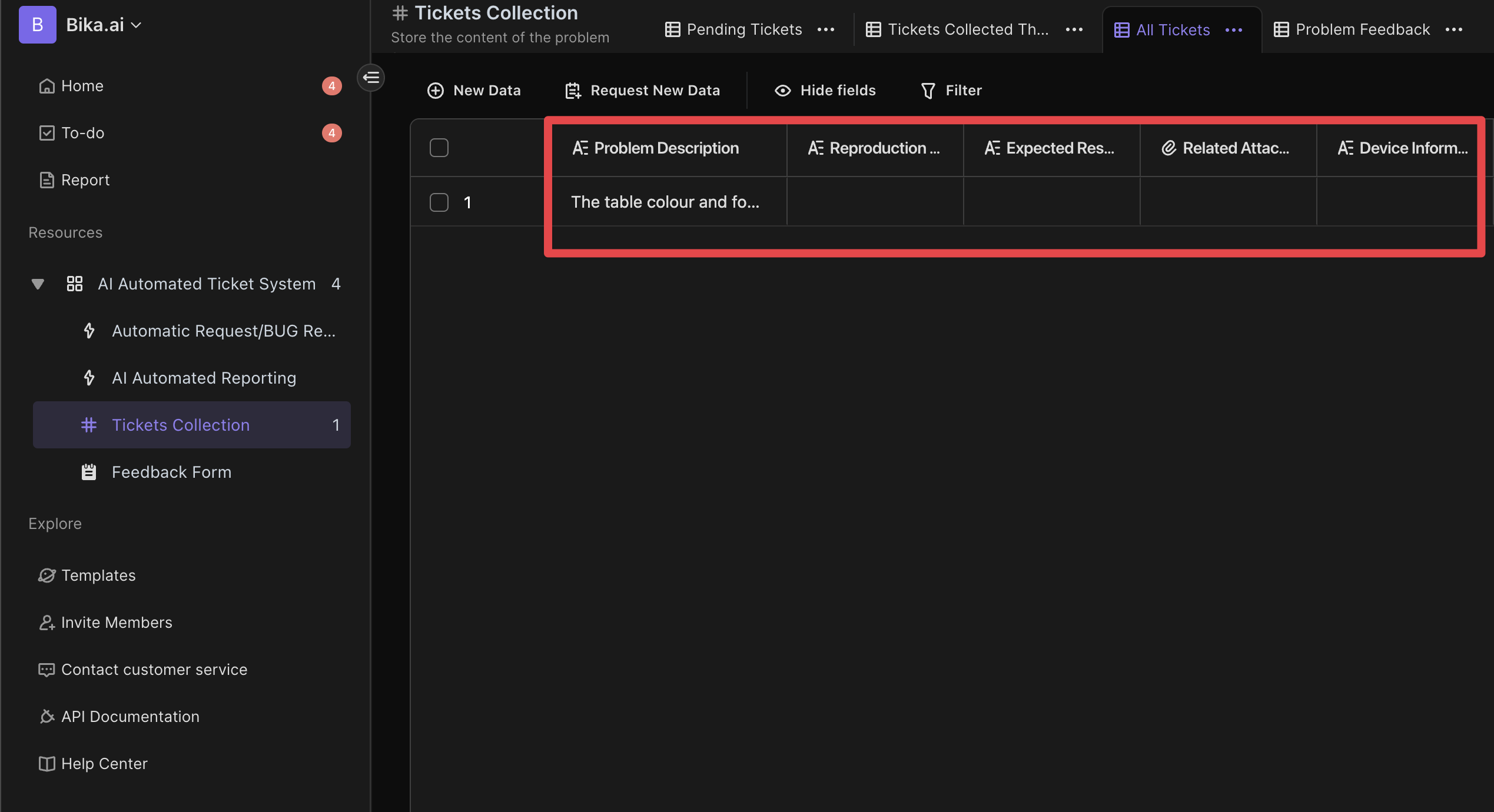
3. Configure Automation Tasks
Enter the edit interface of the automation task "Automatic Request/BUG Remind," you can modify the trigger conditions and execution actions of the task.
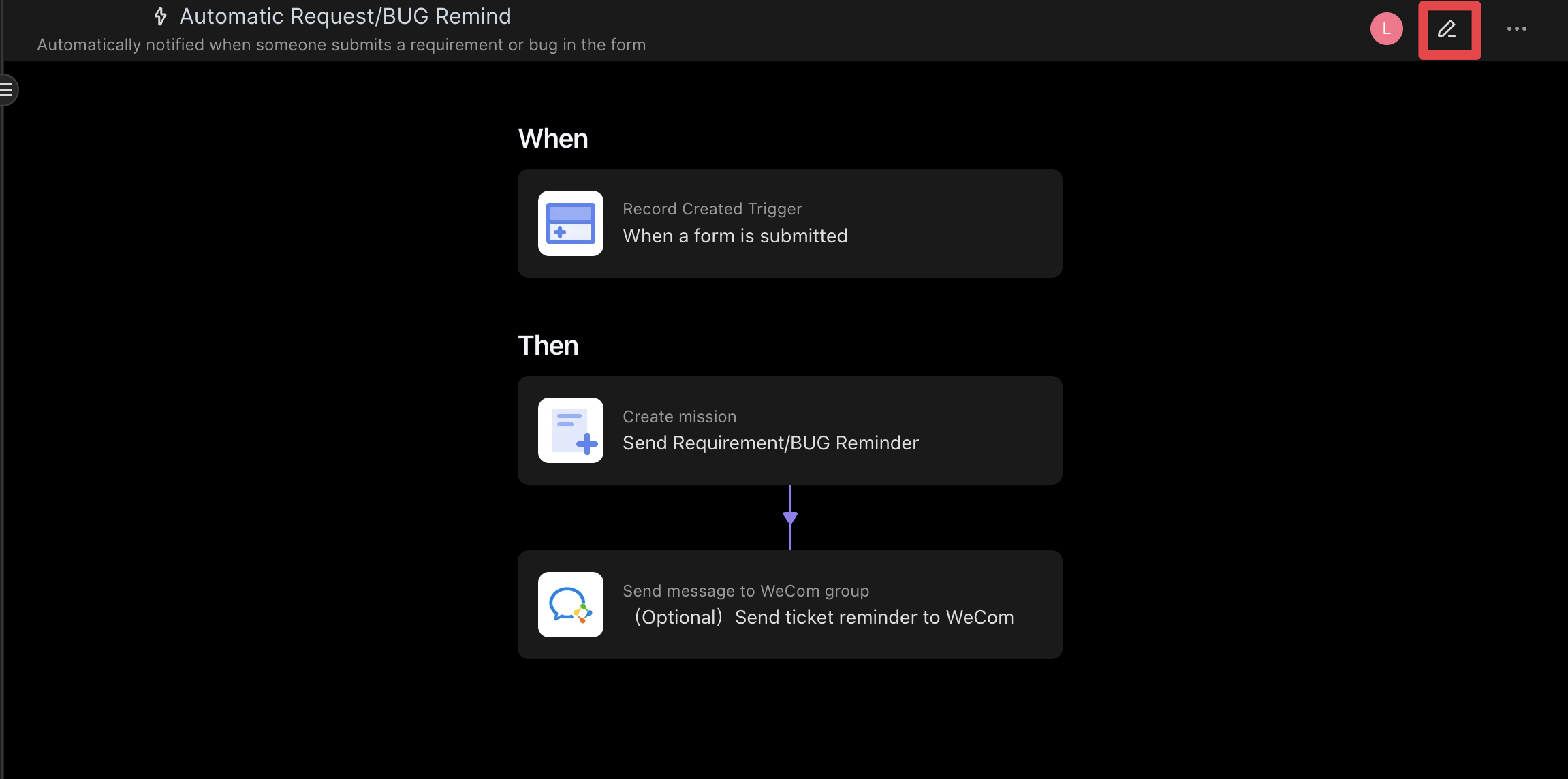
4. Test Automation Task (Send Ticket Feedback Reminder)
We have already enabled the automation task for the Problem Feedback form by default. You can check if the reminder notification is sent successfully when submitting requirements or bugs via the form.
5. Test Automation Task (Send Report)
In the automation task edit interface, click the "Run Now" button to manually trigger the automation task and check if the reminder notification is sent successfully.
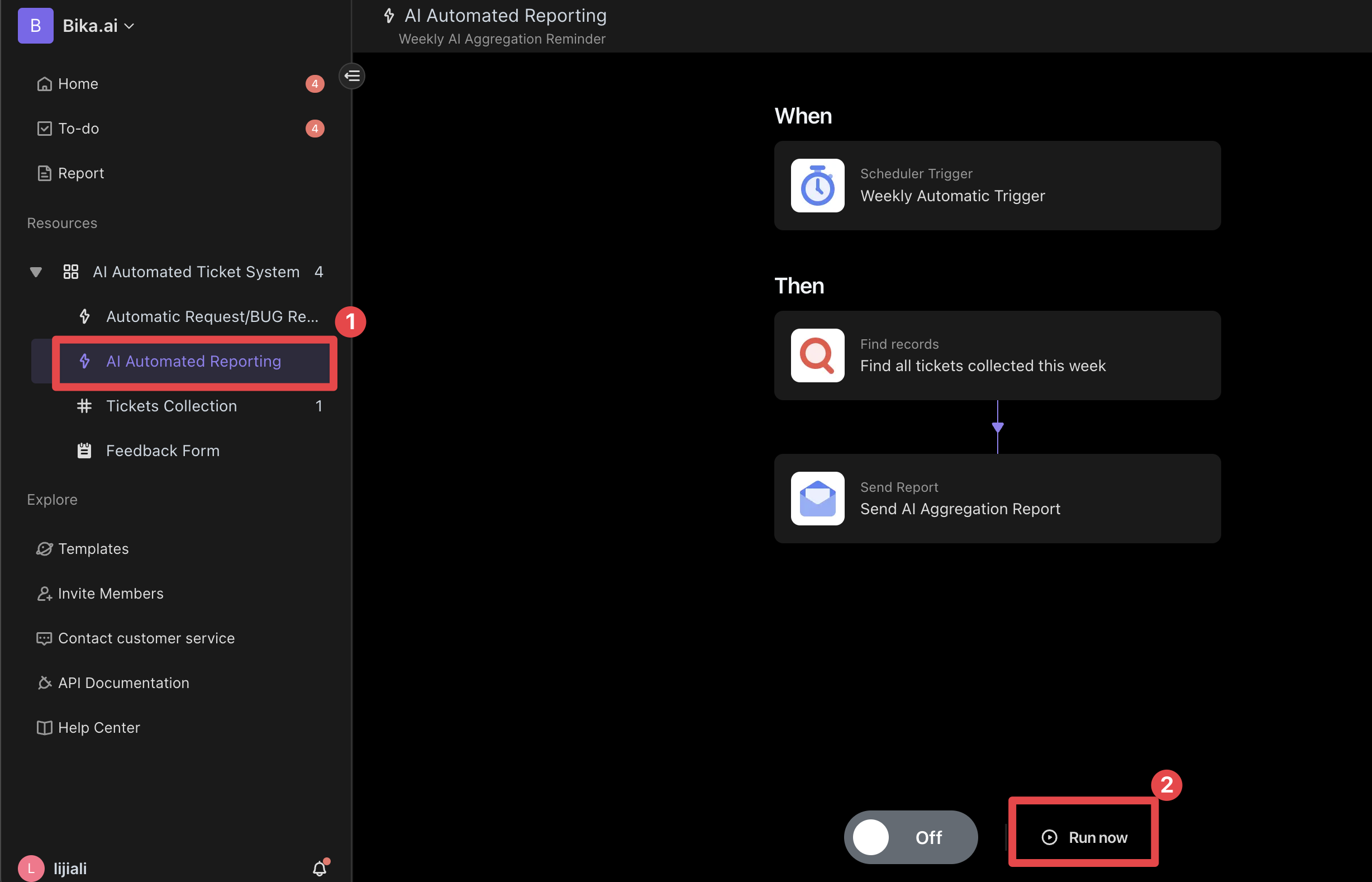
6. Start Automation Task
In the automation task edit interface, click the "Enable" button to start the automation task. The automation task will be automatically triggered when the form is submitted, sending request/BUG reminders. The task for sending reports will be executed automatically every Friday at 5 PM, sending the AI summary report.
This template is ideal for:
- Project Manager: Need to efficiently manage project tickets, requirements, and bugs.
- Developer: Need to promptly understand and handle feedback.
- QA Engineer: Need to collect and track bug information.
- Product Owner: Need to understand project progress and user feedback.
- Customer Support: Need to collect user issues and requirements.
- Business Analyst: Need to analyze and summarize user requirements and project progress.
Common Questions
-
How to Change Reminder Time and Frequency?
You can modify the trigger conditions set time and frequency in the automation task edit interface. The automation task executes according to the set time and frequency and then sends reminder notifications.
-
How to Add New Feedback to the Database?
Open the
Tickets Collectiondatabase, click "Add Record" in the toolbar to add feedback. Alternatively, you can submit feedback in theProblem Feedbackform, and the system will automatically add the feedback to the database. -
What if I Want to Stop Automatic Reminder Sending?
You can turn off the switch on the automation page to stop automatic reminder sending.
-
How to View and Manage Summary Reports?
Every Friday at 5 PM, the automation task will generate and send summary reports. You can view all records in the database and understand the tickets collected and their processing status through the report.
-
How to Hide Form Fields?
The form fields are associated with the views in the database. In this template, the form fields are default to be consistent with the fields in the
Problem Feedbackview in the database. If you want to hide form fields, you can hide the corresponding view fields in the database.
Conclusion
By choosing Bika.ai and using its AI Project Issues and Tickets template, Project Managers can effectively address the challenges in project management, especially when it comes to handling issues and tickets. This automation template enables them to solve specific scenario challenges, streamline processes, and drive project success.

Recommend Reading
- Bika.ai vs Airtable: To Customer Behavior Analysis
- AI Data Automation with Bika.ai: Unlocking New Potential for Diary reminder in Weekly review
- Automated Currency Data Retrieval (JavaScript): Airtable Alternative to Financial Performance Evaluation
- HTTP Monitoring: Airtable Alternative to Identifying bottlenecks
- The Ultimate Solution for Manager Supervision: Bika.ai's Vika OKR Template
Recommend AI Automation Templates


Coming soon

