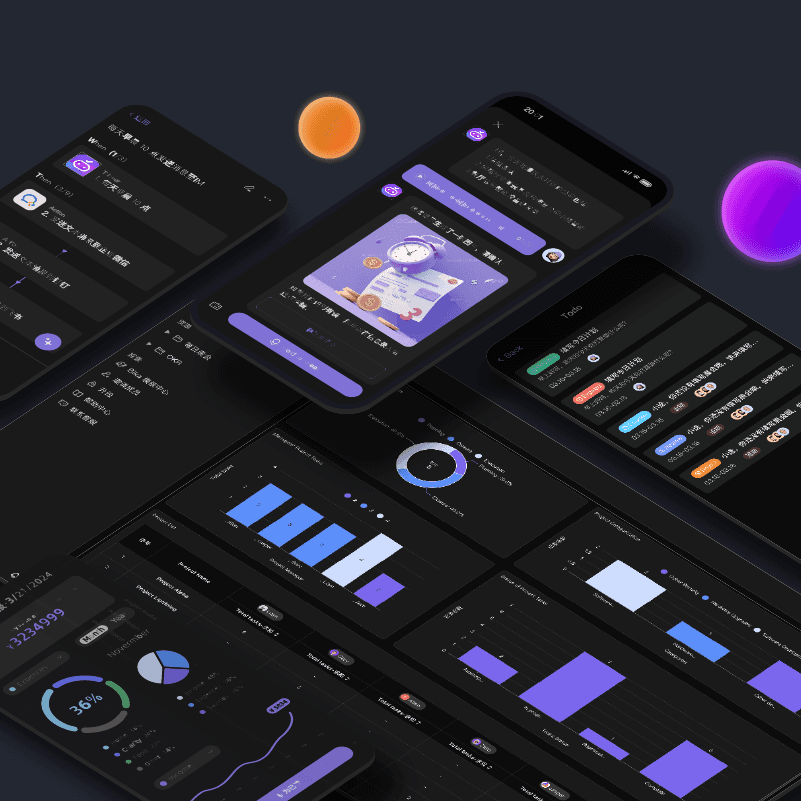
Enhancing Team Efficiency with AI Automated Ticket System
In today's fast-paced business world, teams are constantly seeking ways to optimize their processes and enhance productivity. One area that often poses challenges is the management of project tickets, requirements, and bugs. Enter the AI Automated Ticket System, a revolutionary tool that is transforming the way teams handle these crucial aspects of project management.
Why Do Teams Need an AI Automated Ticket System?
Managing project tickets, requirements, and bugs manually can be a cumbersome and error-prone process. It often leads to delays, missed deadlines, and frustrated team members. The AI Automated Ticket System offers a solution to these problems by streamlining and automating the entire workflow.
Bika.ai's AI Automated Ticket System Template: The Free and Efficient Solution
Bika.ai's AI Automated Ticket System template stands out as an effective and cost-free option for teams. It simplifies the ticket management process, allowing teams to focus on more strategic tasks.

Key Features of the Template
The template boasts several key features that make it a valuable asset for teams. It offers efficient management, ensuring that tickets, requirements, and bugs are handled promptly. Timely feedback is provided through automatic reminder notifications, keeping everyone on the same page. The generation of summary reports helps teams understand project progress at a glance.

Getting Started with the Template
Installing the template is straightforward. Once installed, users can start entering new feedback through the provided form. Configuring the automation tasks and testing them to ensure seamless operation is an important step in the setup process.
Wide Application: Audience and Use Cases
The AI Automated Ticket System template is suitable for a variety of roles and scenarios. Project Managers can better manage project tickets and requirements. Developers can receive timely bug reports and handle them promptly. QA Engineers can efficiently collect and track bug information. Product Owners can stay updated on project progress and user feedback. Customer Support teams can gather user issues and requirements. Business Analysts can analyze and summarize user needs and project status.
Audience: Project Manager UseCases: Submitting bug reports, Tracking ticket status, Assigning tickets, Monitoring development, Reporting progress, Facilitating collaboration
Audience: Developer UseCases: Requesting new features, Verifying bug fixes, Conducting regression tests, Integrating customer feedback, Preparing documentation
Audience: QA Engineer UseCases: Collecting requirements, Creating test cases, Analyzing feedback, Ensuring product quality, Identifying improvements
Audience: Product Owner UseCases: Prioritizing features, Managing backlog, Planning sprints, Allocating resources, Tracking milestones
Audience: Customer Support UseCases: Logging customer issues, Escalating critical tickets, Communicating status updates, Tracking user satisfaction
Audience: Business Analyst UseCases: Generating reports, Monitoring metrics, Prioritizing tasks, Resolving issues
Bika.ai: More Automated Templates for Your Team
Bika.ai doesn't stop at just the AI Automated Ticket System. It offers a wide range of other automated templates to address various teamwork and productivity challenges.
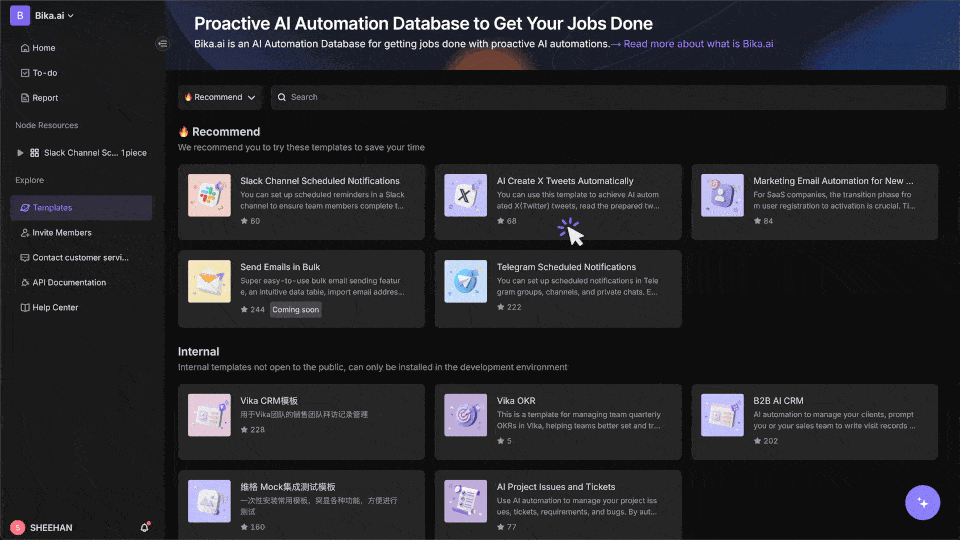
Conclusion
In conclusion, the AI Automated Ticket System is a game-changer for teams looking to enhance their efficiency and productivity. By automating the management of tickets, requirements, and bugs, it provides a seamless and effective solution. Embrace this technology and watch your team's performance soar.

Recommend Reading
- Beyond ChatGPT: Choosing the Right AI Tool for HR Knowledge Base Automation - Bika.ai Compared
- Beyond Basic Tracking: How the Program Communications Plan Template Elevates Your Habit Building
- Beyond ChatGPT: Choosing the Right AI Tool for Customer Sentiment Analysis Automation - Bika.ai Compared
- Beyond Basic Tracking: How Automation Transforms Habit Building for Sales and Finance Professionals
- Beyond Tracking: How Digital Asset Management Automates Habit - Building for Professionals
Recommend AI Automation Templates

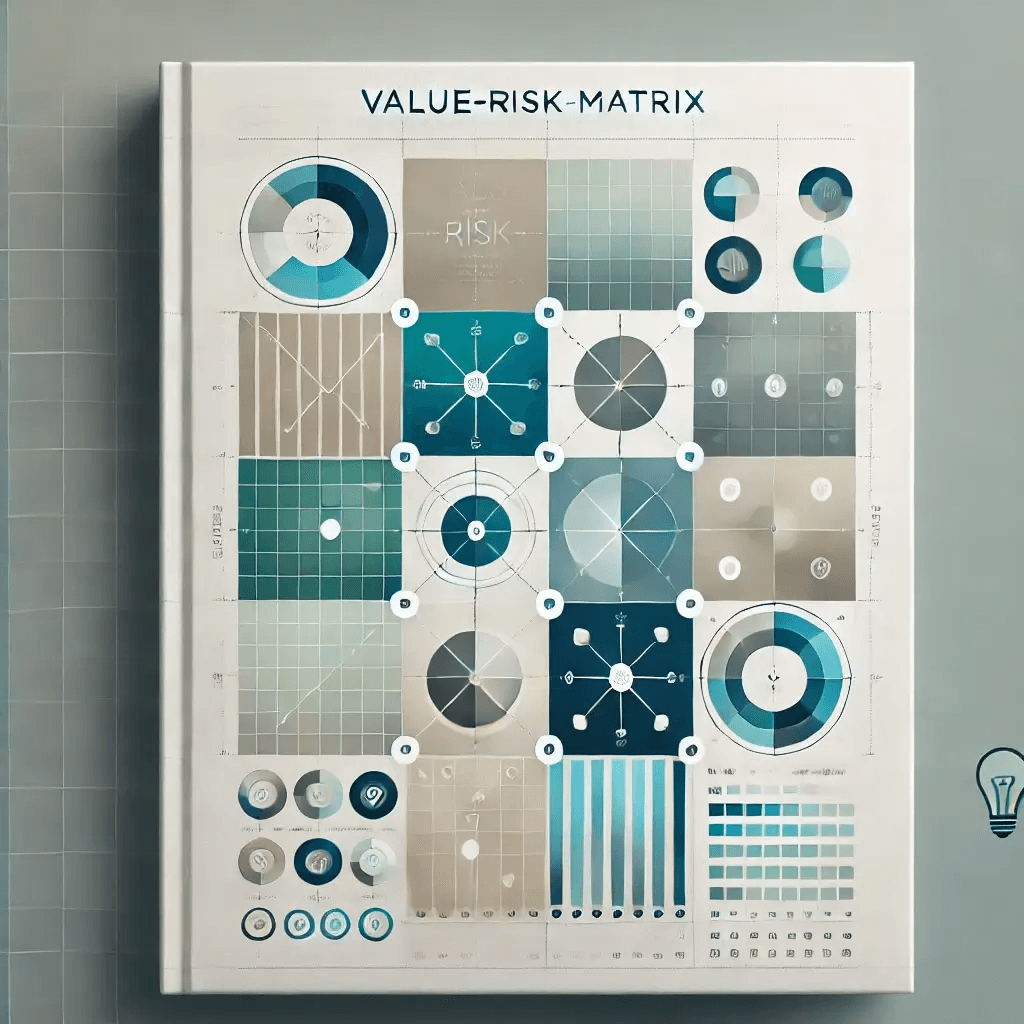

Coming soon

