
Enhancing Team Efficiency with AI Create X Tweets Automatically
The Need for AI in Team Tweet Management
In today's digital age, teams are constantly seeking ways to stand out and make an impact. But have you ever wondered why teams need an AI tool like AI Create X Tweets Automatically?
The social media landscape is highly competitive and constantly evolving. To stay relevant and engage with your audience effectively, consistent and strategic tweeting is crucial. However, manually managing tweets can be time-consuming and prone to errors. This is where AI comes into play.
AI Create X Tweets Automatically offers a solution to these challenges. It helps teams save time, ensures consistent messaging, and increases the reach and engagement of tweets.

Key Features of AI Create X Tweets Automatically
Now that we understand the need, let's explore the key features that make this template stand out.
First and foremost, it provides intelligent tweet generation based on your input and preferences. It can analyze your brand voice and messaging to create tweets that are on-brand and engaging.
Another notable feature is its ability to schedule tweets in advance. This allows teams to plan their social media strategy and ensure a consistent posting schedule, even during busy periods.
It also offers real-time analytics to monitor the performance of your tweets. This data-driven approach helps you understand what works and what doesn't, enabling you to optimize your future tweets.

Getting Started with AI Create X Tweets Automatically
Starting with this template is a breeze.
First, head to the bika.ai platform and look for the AI Create X Tweets Automatically template. Once you've located it, follow the simple on-screen instructions to set up your account and connect your Twitter account.
Next, customize the settings according to your team's needs. You can define the types of tweets you want to generate, set the posting schedule, and input any specific keywords or hashtags you want to incorporate.
After that, it's time to start generating and scheduling your tweets. Sit back and watch as your social media presence grows with minimal effort.
Applicable Audiences and Use Cases
Let's take a look at who can benefit from using this template and in what scenarios.
Social-media-manager:
- Scheduling promotional tweets for new product launches.
- Monitoring tweet performance and adjusting strategies accordingly.
- Automating customer engagement by responding to common inquiries.
- Managing multiple accounts for different brands or campaigns.
- Creating tweet campaigns for special events or holidays.
- Tracking social media trends to stay relevant.
Marketer:
- Launching product announcements and generating buzz.
- Running contests to increase brand awareness and engagement.
- Engaging with followers to build a loyal community.
- Tracking campaign performance and optimizing based on results.
- Sharing user-generated content to enhance brand authenticity.
- Responding to customer inquiries in a timely manner.
Influencer:
- Boosting brand awareness for partnerships.
- Promoting events and appearances.
- Showcasing products and services they endorse.
- Sharing industry news and insights.
- Building a personal brand and increasing followers.
- Collaborating with brands on tweet campaigns.
Business-owner:
- Automating content calendar to maintain a consistent online presence.
- Driving traffic to their website through strategic tweets.
- Sharing behind-the-scenes content to humanize the brand.
- Announcing partnerships and business developments.
- Providing customer support and addressing complaints.
- Promoting events and special offers.

Bika.ai's Other Automated Templates
Bika.ai doesn't stop at just tweet automation. It offers a wide range of other templates to address various teamwork and productivity challenges.
From email marketing automation to data collection and analysis, there's something for every team. These templates work seamlessly together to streamline your workflow and enhance overall efficiency.
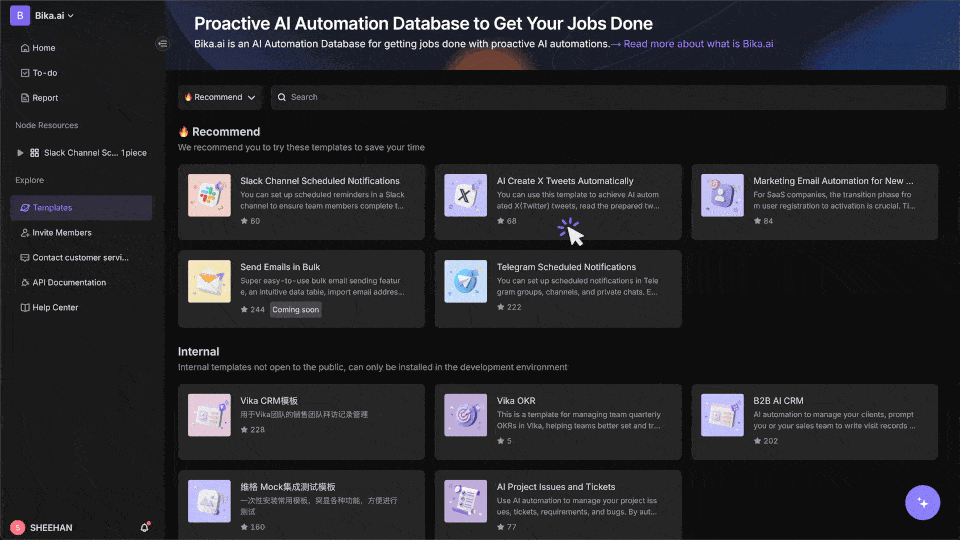
Conclusion
In conclusion, AI Create X Tweets Automatically is a game-changer for teams looking to enhance their social media presence and efficiency. Don't miss out on the opportunity to take your Twitter game to the next level. Try it out today and see the difference it can make for your team and business.

Recommend Reading
- AI Data Automation with Bika.ai: Unlocking New Potential for Automated Birthday Email Celebration in Provide birthday gift suggestions
- AI Data Automation with Bika.ai: Unlocking New Potential for Regular Invoice Collection for Paid Payments in internal audit execution
- Bika.ai vs Airtable: To Generate content ideas
- Bika.ai vs Airtable: To Emergency Response Planning
- Data Automation with Bika.ai: Unlocking New Potential for Facebook Post Automation in Post at optimal times
Recommend AI Automation Templates





