
Unleashing Project Management Efficiency with WeCom Scheduled Notifications
In the fast-paced world of project management, staying on top of communication and ensuring that teams are informed and on track is no small feat. That's where WeCom Scheduled Notifications come into play, offering a revolutionary solution for Project Managers looking to streamline their processes and boost efficiency.
The Need for WeCom Scheduled Notifications in Project Management
Imagine you're in the midst of a crucial project with multiple deadlines looming. Your team is scattered across different locations, and keeping everyone updated and on the same page is a constant struggle. You find yourself spending hours sending individual reminders, only to have some team members miss important details. This is where WeCom Scheduled Notifications become your savior.
Let's say you have a project with a weekly status update meeting. Without an automated notification system, it's easy for team members to forget or get the time wrong. With WeCom Scheduled Notifications, you can set it up to send a reminder to the entire team 24 hours before the meeting, ensuring everyone has enough time to prepare.
Or consider a situation where you need to inform your team about a change in project requirements. Sending these updates manually can be time-consuming and prone to errors. With this automation template, you can schedule the notification to go out instantly, ensuring everyone gets the information at the same time, reducing confusion and potential delays.
Authority: Bika.ai's Tailored Solution for Project Managers
Bika.ai's team didn't just randomly create the WeCom Scheduled Notifications template. They conducted in-depth research within the Project Managers community, understanding the unique challenges and pain points faced on a daily basis. By combining industry expertise and a deep knowledge of user needs with real-world market practices, they crafted a solution specifically designed to address the complex communication demands of project management.
This isn't a one-size-fits-all approach. It's a result of dedicated research and a commitment to providing a tool that truly makes a difference in the way Project Managers operate.
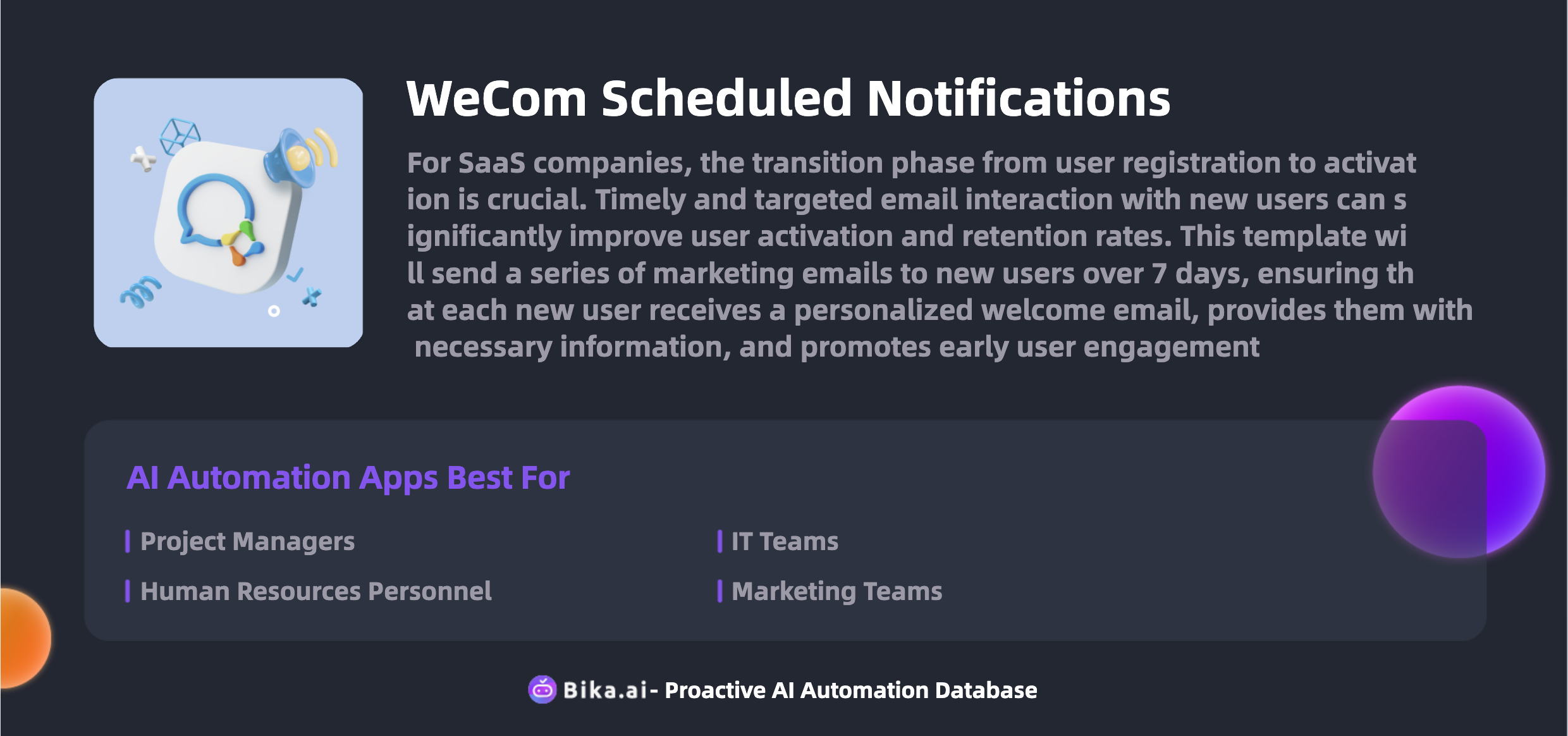
Value: Unveiling the Benefits for Project Managers
For Project Managers, the value of WeCom Scheduled Notifications is undeniable. Firstly, it significantly increases efficiency. No more wasting time crafting and sending individual reminders for every task, deadline, or update. The automation takes care of it, allowing you to focus on strategic aspects of the project.
It also saves precious time. Instead of spending hours on communication logistics, you can allocate that time to problem-solving and decision-making.
Error reduction is another key advantage. Automated notifications ensure that the right message reaches the right people at the right time, minimizing the chances of miscommunication and misunderstandings.
Customization is a standout feature. Tailor the notifications to suit the specific needs of your project. Whether it's a daily project update, a task deadline reminder, or a performance review notification, you have the flexibility to configure it exactly as you need.
Convenience is at the core of this template. Manage and schedule notifications from one centralized platform, making it easy to keep everything organized.
And let's not forget about cost savings. By reducing the effort and resources spent on manual communication, you're making a significant impact on the project's bottom line.
Execution: How to Put WeCom Scheduled Notifications to Work
Now that you understand the immense value it brings, let's look at the practical steps to implement WeCom Scheduled Notifications in your project management workflow.
First, log in to the Bika platform and install the "WeCom Scheduled Reminder Template." Then, follow the system instructions to complete the initialization task and find the "💡 WeCom Scheduled Reminder" task.
Next, modify the trigger. You can adjust the start time and repeat frequency to align with your project's schedule. For instance, set it to send daily project updates at 9 AM or send task deadline reminders an hour before they're due.
Fill in the WeCom Bot's Webhook URL and enter the message content you want to send. You can use Markdown or Template Card formats for a professional and engaging notification.
Test the automation task to ensure everything is working smoothly. Once you're satisfied, enable the automation and watch as it seamlessly sends notifications to your team at the configured times.
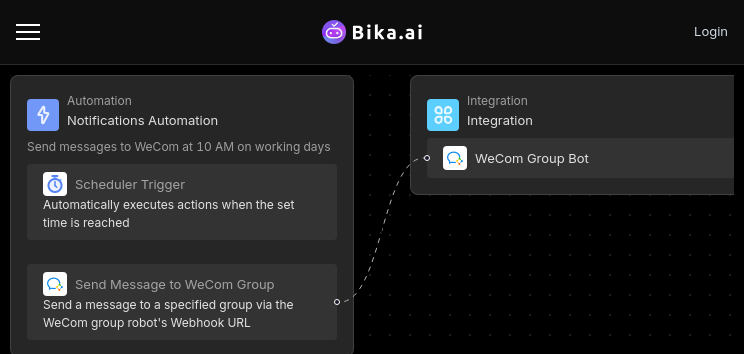
In conclusion, WeCom Scheduled Notifications is not just another tool; it's a game-changer for Project Managers. By automating communication, it simplifies processes, enhances collaboration, and ultimately leads to more successful project outcomes. So, don't hesitate to embrace this powerful solution and take your project management to the next level.

Recommend Reading
- AI Data Automation with Bika.ai: Unlocking New Potential for Automated Stock Data Retrieval (Python) in Performance optimization
- Streamline Your Business with Bika.ai's Auto Email for New Form Submissions Template
- AI Data Automation with Bika.ai: Unlocking New Potential for Design project pipeline in Risk management review
- Revolutionize Your YouTube Publishing with Bika.ai's Automation Template
- Unlocking Team Efficiency with Bika.ai's Email Reminder Template
Recommend AI Automation Templates




