
Revolutionize Team Collaboration with Bika.ai's WeCom Scheduled Notifications
In the fast-paced world of business and teamwork, effective communication and prompt feedback are crucial. But what happens when the chaos of daily operations leads to missed deadlines, overlooked updates, and a breakdown in team synergy? This is the scenario dilemma that many teams encounter when it comes to client feedback requests. Enter Bika.ai's WeCom Scheduled Notifications template – a game-changer in streamlining communication and ensuring seamless collaboration.
Authority
Bika.ai has dedicated significant resources to researching and analyzing the client feedback requests scenario. Through extensive practical feedback and continuous refinement, they have tailored this solution to meet the specific needs of various teams and markets. Their expertise and commitment make them a trusted name in the field of communication optimization.
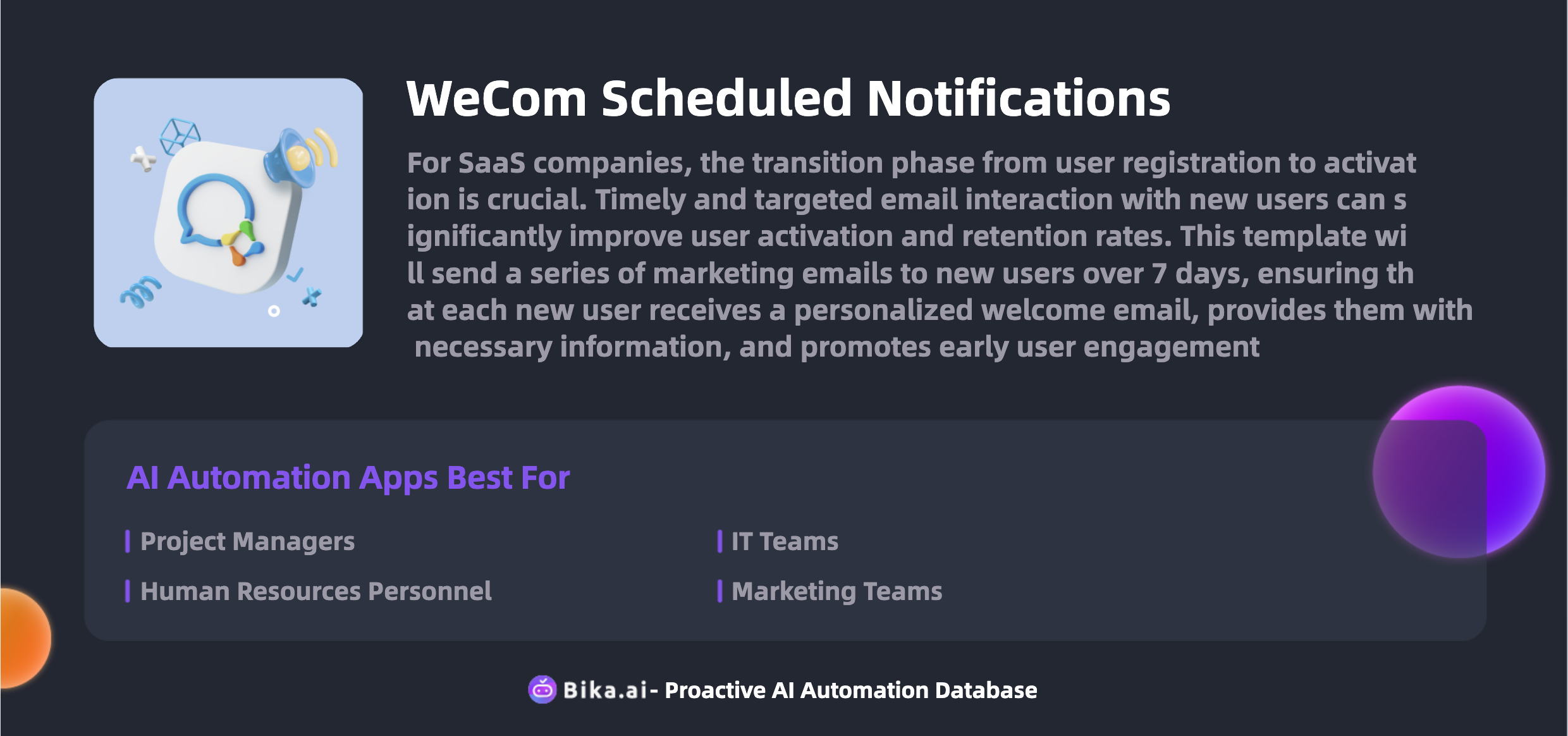
Value
The automation of client feedback requests offered by Bika.ai brings a plethora of benefits to team collaboration efficiency. Firstly, it saves precious time that would otherwise be spent on manual reminder sending and follow-ups. This allows team members to focus on more strategic and value-added tasks. Secondly, it reduces the chances of errors and omissions, ensuring that all relevant information reaches the intended recipients precisely when needed.
Customization is another key advantage. The template can be tailored to fit the unique requirements of different teams and projects. Whether it's a one-time announcement or a recurring reminder, Bika.ai's WeCom Scheduled Notifications has you covered. Moreover, it offers convenience by eliminating the need for constant monitoring and manual intervention.
This template is not only beneficial for specific teams but has wide-ranging applications across various industries and roles. Project managers can keep teams on track with timely updates, HR departments can ensure employees are informed of important policies and events, and marketing teams can boost campaign effectiveness with timely promotional messages.
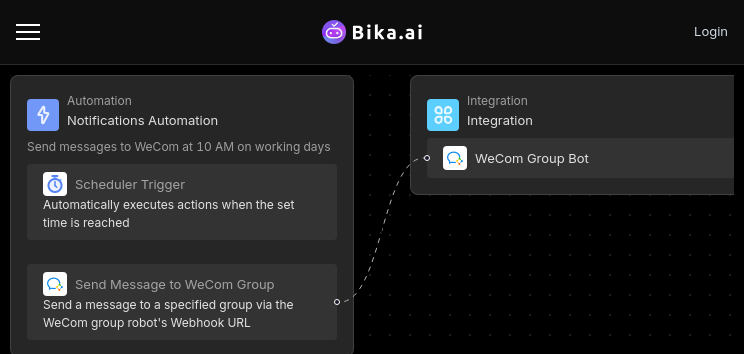
Execution
Now that you understand the immense value of Bika.ai's WeCom Scheduled Notifications, let's walk through the simple steps to get started.
- Install the Template: Log in to the Bika platform and install the "WeCom Scheduled Reminder Template."
- Complete Initialization Task: Follow the system instructions to find the "💡 WeCom Scheduled Reminder" task. Click Next to enter the automation interface.
- Modify the Trigger: Open the "Trigger" and adjust the start time and repeat frequency as needed. For example, set it to send messages every day at 10:00 AM.
- Fill in WeCom Bot's Webhook URL: Open "Action," and enter your WeCom bot's Webhook URL in the "Webhook URL" field. Enter the message content you want to send in the "Message Content" field. Then click "Save."
- Test the Automation Task: Click the "Run Now" button to check if the message is successfully received in WeCom.
- Enable Automation: You can enable the automation, which will send messages to the WeCom group at the configured time.
Don't let communication breakdowns hold your team back. Embrace the power of Bika.ai's WeCom Scheduled Notifications and take your team collaboration to new heights.

Recommend Reading
- Airtable Pricing vs. Bika.ai Pricing: Which is More Advantageous for Load testing and stress testing?
- Slack Channel Scheduled Notifications: Airtable Alternative to User feedback summaries
- Solve Stock Data Challenges with Bika.ai's Automated Retrieval Template
- AI Data Automation with Bika.ai: Unlocking New Potential for Vika OKR
- Solve Your Sales Lead Tracking Challenges with Bika.ai's B2B AI CRM
Recommend AI Automation Templates




