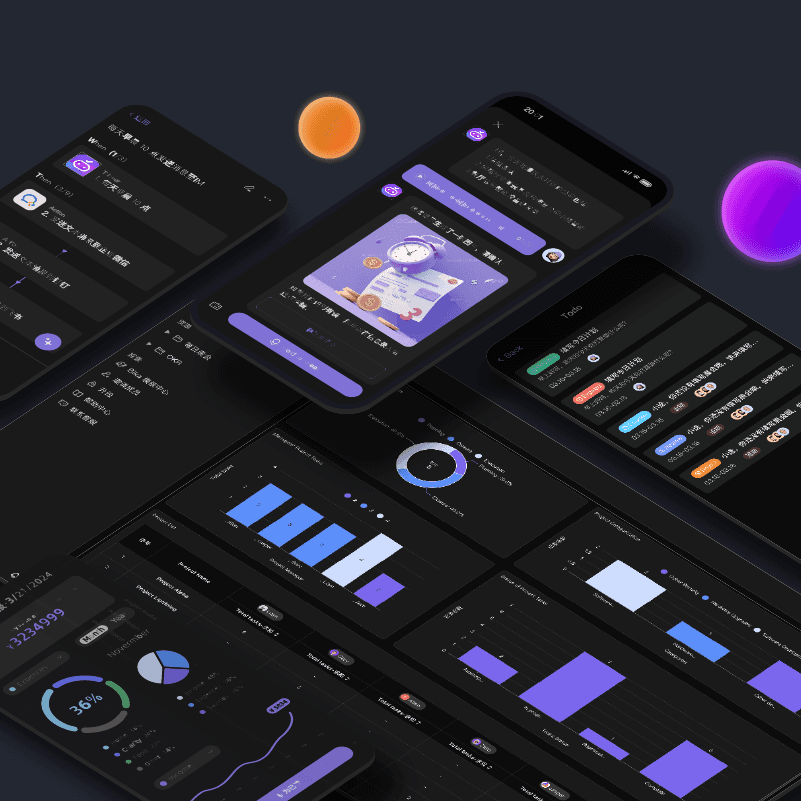
Enhancing Team Efficiency with AI Video Generation from Script
In today's fast-paced digital landscape, teams are constantly on the lookout for innovative solutions to enhance productivity and streamline processes. One such revolutionary tool that has emerged is the AI Video Generation from Script. This template is not just a passing trend; it's a game-changer that is transforming the way teams create and manage video content.
The Need for AI Video Generation in Teams
In an era where visual content reigns supreme, videos have become an indispensable part of communication and marketing strategies. But creating high-quality videos can be a time-consuming and resource-intensive process. That's where the AI Video Generation from Script comes in. It addresses the common challenges teams face when it comes to video production, such as tight deadlines, limited budgets, and the need for consistent quality.
bika.ai's AI Video Generation from Script: A Free and Efficient Solution
bika.ai offers a remarkable solution with its AI Video Generation from Script template. This tool is not only free but also incredibly efficient, allowing teams to bypass the traditional complexities of video creation.

Key Features of the Template
The AI Video Generation from Script template boasts several standout features that set it apart from the rest.
- Batch Script Processing: Save time by converting multiple scripts into videos simultaneously.
- High-Quality Video Output: Integrated with Heygen, it guarantees top-notch video production.
- Multilingual Support: Reach a global audience with support for multiple languages.
- Customizable Workflows: Tailor the process to align with your team's unique requirements.
- Efficient Resource Management: Keep your video and script resources organized and manageable.
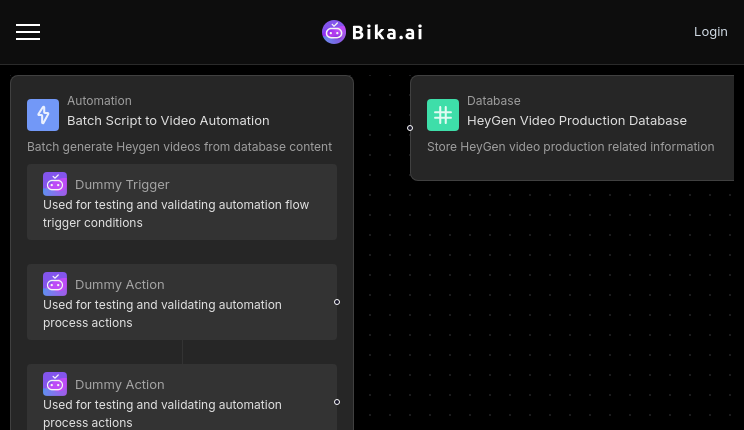
Getting Started with the Template
Getting started with the AI Video Generation from Script template is a breeze.
- Installation: Begin by installing the template from the template center.
- Configuration: Link your Heygen account and define the script input methods.
- Script Input: Easily upload your scripts into the designated resource.
- Video Generation: Sit back and let the template do the magic, converting your scripts into captivating videos.
- Video Updating: Once generated, the video urls will be updated for your convenience.
Wide Application: Audience and Use Cases
This template is a valuable asset for a diverse range of professionals and scenarios.
- Video Producers: Simplify and accelerate the production process.
- Influencers and Content Creators: Increase content output in less time.
- Digital Marketers: Elevate marketing efforts with engaging videos.
- Educators: Create educational videos that enhance the learning experience.
Video Producers: Automate script conversion, Streamline video editing, Improve production efficiency, Reduce manual tasks, Boost creative output, Integrate with content tools Influencers: Generate video content, Enhance video production, Optimize content creation, Batch process videos, Create engaging videos Digital Marketers: Support marketing campaigns, Engage online audience, Develop educational content, Promote video automation, Save production time, Track video creation Educators: Enhance video quality, Schedule video generation, Manage video projects, Foster creative collaboration, Utilize AI for video
bika.ai's More Automated Templates for Team Efficiency
bika.ai doesn't stop at just one template. It offers a plethora of automated templates to address various teamwork and productivity challenges.
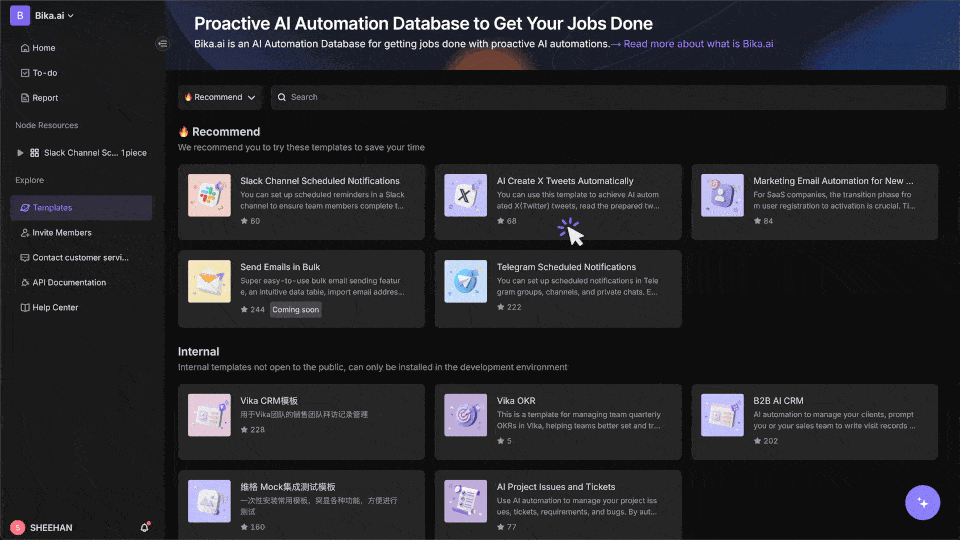
Conclusion
The AI Video Generation from Script template is a game-changer for teams looking to enhance their efficiency and creativity in video production. Don't miss out on the opportunity to revolutionize your workflow and take your video content to new heights. Start using it today and witness the difference it can make for your team.

Recommend Reading
- Achieve Peak Email Efficiency: The Best Email Client for Mac Meets Batch Generation of HeyGen AI Videos Automation
- Beyond Basic Tracking: How Automation Transforms Habit Building for Sales and Finance Teams
- Automating Investor Deal Flow: Unveiling the Best Email Client for Mac
- Automating Email Workflows: Unveiling the Best Email Client for Mac and Bika.ai's Slack Channel Scheduled Notifications
- Beyond Tracking: How Automation Transforms Habit Building for Professionals
Recommend AI Automation Templates





