
Airtable Alternative for project-manager: Telegram Scheduled Notifications
Project-Managers' Automation Challenges and the Search for Solutions
Project-managers often face numerous challenges in the office that require efficient solutions. Automation tools have become indispensable, with Telegram Scheduled Notifications being one such option. Airtable is typically a common choice, but if you're seeking an alternative, Bika.ai's template could be the answer.

Airtable vs Bika.ai: Key Features At a Glance
When comparing Airtable and Bika.ai, several key differences stand out.
| Feature | Airtable | Bika.ai |
|---|---|---|
| Pricing | Free provided, paid plans from $20/user/month | Free provided, paid plans from $9.99/user/month |
| Platform Type | No-code database | No-code AI automation database |
| Ease of Use | Base structure is geeky for non-tech users | Directory tree is easy to use and user-friendly for general users |
| Records per Database | Up to 125,000 records per base for Business plan | Up to 1,500,000 records per database for Team plan |
| Automation | Basic automation capabilities with limited triggers and actions | Advanced automation capabilities with extensive triggers and actions |
| Template | Templates don’t include automation capability; no automation publish and share | plenty of plug-and-play AI automated templates with preset content; supports automation publish and share |
| Storage | 100 GB of attachments per base | 800 GB per space |
| API | Limited APIs | API-first platform making every feature an integration endpoint for automation |
Bika.ai clearly offers advantages in areas such as handling large data volumes, advanced automation, and user-friendly templates.
Bika.ai's Tailored Approach for Project-Managers
Bika.ai's team conducted in-depth research within the project-manager community. Based on industry knowledge and a profound understanding of user needs, combined with market practices, they developed the Telegram Scheduled Notifications template.
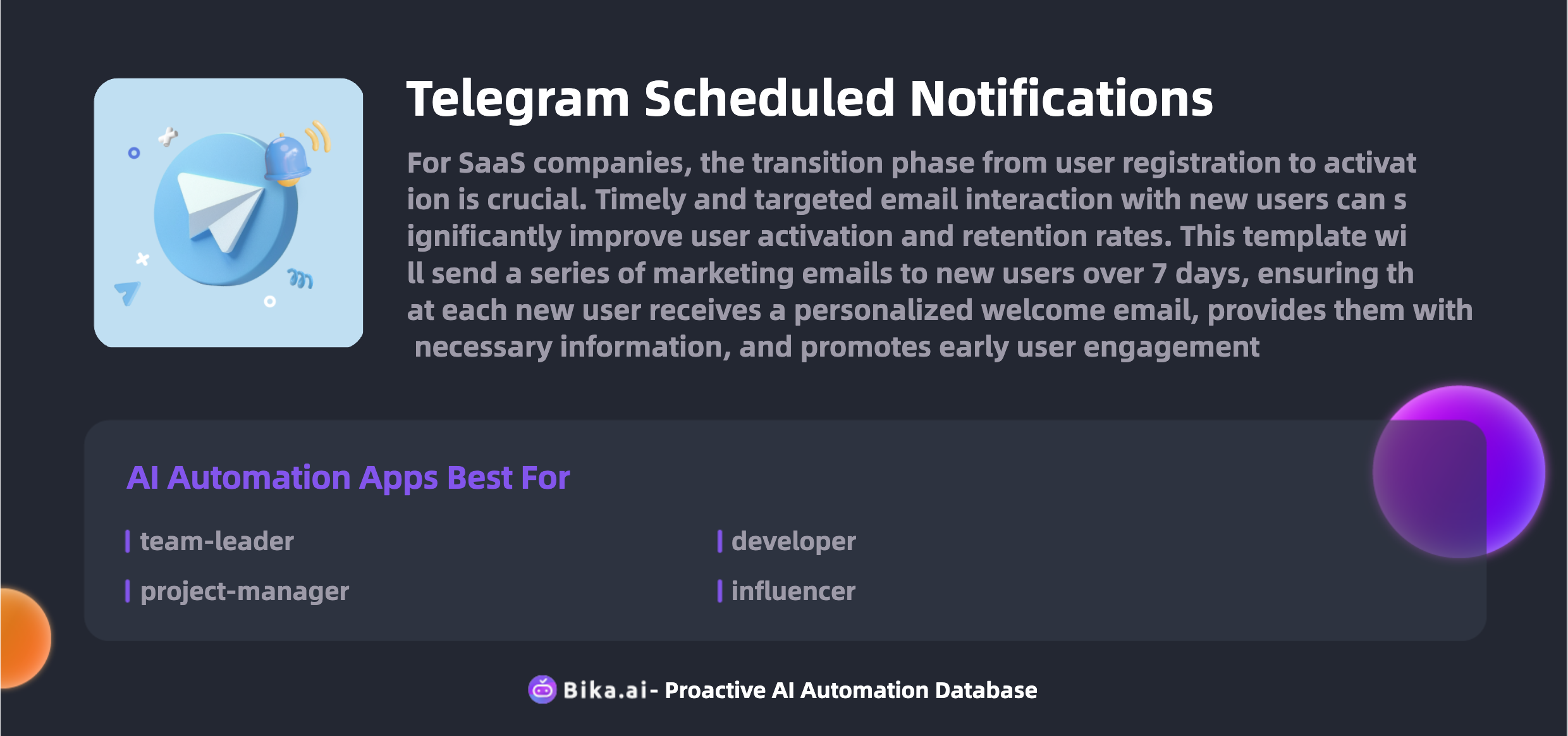
The Value of Bika.ai's Telegram Scheduled Notifications for Project-Managers
This template brings significant value to project-managers. It helps remind teams of important tasks, notify them of meeting times, share key updates, send progress reports, and much more. It leads to increased efficiency, saves time, reduces errors, offers customization, provides convenience, and saves costs.
For instance, by promptly notifying team members of project deadlines, the risk of missed deadlines is minimized. Sharing technical updates in a timely manner ensures that the team is always on the same page.
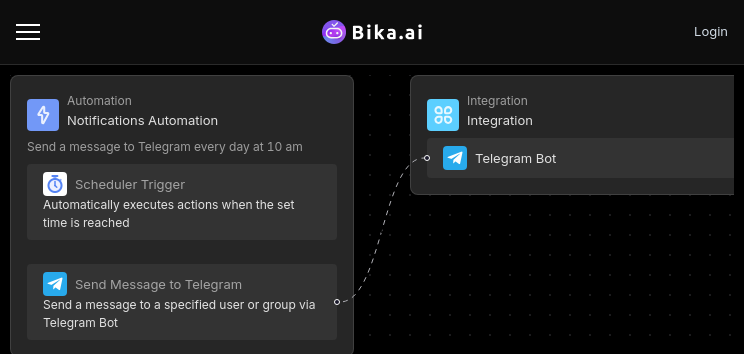
How to Use Bika.ai's Telegram Scheduled Notifications
You can set up scheduled notifications in Telegram groups, channels, and private chats. Ensure team members complete tasks on time, attend meetings, or stay informed about important information. This feature helps improve team collaboration efficiency and ensure smooth workflow.
- Install the Template
Install this template into your Bika workspace. If you need to send reminders to multiple groups or channels, you can install the template multiple times or modify the automation within it.
- Set Up Scheduled Reminders
Open the automation, click the "trigger" card, and modify the trigger setting. You can set daily, weekly, or custom interval schedules.
- Configure the Telegram Bot and Customize Notification Content
Click the "action" card to modify the "Send message to Telegram chat" action. Customize the notification content with plain text or Markdown-formatted messages.
How to Switch From Airtable to Bika.ai
Switching from Airtable to Bika.ai is straightforward:
- Export your data from Airtable in a CSV or Excel format.
- Sign up for Bika.ai and use its data import tools to transfer your data.
- Set up your automation templates in Bika.ai to begin experiencing the benefits of AI automation immediately.
Project-managers, it's time to embrace the efficiency and power of Bika.ai's Telegram Scheduled Notifications template and take your team's productivity to new heights!

Recommend Reading
- Data Automation with Bika.ai: Unlocking New Potential for B2B AI CRM in set sales targets
- Send Emails in Bulk: Airtable Alternative to Increase customer conversion rates
- Bika.ai vs Airtable: Building an Automated Workflow for AI Video Generation from Script
- Bika.ai vs Airtable: To collaborating with brands
- Bika.ai vs Airtable: To Customer feedback session
Recommend AI Automation Templates




