
Send Emails in Bulk: Airtable Alternative to Enhance customer engagement
Why Consider a Airtable Alternative for Enhance customer engagement?
In the world of professional operations, Airtable has long been a go-to choice for automating tasks related to enhancing customer engagement. Its strong database and collaboration features have made it a trusted tool. However, as the landscape of business needs evolves, it's time to explore alternative solutions that offer even more advantages.
Enter Bika.ai. This emerging platform is quickly becoming a force to be reckoned with, providing a competitive alternative to Airtable. But why should you consider making the switch? Let's delve deeper.

The Evolution of Automation: Bika.ai vs. Airtable
As businesses grow and demands change, the tools we rely on for automation must also adapt. Let's take a closer look at how Bika.ai and Airtable stack up against each other in this ever-evolving landscape.
Airtable is a cloud-based platform that combines the simplicity of a spreadsheet with the power of a database. It's great for organizing content, tracking projects, and managing tasks. But it does have its limitations.
For one, its base structure can be complex and intimidating for new users. Handling large datasets can also pose challenges, and its automation capabilities are relatively basic.
Bika.ai, on the other hand, offers a no-code AI automation database that's incredibly user-friendly. It comes with plug-and-play templates that make automating business processes a breeze. And when it comes to handling data volume, Bika.ai shines. It can manage databases with billions of entries with ease.
| Feature | Airtable | Bika.ai |
|---|---|---|
| Pricing | Free provided, paid plans from $20/user/month | Free provided, paid plans from $9.99/user/month |
| Platform Type | No-code database | No-code AI automation database |
| Ease of Use | Base structure is geeky for non-tech users | Directory tree is easy to use and user-friendly for general users |
| Records per Database | Up to 125,000 records per base for Business plan | Up to 1,500,000 records per database for Team plan |
| Automation | Basic automation capabilities with limited triggers and actions | Advanced automation capabilities with extensive triggers and actions |
| Template | Templates don’t include automation capability; no automation publish and share | plenty of plug-and-play AI automated templates with preset content; supports automation publish and share |
| Storage | 100 GB of attachments per base | 800 GB per space |
| API | Limited APIs | API-first platform making every feature an integration endpoint for automation |
Understanding Bika.ai’s Approach to Enhance customer engagement
Bika.ai's Airtable Alternative is specifically designed to optimize the process of enhancing customer engagement. Through extensive research and real-world application, it's tailored to meet the needs of modern teams.
This means offering time-saving and efficiency-boosting features that are essential in today's fast-paced business environment. With Bika.ai, you can expect a seamless experience that simplifies your workflow and boosts productivity.
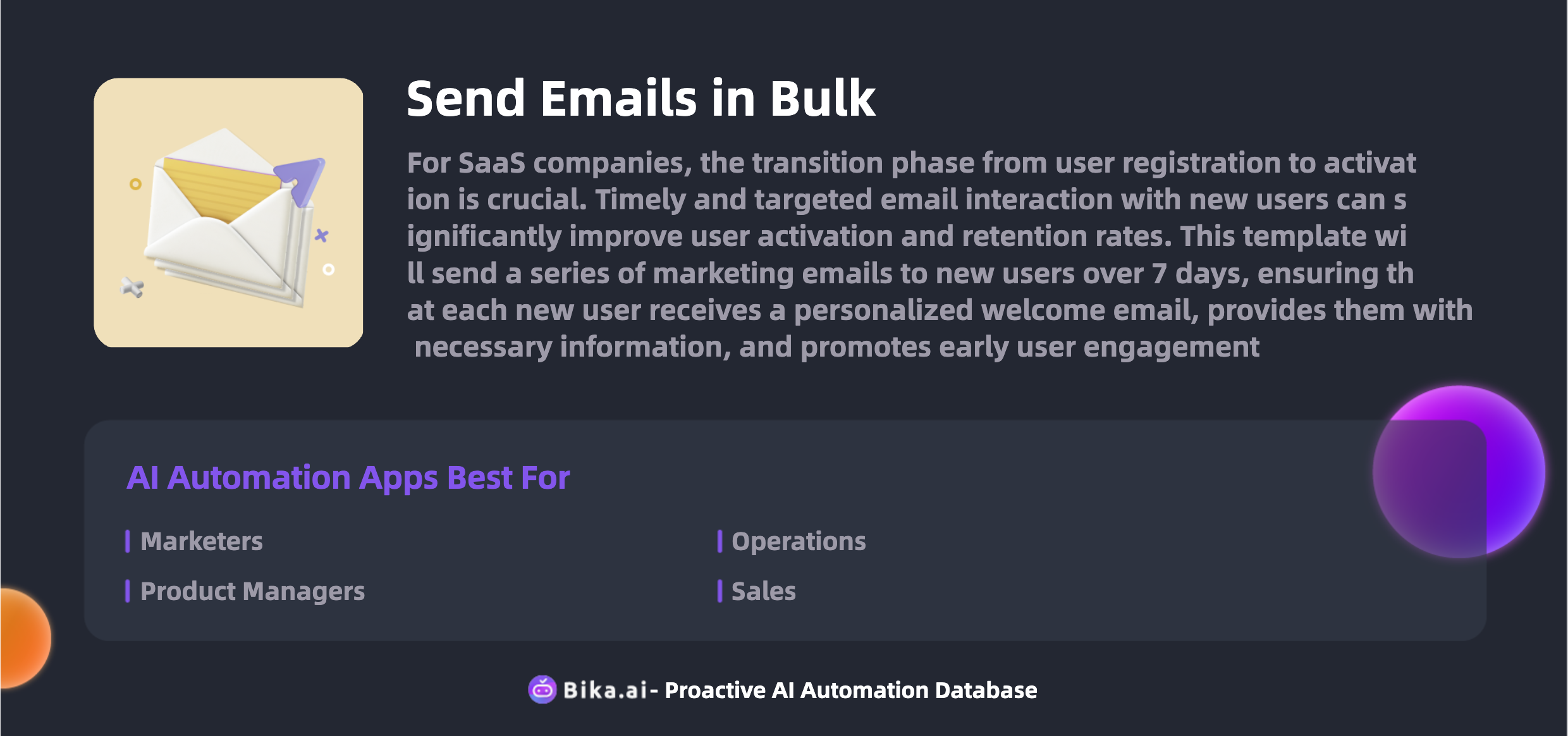
Case Study: How Automation Transforms Team Collaboration
By automating the process of enhancing customer engagement with Bika.ai's Send Emails in Bulk template, teams can unlock significant collaboration gains. Imagine minimizing errors, customizing workflows, and streamlining communication effortlessly.
This not only reduces repetitive tasks but also frees up valuable time for your team to focus on more strategic activities. And the flexibility of Bika.ai's automation solutions ensures that it can adapt to the unique needs of your industry and workflow.
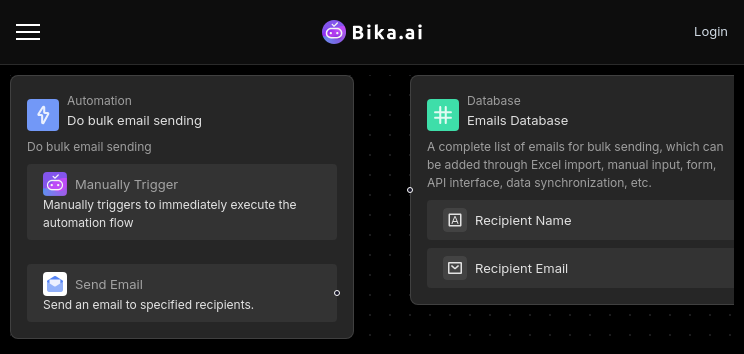
Practical Guide: How to Implement Bika.ai as Your Airtable Alternative
Here's a step-by-step guide on integrating the Send Emails in Bulk template into your workflow:
- Log in to the Bika platform and install the "Bulk Email Sending Template".
- Follow the system prompts to complete the "Bulk Email Sending Template Initialization Task" and click "Add Recipients" to enter the database node.
- If recipients have been added, follow the system instructions to enter the "Manually Trigger Bulk Email Sending" node and click the step to send emails.
- Check the email sending configurations, and you can modify the email subject and content as needed.
Seamlessly Transitioning from Airtable to Bika.ai
Ready to make the switch from Airtable to Bika.ai? Here's a detailed guide on how to migrate and fully utilize Bika.ai for enhancing customer engagement:
- Export your data from Airtable in a CSV or Excel format.
- Sign up for Bika.ai and use its data import tools to transfer your data.
- Set up your automation templates in Bika.ai to start reaping the benefits of AI automation right away.
Conclusion
It's time to embrace change and take advantage of the more streamlined operations and enhanced productivity that Bika.ai offers. By making the switch, you'll simplify your workflows and improve overall efficiency, allowing your team to focus on what really matters - delivering exceptional customer experiences.

Recommend Reading
- AI Data Automation with Bika.ai: Unlocking New Potential for AI Create X Tweets Automatically in providing customer support
- Airtable Pricing vs. Bika.ai Pricing: Which is More Advantageous for Hospitality Marketing Manager?
- Unleash the Power of Smart Investing with Bika.ai's Stock Trend News Roundup
- AI Video Generation from Script: Airtable Alternative to Promote video automation
- Diary reminder: Airtable Alternative to Habit formation
Recommend AI Automation Templates




