
Airtable Alternative for Customer Service: Send Emails in Bulk
Customer Service Automation: The Need for Efficient Tools
In the fast-paced world of customer service, the need for efficient and effective tools has never been more pressing. Automation is no longer a luxury but a necessity to handle the multitude of tasks and challenges that arise on a daily basis. One such area that demands attention is the sending of bulk emails. Airtable has long been a consideration for many, but is it truly the best option? Enter Bika.ai's Send Emails in Bulk template, a potential game-changer.

Airtable vs Bika.ai: Key Features At a Glance
Let's take a detailed look at how Airtable and Bika.ai stack up against each other in terms of key features for customer service.
| Feature | Airtable | Bika.ai |
|---|---|---|
| Pricing | Free provided, paid plans from $20/user/month | Free provided, paid plans from $9.99/user/month |
| Platform Type | No-code database | No-code AI automation database |
| Ease of Use | Base structure is geeky for non-tech users | Directory tree is easy to use and user-friendly for general users |
| Records per Database | Up to 125,000 records per base for Business plan | Up to 1,500,000 records per database for Team plan |
| Automation | Basic automation capabilities with limited triggers and actions | Advanced automation capabilities with extensive triggers and actions |
| Template | Templates don’t include automation capability; no automation publish and share | plenty of plug-and-play AI automated templates with preset content; supports automation publish and share |
| Storage | 100 GB of attachments per base | 800 GB per space |
| API | Limited APIs | API-first platform making every feature an integration endpoint for automation |
It's clear that Bika.ai offers significant advantages in areas such as ease of use, data handling capacity, and advanced automation capabilities.
Bika.ai: Tailored for Customer Service
Bika.ai's team conducted in-depth research into the customer service community and crafted the Send Emails in Bulk template based on a profound understanding of industry needs and user requirements, combined with practical market experience.
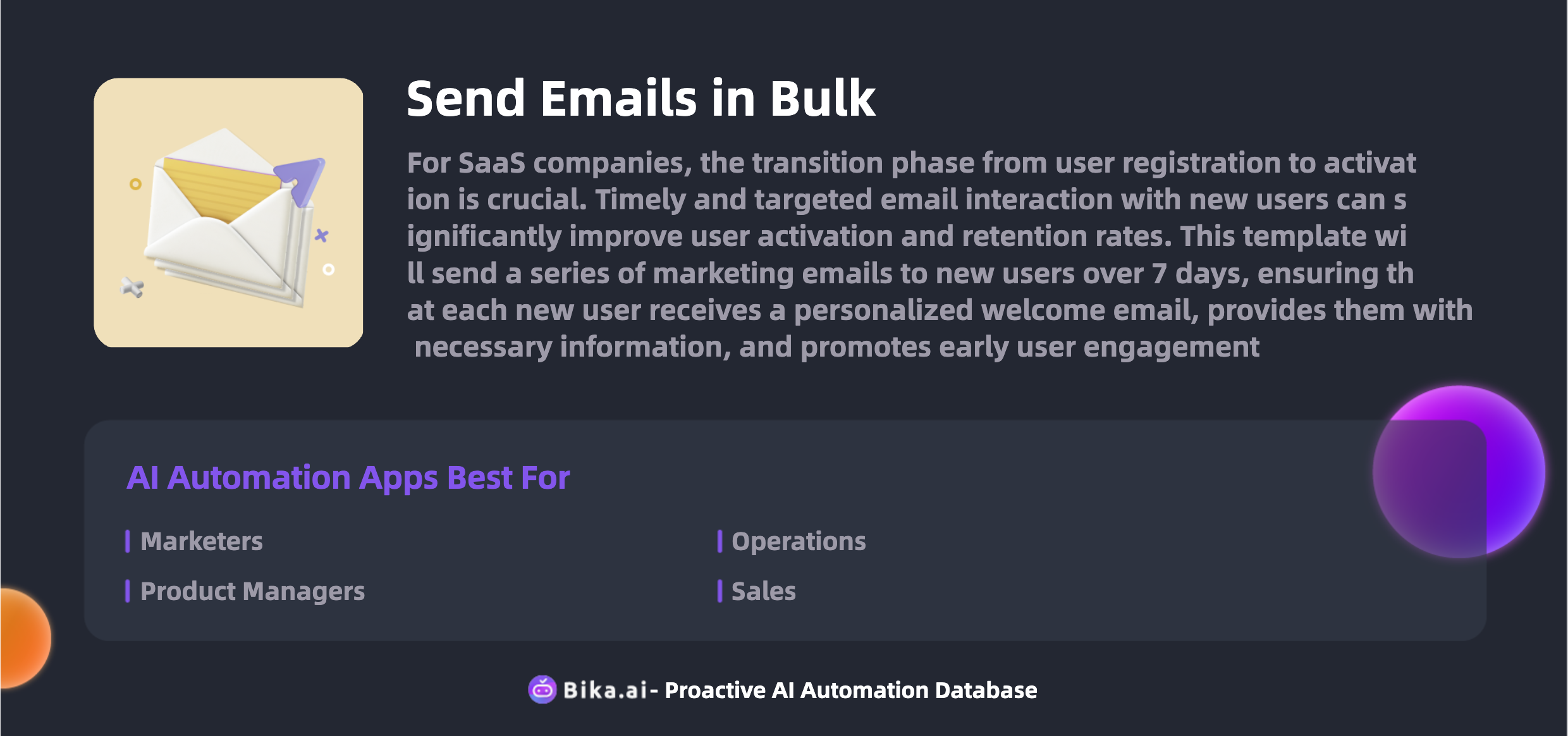
The Value of Bika.ai for Customer Service
The Send Emails in Bulk template from Bika.ai brings remarkable value to the table. It leads to increased efficiency by automating the process of sending bulk emails, saving precious time. It also reduces the risk of errors that often come with manual email sending. Customization options allow for personalized communication, enhancing customer engagement and strengthening relationships.
Specific scenarios where this template shines include bulk email sending for marketing campaigns, providing prompt customer service responses, sending notification emails, and promoting products. It helps increase email open rates and reply rates, improving customer satisfaction and retention.
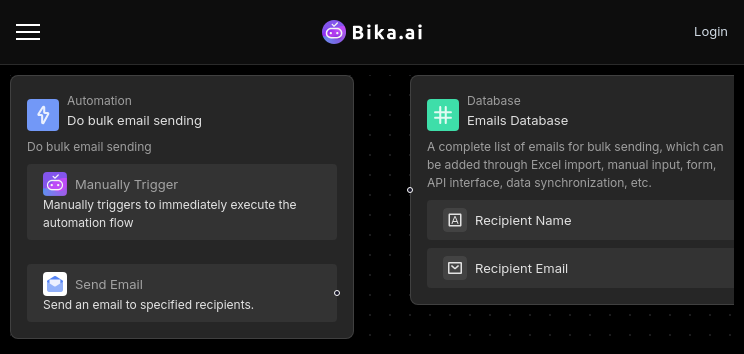
How to Use Bika.ai's Send Emails in Bulk Template
The template is incredibly user-friendly. Here are the steps:
- Install the template by logging in to the Bika platform.
- Complete the initialization tasks and add recipients through various methods like manual input, form submission, or future Excel import and API synchronization.
- Adjust the automation settings, customize the email subject and content as needed, and trigger the bulk sending.
Switching from Airtable to Bika.ai
Switching from Airtable to Bika.ai is a straightforward process. First, export your data from Airtable in a CSV or Excel format. Then, sign up for Bika.ai and use its data import tools to transfer your data. Finally, set up your automation templates in Bika.ai and start reaping the benefits of AI automation without delay.
It's time to embrace the power of Bika.ai's Send Emails in Bulk template and transform your customer service operations for the better.

Recommend Reading
- Airtable Pricing vs. Bika.ai Pricing: Which is More Advantageous for Weekly project update?
- Bika.ai vs Airtable: To Performance tracking
- AI Data Automation with Bika.ai: Unlocking New Potential for Vika OKR in goal tracking tools
- Automated Stock Data Retrieval (JavaScript): Airtable Alternative to Daily stock performance tracking
- Streamline Your Team Communication with DingTalk Scheduled Notifications
Recommend AI Automation Templates




