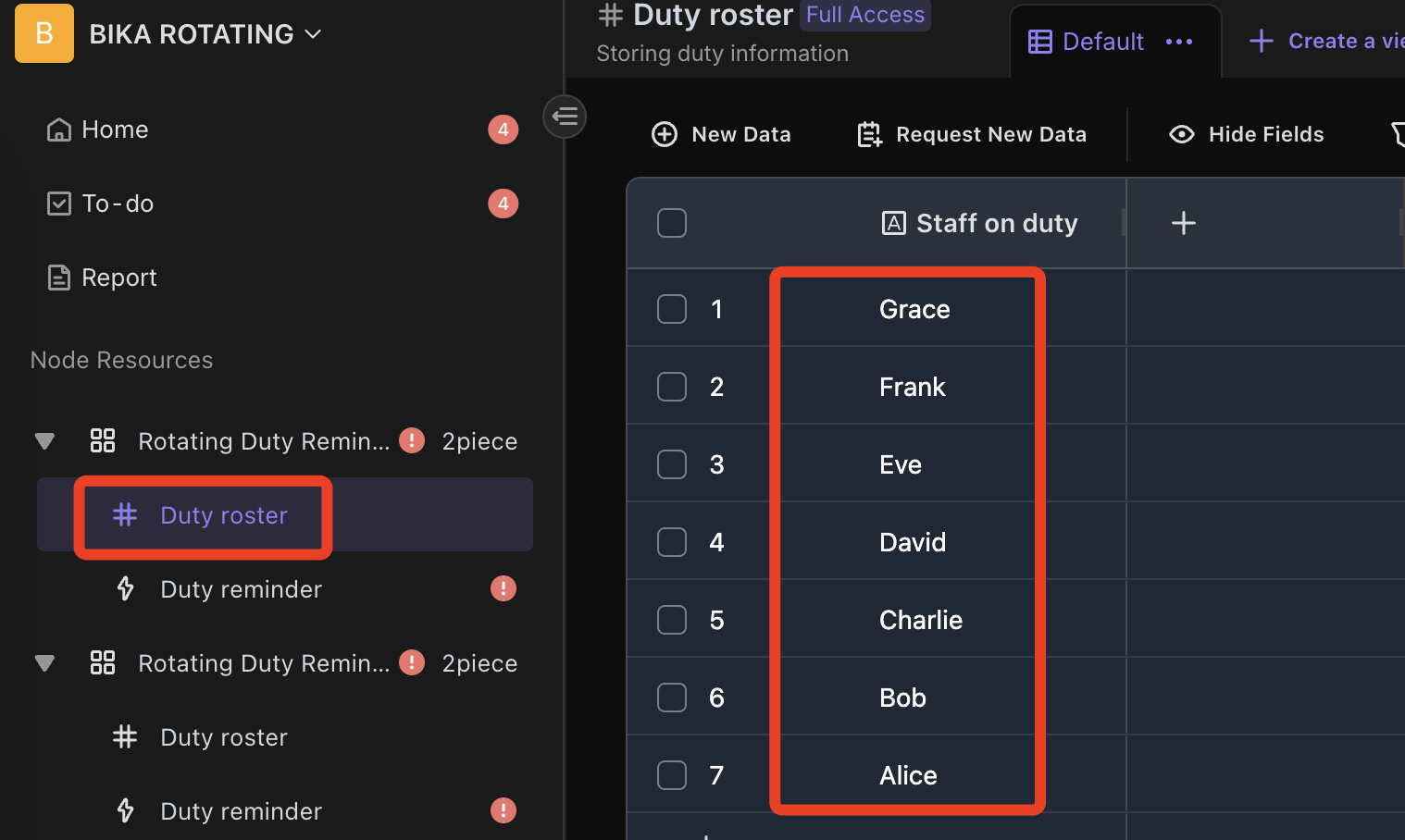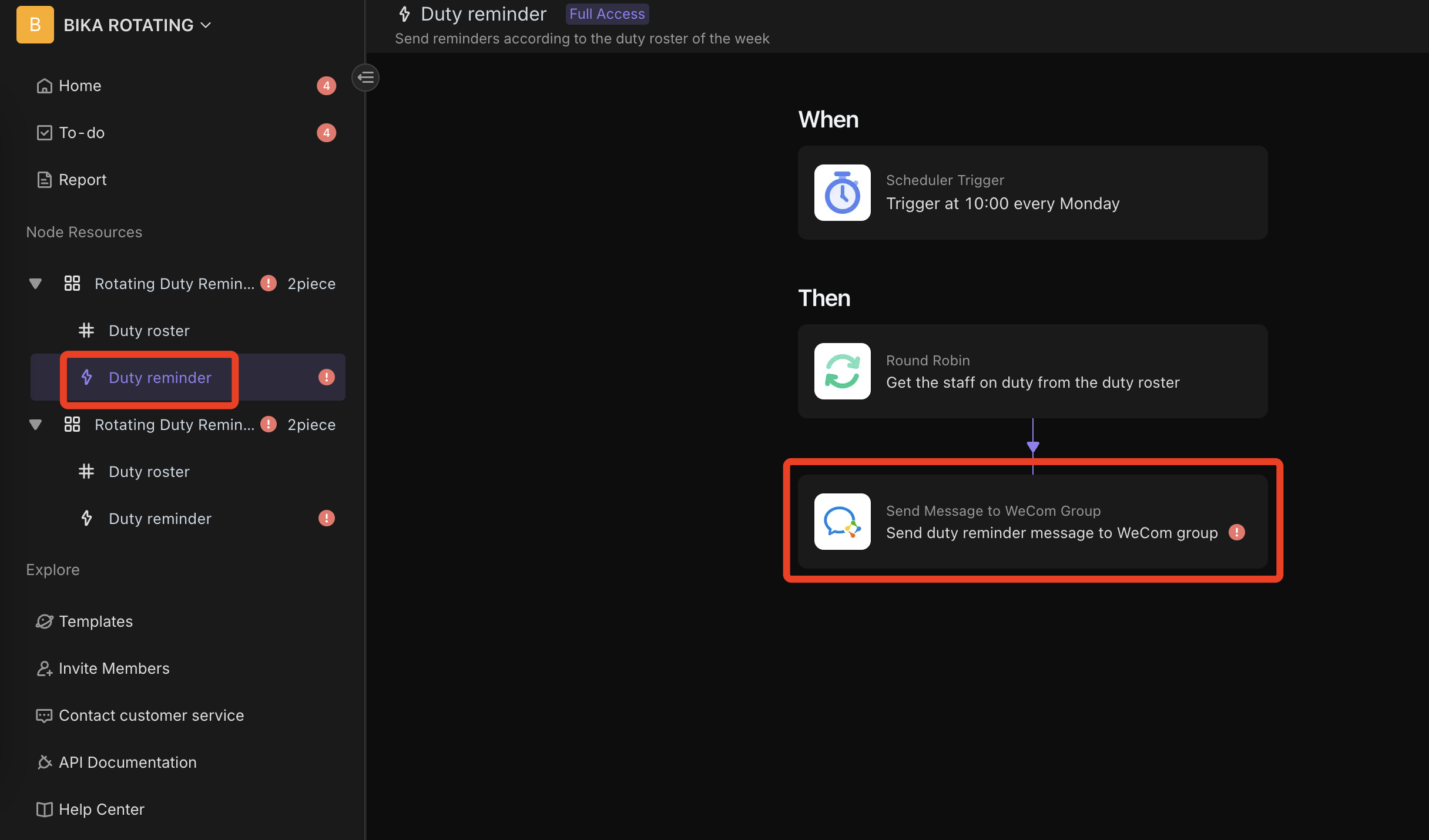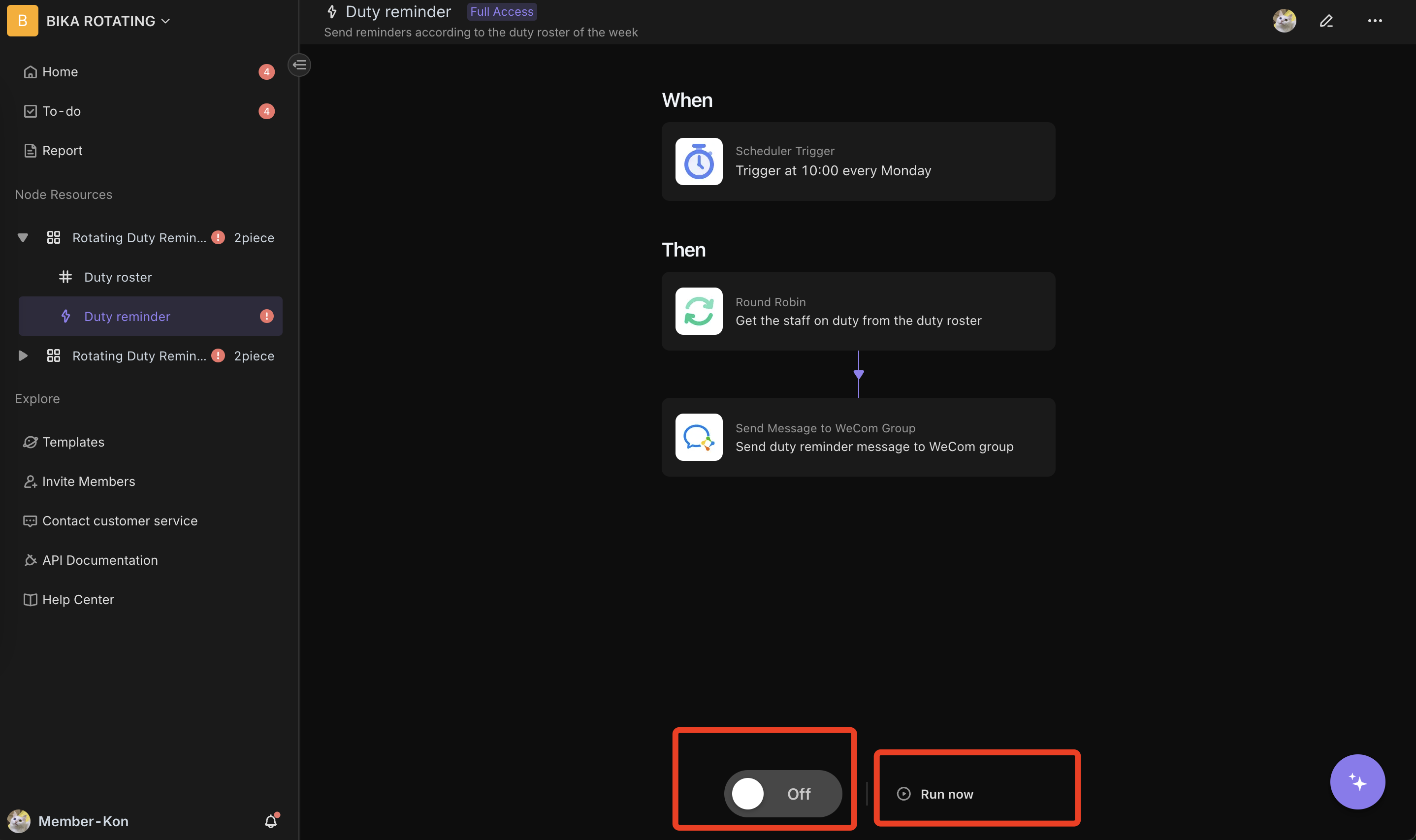Bika.ai vs Airtable: To Duty task assignment
Challenges in Duty Task Assignment and the Alternatives
Duty task assignment can pose significant challenges in various work scenarios. For instance, ensuring fair distribution of tasks, maintaining accurate records, and providing timely reminders to team members. Traditionally, many turn to Airtable for solutions. But now, Bika.ai's Rotating Duty Reminder(Wecom) template is emerging as a strong contender. Free Trial

Airtable vs Bika.ai: Key Features At a Glance
Airtable is a well-known platform that offers certain functionalities for task management. However, when compared to Bika.ai, some differences become apparent.
| Feature | Airtable | Bika.ai |
|---|---|---|
| Pricing | Free provided, paid plans from $20/user/month | Free provided, paid plans from $9.99/user/month |
| Platform Type | No-code database | No-code AI automation database |
| Ease of Use | Base structure is geeky for non-tech users | Directory tree is easy to use and user-friendly for general users |
| Records per Database | Up to 125,000 records per base for Business plan | Up to 1,500,000 records per database for Team plan |
| Automation | Basic automation capabilities with limited triggers and actions | Advanced automation capabilities with extensive triggers and actions |
| Template | Templates don’t include automation capability; no automation publish and share | plenty of plug-and-play AI automated templates with preset content; supports automation publish and share |
| Storage | 100 GB of attachments per base | 800 GB per space |
| API | Limited APIs | API-first platform making every feature an integration endpoint for automation |
Bika.ai clearly offers advantages in several areas, making it a compelling choice for those seeking efficient duty task assignment solutions.
Bika.ai's Focus on Duty Task Assignment Scenarios
Bika.ai has conducted in-depth research and gathered practical feedback on duty task assignment scenarios. This has allowed them to tailor their offerings to the specific needs of the audience and market. By doing so, Bika.ai helps improve efficiency and saves valuable time for users.
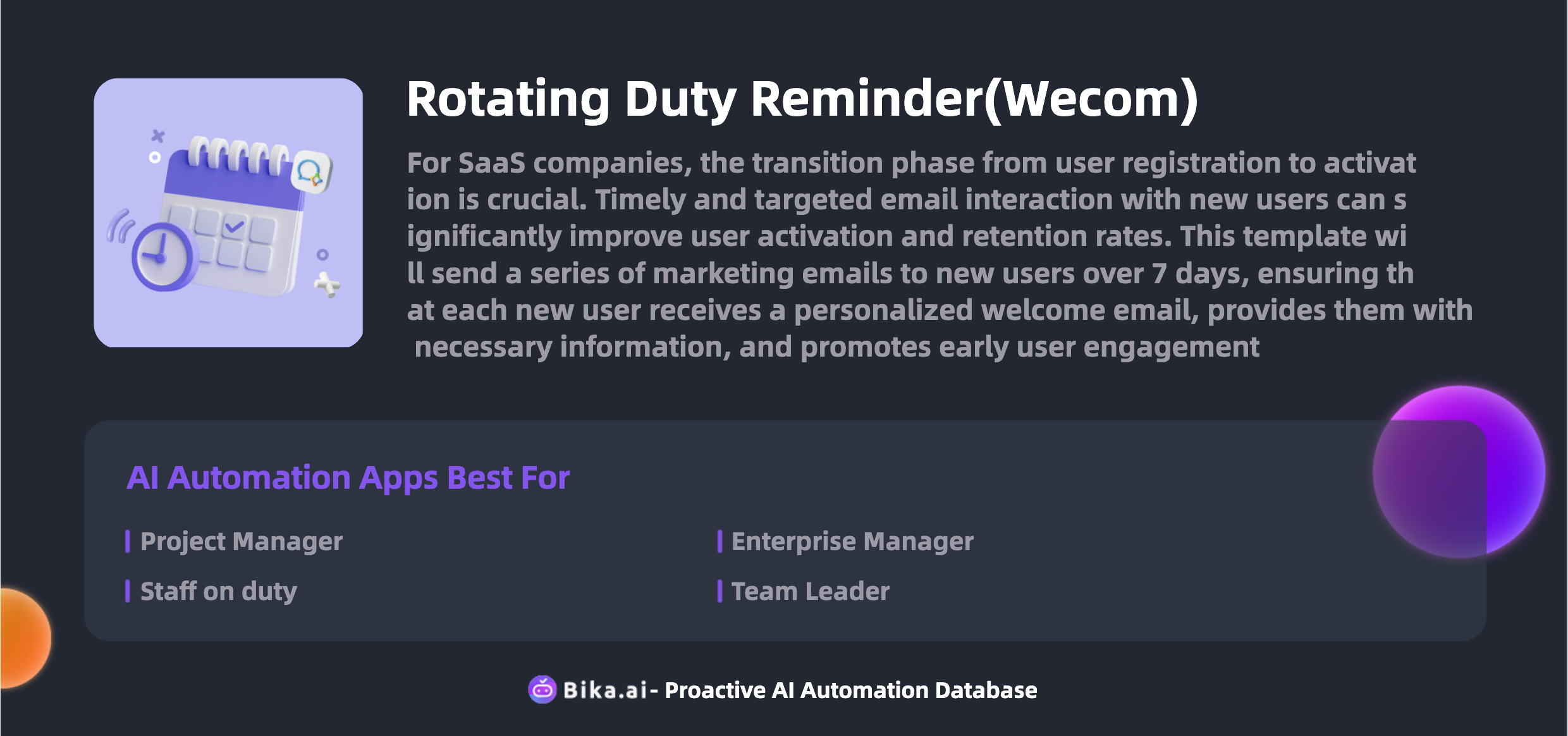
The Value of Duty Task Assignment Automation for Team Collaboration
The automation of duty task assignment brings numerous benefits to team collaboration. It increases efficiency by reducing the time spent on manual scheduling and reminders. It also saves time, minimizes errors, offers customization options to fit specific team needs, provides convenience, and can lead to cost savings. Individuals and teams in various fields can benefit from this. The use cases for which this template can be applied include duty task assignment in meeting rotations, project rotations, and operations and maintenance rotations.
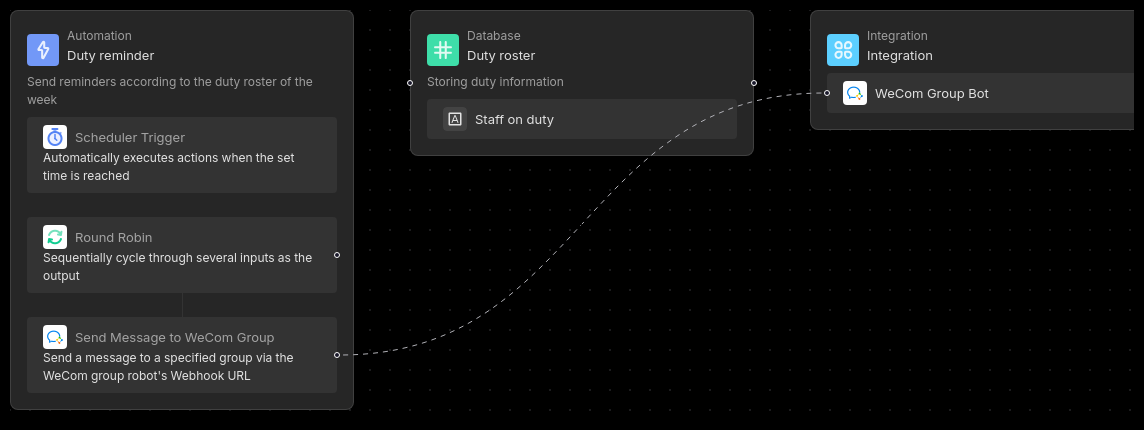
How to Use Bika.ai's Rotating Duty Reminder(Wecom) Template
Effectively organize team shifts with Bika.ai's Rotating Duty Reminder(Wecom) template. Automatically record and remind about shift information to ensure every member receives timely shift notifications. This includes reminders for meeting rotations, project rotations, operations and maintenance rotations, among others.
-
Install the Template
Install this template on the BIKA platform.
-
Set Up Duty Personnel
The template has already created a
Duty Personnel Table, where you can enter new duty personnel. The table comes with 7 sample entries.![Set Up Duty Personnel Illustration]()
-
Complete Automation Task Configuration
- Edit Automation: Enter the automation
Duty Reminderedit interface to modify the task's trigger conditions and execution actions. - Configure WeCom Webhook URL: Configure the webhook URL in the executor "Send Message to WeCom Group".
![Edit Automation Illustration]()
- Edit Automation: Enter the automation
-
Test and Start Automation Task
- On the automation
Duty Reminderpage, click the "Run Now" button to immediately trigger an automation task. - On the automation
Duty Reminderpage, click the "Enable" button to enable the automation task. At 10 AM every day, the automation will send a duty reminder to the WeCom group, notifying the corresponding duty personnel.
![Test and Start Automation Task Illustration]()
- On the automation
How to Switch From Airtable to Bika.ai
Switching from Airtable to Bika.ai is a straightforward process:
- Export your data from Airtable in a CSV or Excel format.
- Sign up for Bika.ai and use its data import tools to transfer your data.
- Set up your automation templates in Bika.ai to begin experiencing the benefits of AI automation immediately.
Call on readers to embrace this change and utilize Bika.ai's Rotating Duty Reminder(Wecom) template to solve their specific challenges and enhance team efficiency.

Recommend Reading
- AI Data Automation with Bika.ai: Unlocking New Potential for AI Batch Image Recognition in Track image updates
- HTTP Monitoring: Airtable Alternative to Service level agreement (SLA) reporting
- Telegram Scheduled Notifications: Airtable Alternative to Remind about project deadlines
- Streamline Your Investment Decisions with Bika.ai's Automated Stock Data Retrieval
- Diary reminder: Airtable Alternative to Writing inspiration capture
Recommend AI Automation Templates