
Bika.ai vs Airtable: To unpaid invoice tracking
Unpaid Invoice Tracking Challenges and Alternatives
In the world of business finance, unpaid invoice tracking is a persistent headache. It's not just a matter of keeping tabs on outstanding payments; it's about ensuring the smooth flow of cash and the stability of the financial ecosystem within an organization. So, what kind of challenges prompt the need for such meticulous tracking?
One common issue is the sheer volume of invoices. As businesses grow and transactions multiply, manually keeping track of each unpaid invoice becomes an overwhelming task. It's easy for invoices to slip through the cracks, leading to delayed payments and potential cash flow problems. Additionally, the complexity of payment terms and conditions can further complicate the tracking process. Different clients may have different due dates, discounts, and penalties, making it a logistical nightmare to manage without an efficient system.
Enter Airtable, a platform that many turn to for help. It offers some level of organization and tracking capabilities. However, it's not without its flaws. The learning curve for new users can be steep, and its performance might start to lag when dealing with large datasets.
But there's hope on the horizon. Bika.ai's Regular Invoice Collection for Paid Payments template is emerging as a strong contender. This template is designed to handle the complexities of unpaid invoice tracking with ease.

Airtable vs Bika.ai: Key Features At a Glance
Let's take a closer look at how Airtable and Bika.ai stack up against each other when it comes to unpaid invoice tracking.
| Feature | Airtable | Bika.ai |
|---|---|---|
| Pricing | Free provided, paid plans from $20/user/month | Free provided, paid plans from $9.99/user/month |
| Platform Type | No-code database | No-code AI automation database |
| Ease of Use | Base structure is geeky for non-tech users | Directory tree is easy to use and user-friendly for general users |
| Records per Database | Up to 125,000 records per base for Business plan | Up to 1,500,000 records per database for Team plan |
| Automation | Basic automation capabilities with limited triggers and actions | Advanced automation capabilities with extensive triggers and actions |
| Template | Templates don’t include automation capability; no automation publish and share | plenty of plug-and-play AI automated templates with preset content; supports automation publish and share |
| Storage | 100 GB of attachments per base | 800 GB per space |
| API | Limited APIs | API-first platform making every feature an integration endpoint for automation |
It's clear that Bika.ai offers several advantages over Airtable in terms of scalability, ease of use, and advanced automation capabilities.
Bika.ai's Research and Adaptation for Unpaid Invoice Tracking
Bika.ai didn't just throw a template out there without doing its homework. Extensive research and practical feedback were gathered on the unpaid invoice tracking scenario use case. This allowed Bika.ai to fine-tune the Regular Invoice Collection for Paid Payments template to meet the specific needs of its users and the market.
The result? A solution that not only improves efficiency but also saves precious time. No more sifting through endless spreadsheets or worrying about missed invoices.
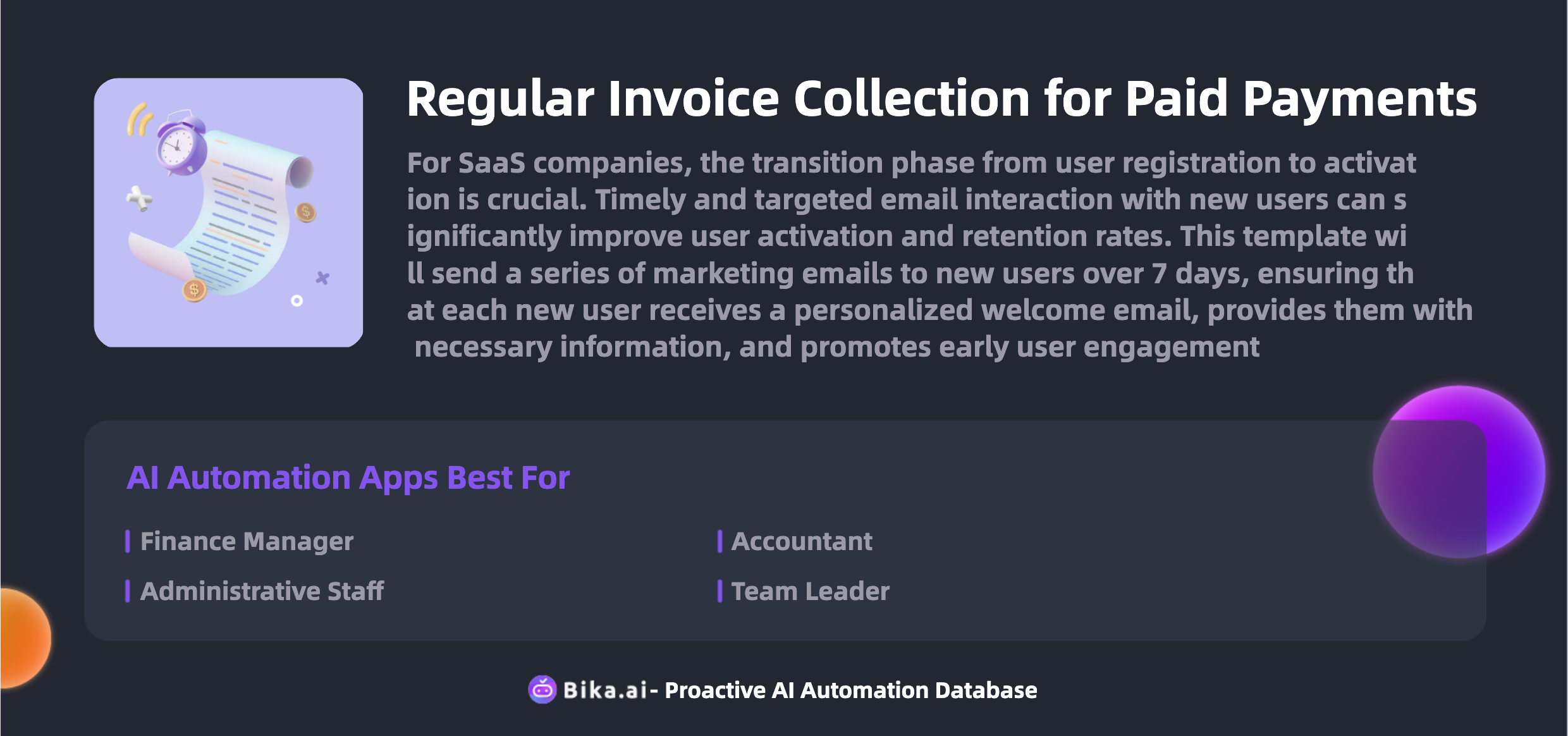
The Value of Unpaid Invoice Tracking Automation for Team Collaboration
The automation of unpaid invoice tracking brings significant value to team collaboration. It leads to increased efficiency, allowing teams to focus on more strategic tasks rather than getting bogged down in administrative paperwork. Time is saved, as manual tracking and follow-ups are replaced by automated processes. Errors are reduced, minimizing the potential for disputes and misunderstandings.
Customization options mean that the template can be tailored to the unique needs of each team. And the convenience of having everything in one place, along with potential cost savings, makes Bika.ai's Regular Invoice Collection for Paid Payments template an attractive choice.
People in various roles, such as finance managers, administrative staff, accountants, team leaders, and HR managers, can all benefit from this streamlined approach.
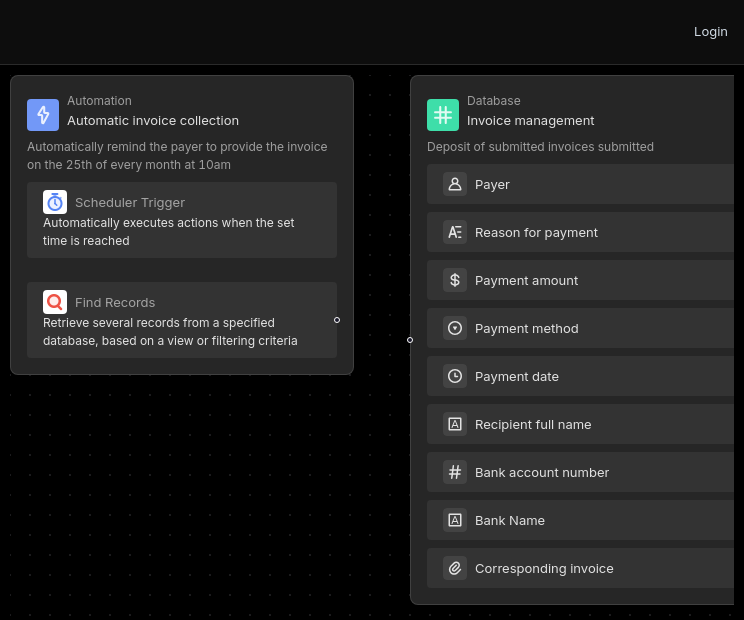
How to Use Bika.ai's Regular Invoice Collection for Paid Payments Template
Now that you're convinced of the benefits, let's walk through how to put this powerful template to work.
-
Install the Template Install this template into your Bika Space Station. If you need to manage multiple projects simultaneously, you can install this template multiple times. One template corresponds to one project.
-
Assign the Finance Manager Role You need to invite the finance manager to join the Space Station. You can set the role to "Finance Manager" and then create an invitation link.
-
Configure the Automation Task Enter the editing interface of the
Automatic Invoice Collectionautomation task, where you can modify the task's trigger conditions and execution actions. If not set, it defaults to automatically sending reminders at 10 AM on the 25th of each month. -
Initialize Payer Information Set the corresponding payer information in the invoice management so that it can be used when collecting invoices. If not set, the invoice collection function will not work properly.
-
Test the Automation Task (Send Collection Reminder) We have enabled the
Automatic Invoice Collectionautomation task by default. You can check whether the reminder notification is successfully sent at 10 AM on the 25th of each month. You can also click "Run Now" to test whether you receive the reminder notification. -
Submit Invoices Payers can submit invoices through the collection reminders they have received, and the system will automatically add the invoices to the "Invoice Management" data table.
-
Confirm Invoices After the payer submits the invoice, the finance manager will receive a reminder that the invoice has been submitted and needs to confirm whether the submitted invoice is correct.
-
View Submitted Invoices In invoice management, you can view all submitted invoice information, including invoice status, submitter, submission time, etc.
How to Switch From Airtable to Bika.ai
Making the switch from Airtable to Bika.ai is simpler than you might think.
First, export your data from Airtable in a CSV or Excel format.
Then, sign up for Bika.ai and use its data import tools to transfer your data.
Finally, set up your automation templates in Bika.ai and start reaping the benefits of AI-driven automation right away.
It's time to take your unpaid invoice tracking to the next level with Bika.ai. Don't let outdated tools hold your business back.

Recommend Reading
- Data Automation with Bika.ai: Unlocking New Potential for Email Reminder in Tracking ticket status
- AI Data Automation with Bika.ai: Unlocking New Potential for Design project pipeline in Resource allocation discussion
- Rotating Duty Reminder(Wecom): Airtable Alternative to Automated notification reminder
- Data Automation with Bika.ai: Unlocking New Potential for Automated Birthday Email Celebration in Send birthday thank-you notes
- AI Data Automation with Bika.ai: Unlocking New Potential for B2B AI CRM in develop marketing channels
Recommend AI Automation Templates





