
Bika.ai vs Airtable: To supplier communication
Challenges in Supplier Communication and the Search for Solutions
In the complex world of business operations, supplier communication poses significant challenges. How do we ensure seamless information exchange, timely invoice collection, and efficient data management? Traditionally, many turn to tools like Airtable for assistance. However, the emergence of innovative platforms like Bika.ai has opened up new possibilities. The Regular Invoice Collection for Paid Payments template in Bika.ai is specifically designed to address these challenges head-on. Free Trial

Airtable vs Bika.ai: Key Features At a Glance
When comparing Airtable and Bika.ai, several key differences stand out.
| Feature | Airtable | Bika.ai |
|---|---|---|
| Pricing | Free provided, paid plans from $20/user/month | Free provided, paid plans from $9.99/user/month |
| Platform Type | No-code database | No-code AI automation database |
| Ease of Use | Base structure is geeky for non-tech users | Directory tree is easy to use and user-friendly for general users |
| Records per Database | Up to 125,000 records per base for Business plan | Up to 1,500,000 records per database for Team plan |
| Automation | Basic automation capabilities with limited triggers and actions | Advanced automation capabilities with extensive triggers and actions |
| Template | Templates don’t include automation capability; no automation publish and share | Plenty of plug-and-play AI automated templates with preset content; supports automation publish and share |
| Storage | 100 GB of attachments per base | 800 GB per space |
| API | Limited APIs | API-first platform making every feature an integration endpoint for automation |
Bika.ai's Research and Adaptation for Supplier Communication
Bika.ai has conducted in-depth research and gathered practical feedback on the supplier communication scenario. This has allowed it to tailor its solutions for the specific needs of the audience and market. By doing so, Bika.ai is able to enhance efficiency and save valuable time for businesses.
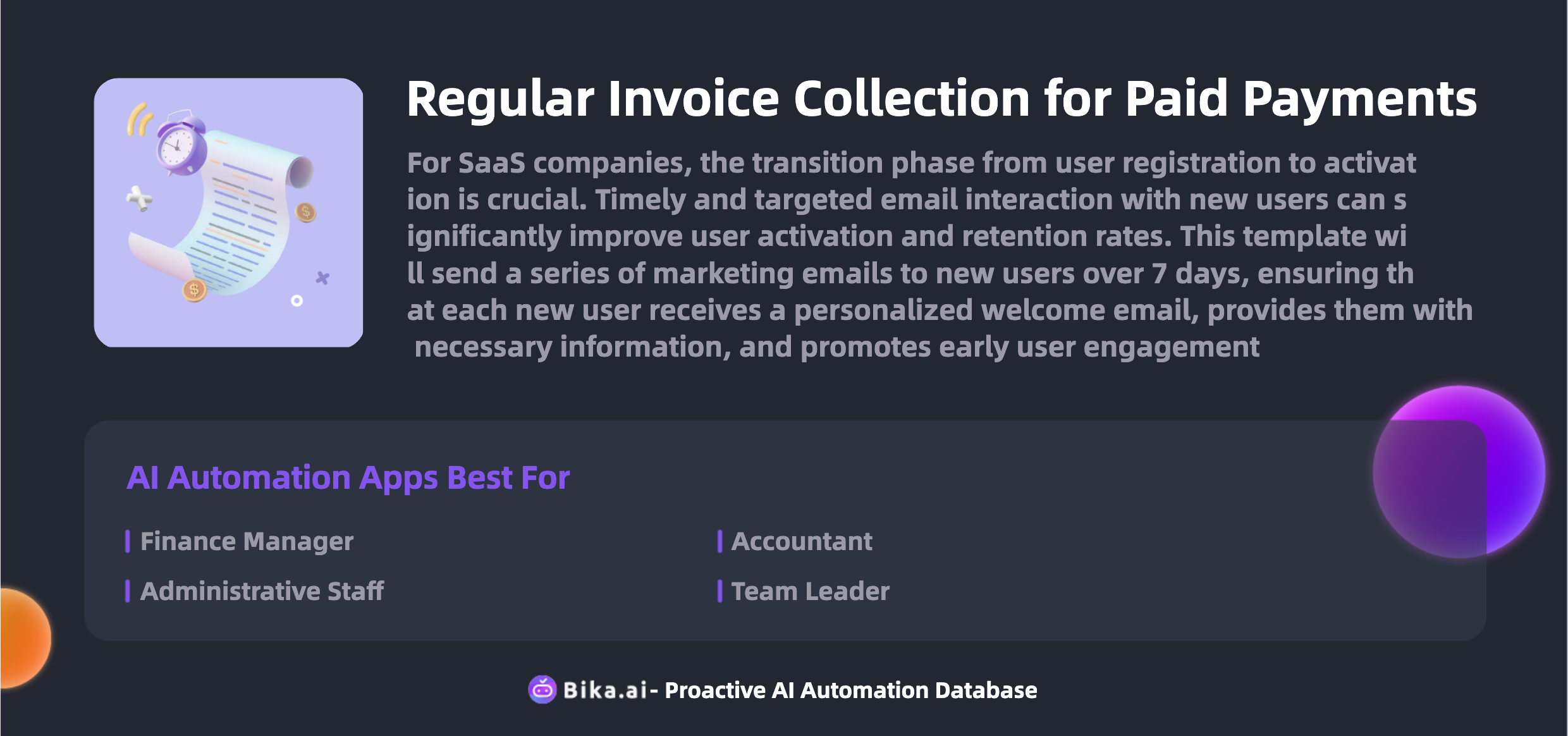
The Value of Supplier Communication Automation for Team Collaboration
The automation of supplier communication brings numerous benefits to the efficiency of team collaboration. Bika.ai's Regular Invoice Collection for Paid Payments templates offer increased efficiency, time savings, reduced errors, customization options, convenience, and cost savings. Professionals such as finance managers, administrative staff, accountants, team leaders, and HR managers can all reap the rewards. Moreover, this template has wide-ranging applications and can bring significant value to teams across various scenarios.
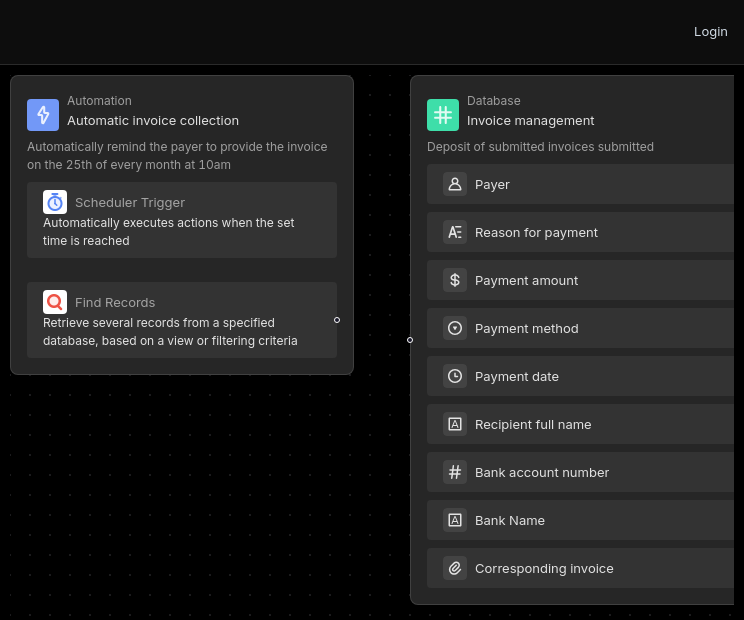
How to Use Bika.ai's Regular Invoice Collection for Paid Payments Template
To get started with Bika.ai's Regular Invoice Collection for Paid Payments template, follow these steps:
- Install the Template: Install this template into your Bika Space Station. If you need to manage multiple projects simultaneously, you can install this template multiple times. One template corresponds to one project.
- Assign the Finance Manager Role: Invite the finance manager to join the Space Station and set the role to "Finance Manager", then create an invitation link.
- Configure the Automation Task: Enter the editing interface of the
Automatic Invoice Collectionautomation task to modify the trigger conditions and execution actions. - Initialize Payer Information: Set the corresponding payer information in the invoice management.
- Test the Automation Task (Send Collection Reminder): Check if the reminder notification is sent at the specified time or click "Run Now" for testing.
- Submit Invoices: Payers can submit invoices through the collection reminders.
- Confirm Invoices: The finance manager will receive a reminder to confirm the submitted invoice.
- View Submitted Invoices: All submitted invoice information can be viewed and managed in the
Invoice Managementdata table.
How to Switch From Airtable to Bika.ai
Switching from Airtable to Bika.ai is a straightforward process. Here's how:
- Export your data from Airtable in a CSV or Excel format.
- Sign up for Bika.ai and use its data import tools to transfer your data.
- Set up your automation templates in Bika.ai to start enjoying the benefits of AI automation right away.
It's time to embrace the power of Bika.ai and revolutionize your supplier communication and team collaboration!

Recommend Reading
- AI Data Automation with Bika.ai: Unlocking New Potential for Automated Stock Data Retrieval (JavaScript) in Investment policy formulation
- Automated Stock Data Retrieval (JavaScript): Airtable Alternative to Algorithmic trading
- AI Data Automation with Bika.ai: Unlocking New Potential for Automated Birthday Email Celebration in Send birthday SMS
- The Key to Efficient Risk Mitigation: Bika.ai's Automated Currency Data Retrieval
- Unleash the Power of Auto Email for New Form Submissions: A SaaS Marketing Manager's Secret Weapon
Recommend AI Automation Templates

Coming soon