
The Game-Changing LinkedIn Post Automation Template for Content Creators
Content creators, are you tired of the endless hassle of manually managing your LinkedIn posts? Do you find yourself struggling to maintain a consistent online presence and engage your audience effectively? If so, you're not alone. But here's a solution that could revolutionize your social media strategy - the LinkedIn Post Automation template from Bika.ai.
Why Content Creators Need LinkedIn Post Automation
Imagine this scenario: You have a brilliant piece of content ready to go, but you're so busy with other tasks that you forget to post it at the right time. Or, you spend hours scheduling posts, only to make a mistake and post at the wrong hour. These common problems can lead to missed opportunities and lower engagement. With LinkedIn Post Automation, you can say goodbye to these headaches. It allows you to schedule your posts in advance, ensuring they reach your audience when they're most likely to interact. For example, if your target audience is most active on LinkedIn during lunch breaks, you can set your posts to go live precisely then, maximizing the potential for likes, comments, and shares.
The Authority Behind Bika.ai's LinkedIn Post Automation Template
Bika.ai's team didn't just randomly come up with this template. They conducted in-depth research into the content creator community. They analyzed industry trends and user needs, drawing on their extensive knowledge and market experience. The result? A tool that's not only effective but also tailored specifically to the challenges and requirements of content creators like you.
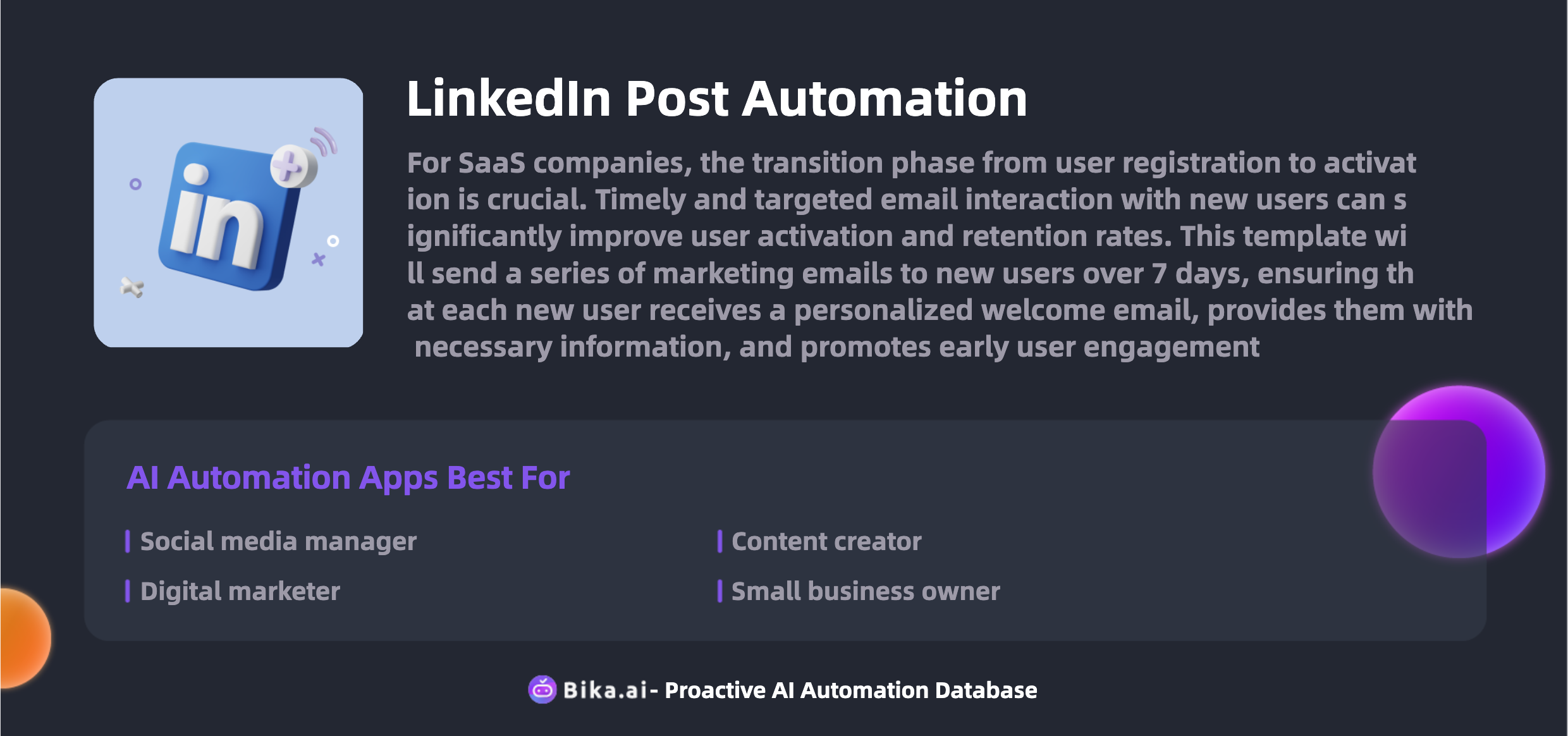
The Value of LinkedIn Post Automation for Content Creators
Increased Efficiency: No more spending precious hours manually posting and scheduling. This template frees up your time to focus on creating high-quality content.
Time Savings: Automatically posting at optimal times means you don't have to constantly monitor the clock.
Error Reduction: Say goodbye to human errors in scheduling and posting.
Customization Options: Tailor each post to your brand and audience to stand out from the crowd.
Convenience: Manage all your LinkedIn posting needs from one place.
Cost Savings: By streamlining the process, you can reduce the resources needed for social media management.
Let's take a real-life example. Suppose you're a content creator promoting a new online course. With LinkedIn Post Automation, you can schedule a series of posts leading up to the course launch, each strategically timed to build anticipation. You can also track the engagement of these posts to see which messages resonate the most with your audience, allowing you to fine-tune your future content.
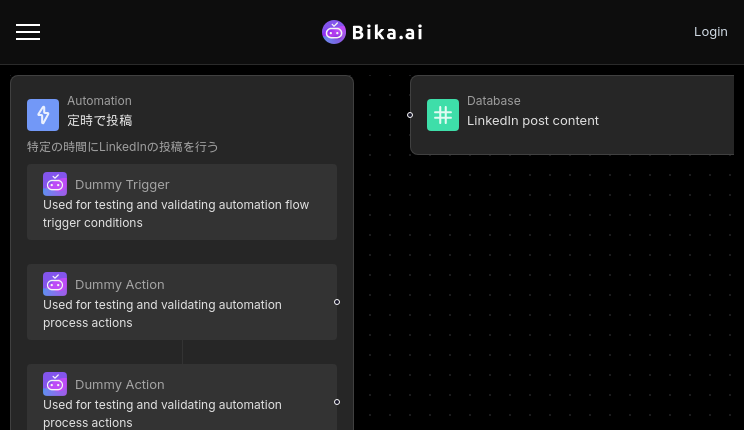
How to Use LinkedIn Post Automation
It's simple and straightforward. First, prepare your LinkedIn content and upload it to the database. Then, set the schedule for when you want the posts to go live. The template will handle the rest, automatically posting and recording the public URLs for you to track the performance.
Content creators, it's time to take your LinkedIn presence to the next level. Don't let manual posting hold you back. Embrace the power of LinkedIn Post Automation and watch your social media engagement soar.

Recommend Reading
- Enhancing Team Efficiency with Automated Stock Data Retrieval (Python)
- Data Automation with Bika.ai: Unlocking New Potential for Automated Stock Data Retrieval (Python) in Statistical analysis
- Solve Your Procurement Needs Tracking Woes with Bika.ai's B2B AI CRM
- Automation Call to Third-Party AI Platform for Text-to-Speech: Airtable Alternative to Audiobook production
- Data Automation with Bika.ai: Unlocking New Potential for IT Assets Management & Reminder
Recommend AI Automation Templates





Coming soon
