
The Game-Changer: LinkedIn Post Automation Template by Bika.ai
In today's fast-paced digital world, social media presence is crucial for businesses and professionals alike. LinkedIn, in particular, has emerged as a powerful platform for networking, brand building, and business promotion. However, manually managing and posting content on LinkedIn can be a daunting task that eats up precious time and resources. This is where the LinkedIn Post Automation template by Bika.ai comes to the rescue.
The Struggles of Manual LinkedIn Posting
Have you ever found yourself stressed out over constantly having to remember to post on LinkedIn at the right time? Or perhaps you've struggled to keep your content schedule consistent, only to see your engagement rates suffer as a result? These are common challenges faced by many, but worry not, because Bika.ai's LinkedIn Post Automation template has the solution.
The Authority: Bika.ai's Expertise in Social Media Automation
Bika.ai has dedicated significant research and development efforts to understand the nuances of LinkedIn posting and the needs of its users. Through extensive practical feedback and analysis, they have crafted a template that is not only efficient but also highly customizable to suit various business and personal branding requirements.
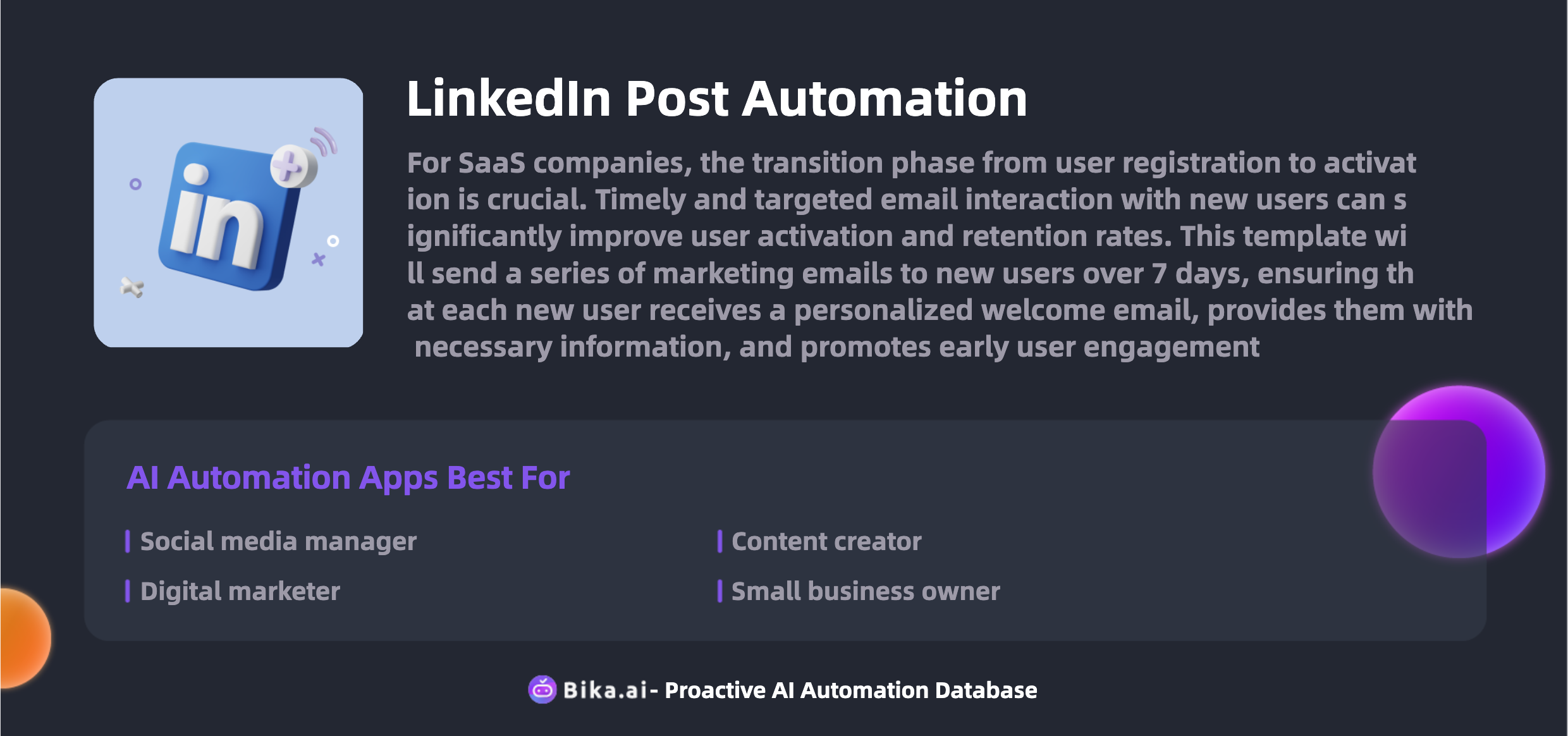
The Value: Unleashing the Potential of Automated LinkedIn Posts
The value that the LinkedIn Post Automation template brings to the table is truly remarkable. Firstly, it leads to a significant increase in audience engagement. By posting consistently and at optimal times, you capture the attention of your followers and keep them interested in your updates. Secondly, it saves an immense amount of time and reduces the workload for your marketing or content creation team. This means they can focus on more strategic and creative aspects of your social media strategy.
Furthermore, the template ensures consistency in your messaging, which is vital for building a strong brand image on LinkedIn. It also allows for easy customization, enabling you to tailor each post to the specific interests and preferences of your target audience. Moreover, its scalability makes it suitable for managing multiple LinkedIn accounts and large contact lists with ease.
The Execution: How to Get Started with LinkedIn Post Automation
Now that you understand the benefits, let's take a look at how you can start using the LinkedIn Post Automation template. The process is straightforward and user-friendly.
First, you need to prepare your LinkedIn content and upload it to the database. This could include articles, updates, promotions, or any other relevant information you wish to share.
Next, the template takes over and automatically schedules and publishes your posts at the times that are likely to generate the highest engagement. It also diligently records the public URLs of the posts in your database, allowing you to track their performance and analyze engagement metrics.
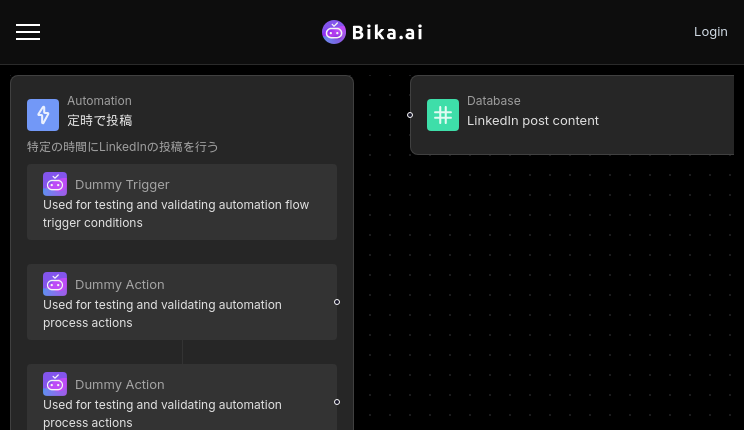
In conclusion, if you're serious about maximizing your LinkedIn presence and achieving better results with less effort, it's time to embrace the power of Bika.ai's LinkedIn Post Automation template. Don't let manual posting hold you back; take the leap towards seamless and efficient social media management today.

Recommend Reading
- AI Data Automation with Bika.ai: Unlocking New Potential for Automated Stock Data Retrieval (Python) in Risk assessment
- AI Data Automation with Bika.ai: Unlocking New Potential for Telegram Scheduled Notifications in Update on bug fixes
- Solve Project Progress Tracking Challenges with Bika.ai's Feishu Scheduled Notifications
- Revolutionize Invoice Management with Bika.ai's Automation Templates
- Data Automation with Bika.ai: Unlocking New Potential for Automated Stock Data Retrieval (Python) in Investment portfolio analysis
Recommend AI Automation Templates




