
Minimize Downtime with Bika.ai's IT Assets Management & Reminder Template
Downtime in the IT realm can be a nightmare, causing significant disruptions and losses for businesses. Have you ever found yourself in a situation where unexpected IT failures brought your operations to a halt, resulting in frustrated teams and missed deadlines? This is a common scenario that many organizations face, but there's a solution - Bika.ai's IT Assets Management & Reminder template.
Authority
Bika.ai has dedicated significant research and effort into understanding the challenges of minimizing downtime. Through practical experiences and feedback, they have tailored this template to meet the specific needs of various audiences and markets. Their expertise ensures that you have a reliable tool at your disposal to enhance efficiency and save precious time.
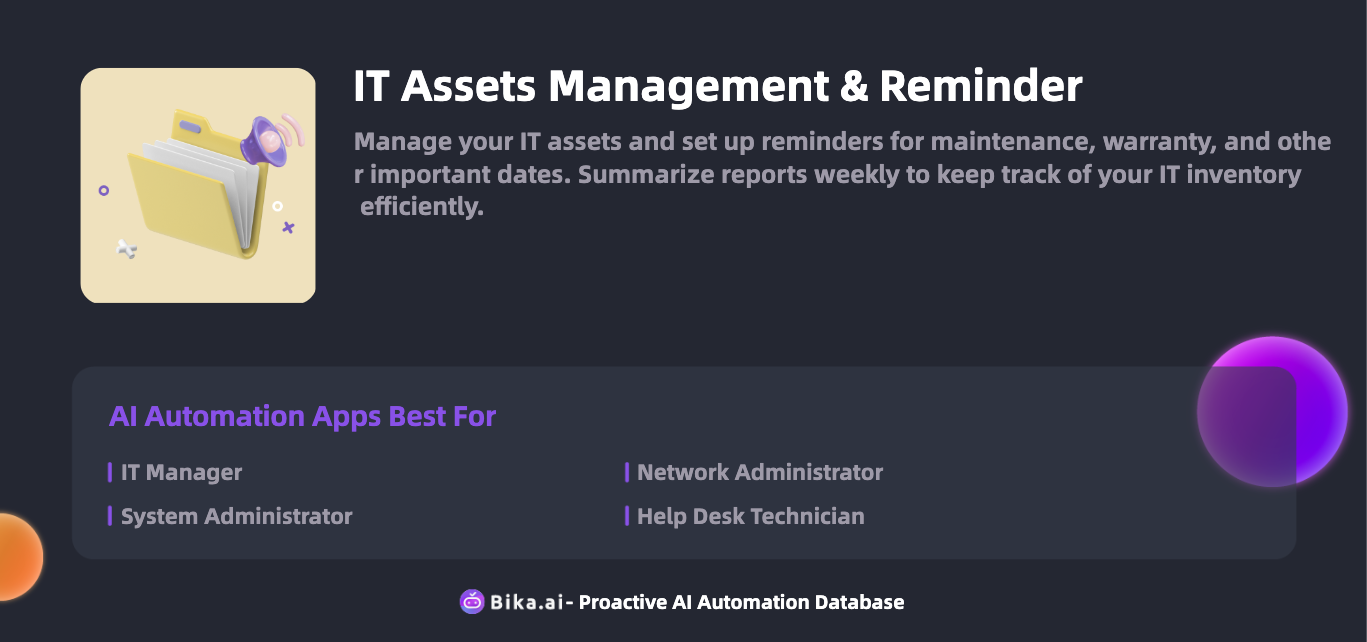
Value
The value that the automation of minimizing downtime brings to team collaboration efficiency is immeasurable. With Bika.ai's IT Assets Management & Reminder template, you can expect several benefits:
- Increased efficiency: Streamline your IT asset management processes, reducing the time and effort spent on manual tracking and scheduling.
- Time savings: Automate repetitive tasks, allowing your team to focus on more strategic activities.
- Error reduction: Minimize human errors associated with manual data entry and tracking.
- Customization: Tailor the template to fit your organization's unique requirements.
- Convenience: Access and manage your IT assets from a centralized platform.
- Cost savings: Prevent costly downtimes and optimize resource allocation.
This template is not only beneficial for IT managers but also for system administrators, network administrators, and help desk technicians. It offers comprehensive solutions for various IT roles and scenarios.
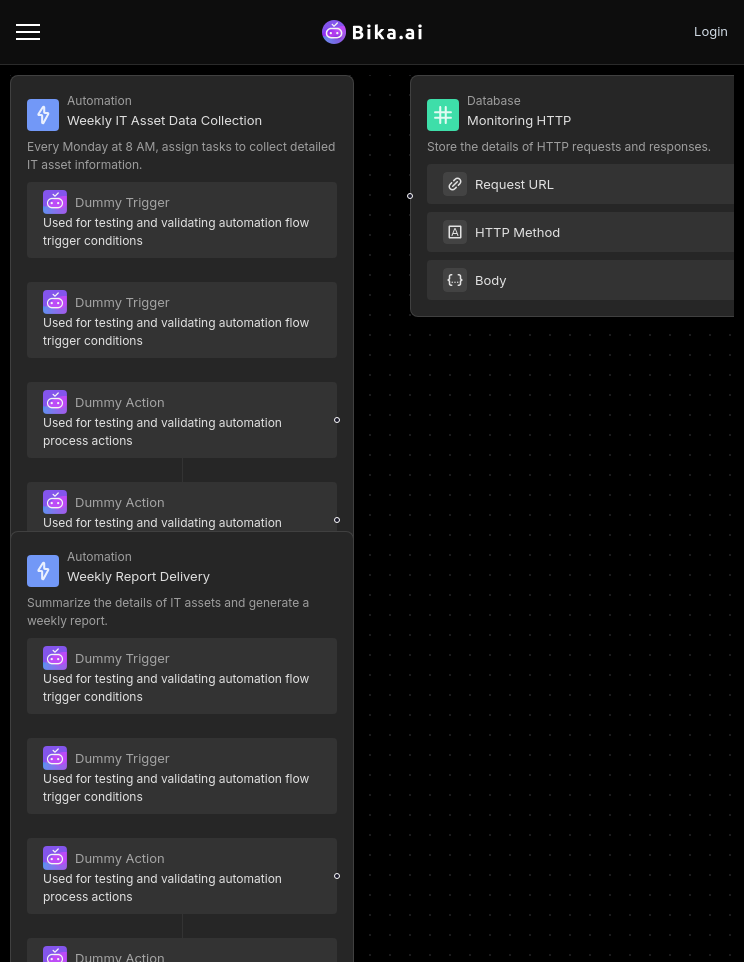
Execution
Now that you understand the potential of this template, let's look at how to use it. Here are the simple steps:
- Install the Template: Navigate to the platform's template management interface and install the IT Assets Management & Reminder template to get started.
- Complete Initialization Tasks: Fill in the necessary settings to customize the template according to your organization's needs. Click the provided buttons to begin the configuration process.
- Automation Setup: Configure the automation tasks for data collection and report generation. Set the triggers and actions based on your specific requirements.
In conclusion, if you're tired of dealing with the chaos and inefficiencies caused by IT downtime, it's time to take action. Bika.ai's IT Assets Management & Reminder template is your key to a more efficient and productive IT environment. Don't let downtime hold your business back; embrace this powerful tool and unlock your team's full potential.

Recommend Reading
- Data Automation with Bika.ai: Unlocking New Potential for Rotating Duty Reminder(Slack) in Slack duty reminder
- Unleash the Power of AI Project Issues and Tickets: Revolutionize Your Project Management
- Data Automation with Bika.ai: Unlocking New Potential for Automated Currency Data Retrieval (JavaScript) in Emergency Response Planning
- AI Data Automation with Bika.ai: Unlocking New Potential for AI Create X Tweets Automatically in boosting brand awareness
- Data Automation with Bika.ai: Unlocking New Potential for Digital marketer with Facebook Post Automation
Recommend AI Automation Templates




