
Streamlining Invoice Approval Processes with Bika.ai: The Ultimate Solution
The Challenges of Manual Invoice Management
In the world of business, invoice handling is often a source of frustration and inefficiency. Finance and administrative teams find themselves drowning in a sea of paper invoices, chasing after colleagues for submissions, and struggling to keep track of deadlines. The manual process is not only time-consuming but also prone to errors, leading to delays in reimbursements and tax filings. This chaotic scenario is all too familiar for many organizations, and it's a problem that desperately needs a solution.
The Authority of Bika.ai in Streamlining Processes
Bika.ai has emerged as a game-changer in the realm of process optimization. Through extensive research and practical feedback, Bika.ai has developed a deep understanding of the challenges faced in invoice approval processes. Their expertise has allowed them to tailor solutions that are not only effective but also highly adaptable to the diverse needs of various audiences and markets. By leveraging cutting-edge technology and intelligent algorithms, Bika.ai has mastered the art of streamlining complex business operations, saving precious time and resources for businesses of all sizes.
The Value of Automating Invoice Collation
The automation of invoice collation processes brings a plethora of benefits to team collaboration and overall business efficiency. Firstly, it significantly boosts productivity by eliminating the need for repetitive manual tasks. Finance and administrative staff can focus on more strategic activities rather than getting bogged down in administrative paperwork. Secondly, it reduces the chances of errors, ensuring accurate and timely data for reimbursements and tax filings. Moreover, the customizability of the system allows it to be tailored to the specific needs of each organization, providing a seamless fit that enhances convenience and cost-effectiveness.
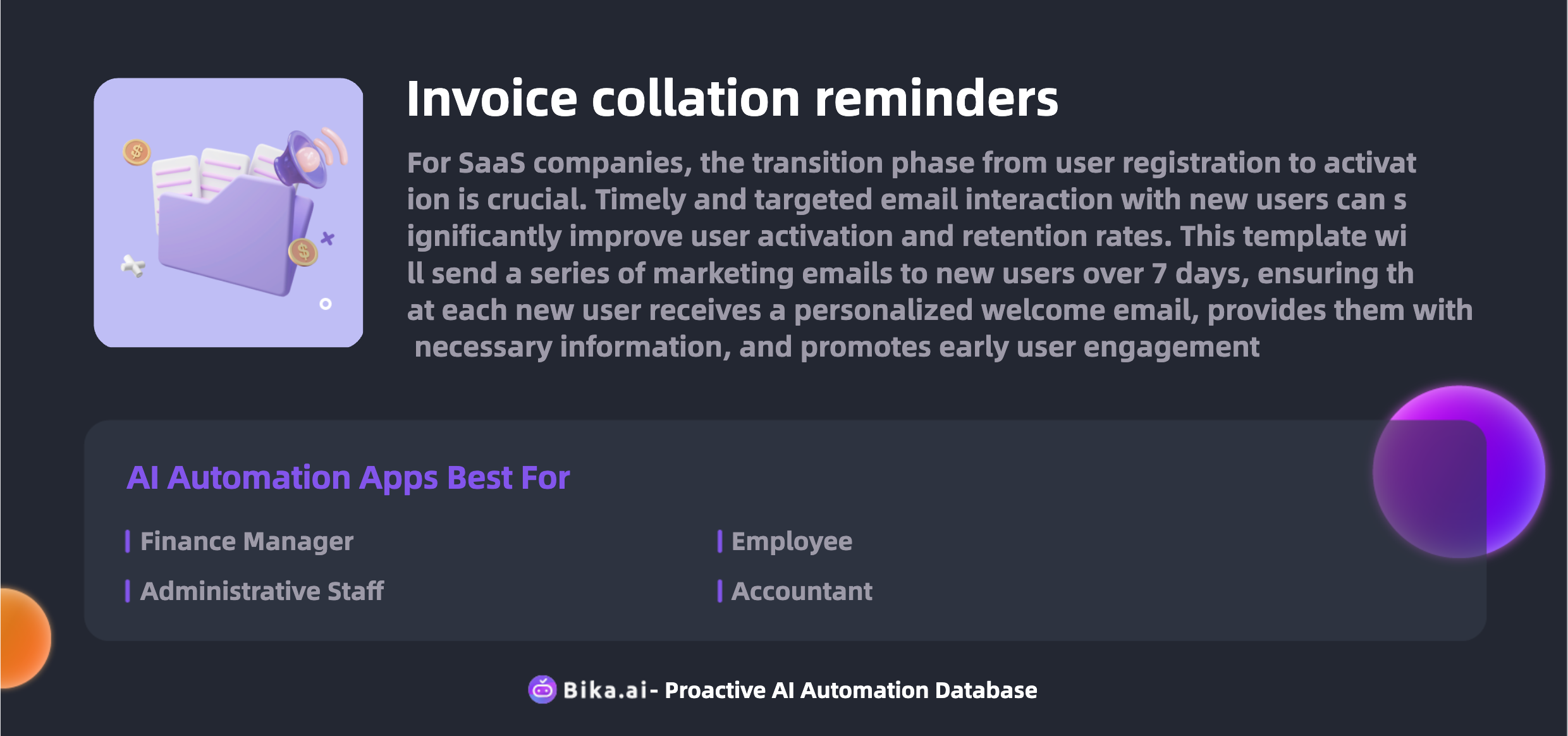
The Invoice Collation Reminders Template in Action
Bika.ai's Invoice collation reminders template is a game-changer for businesses looking to optimize their invoice management. It offers a comprehensive solution that covers every aspect of the process, from automatic reminders to seamless data organization. Let's take a closer look at how this template works and the value it brings.
The template includes an intelligent automation task that automatically reminds company colleagues to collect invoices and submit applications at specified times. This eliminates the need for manual follow-ups and ensures that everyone is on the same page. The database component of the template provides a centralized repository for storing and organizing invoice information, making it easy to access and manage.
This template is not just about convenience; it's about transforming the way teams work. It promotes better communication and collaboration among different departments, as everyone is working towards a common goal of efficient invoice processing.
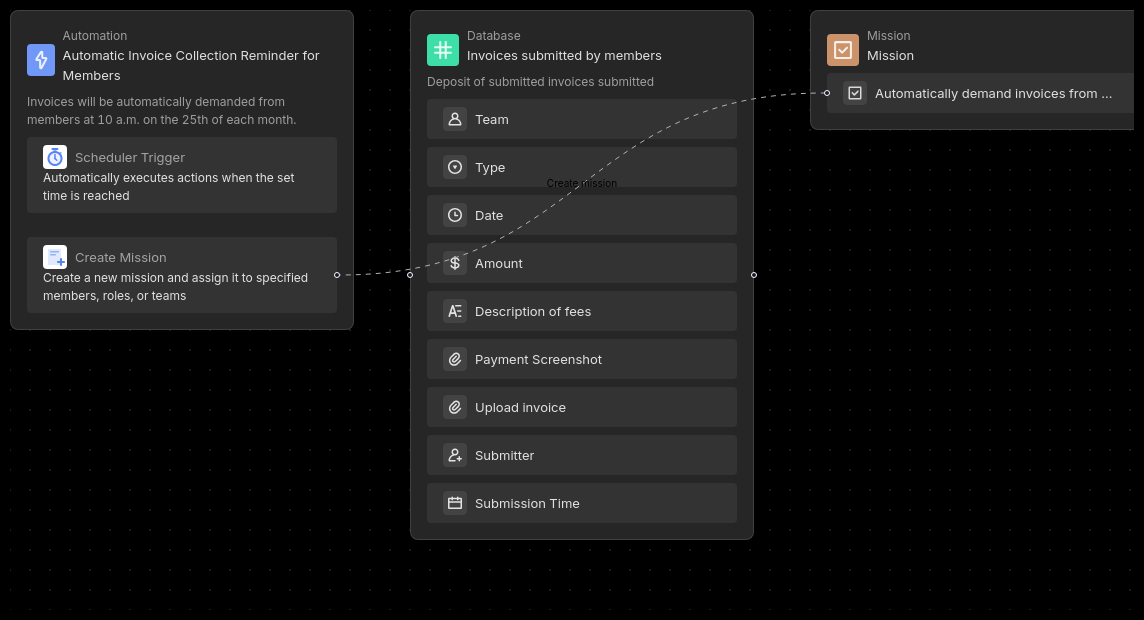
Getting Started with the Invoice Collation Reminders Template
Now that you understand the power of the Invoice collation reminders template, it's time to put it into action. Here's a step-by-step guide to getting started:
- Install the Template: Begin by installing the template into your Bika Space Station. If you have multiple projects, you can install it multiple times, ensuring each project has its dedicated and efficient invoice management system.
- Configure the Automation Task: Tailor the automation task to your organization's specific needs. Modify the trigger conditions and execution actions in the edit interface to ensure the reminders are sent at the most appropriate times.
- Test the Automation Task: Before going live, test the sending of collection reminders to ensure everything is working as expected. You can even run a test immediately to get a feel for how it works.
- Submit Invoices: Employees can easily submit invoices through the received collection reminders, and the system takes care of adding them to the database automatically.
- View Submitted Invoices: All invoice information is neatly organized in the
Invoices Submitted by Membersdatabase, allowing for effortless viewing and management.
Suitable Users and Common Questions
This template is a perfect fit for a wide range of professionals:
Finance Managers can efficiently manage and collect invoices, keeping the financial processes running smoothly. Administrative Staff can assist employees with submitting invoices and reimbursement applications, reducing the administrative burden. Employees can submit reimbursement forms and invoices conveniently, saving time and hassle. Accountants can organize and verify invoice data accurately, ensuring compliance and accuracy. Team Leaders can stay updated on the reimbursement status of team members, facilitating better decision-making. HR Managers can manage employees' reimbursement processes seamlessly, enhancing employee satisfaction.
Common Questions and Their Answers
How to Change Reminder Time and Frequency? You can modify the trigger conditions, including the set time and frequency, in the automation task edit interface to suit your requirements.
How to Add New Invoices to the Database?
You can either add new invoices manually by opening the Invoices Submitted by Members database and clicking "Add Record," or submit them through the received task reminders, which will be added automatically.
What if I Want to Stop Automatic Reminder Sending? You can simply turn off the switch on the automation page to halt the sending of automatic reminders.
How to View and Manage Invoice Data?
All submitted invoice information is stored in the Invoices Submitted by Members database, where you can view and manage it at your convenience.
Don't let invoice management hold your business back. Embrace the power of Bika.ai's Invoice collation reminders template and revolutionize the way you handle invoices. Say goodbye to chaos and hello to efficiency!

Recommend Reading
- Bika.ai vs Airtable: To Store content history
- The Game-Changing LinkedIn Post Automation Template by Bika.ai
- Bika.ai vs Airtable: To Coordinating with team leaders
- Airtable Pricing vs. Bika.ai Pricing: Which is More Advantageous for Enterprise Manager?
- AI Data Automation with Bika.ai: Unlocking New Potential for Telegram Scheduled Notifications in Facilitate team collaboration
Recommend AI Automation Templates




