
Mastering My Apps in 2025: Organize, Optimize, and Automate for Peak Productivity
The Expanding Digital Toolkit: Understanding "My Apps" in 2025
In 2025, our lives are intricately woven with a vast array of applications. From the moment we wake up, we rely on apps for checking the news, managing our schedules, and communicating with colleagues and friends. At work, we use project management apps, data analysis tools, and communication platforms to get tasks done. In our personal time, entertainment, fitness, and shopping apps cater to our various needs. "My apps" collectively refer to this personal digital ecosystem that we curate over time to support our daily activities, both professional and personal.
However, this expanding reliance on multiple applications comes with its fair share of challenges. Fragmentation is a significant issue, as different apps often operate in isolation, making it difficult to transfer data or streamline processes. Context - switching between various apps can be a productivity killer. For instance, moving from a project management app to an email client and then to a spreadsheet can disrupt our focus and waste valuable time. Data silos are also a common problem, where information is trapped within individual apps, preventing seamless access and utilization across the digital toolkit.
:::: key-takeaways ::::
- Our dependence on "my apps" for work and personal life has grown significantly in 2025.
- Fragmentation, context - switching, and data silos are major challenges in managing "my apps".
- A well - organized approach to "my apps" can help mitigate these challenges. ::::
Strategies for Organizing and Optimizing My Apps
To bring order to the chaos of multiple apps, categorization is a fundamental strategy. Grouping apps by function can make it easier to locate and use them. For example, all communication apps like email clients, instant messaging platforms, and video conferencing tools can be grouped together. Project management apps, task trackers, and document - sharing platforms can form another category. Design and creative apps, data analysis tools, and productivity boosters can be sorted into their respective groups.
Consolidation is another key aspect. Many of us end up with redundant apps that perform similar functions. By identifying these duplicates and choosing primary tools, we can simplify our app landscape. For instance, if you have multiple note - taking apps, evaluate their features and select the one that best suits your needs. This not only reduces clutter but also improves efficiency as you become more proficient in using a single tool.
Customization is essential for optimizing all my apos, or applications, for peak performance. Personalizing settings such as notification preferences can prevent distractions. For example, turning off non - essential notifications from apps that tend to interrupt your workflow can keep you focused. Adjusting the layout and display settings of apps to match your usage patterns can also enhance the user experience.
Regular review of app usage is crucial. Periodically auditing which apps are being used frequently, which ones are rarely touched, and which ones are no longer relevant can help you make informed decisions. You might find that some apps you installed months ago are no longer needed, and uninstalling them can free up storage space and declutter your device.
A well - organized set of "my apps" serves as the foundation for increased productivity. It allows for quicker access to the tools you need, reduces the time spent on context - switching, and enables a more seamless digital experience.

Beyond Individual Apps: The Power of Integration and Automation
While organizing apps is a great start, the real magic happens when we make these apps "talk" to each other. Static organization can only take us so far; dynamic integration and automation are the keys to a significant productivity boost. Workflow automation platforms like Zapier (https://zapier.com/), Airtable (https://www.airtable.com/), and Make.com (https://www.make.com/) have emerged as game - changers in this regard.
These platforms enable the connection of disparate applications, breaking down the data silos and enabling seamless data flow. For example, with Zapier, you can set up a "Zap" that automatically creates a task in your project management app whenever you receive an email with a specific subject line. This eliminates the need for manual data entry and ensures that important tasks are not overlooked.
Automation offers numerous benefits. Data synchronization between apps ensures that information is consistent across different platforms. For instance, contact information updated in your email client can be automatically updated in your customer relationship management (CRM) app. Automated reporting can save hours of manual work, generating reports at regular intervals or based on specific triggers. Cross - app notifications keep you informed about important events across your digital ecosystem without having to constantly switch between apps. Streamlined task management means that tasks can be routed and assigned across multiple apps based on predefined rules.
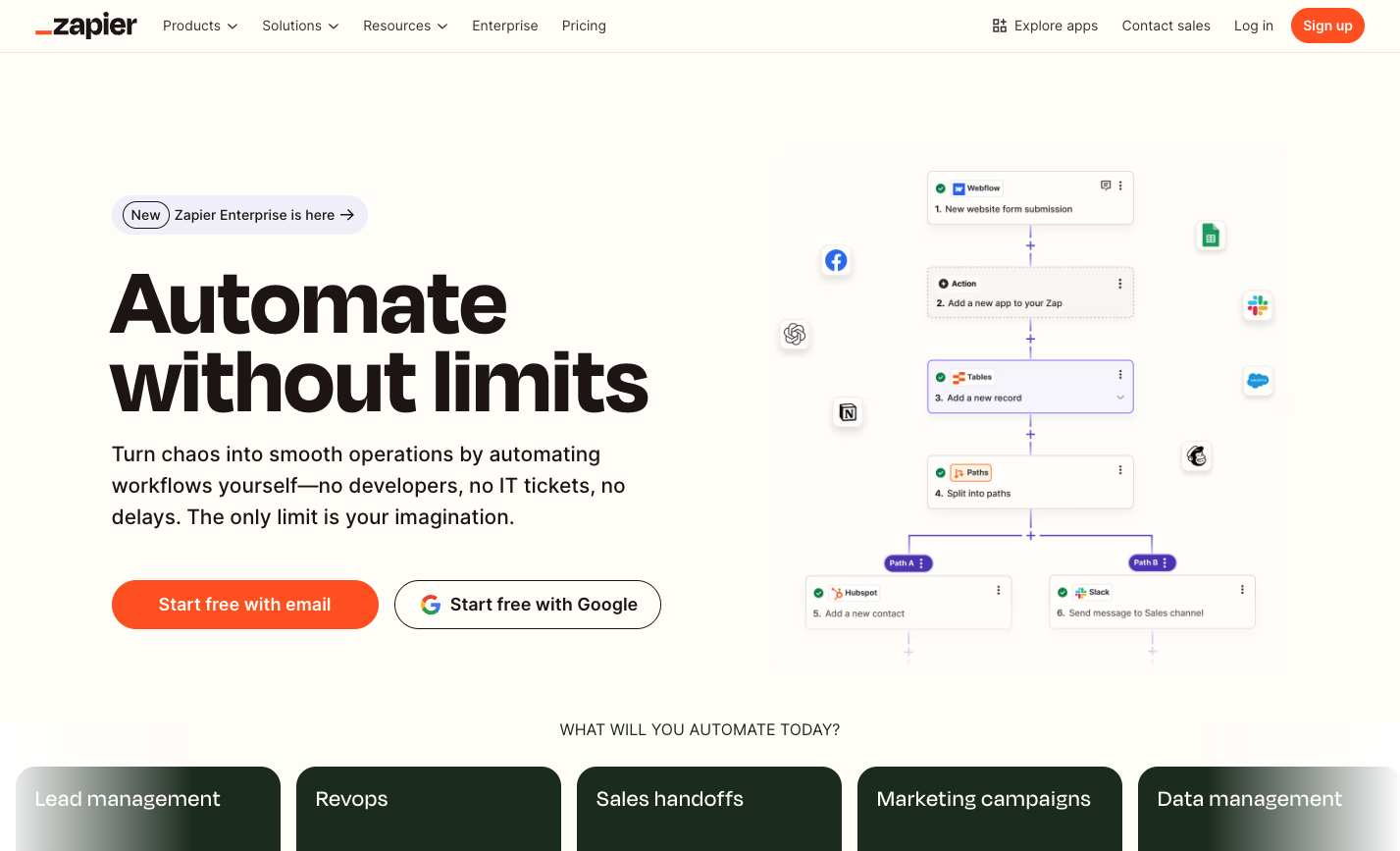
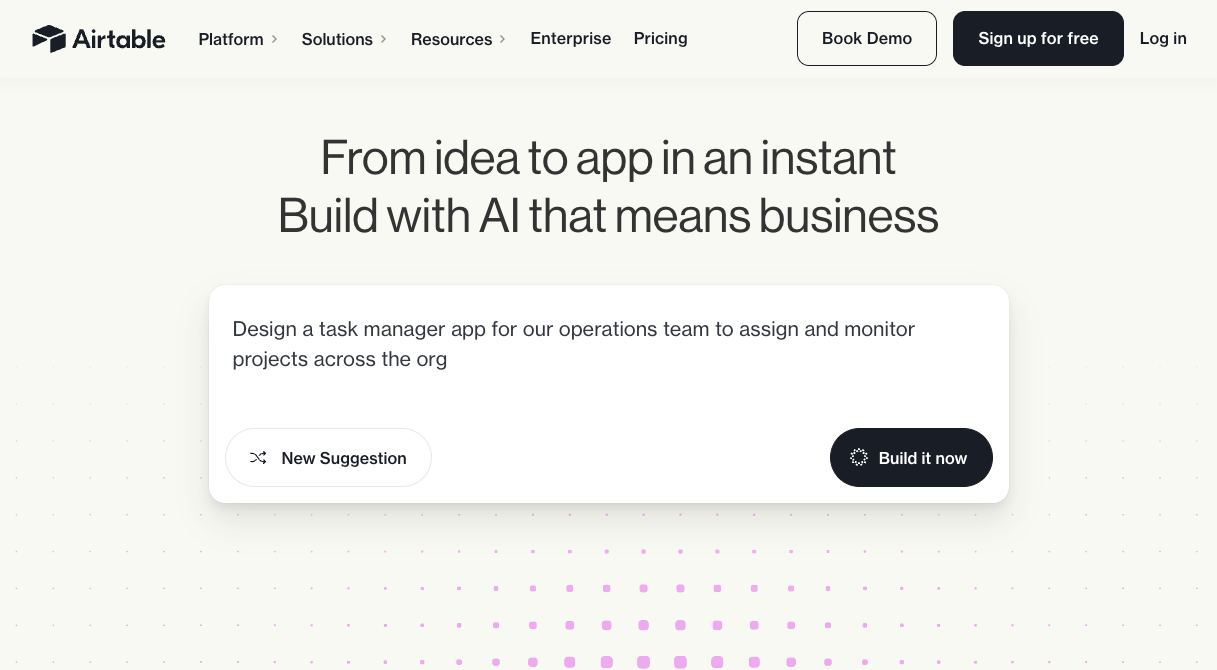
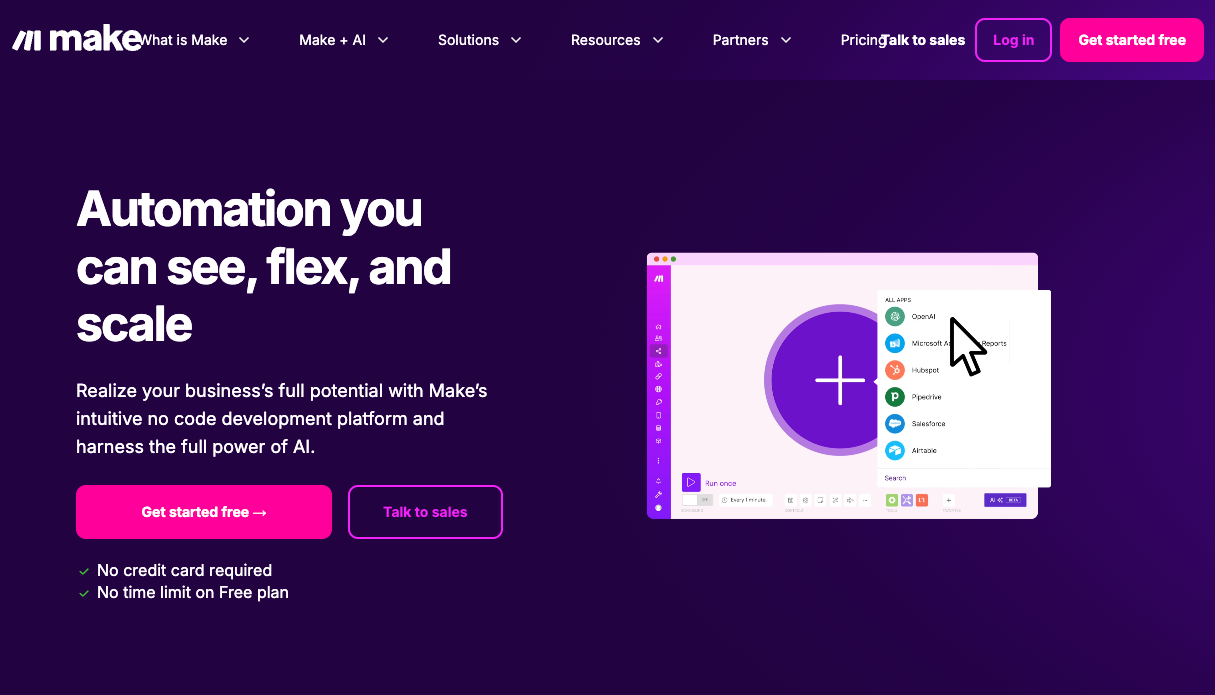
Transforming "My Apps" with Bika.ai Automation
Bika.ai is an intuitive and powerful platform that takes app automation to the next level. It empowers users, regardless of their technical expertise, to create sophisticated workflows that connect their favorite applications. Whether managing my apos for business or personal use, Bika.ai simplifies the process.
Bika.ai plays a crucial role in breaking down app silos. It provides an easy - to - use interface where users can define how different apps should interact. For example, it can integrate your project management app with your file - storage app, ensuring that any new project files are automatically organized in the appropriate folders. Its proactive AI - automation capabilities, as illustrated by , can anticipate your needs and trigger actions based on patterns in your app usage.

Automating "My Apps": The Bika.ai HR Knowledge Base Template for [Target Audience]
The HR Knowledge Base template on Bika.ai is a prime example of how to automate a specific workflow involving "my apps". This well - structured table is designed to efficiently manage and share human resources knowledge.
Its purpose is to provide team members with clear insights into HR policies, processes, and benefits. For HR professionals, it simplifies knowledge management and information dissemination. Managers and supervisors can use it to support informed decision - making in HR - related matters, while employees can clarify HR - related procedures and understand their entitled benefits.
In the "Topics" table of the template, users can add desired HR topics to the "Entry" column. The corresponding "Details" section offers a clear understanding of the subject matter, and the "Resource" column provides related links for direct access. The "Data Overview" dashboard generates visualized data, allowing quick viewing of the total number of topics, distribution of areas, and the status ratio of reviews.
For [Target Audience], this template can be a game - changer. In recruitment processes, it can streamline candidate onboarding and new employee orientation. For example, relevant HR policies and procedures can be automatically shared with new hires through integrated communication apps. In training initiatives, it helps plan and execute employee development programs by providing easy access to training resources across different apps. During performance management, it ensures fair and effective performance evaluations by having all relevant HR data in one place and accessible through various apps.
This template enhances the overall efficiency of "my apps" by making them work together seamlessly. Try the HR Knowledge Base Template

Conclusion: The Future of Your Digital Workspace
In conclusion, the way we interact with "my apps" has evolved from simply using them in isolation to strategically organizing and automating them. Bika.ai offers a powerful solution to unlock the full potential of your digital toolkit. By leveraging Bika.ai and its templates like the HR Knowledge Base, you can truly optimize my apos ecosystem.
We encourage you to explore Bika.ai to build custom automations and transform your individual apps into a highly efficient, interconnected system. This will not only save you time but also enhance your productivity in both your personal and professional life.

FAQ
Q: What are the main challenges in managing "my apps"? A: The main challenges include fragmentation, where apps operate in isolation; context - switching, which disrupts focus and wastes time; and data silos, where information is trapped within individual apps.
Q: How can Bika.ai help in automating "my apps"? A: Bika.ai provides an intuitive platform for users to create sophisticated workflows that connect different applications. It breaks down app silos and has proactive AI - automation capabilities to anticipate user needs and trigger actions based on app usage patterns.
Q: Who can benefit from the Bika.ai HR Knowledge Base template?
A: HR professionals can simplify knowledge management and information dissemination. Managers and supervisors can support informed decision - making in HR - related matters, and employees can clarify HR - related procedures and understand their entitled benefits.

Recommend Reading
- Automating YouTube to Twitter Sharing: Bika.ai vs ChatGPT, Zapier, Make & Airtable
- Elevate Your Presentations: The Best Presentation Software Alternatives to PowerPoint in 2025
- Choosing the Right AI Content Detector: A 2025 Comparison Guide
- Top RSS Reader Picks for 2025: Your Guide to Smarter Content Curation & Advanced Automation
- Beyond ChatGPT: Choosing the Right AI Tool for YouTube Publishing Process Automation - Bika.ai Compared
Recommend AI Automation Templates




