
Supercharge Your Productivity: Mastering My Apps with Automation in 2025
The Expanding Digital Toolkit: Understanding "My Apps" in 2025
In 2025, our lives are intricately woven with a vast array of applications. From the moment we wake up, we rely on apps for checking the news, planning our schedules, and communicating with colleagues and friends. At work, we use project management apps, data analysis tools, and communication platforms to get tasks done. In our personal time, entertainment, fitness, and shopping apps cater to our various needs. This collection of "my apps" forms our personal digital ecosystem, a set of tools that we depend on daily for both work and life.
However, this reliance on multiple apps comes with its fair share of challenges. Fragmentation is a significant issue. Each app often operates in its own silo, making it difficult to access and manage information across different platforms. For instance, customer data might be stored in a CRM app, while project details are in a separate project management tool. This separation can lead to inefficiencies when trying to get a holistic view of a client or a project.
Context - switching is another hurdle. Constantly toggling between different apps disrupts our focus and productivity. One moment we're in an email app responding to messages, and the next, we're in a design app working on a visual project. This rapid switching can make it hard to maintain a flow state, ultimately slowing down our work.
Data silos also pose a problem. Information is scattered across various apps, and integrating or sharing data between them can be a complex and time - consuming process. This lack of seamless data flow can hinder collaboration and decision - making, whether in a business setting or for personal projects.
:::: key-takeaways ::::
- Our digital lives in 2025 rely heavily on a diverse set of "my apps" for work and personal activities.
- Fragmentation, context - switching, and data silos are common challenges when managing multiple apps.
- A well - organized approach to "my apps" can help mitigate these issues. ::::
Strategies for Organizing and Optimizing My Apps
To bring order to the chaos of our app - filled lives, several strategies can be employed. Categorization is a great starting point. Grouping apps by function helps create a more structured digital workspace. For example, all communication apps like email clients, instant messaging platforms, and video conferencing tools can be grouped together. Project management apps, along with task - tracking and time - management tools, can form another category. Design and creative apps, data analysis tools, and entertainment apps can each have their own groups. This way, when you need to access a particular type of app, you know exactly where to look.
Consolidation is also crucial. Many of us end up with redundant apps, often due to trying out different options or getting new apps recommended without fully evaluating our existing ones. Take the time to review your apps and identify those that serve similar purposes. For instance, if you have two note - taking apps, choose the one that best suits your needs in terms of features, ease of use, and integration with other tools. By reducing the number of redundant apps, you simplify your digital toolkit and make it more manageable.
Customization is a powerful way to optimize your apps. Most apps offer a range of settings that can be tailored to your preferences. Adjust notifications to avoid distractions. For example, mute non - essential notifications during work hours to stay focused. Personalize the layout and appearance of apps to make them more user - friendly. Some apps allow you to rearrange sections or choose different color schemes, which can enhance your overall experience.
Regular review of your app usage is essential. Periodically audit which apps you use frequently, which ones are rarely used, and which ones you no longer need. Uninstall apps that you haven't used in a long time. This not only frees up storage space on your device but also reduces clutter in your app collection. Optimizing all my apos, or applications, for peak performance through these strategies is the foundation for a more productive digital life.

Beyond Individual Apps: The Power of Integration and Automation
While organizing and optimizing individual apps is important, the real leap in productivity comes from making these apps "talk" to each other. This is where workflow automation platforms come into play. Platforms like Zapier (https://zapier.com/), Airtable (https://www.airtable.com/), and Make.com (https://www.make.com/) are designed to connect disparate applications, breaking down the barriers between them.
Zapier, for example, allows you to create "Zaps" - automated workflows that can trigger actions in one app based on events in another. Suppose you receive a new lead in your CRM app. You can set up a Zap to automatically create a task in your project management app, assign it to the relevant team member, and send a notification to your communication app. This seamless data transfer and task automation save time and reduce the risk of human error.
Airtable is a versatile tool that can act as a central database, integrating with various other apps. It can be used to store and manage data that can then be shared with other applications. For instance, you can use Airtable to manage your project tasks and then sync that data with your project management app, ensuring that all team members have access to the most up - to - date information.
Make.com offers a visual interface for building complex automations. You can create scenarios where multiple apps interact with each other in a sequence. For example, when a file is uploaded to a cloud storage app, Make.com can trigger a series of actions such as notifying team members, moving the file to a specific folder, and updating a spreadsheet with details about the file.
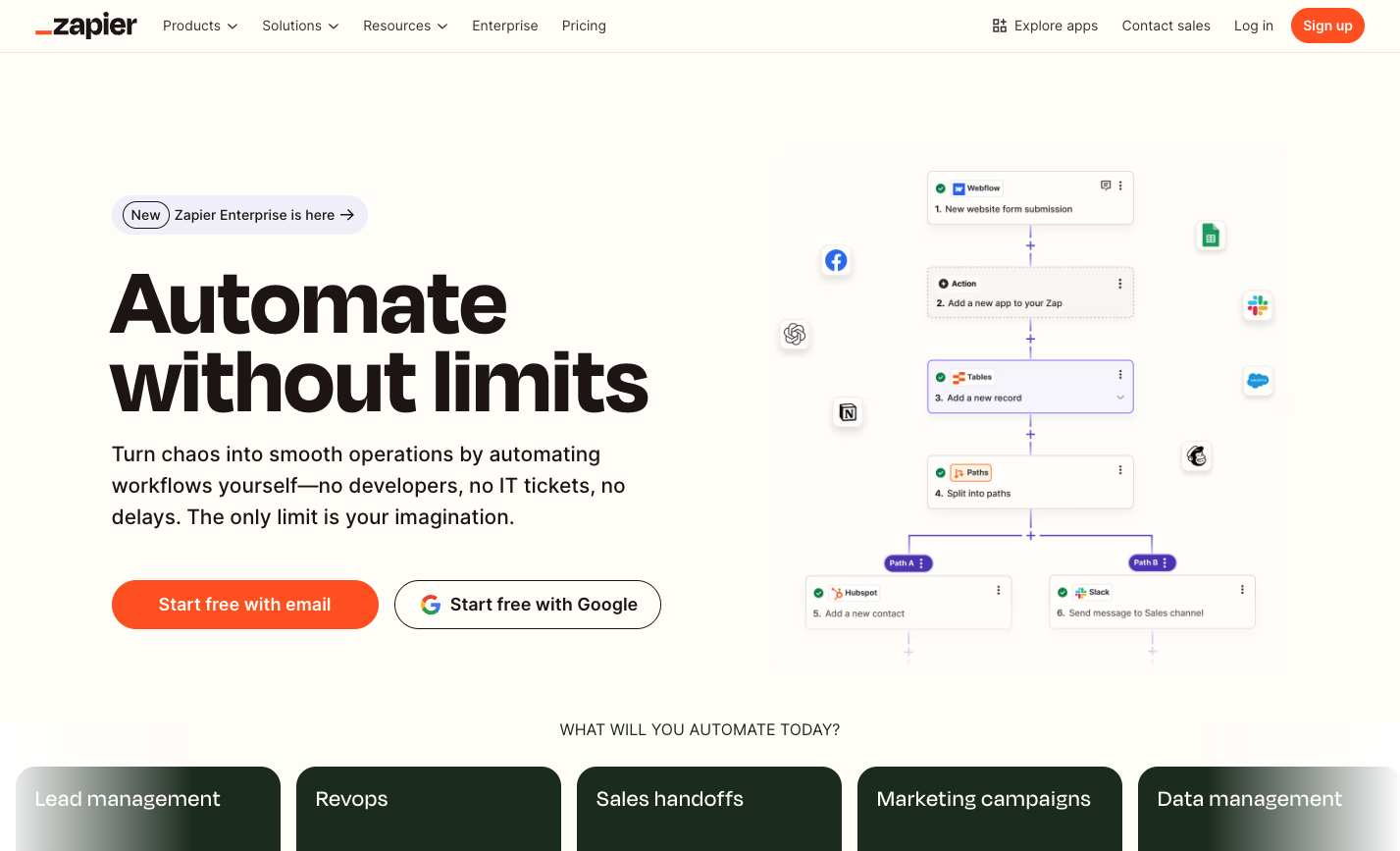
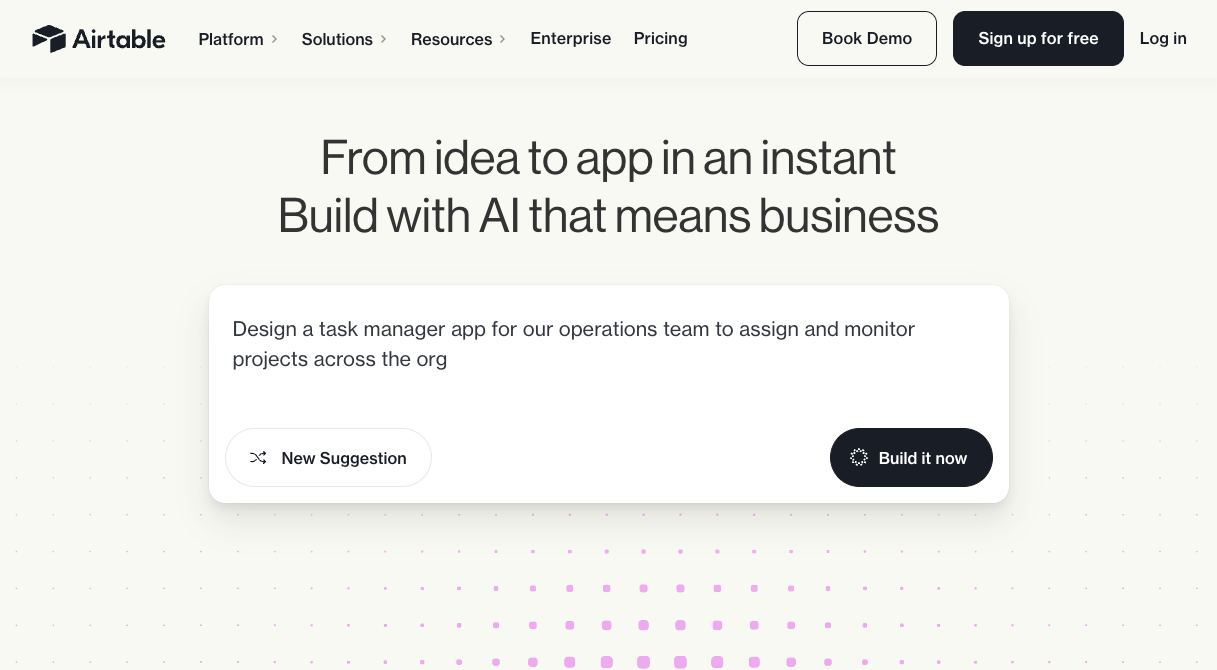
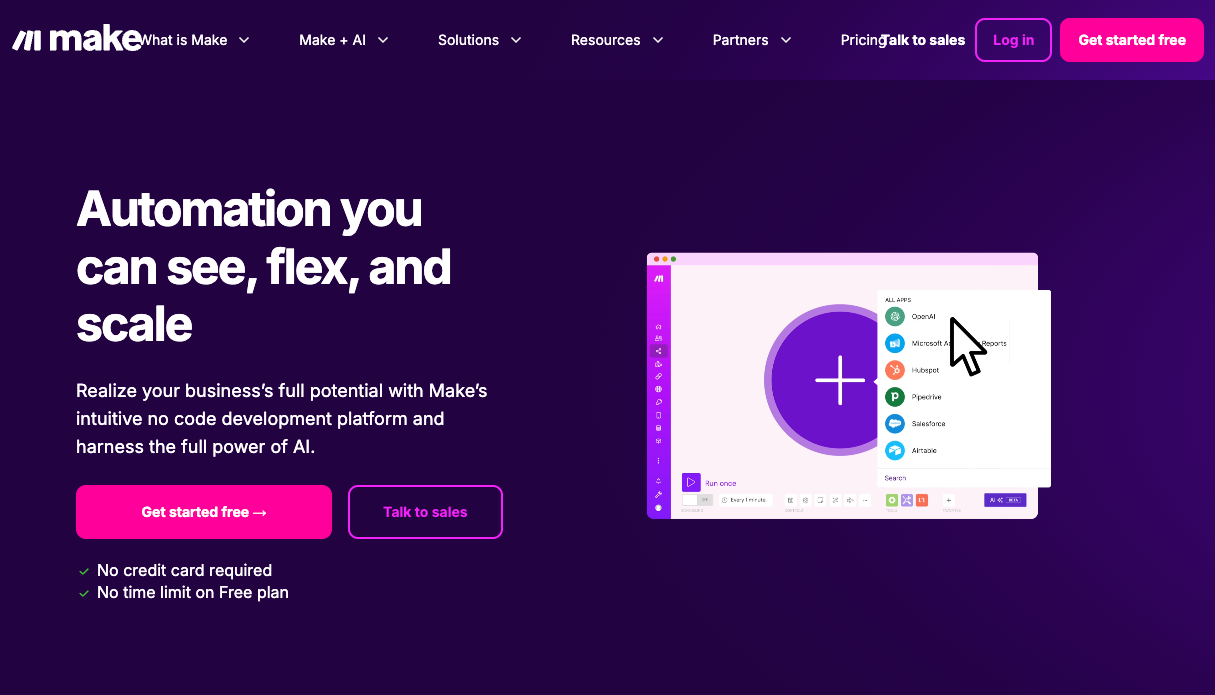
Transforming "My Apps" with Bika.ai Automation
Bika.ai is an intuitive and powerful platform that takes app automation to the next level. It empowers users, regardless of their technical expertise, to create sophisticated workflows that connect their favorite applications. Whether managing my apos for business or personal use, Bika.ai simplifies the process.
Bika.ai breaks down the silos between apps, enabling seamless operations. It uses artificial intelligence and machine - learning algorithms to understand user behavior and suggest relevant automations. For example, if you frequently move data between a sales app and a reporting tool, Bika.ai might suggest an automation that streamlines this process, saving you time and effort.

Automating "My Apps": The Bika.ai Customer projects Template for ``
The Customer projects template on Bika.ai is a game - changer for consulting companies, law firms, and sales teams. It serves as a comprehensive solution for project management, customer management, sales management, task management, time tracking, and project tracking.
Why you should use Customer projects
This template helps calculate the hours worked that require compensation, provides a comprehensive overview of project progress, and creates a collaborative platform. For consulting companies, it means accurate billing and better project oversight. Law firms can manage client cases more efficiently, and sales teams can keep track of customer projects from start to finish.
How the template works
- Projects Board: This dashboard offers visual insights into project and task status. With charts and numbers, it gives a quick overview of projects, allowing managers to identify bottlenecks or areas that need attention.
- Projects Database: It manages all project details, including status, start and end dates, notes, contacts, and tasks. This central repository ensures that all relevant information is in one place.
- Task of Projects Database: Tracks task - specific information such as task name, owner, start and end dates, status, estimated hours, client cost, and related files. This helps in detailed task management and resource allocation.
- Contacts Database: Stores contact information, including name, company, title, type, phone, email, website, and links to customer projects. It enables easy access to client details and better communication.
How to use
- Start by accessing the template.
- Navigate to the Projects Board to get an overview of your projects.
- Use the Projects Database to manage project details.
- Track tasks in the Task of Projects Database.
- Keep your contacts organized in the Contacts Database.
Who should use this template
It is ideal for project managers aiming to streamline their processes and monitor project progress. Sales teams can use it to manage customer projects effectively. Additionally, anyone involved in project management, customer management, or task management can benefit from this template.
Key Features of This Template
- Comprehensive project management: Enables managing all aspects of projects from initiation to completion.
- Task tracking: Allows for detailed tracking of individual tasks and their progress.
- Contact management: Facilitates easy storage and access to contact information.
- Visual dashboards: Provides a quick overview of projects and tasks through charts and numbers.
Frequently Asked Questions
- How do I add a new project?
- Navigate to the Projects Database and fill in the required details.
- Can I customize the status options for projects and tasks?
- Yes, you can modify the status options in the respective database fields.
- How do I link a task to a project?
- In the Task of Projects Database, use the 'Projects' field to link it to the appropriate project in the Projects Database.
This template enhances the overall efficiency of "my apps" by integrating different aspects of project and customer management. It automates tasks, synchronizes data, and streamlines processes across various applications.

Try the Customer projects Template
Conclusion: The Future of Your Digital Workspace
In 2025, the way we use "my apps" is evolving from simply using them in isolation to strategically organizing and automating them. By categorizing, consolidating, customizing, and regularly reviewing our apps, we can create a more organized digital toolkit. And by leveraging platforms like Bika.ai, we can take it a step further and automate workflows, making our apps work together seamlessly. Bika.ai, with its Customer projects template, offers a powerful solution to unlock the full potential of our digital toolkit. To truly optimize my apos ecosystem, it's time to explore Bika.ai and build custom automations that transform individual apps into a highly efficient, interconnected system.

FAQ
Q: How can I start organizing my apps? A: You can start by categorizing them based on their functions, such as communication, project management, or entertainment. Then, review for redundant apps and consider consolidating. Also, customize app settings like notifications and layout for better usability.
Q: What makes Bika.ai different from other automation platforms? A: Bika.ai is intuitive and can be used by users without extensive technical knowledge. It uses AI and machine - learning to understand user behavior and suggest relevant automations, which helps in creating more personalized and efficient workflows.
Q: Who can benefit from the Bika.ai Customer projects template?
A: Consulting companies, law firms, sales teams, project managers, and anyone involved in project management, customer management, or task management can benefit from this template as it streamlines processes related to these areas.

Recommend Reading
- Grow Faster, Work Less: Top Marketing Automation Tools for Startups
- Choosing the Right AI Content Detector: A 2025 Comparison Guide
- Unleash Collective Intelligence: How Agent Swarm & Bika.ai are Revolutionizing AI Automation
- Elevate Your Presentations: Best Presentation Software Alternatives to PowerPoint in 2025
- Choosing the Right AI Content Detector: A 2025 Comparison Guide
Recommend AI Automation Templates





Coming soon