
Airtable Alternative for Real estate agent: Auto Follow-Up Email for New Leads
The Need for Automation Tools in Real Estate Agents' Offices
Real estate agents often face numerous challenges in their daily operations, and one of the key areas is managing and following up with new leads. Automation tools can be a game-changer in addressing these issues. Airtable is commonly considered as an option, but for those seeking an alternative, Bika.ai's Auto Follow-Up Email for New Leads template could be the answer.

Airtable vs Bika.ai: Key Features At a Glance
| Feature | Airtable | Bika.ai |
|---|---|---|
| Pricing | Free provided, paid plans from $20/user/month | Free provided, paid plans from $9.99/user/month |
| Platform Type | No-code database | No-code AI automation database |
| Ease of Use | Base structure is geeky for non-tech users | Directory tree is easy to use and user-friendly for general users |
| Records per Database | Up to 125,000 records per base for Business plan | Up to 1,500,000 records per database for Team plan |
| Automation | Basic automation capabilities with limited triggers and actions | Advanced automation capabilities with extensive triggers and actions |
| Template | Templates don’t include automation capability; no automation publish and share | Plenty of plug-and-play AI automated templates with preset content; supports automation publish and share |
| Storage | 100 GB of attachments per base | 800 GB per space |
| API | Limited APIs | API-first platform making every feature an integration endpoint for automation |
Bika.ai's Tailored Design for Real Estate Agents
Bika.ai's team conducted in-depth research into the real estate agent community. They leveraged industry expertise and a profound understanding of user requirements to develop the Auto Follow-Up Email for New Leads template. This template is not just a random creation but a result of meticulous analysis and customization based on market practices.
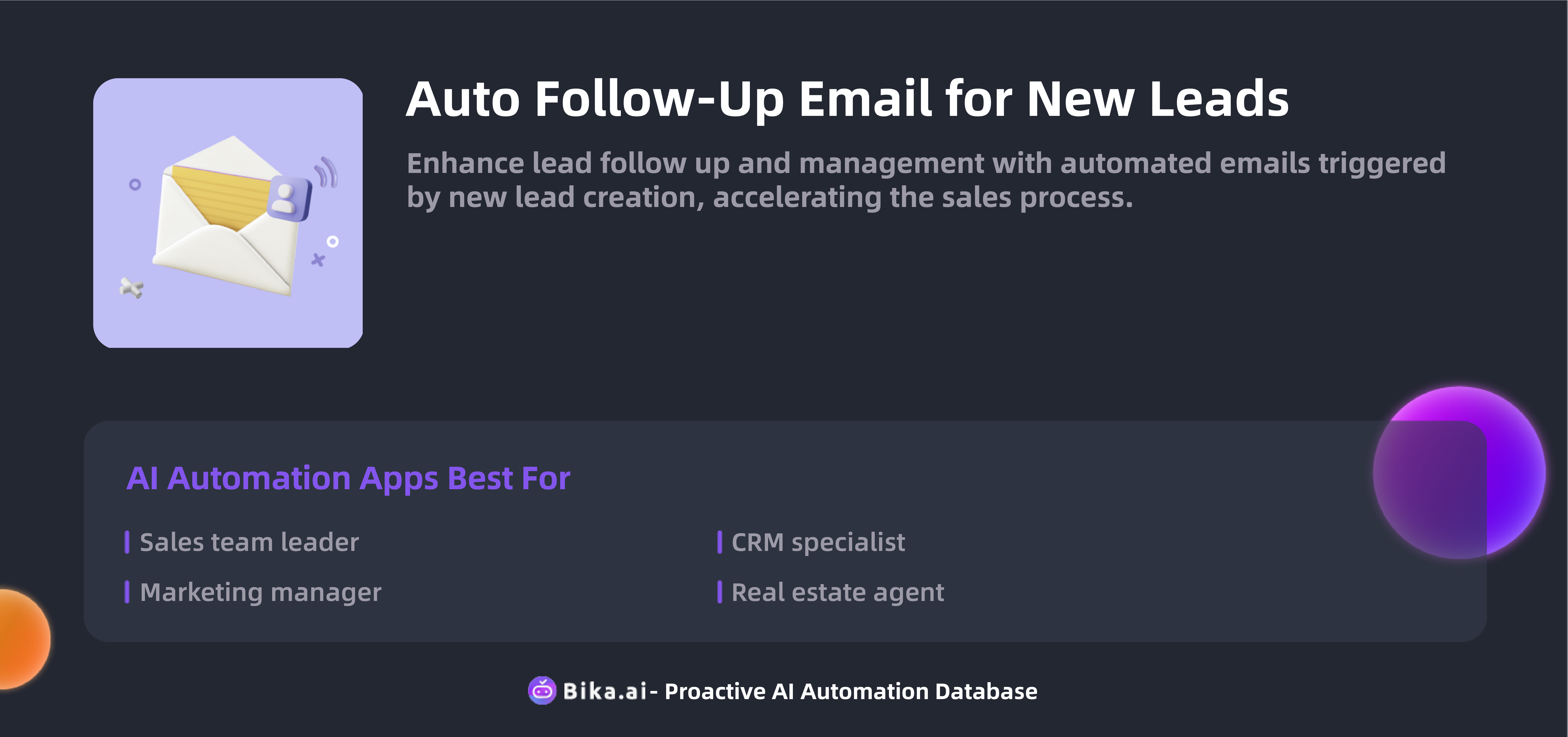
The Value of Bika.ai for Real Estate Agents
Bika.ai's Auto Follow-Up Email for New Leads template offers significant value to real estate agents. It leads to increased efficiency by automating the follow-up process, saving precious time that can be redirected towards closing deals. It reduces the chances of errors in communication and ensures that leads are nurtured promptly. Customization options allow for personalized communication, enhancing the client experience. The convenience of having a seamless system and potential cost savings make it an ideal choice for real estate professionals.
Specific scenarios where this template shines include:
- Notify new leads promptly, ensuring they feel attended to.
- Assign leads to sales reps accurately and efficiently.
- Send welcome emails to create a positive first impression.
- Follow up on inquiries without delay.
- Track lead status for better decision-making.
- Schedule follow-up calls to stay in touch.
- Provide product information to educate leads.
- Send demo requests to showcase properties.
- Notify about lead activity in real-time.
- Remind about pending actions to keep the process moving.
- Automate lead nurturing for consistent engagement.
- Send personalized offers to increase conversion rates.
- Update CRM entries automatically for accurate records.
- Notify about lead responses to act swiftly.
- Alert for hot leads to prioritize efforts.
- Remind about deadlines to avoid missed opportunities.
- Track sales progress for performance evaluation.
- Automate lead scoring for better lead qualification.
- Provide sales reports for informed decision-making.
- Send meeting reminders to ensure no missed appointments.
- Inform about new opportunities to expand business.
- Alert for lead updates to stay up-to-date.
- Automate sales workflows for streamlined operations.
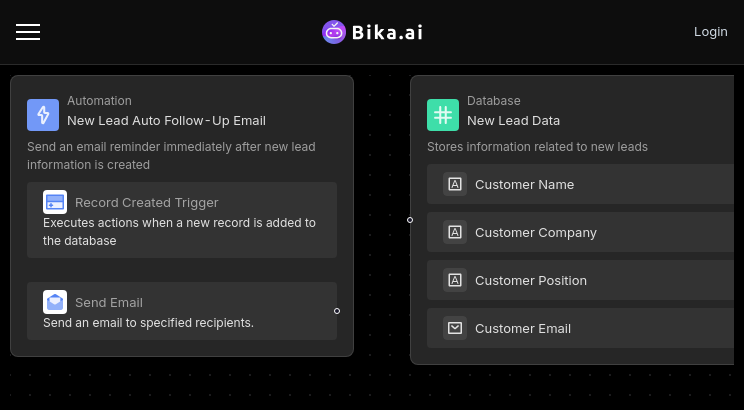
How to Use Bika.ai's Auto Follow-Up Email for New Leads Template
To enhance lead follow-up and management, real estate agents can take advantage of the automated emails triggered by new lead creation in Bika.ai. It's a straightforward process that accelerates the sales process.
How to Switch From Airtable to Bika.ai
Switching from Airtable to Bika.ai is a breeze. Here's how:
- Export your data from Airtable in a CSV or Excel format.
- Sign up for Bika.ai and use its data import tools to transfer your data.
- Set up your automation templates in Bika.ai and start reaping the benefits of AI automation without delay.
By making the switch, real estate agents can unlock a more efficient and effective way of managing leads and boosting their sales success.

Recommend Reading
- AI Data Automation with Bika.ai: Unlocking New Potential for 7-Day Automated Email Marketing in key operation guidance
- Automated Currency Data Retrieval (JavaScript): Airtable Alternative to Customer Segmentation
- Airtable Alternative for Web Developer: HTTP Monitoring
- Bika.ai vs Airtable: To Real Estate Sales Director - manage sales team
- Unleashing the Power of B2B AI CRM: Revolutionizing Conversion Rates
Recommend AI Automation Templates





