
The Revolutionary AI Batch Image Recognition Template for Data Analysts
Data analysis is an essential part of modern business decision-making, but have you ever felt frustrated by the time-consuming and error-prone process of extracting information from images? Well, the solution is here – the AI Batch Image Recognition template from Bika.ai.
Why Data Analysts Need This Automation Template
Imagine you're a data analyst working on a project that involves analyzing a large volume of images. Manually extracting information from each image is not only time-consuming but also prone to errors. This can significantly delay your project and affect the quality of your analysis. But with the AI Batch Image Recognition template, you can say goodbye to these headaches. It automates the entire process, allowing you to focus on what really matters – deriving insights from the data.
For example, in a market research project, you need to analyze images of products to understand customer preferences. With this template, you can quickly and accurately extract details such as product features, colors, and packaging designs, providing you with valuable data for your analysis.
The Authority: Bika.ai's Expertise in Meeting Data Analysts' Needs
Bika.ai's team has conducted in-depth research into the world of data analysts. They understand the challenges you face and have designed this template based on industry knowledge and user needs. Their expertise and commitment to providing effective solutions ensure that you get a tool that is truly tailored to your requirements.
By combining market practices and cutting-edge technology, Bika.ai has created an automation template that stands out in the field of image recognition for data analysis.
The Value: Unleashing the Potential for Data Analysts
Data analysts often deal with large amounts of data, and images are no exception. The AI Batch Image Recognition template offers a plethora of benefits that can transform the way you work.
It automates image recognition, saving you precious time. Batch processing capabilities allow you to handle multiple images simultaneously, boosting your efficiency. The reduction in manual tasks leads to fewer errors, enhancing the accuracy of your data.
Moreover, this template is customizable, allowing you to adapt it to your specific project needs. Whether you're working on market research, customer behavior analysis, or any other data-driven project involving images, this tool is your ideal companion.
It also integrates seamlessly with existing data and image management systems, ensuring a smooth workflow without disrupting your established processes.
The Execution: How to Put This Template to Work
Now that you know the benefits, let's look at how to use the AI Batch Image Recognition template.
First, prepare your images to ensure they are clear and legible for optimal recognition results. Then, simply upload your images by dragging and dropping them into the image attachment field of Bika.ai.
After the upload, the system will automatically trigger the recognition process, and the extracted textual information will be stored in the "AI Image Recognition Database". Review the data for accuracy and start leveraging it in your analysis.
Whether you're an image processing expert, a data analyst, a digital marketer, or a designer, this template is designed to meet your needs and simplify your work.
So, why wait? Embrace the power of the AI Batch Image Recognition template from Bika.ai and take your data analysis to the next level.
If you have any questions or need further assistance, don't hesitate to contact support@bika.ai!

Recommend Reading
- AI Data Automation with Bika.ai: Unlocking New Potential for Invoice collation reminders
- AI Data Automation with Bika.ai: Unlocking New Potential for Regular Invoice Collection for Paid Payments in payment trend analysis
- Solve Error Handling in Stock Data Retrieval with Bika.ai's Automation Template
- Data Automation with Bika.ai: Unlocking New Potential for Invoice collation reminders in Enhancing data management
- Bika.ai vs Airtable: To Portfolio rebalancing
Recommend AI Automation Templates


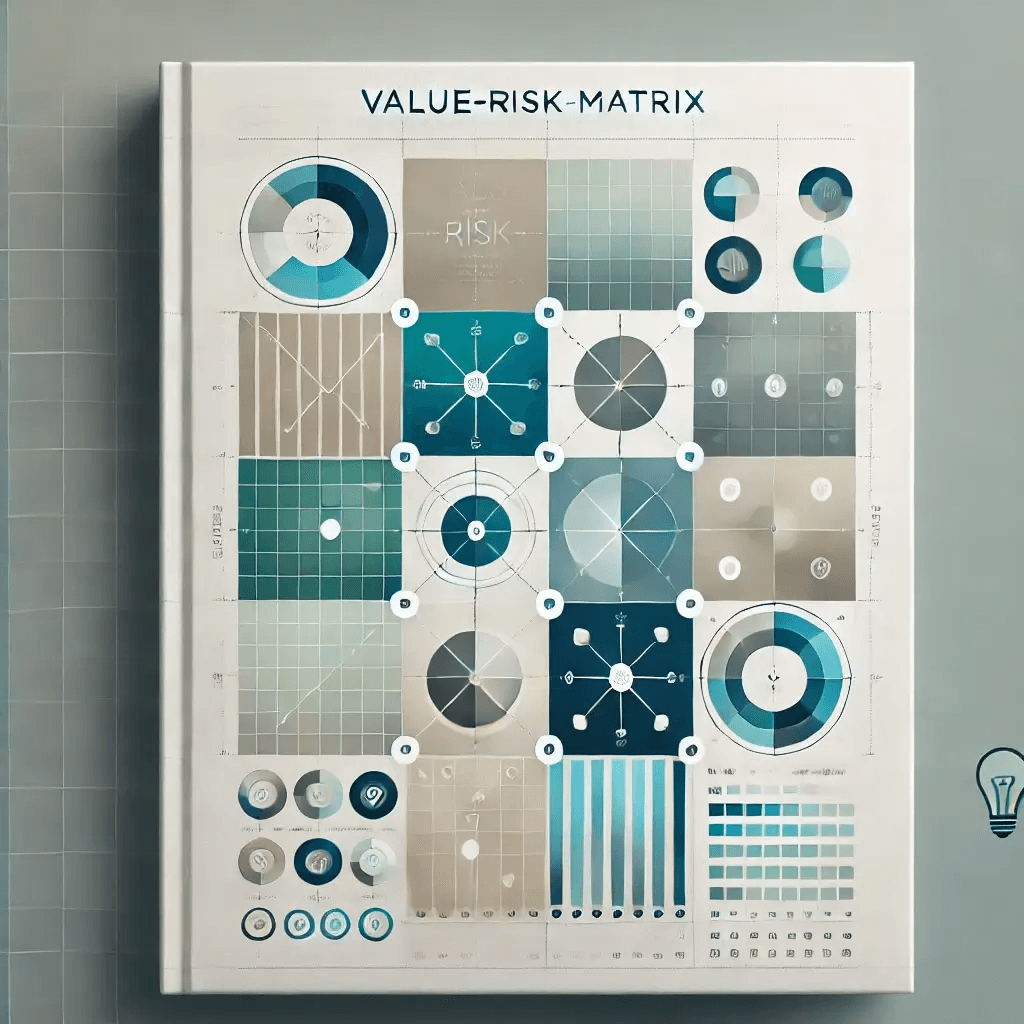

Coming soon