
Revolutionize Team Management with Bika.ai's Vika OKR Template
In today's fast-paced business world, teams often struggle with maintaining clear goals, efficient task assignment, and seamless follow-up. This not only leads to confusion and inefficiencies but can also derail projects and hinder overall success. But what if there was a solution that could address these challenges head-on? Enter Bika.ai's Vika OKR template.
The Chaos of Ineffective Task Management
Have you ever found yourself in a situation where tasks are assigned haphazardly, with no clear system for tracking progress or ensuring follow-up? Maybe you've experienced missed deadlines, duplicated efforts, or a lack of alignment among team members regarding project goals. This chaos can be overwhelming and have a significant negative impact on productivity and team morale. But fear not, as Bika.ai's Vika OKR template is here to rescue you from this quagmire.
The Authority: Bika.ai's Expertise in Task Management
Bika.ai has dedicated significant resources to researching and understanding the nuances of task assignment and follow-up in various scenarios. Through extensive analysis and practical feedback, they have developed the Vika OKR template specifically tailored to meet the needs of teams striving for efficiency and excellence. This template is based on proven methods and best practices, ensuring that you have access to a reliable and effective solution.
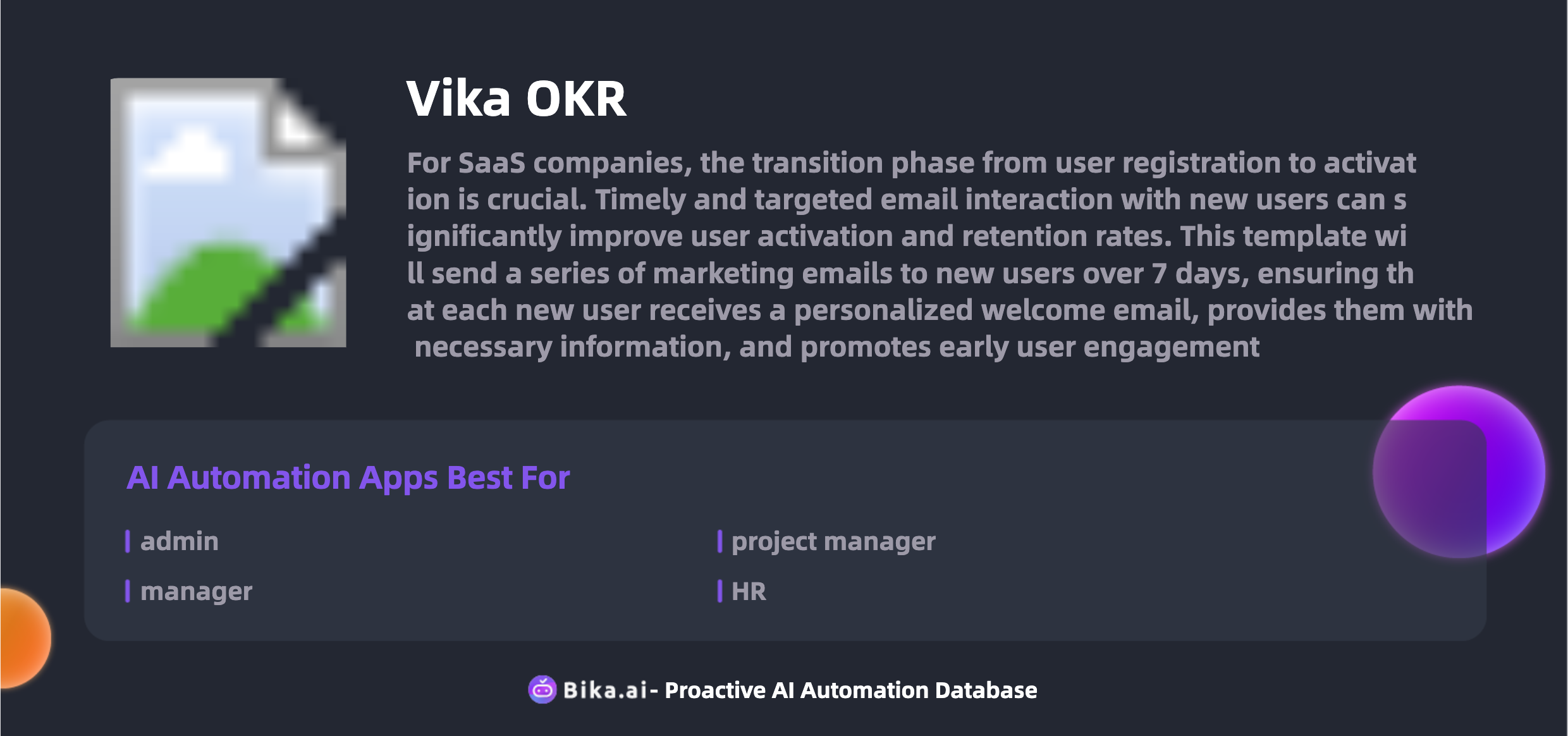
The Value: Transforming Team Collaboration with Automation
The automation offered by Bika.ai's Vika OKR template brings a plethora of benefits to the table. Firstly, it significantly boosts the efficiency of team collaboration by streamlining the task assignment process and eliminating confusion. Time is saved as manual efforts are reduced, and errors are minimized. The template also allows for customization to fit the unique needs of your team, providing convenience and flexibility. Moreover, it leads to cost savings by optimizing resources and reducing waste. Individuals and teams from diverse fields, such as business leaders, project managers, and marketing teams, can all leverage this template to achieve better results.
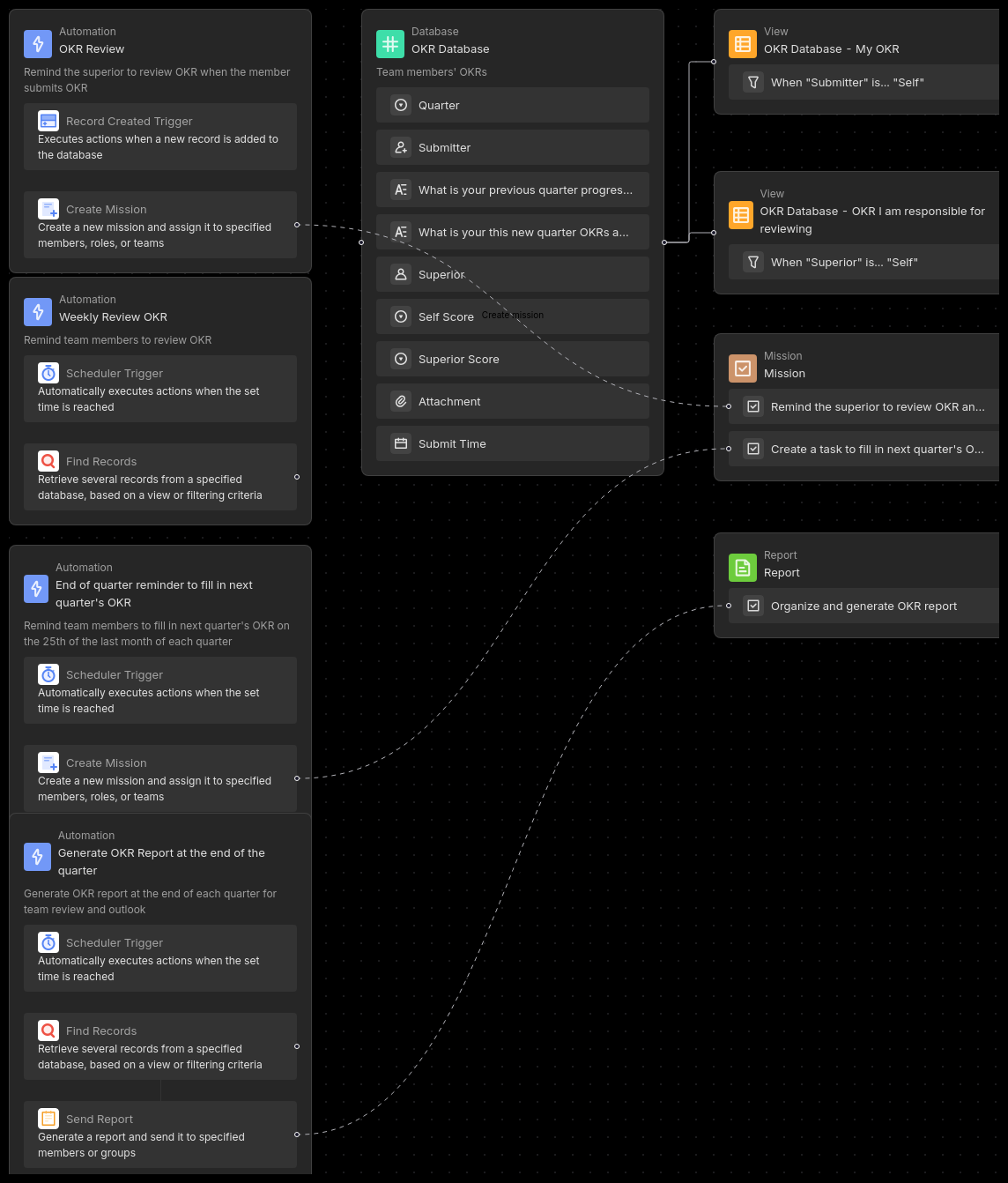
The Execution: Putting the Vika OKR Template to Work
Now that you understand the potential of the Vika OKR template, let's explore how to use it effectively.
- Install the Template: Begin by installing the template into your BIKA space. You have the option to install it multiple times if needed for different teams or departments.
- Invite Team Members: Generate an invitation link or add members within the space station to the
OKR Participantrole to ensure everyone is on board. - Team Members Fill Out Quarterly OKRs: Edit the automation tasks as necessary and trigger them to prompt team members to submit their OKRs.
- Superiors Rate Members' OKRs: Enable the review automation to ensure a fair assessment of team members' efforts.
- Generate Team OKR Reports: At the end of each quarter, generate comprehensive reports for a holistic view of the team's performance.
- Track Members' OKR Progress: Keep tabs on progress with weekly reminders and comment records.
In conclusion, Bika.ai's Vika OKR template is not just a tool; it's a game-changer for teams looking to enhance their productivity, streamline their processes, and achieve their goals with precision. Don't let task management challenges hold you back; embrace the power of this template and unlock your team's full potential.

Recommend Reading
- Airtable Alternative for Enterprise Manager: Rotating Duty Reminder(Wecom)
- Airtable Pricing vs. Bika.ai Pricing: Which is More Advantageous for Software Developer?
- LinkedIn Post Automation: Airtable Alternative to Read from content database
- Bika.ai vs Airtable: To Learning progress tracking
- Stock Trend News Roundup: Airtable Alternative to Discover market opportunities
Recommend AI Automation Templates

Coming soon



