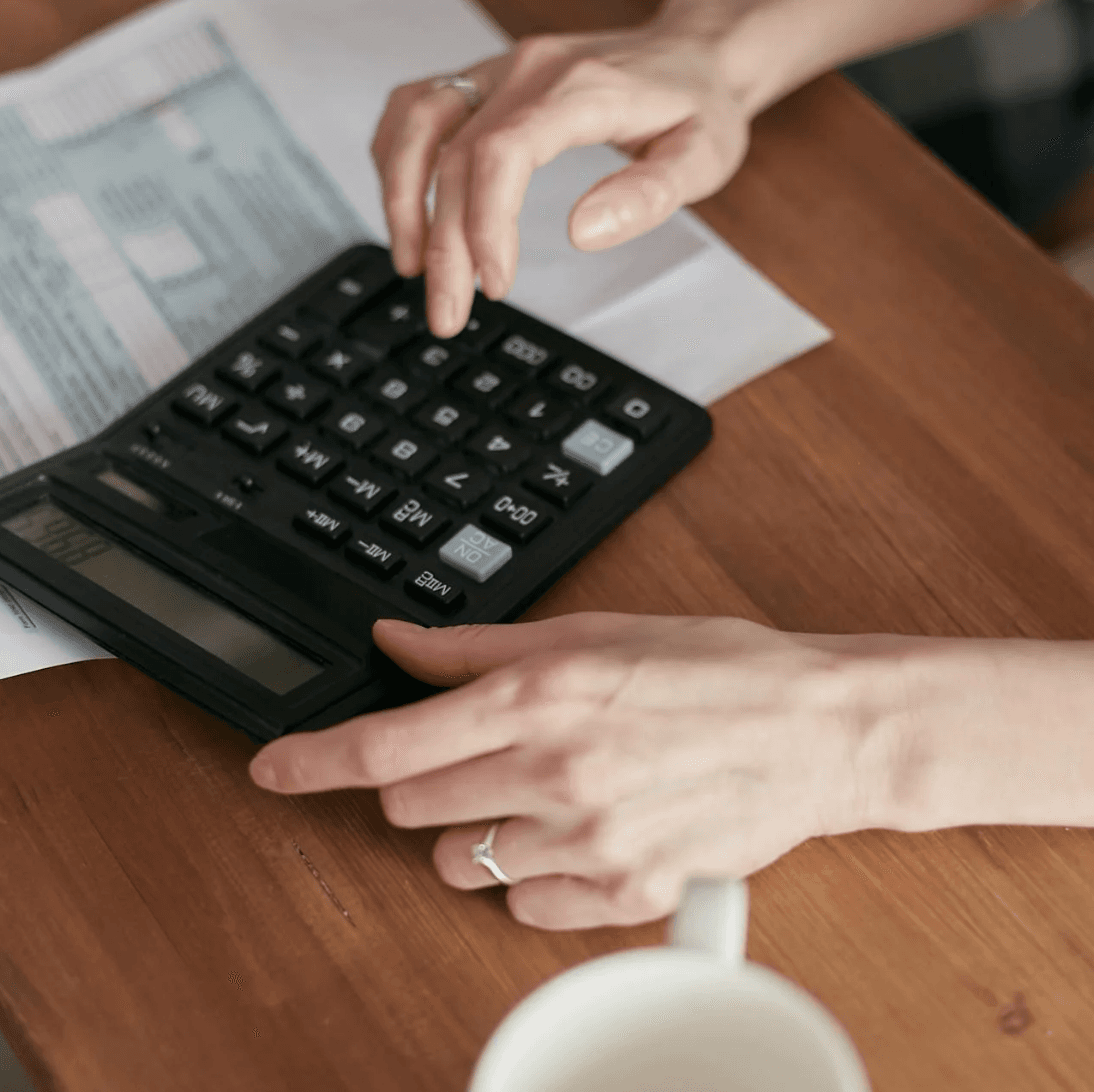Product Messaging Library
The Product Messaging Library Template centralizes your messaging guidelines, ensuring consistent messaging across marketing and technical content. Organize internal documentation, maintain content consistency, follow copywriting guidelines, and streamline your content team workflow with this easy-to-use messaging template and tone guide. Perfect for teams aiming for a unified brand voice and messaging best practices.

Overview
💡 Product Messaging Library Template
The Product Messaging Library Template is designed to streamline and centralize all messaging guidelines for your product. By organizing information on tone, style, grammar, and messaging types, this template ensures consistent communication and provides an easy-to-navigate resource for content creators and marketers.
👉 How the Template Works
The template contains a structured library with two primary databases:
- Internal Style Guide: This section offers guidelines for maintaining consistency in tone, language, and style across content.
- Copy Management: This section houses messaging categories for different content types like marketing, product, and social proof, providing guidelines on the specific message structures to use.
Each database includes fields for essential details such as Name, Type of Messaging, and Description, with views for filtering and sorting records based on messaging type.
🎯 How to Use
- Navigate to the Folder: Open the "Product Messaging Library" folder.
- Review Style Guidelines:
- In the Internal Style Guide database, explore records for tips on tone and grammar.
- Use the Main View to filter and review entries.
- Create or Update Records:
- Add new entries in each database as needed.
- Use the fields provided to structure your content consistently.
- Organize Copy Management:
- Navigate to the Copy Management database to view messaging guidelines for specific types (e.g., Marketing, Product).
- Use views like Product or Marketing to find relevant messaging types.
👉 Who Should Use This Template
- Product Managers seeking a consistent communication style.
- Content Creators and Editors aiming to standardize messaging guidelines.
- Marketing Teams needing clear frameworks for writing copy.
- New Team Members looking for guidance on the brand voice and messaging structure.
⭐ Key Features of This Template
- Predefined Messaging Types: Easily categorize and retrieve records by type (e.g., Friendly, Technical, Formal).
- Customizable Views: Switch between views such as Product, Marketing, and Social Proof for easy navigation.
- Comprehensive Style Guide: Built-in guidelines for tone, punctuation, and grammatical consistency.
- Multi-Select Fields for Flexibility: Choose multiple messaging styles for each entry.
- Ready-to-Use Filtered Views: Quickly access targeted messaging frameworks without sorting manually.
🔧 FAQ
-
Can I customize the fields in each database?
- Yes, fields like
Type of MessagingandAdditional Informationcan be modified to suit specific needs.
- Yes, fields like
-
How can I add new messaging categories?
- Simply add a new record in the Copy Management database, specifying the messaging type and additional details.
-
Is this template suitable for both technical and marketing content?
- Absolutely. The template supports various messaging types and can be adapted to technical or marketing content, as needed.


Recommend Reading
- What Is Workflow Automation? Definition, Benefits, and Examples
- What Is an Email Automation Workflow and How to Create One
- How Is AI Different from Automation? Key Features Compared
- How AI Ticketing Automation Works (Plus Benefits You Can’t Ignore)
- What Are the 4 Stages of an AI Workflow? Tips for AI Workflow Automation
Recommend AI Automation Templates