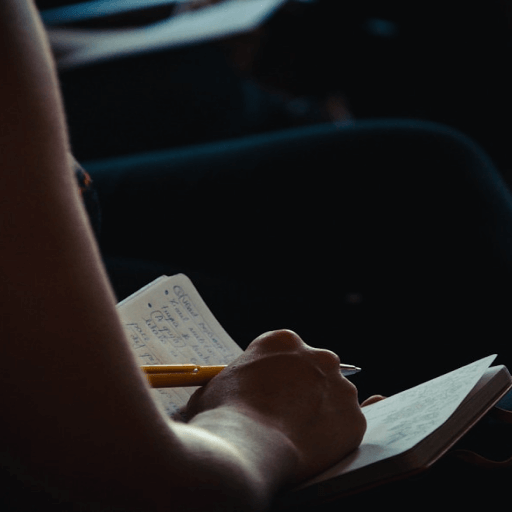
Product Feedback Form
Simplify how you collect and manage feedback with the Product Feedback Form template. This all-in-one product feedback management system lets you track feedback, organize feature requests, and monitor bug reports in a centralized database. Gain actionable insights with the feedback dashboard and detailed feedback reports to support faster product updates and continuous improvement. Ideal for product teams seeking an efficient feedback tracker and customer request form.

Overview
Product Feedback Template
The Product Feedback Template streamlines the feedback process by allowing users to categorize feedback into types (e.g., bugs, feature requests) and specify statuses (e.g., pending, triaged). This helps teams prioritize feedback handling and enhances communication across product and support teams.
👉 How the Template Works
This template includes a structured form and database resources that facilitate capturing product feedback data and storing it in a central repository.
- Feedback Form: A customizable form with fields to gather feedback type, description, screenshots, and user contact information.
- Database: Stores feedback entries and enables viewing feedback in table format to allow filtering, sorting, and analysis.
- Views: A table view for quick access to all submitted feedback and essential fields such as feedback ID, type, and status.
🎯 How to Use
- Access the Template: Locate the
Product Feedbacktemplate in your workspace’s template library. - Fill in Feedback: Use the feedback form to provide details on product issues, requests, and other comments.
- View and Manage Feedback: Feedback is stored in a database, where you can filter by feedback type, status, or view specific details.
- Update Feedback Status: Adjust the status of feedback as it's reviewed or resolved, helping prioritize active issues and requests.
👉 Who Should Use This Template
- Product Teams who manage feedback to improve product quality.
- Customer Support Teams who need a structured way to log customer-reported issues.
- Project Managers aiming to track product feedback and prioritize feature requests effectively.
⭐ Key Features of This Template
- Categorization: Assigns feedback types like "Bug" or "Feature Request" with customizable tags and colors.
- Status Tracking: Allows status updates (e.g., "Pending Review," "Triaged") to track feedback handling progress.
- Data Fields: Includes specific fields for capturing feedback, screenshots, and contact details.
- Public Visibility: The template can be shared publicly within the workspace, enhancing collaboration.
🔧 FAQ
-
Can I customize the feedback options?
- Yes, you can add or modify feedback type options within the template settings.
-
Is it possible to filter feedback by type or status?
- Yes, the table view in the database allows filtering by feedback type, status, and other criteria.


Recommend Reading
Recommend AI Automation Templates

Coming soon



