
E-commerce Supplier Order Collaboration
An efficient order collaboration process designed for cross-border e-commerce. Through intelligent matching and a rotation mechanism, it automatically assigns C2B order tasks to suitable suppliers, achieving end-to-end automated management from order receipt to production and delivery, enhancing team efficiency and reducing manual errors.

Overview
💡 Why Use E-commerce Supplier Order Collaboration?
This template aims to solve order collaboration issues between e-commerce businesses and their suppliers, especially suitable for C2B customized product business scenarios. Through automated management of custom order processes, it achieves efficient collaboration throughout the entire process from order receipt, supplier allocation to production delivery, significantly improving team efficiency and reducing manual errors.
👉 Template Resource Structure and Working Principles
📌 Main Resource Nodes
- Order Completion Reminder: Automatically send order completion message after the supplier completes the order
- Supplier Management: Store and manage all supplier information, including supplier categories
- Order Decomposition Tasks: Implement automated order processing, including supplier matching, round-robin allocation, and SKU generation
- My Order Tasks: Suppliers view and update order tasks assigned to them
- Order Task Database: Store decomposed order tasks assigned to different suppliers
- Customer Order Database: Receive and manage custom orders from e-commerce platforms
📌 Automation Process Principles
- Order Reception: Receiving customer custom orders from e-commerce platforms (such as Amazon, ETSY, etc.)
- Order Classification: Categorizing orders based on product types (such as cups, shoes, clothing, etc.)
- Supplier Matching: Intelligently matching appropriate supplier categories, such as assigning cup orders to cup manufacturers
- Task Assignment: Using a round-robin mechanism to fairly distribute tasks to suppliers in the respective category
- SKU Generation: Automatically generating unique SKU codes for each order task
- Status Tracking: Tracking the order status throughout the entire process from production to logistics
🎯 Steps to Use
1️⃣ Setting Up Supplier Information
- Add your supplier information in the "Supplier Management" database
- Set corresponding product categories for each supplier (such as cups, clothes, shoes)
- Specify the system member account corresponding to each supplier to ensure suppliers can view their own tasks
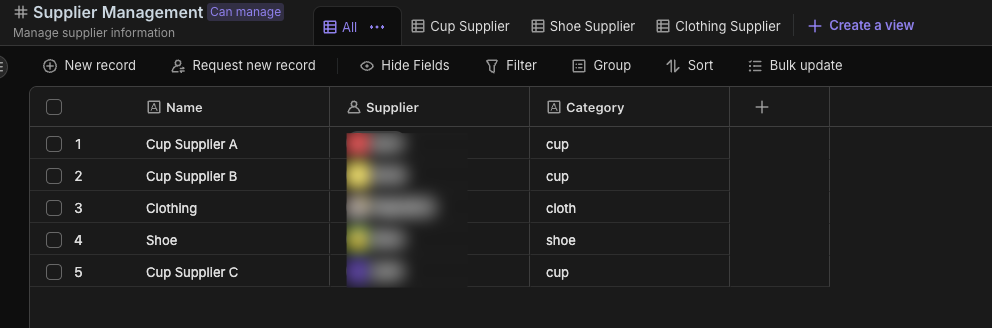
2️⃣ Entering Customer Orders
- Enter orders from e-commerce platforms in the "Customer Order Database"
- Fill in basic information such as order number, e-commerce platform, order amount
- Specify the product category that the customer needs to customize
- Set the order status to "Purchasing" to trigger the automation process
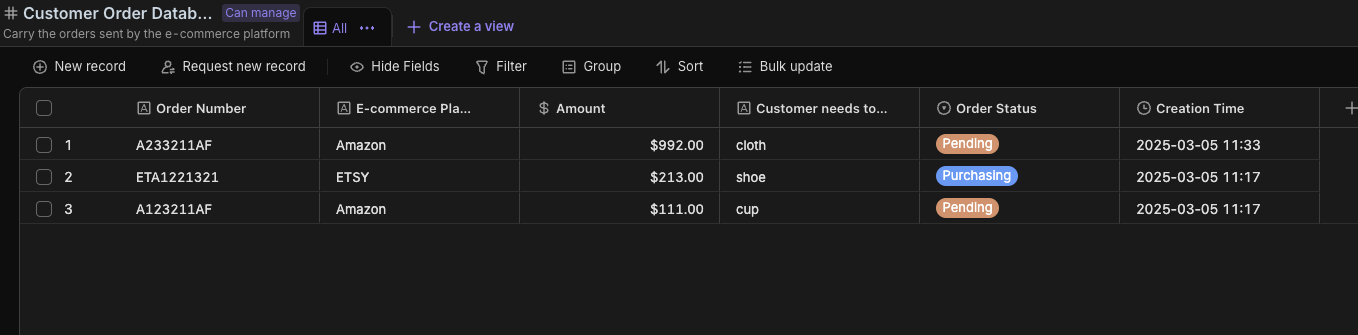
3️⃣ Automated Order Decomposition
- The system automatically matches corresponding suppliers based on product category
- Uses a round-robin mechanism to balance task distribution among suppliers in the same category
- Automatically generates SKU numbers linked to order tasks
- Creates order task records and assigns them to designated suppliers
Automation Script Details:
- When the order status changes to "Purchasing", the automated workflow is triggered
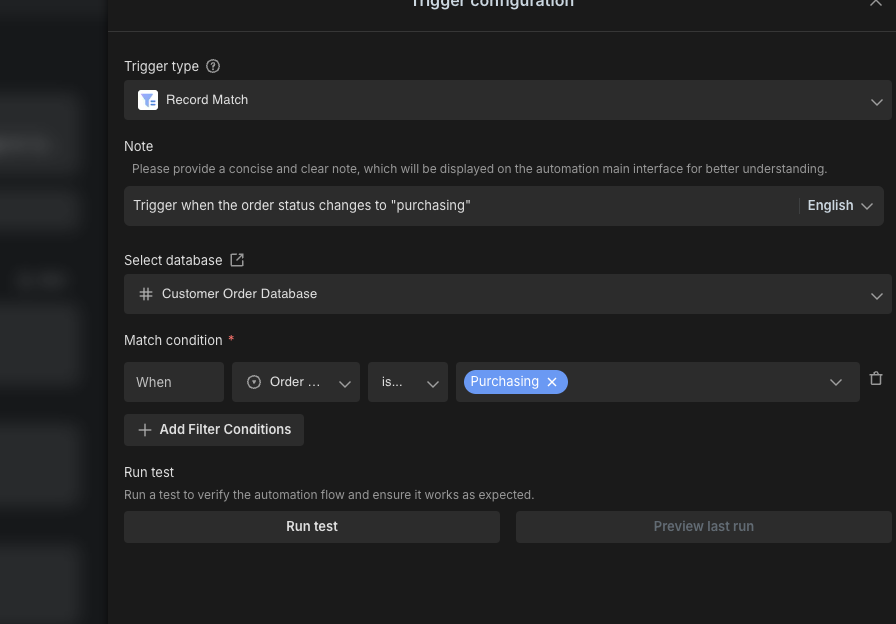
- The system first queries all suppliers that match the order product category
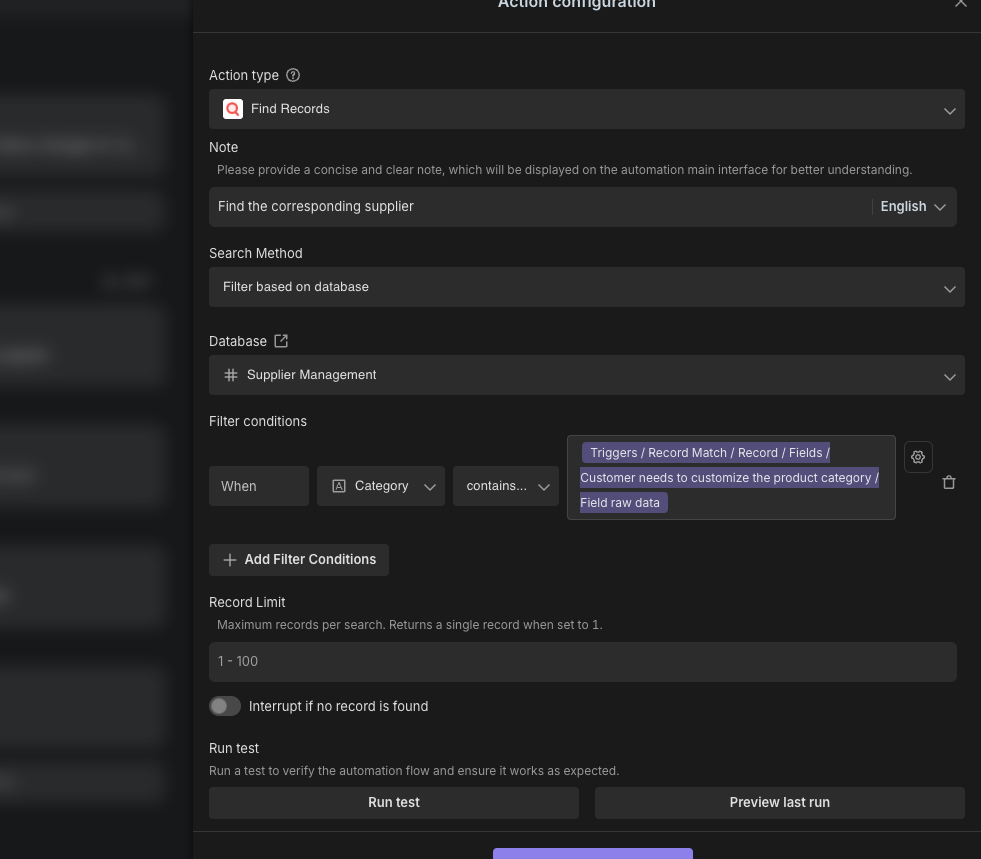
- Based on historical allocation records, the next supplier is selected using the round-robin algorithm
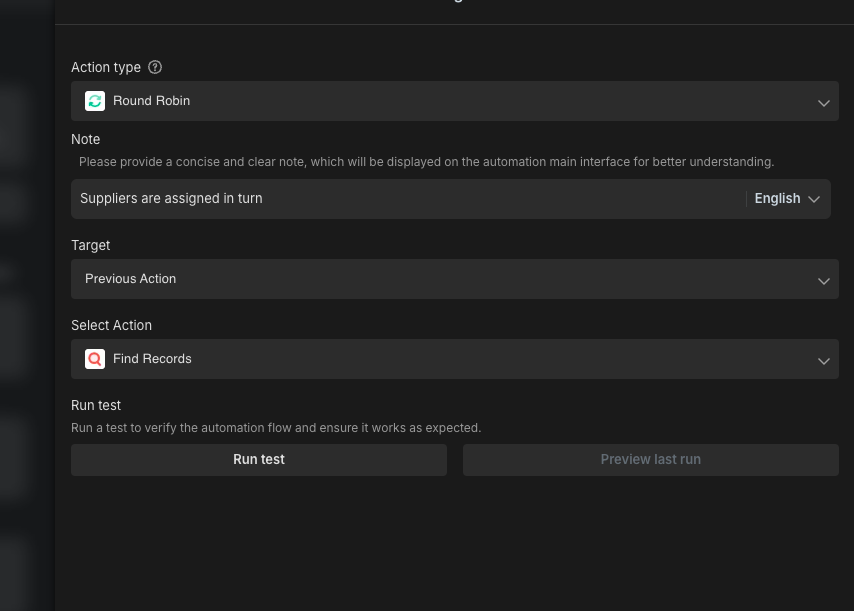
- Python script automatically generates SKU codes in the format: SKU + automatic random number (this part can be freely modified in the script executor)
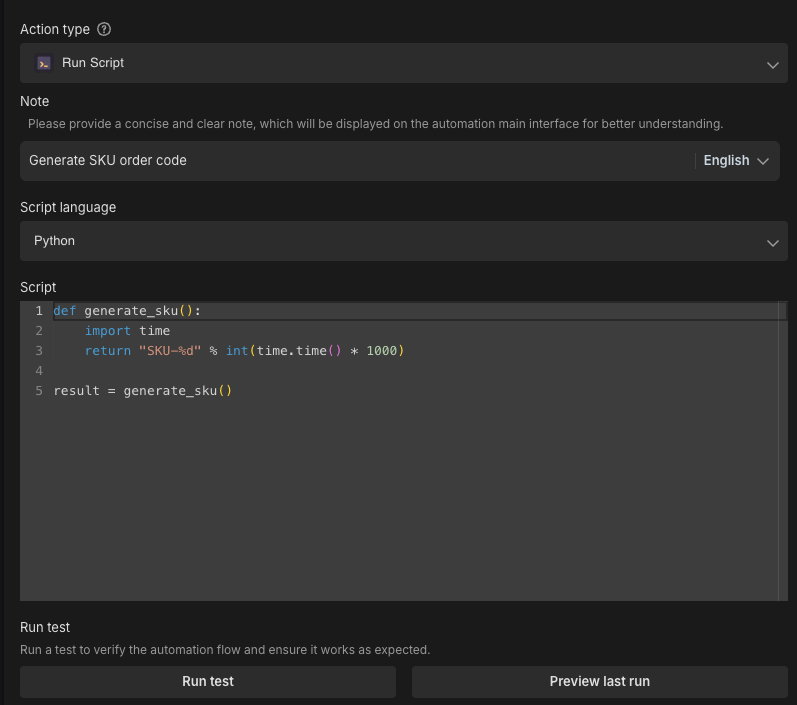
- The system creates new order task records and assigns tasks to the selected supplier
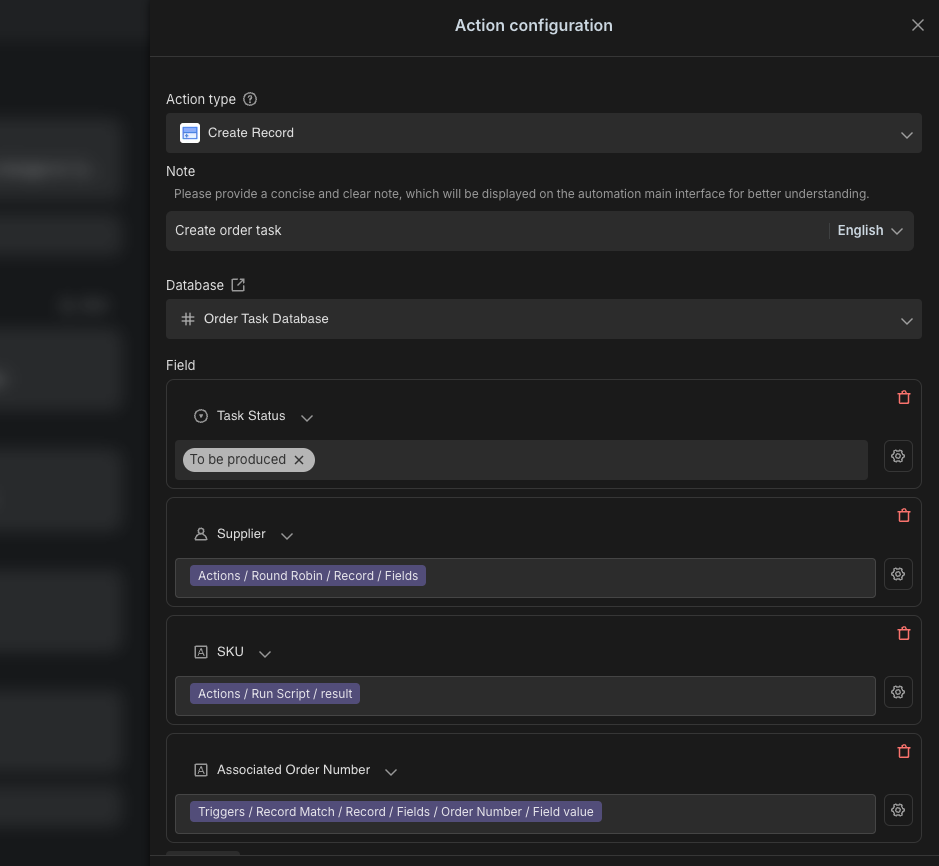
4️⃣ Supplier Collaboration Process
- After creating an order task, the supplier will receive an order reminder
- Suppliers can view the tasks assigned to them through order reminders or the "My Order Tasks" mirror view
- Suppliers update production status and production time based on tasks
- After completing production, they fill in logistics tracking numbers and logistics platform information
- Mark the task as "Done" status, after which a task completion notification will be sent to the corresponding person in charge (you need to set this up in advance in the "Send order completion reminder" step of the "Order completion reminder" automation)
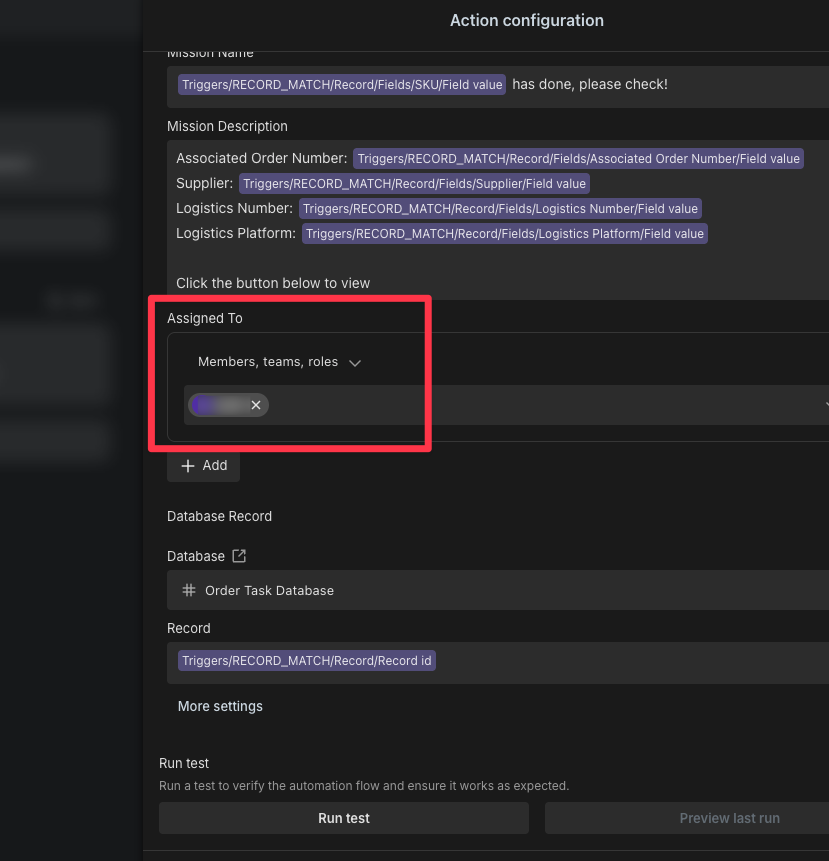
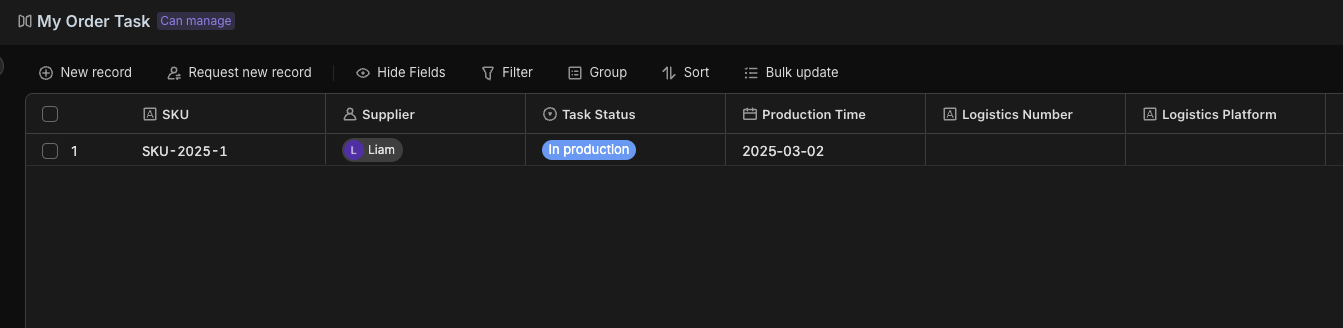
👉 Suitable Users
- Cross-Border E-commerce Businesses: Companies operating C2B customized product businesses
- Supply Chain Management Teams: Teams responsible for coordinating production across multiple suppliers
- Custom Product Manufacturers: Producers who need to efficiently receive and process custom orders
- E-commerce Platform Operators: Operations teams needing efficient order process management
- Small Custom Workshops: Small businesses needing standardized order processes
⭐️ Key Features
- Fully Automated Process: End-to-end automation from order receipt to supplier allocation, reducing manual intervention
- Intelligent Supplier Matching: Automatically matching suppliers based on product categories, improving allocation efficiency
- Round-Robin Task Distribution: Fair distribution mechanism ensuring balanced workload among suppliers
- Mirror View Access Control: Suppliers can only view tasks assigned to them, ensuring information security
- Automated SKU Generation: Using Python scripts to automatically generate unique SKU codes for standardized management
- Full Process Status Tracking: Clearly recording status changes throughout the entire process from order creation to completion
🔧 FAQs
-
How to add new supplier categories?
- Add new supplier records in the "Supplier Management" database and set the corresponding supplier category
-
How to modify supplier task allocation rules?
- You can adjust the round-robin rules in the "Supplier Sequential Assignment" step of the automation workflow
-
How do suppliers access their task view?
- The system has created a "My Order Tasks" mirror view that suppliers can directly access after logging in
-
How to adjust SKU code generation rules?
- Modify the coding rules in the Python script in the "Generate SKU Order Code" step of the automation workflow


Recommend Reading
- Automating Investor Deal Flow: Unveiling the Best Email Client for Mac
- Beyond Tracking: How Email - to - Task Automation Boosts Your Habit Tracker Goals
- Automating New User Engagement: Unveiling the Best Email Client for Mac and Bika.ai's Onboard & Engage Template
- Beyond Tracking: How the Interview Questions Template Boosts Your Habit Building
- Automating Investor Deal Flow: Unveiling the Best Email Client for Mac
Recommend AI Automation Templates




