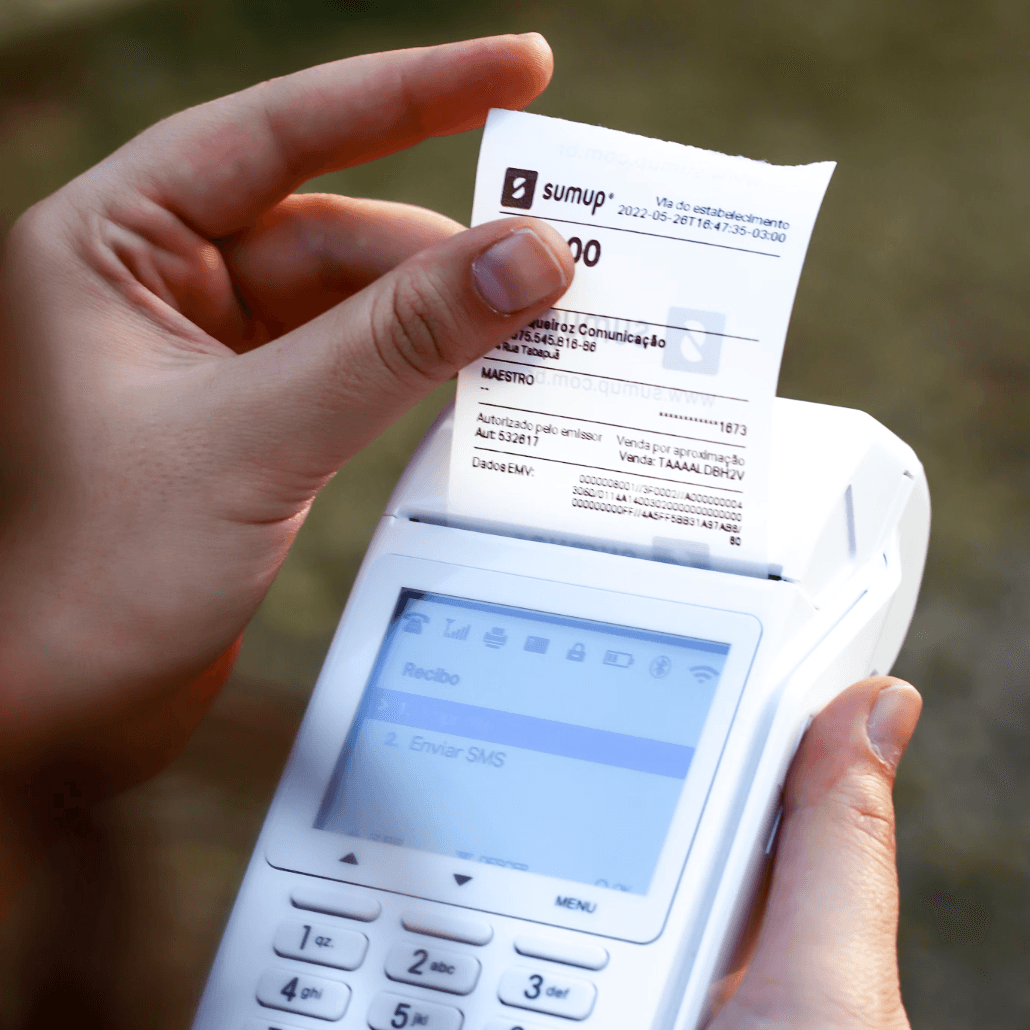ADDIE Instructional Design Model
Use the ADDIE Instructional Design Model as a practical instructional design template to manage your entire course development process. Plan and track e‑learning content development, instructor‑led training design, and training materials development for professional skills courses and employee training programs. This template helps instructional designers, training developers, and education project managers organize tasks, align learning objectives, and streamline course creation for any organization.

Overview
ADDIE Instructional Design Model
The "ADDIE Instructional Design Model" is a simple instructional design template created for training developers. It is used to track the five stages of the course development process: Analysis, Design, Development, Implementation, and Evaluation. This model serves as a framework for instructional designers and training developers to create various learning content (e-learning or instructor-led) by ensuring input from subject matter experts and basing course development on organizational learning objectives. The template features customizable fields and rich column types to construct instructional materials or document learning outcomes throughout the ADDIE process.
How to Use the "ADDIE Instructional Design Model"?
Enter various information related to course development tasks in the To-Dos table in the template, including Task Name, Docs, Urgency, Status, Percent Complete, Stage, Due Date, etc. For example, you can mark the urgency based on the importance and immediacy of tasks in Urgency, with levels set from 1 to 3 (3 being the highest urgency level) for simple categorization to determine task priorities. You can also update Percent Complete and Status to track the progress of each task within a stage and monitor the overall project.
Recording and managing this information enables monitoring of the entire course development project, understanding the overall progress of the project, and ensuring smooth progression through each stage.
Who Can Benefit from the "ADDIE Instructional Design Model"?
- Instructional Designers
- Training Developers
- Project Managers in the Education Sector
Use Cases of the "ADDIE Instructional Design Model"
- Development of new employee training courses
- Design of professional skills enhancement courses
- Construction of courses on online learning platforms
- Training projects for internal corporate instructors
FAQ
1. What is the main purpose of this ADDIE template?
It serves as a structured framework to track and manage the five essential stages of course development: Analysis, Design, Development, Implementation, and Evaluation, ensuring projects align with learning objectives.
2. How does the template help with task management and prioritization?
It features a "To-Dos" table with customizable fields like "Urgency" (levels 1-3) and "Percent Complete." This allows you to easily categorize tasks by importance, set due dates, and monitor progress within each stage.
3. Who is this template best suited for?
It is designed for instructional designers, training developers, and project managers in the education sector who need to organize new employee training, professional skills courses, or online learning projects.


Recommend Reading
- What Is Business Automation Workflow?
- 5 Best Workflow Automation Software For Small Business In 2026
- Customer Workflow Automation: How to Boost Efficiency, Reduce Errors, and Enhance CX in 2026
- What Is an Email Automation Workflow and How to Create One
- Contract Workflow Automation: How AI Is Transforming Contract Management
Recommend AI Automation Templates