新用户欢迎邮件自动化
新用户欢迎邮件自动化
v1.0.8
Thea
用户注册后,系统将自动发送一封热情的欢迎邮件,并附上退订链接。对于选择继续接收邮件的用户,4天后将自动发送跟进邮件,收集他们的产品反馈。在自动化流程中,您可以轻松追踪邮件的发送量与打开率,并查看用户的订阅状态,确保退订用户不会再收到后续邮件。 🔖小贴士:您可以使用HTML来自定义邮件内容,提供更丰富的邮件体验。请确保将邮件中的退订链接替换为您创建的“退订表单”共享链接。
📧 邮件
📣 营销
🤖 自动化
包含资源
注册用户
新用户欢迎邮件自动化
退订表单
已退订用户
退订邮件自动化
流程图
流程图
新用户欢迎邮件自动化的流程图
版本更新日志
版本更新日志
新用户欢迎邮件自动化的版本更新日志
💡 新用户欢迎邮件自动化
通过新用户欢迎邮件,帮助新用户快速上手、建立联系,而自动化这一切会简化繁琐的流程,以最小的手动成本完成:新用户自动化欢迎、定期邀请他们提供反馈,保持他们的参与度——而无需人工跟进邮件。
👉 模板工作原理
- 注册用户:一份用户名单,记录所有有资格接收欢迎邮件的用户。
- 新用户欢迎邮件自动化:自动化欢迎邮件的配置流程,自动完成在用户注册后的第1天发送引导邮件、第4天发送请求反馈的邮件,以保持用户参与。
- 退订表单:允许用户选择退订邮件,尊重他们的沟通偏好。
- 已退订用户:跟踪已退订的用户,确保他们不再接收到后续活动邮件。
- 退订邮件自动化:一个自动化流程,提交退订的用户自动从「注册用户」的接收名单中去除,避免已退订用户接收到未来的活动邮件。
🔖 小贴士:请将邮件中的退订链接替换为您创建的“退订表单”公开链接。
🎯 使用步骤
- 将模板安装到您的空间中:首先,将模板安装到您的Bika.ai空间。
- 配置新用户欢迎邮件自动化中的邮件设置:设置邮件的SMTP、收件人、主题和内容。您可以使用Markdown或HTML来优化您的邮件内容。
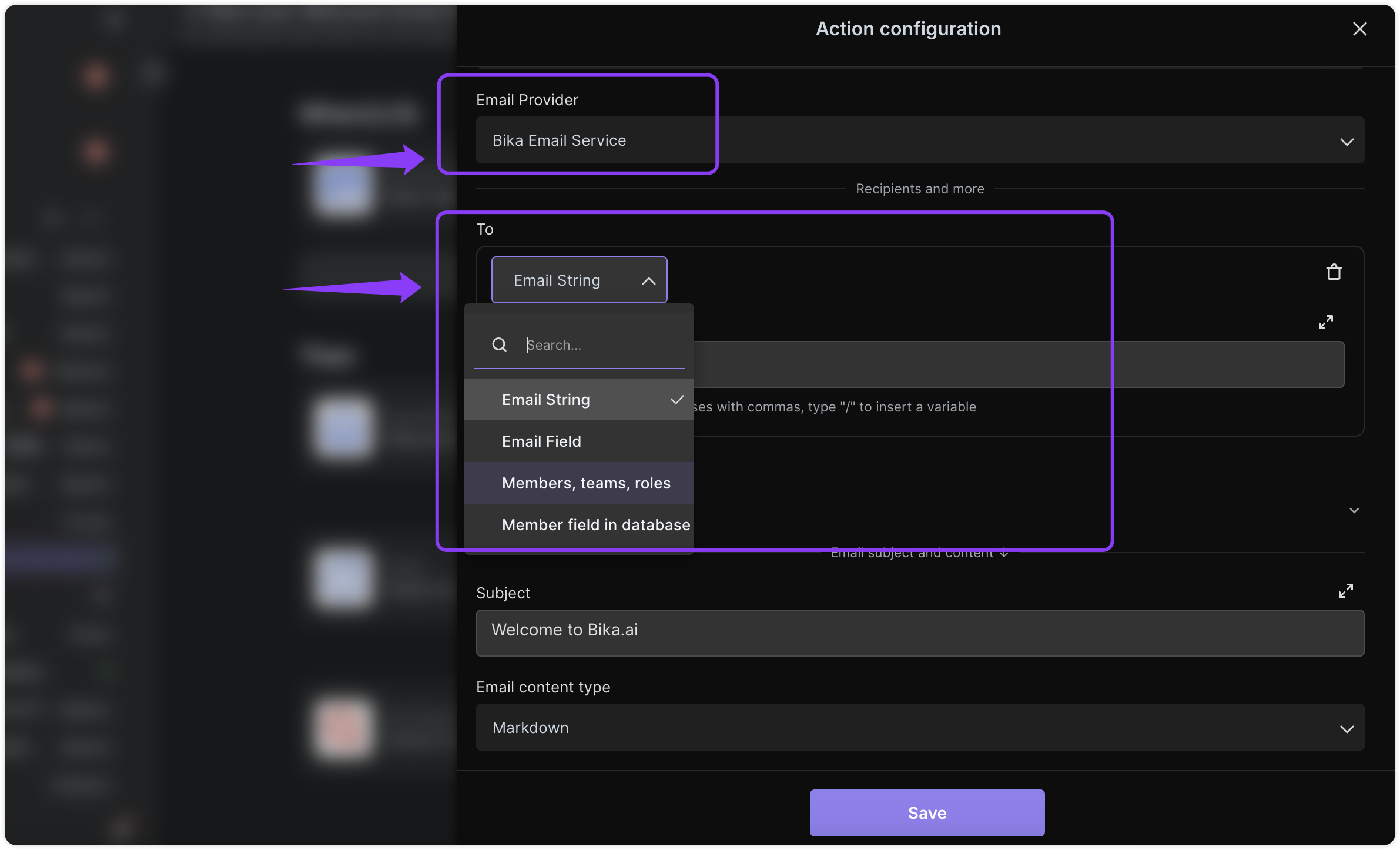
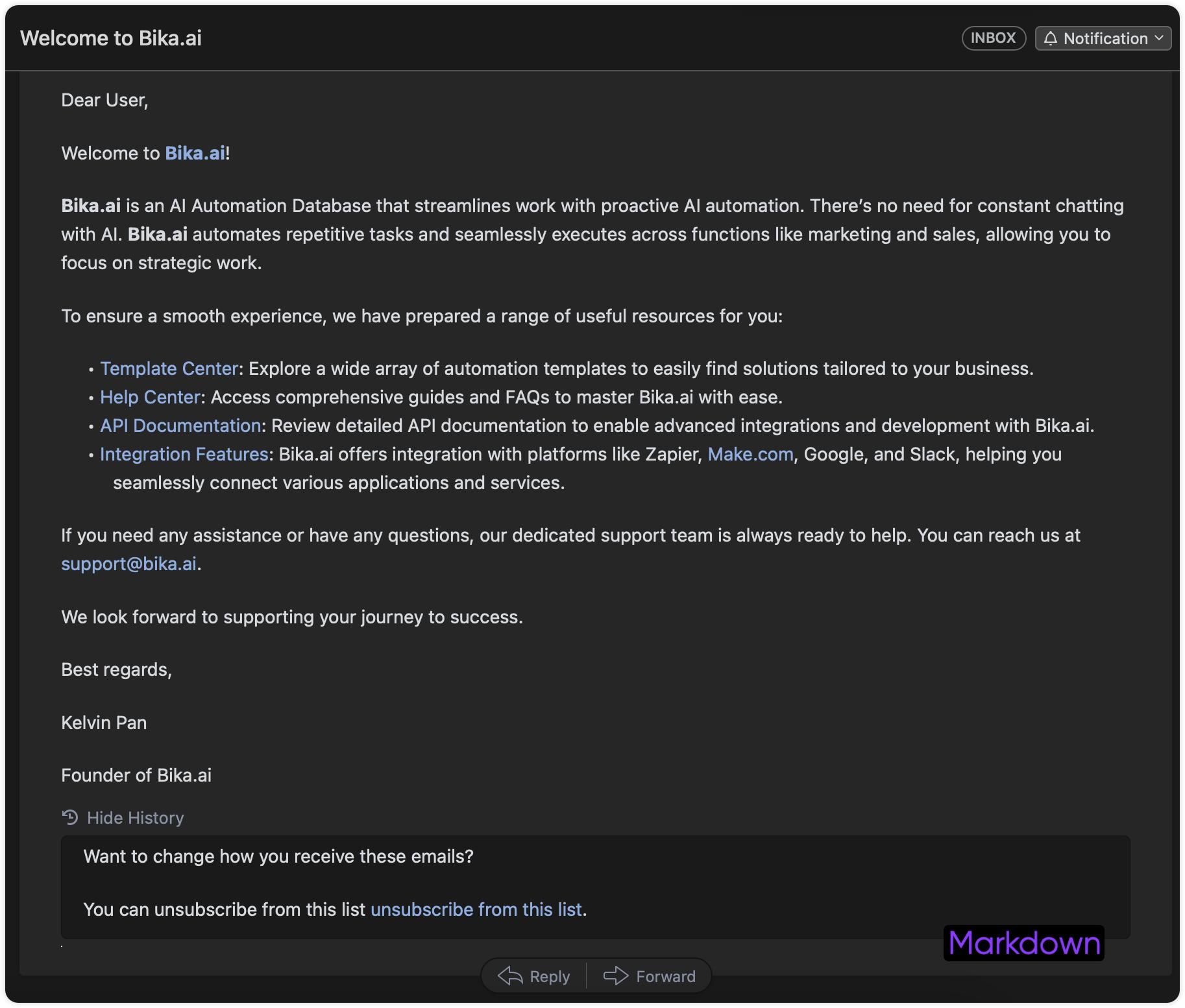
最终效果
- 添加退订表单链接:确保在邮件中包含您创建的“退订表单”的公开链接,并启用退订邮件自动化。
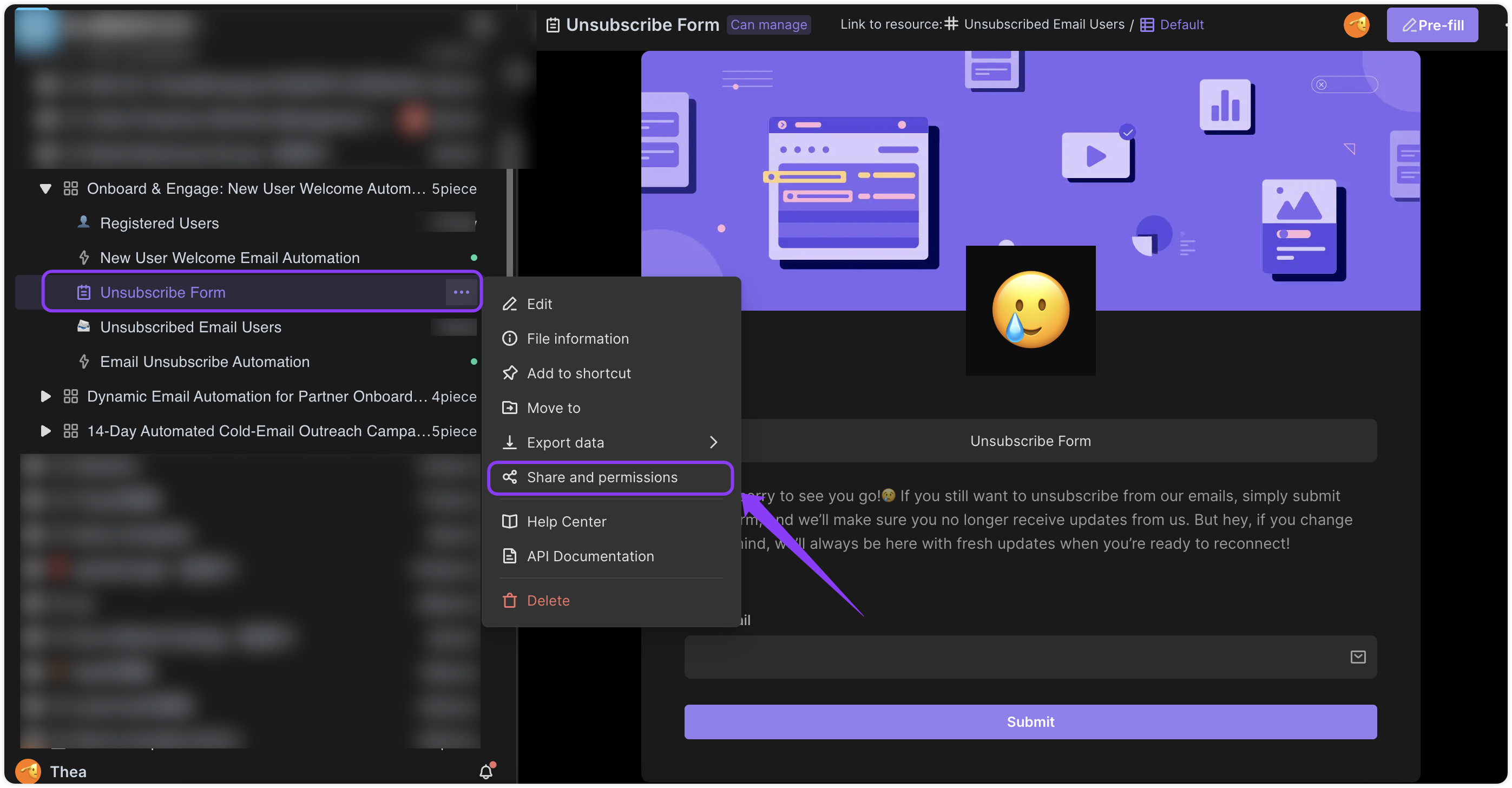
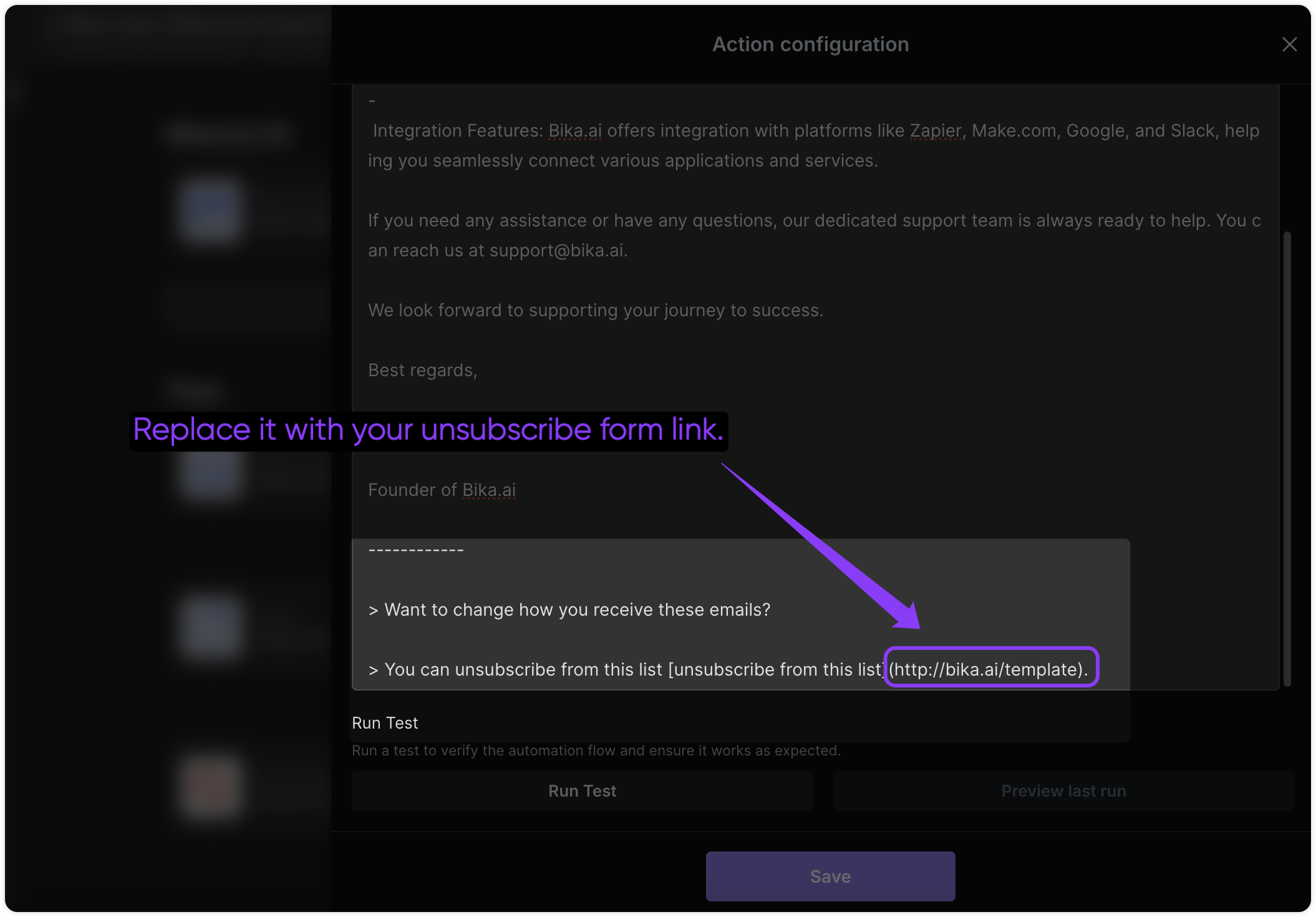
- 设置后续邮件:调整第二封邮件的延迟时间,比如4天后自动发送请求反馈的邮件。您可以自定义邮件流程,并重复「按间隔时间来发送邮件」的动作,向未取消订阅的用户发送更多邮件。
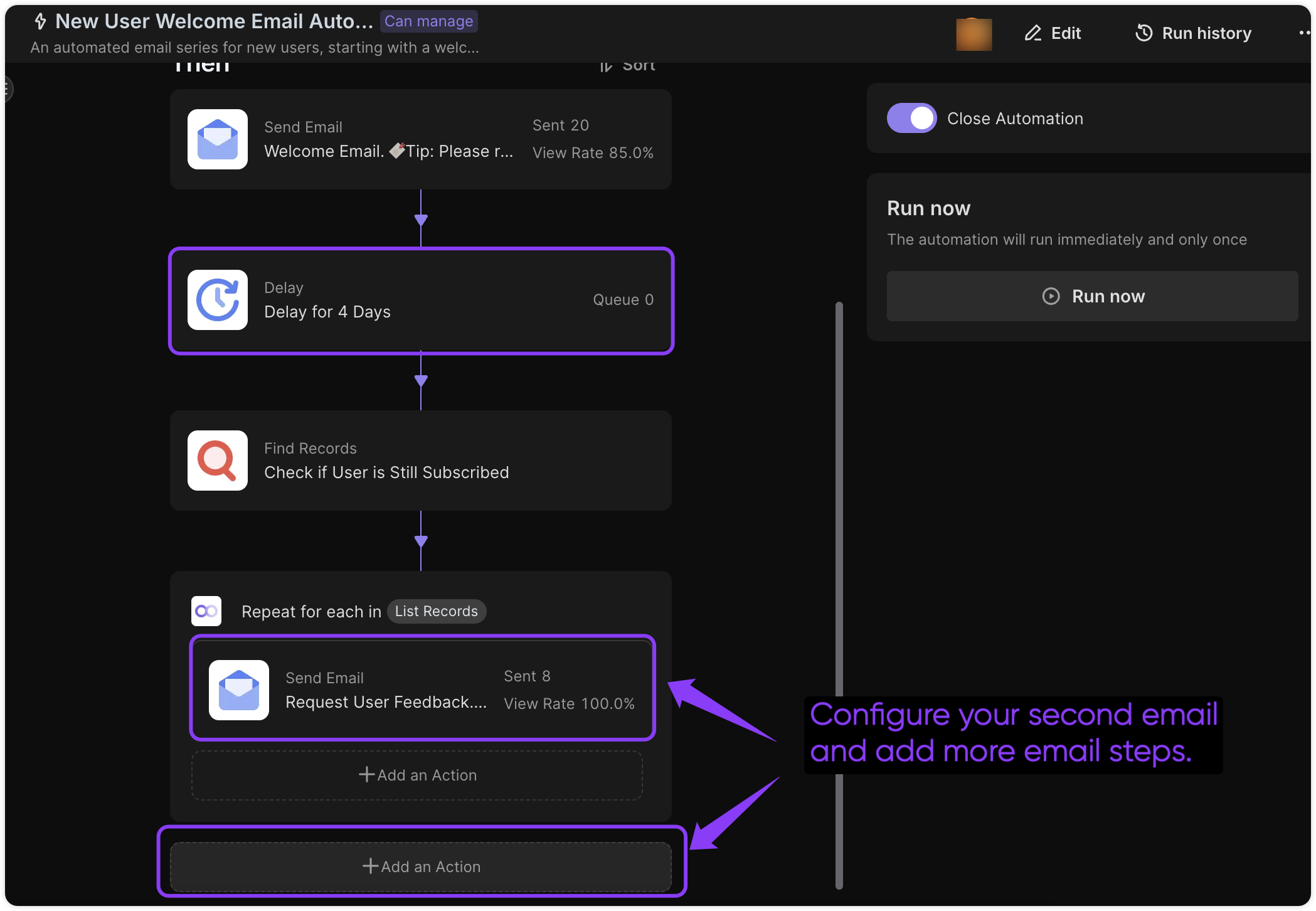
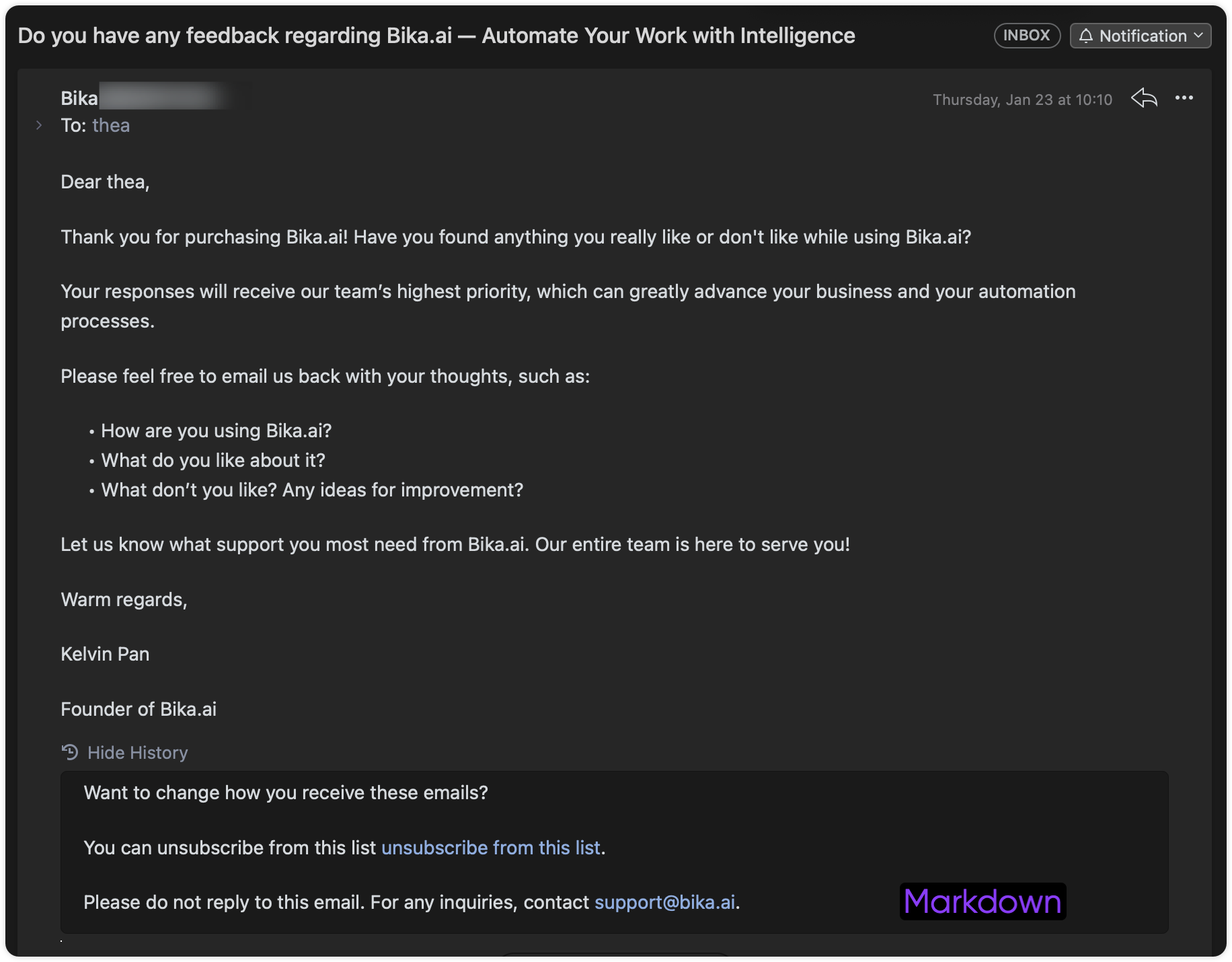
最终效果
- 启用自动化并添加新用户:启用新用户欢迎邮件自动化,并将新用户添加到注册用户列表中(您可以与平台集成,自动将新用户添加到列表)。
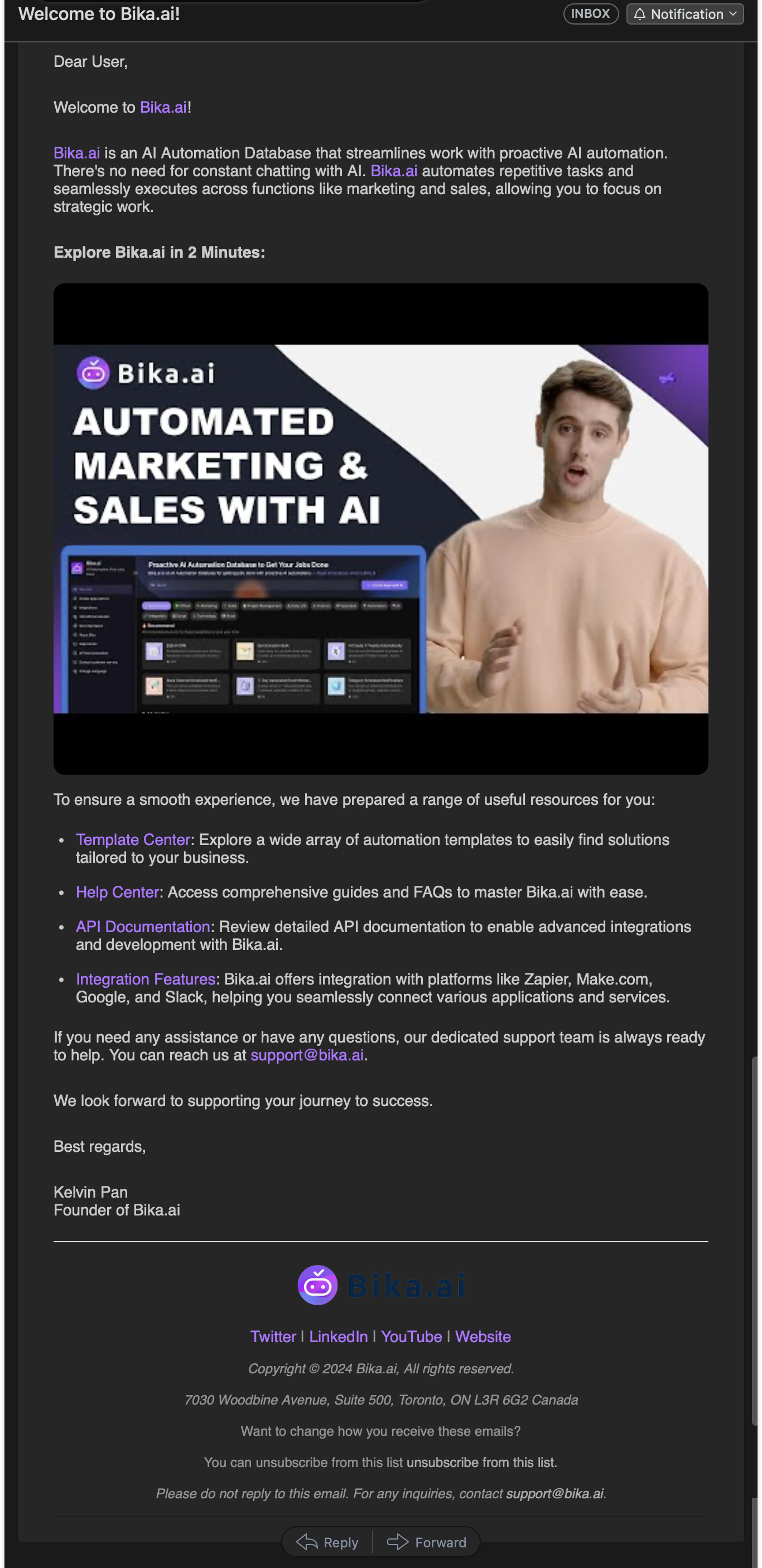
HTML 最终效果
🔖 小贴士:请将邮件中的退订链接替换为您创建的“退订表单”公开链接。
👉 适合人群
此模板特别适合:
- 市场营销和产品团队希望自动化新用户欢迎流程。
- 希望在没有手动干预的情况下吸引到早期用户的SaaS企业。
- 需要从新用户获取反馈,以改进产品和用户体验的公司。
- 期望提升用户留存率的产品或平台。
🔧 FAQ
- 我可以自定义邮件内容和后续邮件的发送时间吗? 是的,您可以完全自定义欢迎邮件和后续邮件的内容,并根据您的参与策略调整后续邮件的延迟时间。
- 退订流程是如何工作的? 用户可以通过“退订表单”选择退订,这会自动将他们添加到“已退订用户”列表中,避免他们接收到未来的邮件。
- 我可以追踪用户对每封邮件的反馈吗? 是的,Bika提供发送量、打开率和退订数据,帮助您衡量每个引导阶段的效果。
🔖 小贴士:请将邮件中的退订链接替换为您创建的“退订表单”公开链接。