问题跟踪
问题跟踪
v1.0.9
Allen
这是一个用于管理报告的问题、跟踪解决方案以及组织任务的模板,以便团队能够高效协作并改进产品
📋 プロジェクト管理
含まれるリソース
自动每周汇总问题报告
提醒成员处理问题
通知研发主管分配问题
问题表单
问题表
アーキテクチャ
アーキテクチャ
问题跟踪のワークフロー
変更ログ
変更ログ
问题跟踪の変更ログ
问题跟踪模板
💡 为什么你应该使用问题跟踪模板
- 简化问题管理:高效管理报告的问题并跟踪其解决方案.
- 增强团队协作:促进团队成员之间的沟通和协作.
- 提高产品质量:及时识别和解决问题,从而持续改进产品.
- 组织任务:跟踪与问题解决相关的任务,确保没有遗漏.
👉 模板的工作原理
数据库
- 问题表:用于存储问题的详细信息,包括问题名称、是否修复、分配给谁、记录日期、问题类别、问题描述、截图和问题链接
表单
- 问题表单:提供一个用户友好的界面,用于在数据库中添加或编辑问题
自动化
- 自动每周汇总问题报告:每周五下午5点触发,生成本周问题完成情况的总结报告并发送给团队成员
- 通知研发主管分配问题:当新问题未分配负责人时,自动发送邮件通知研发主管进行分配
- 提醒成员处理问题:当问题被分配给成员时,自动发送邮件提醒成员处理
通过这些组成部分,问题跟踪模板为团队提供了一个结构化和协作的工作空间,以高效地管理和解决各种问题.
🎯 使用步骤
-
提交问题(Issue):当有人在表单中提交一个新的问题(Issue)时,Bika 会自动记录该问题的详细信息,包括问题描述、类别、相关截图等。
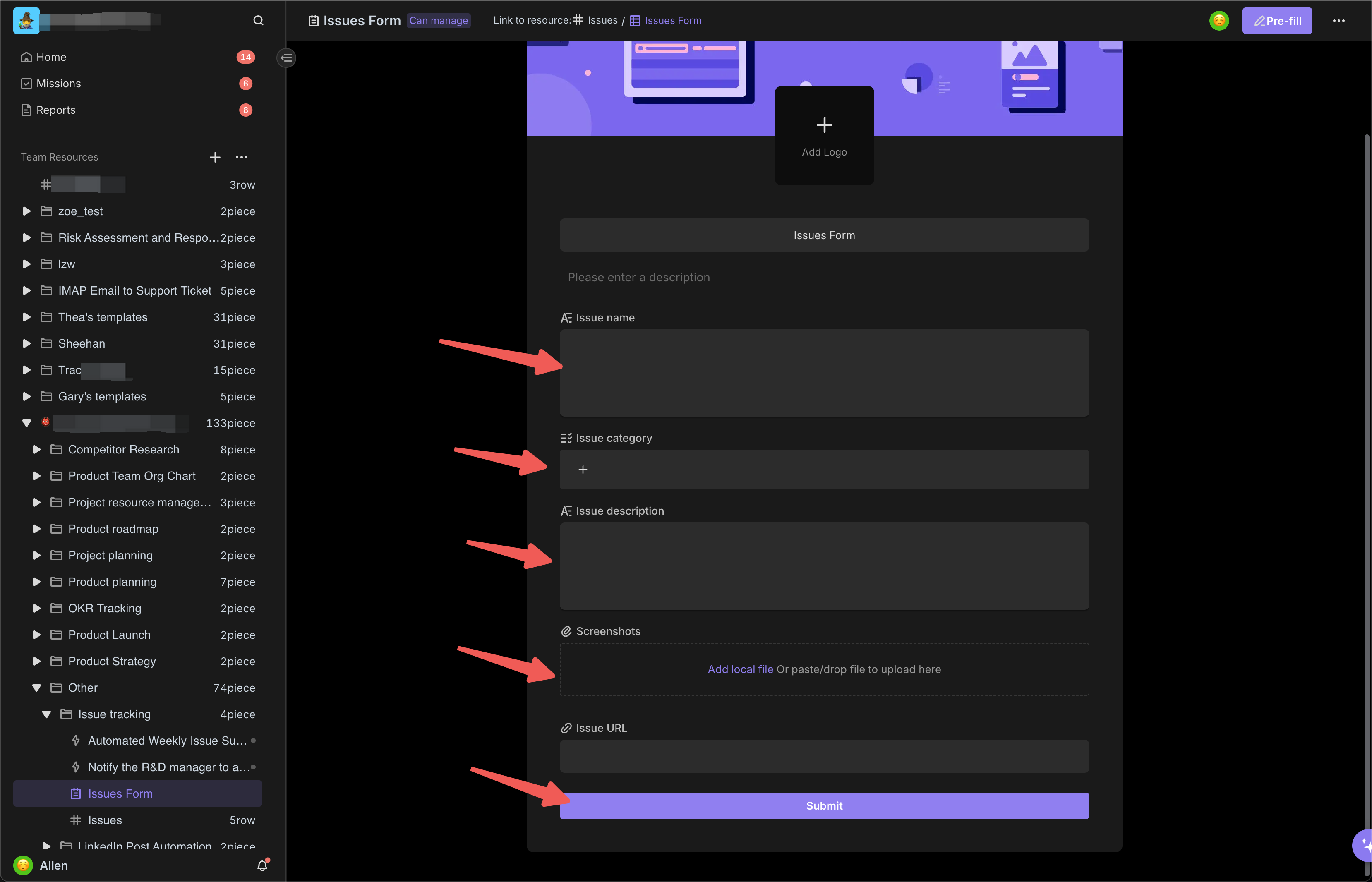
-
触发自动化通知,通知研发主管:提交问题后,会触发自动化流程(需要开启该自动化)发送一封邮件通知研发主管,告知其有新的问题需要分配给对应研发成员。邮件中会包含问题的名称、相关链接,方便研发主管快速了解问题详情。
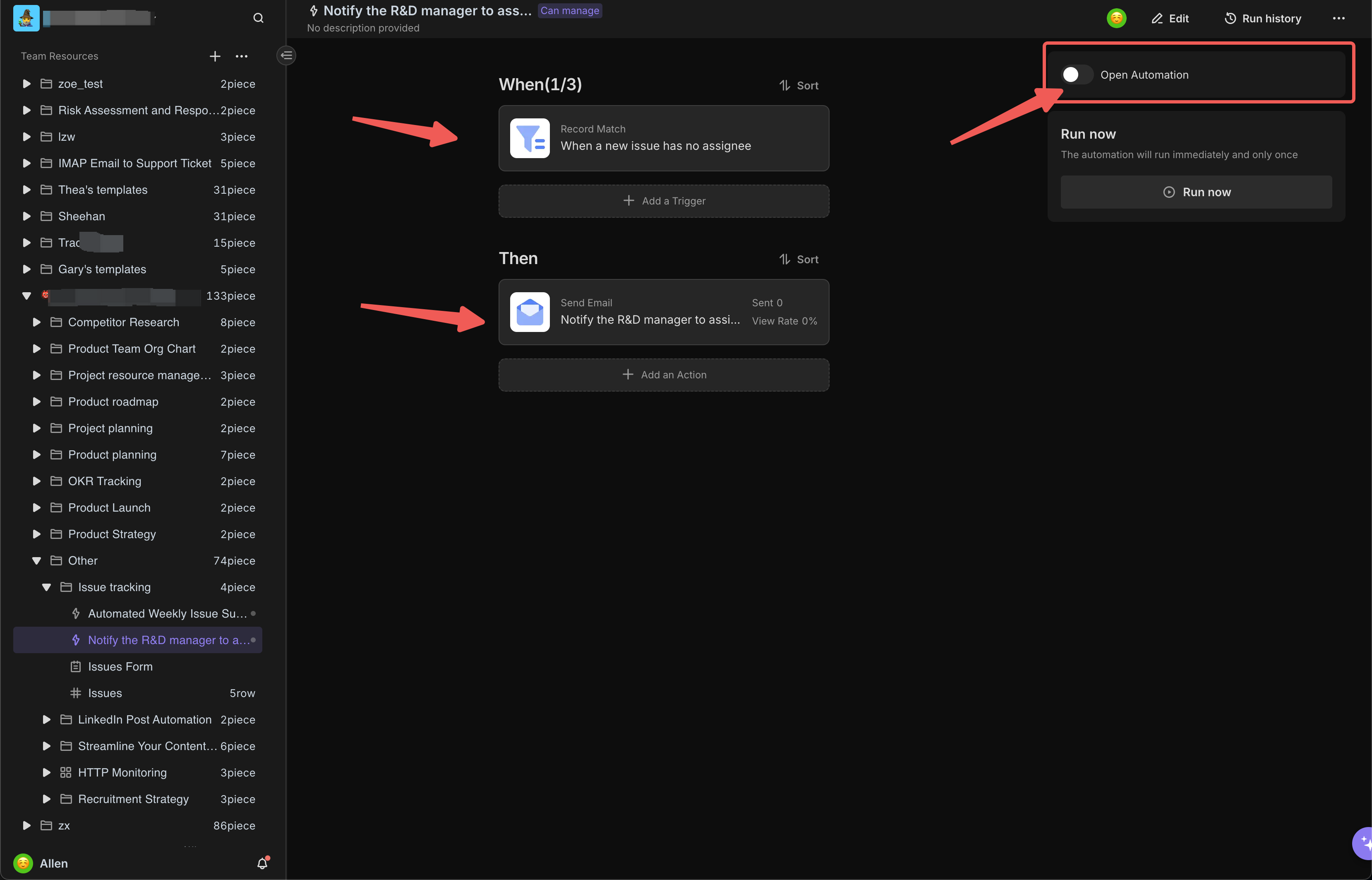
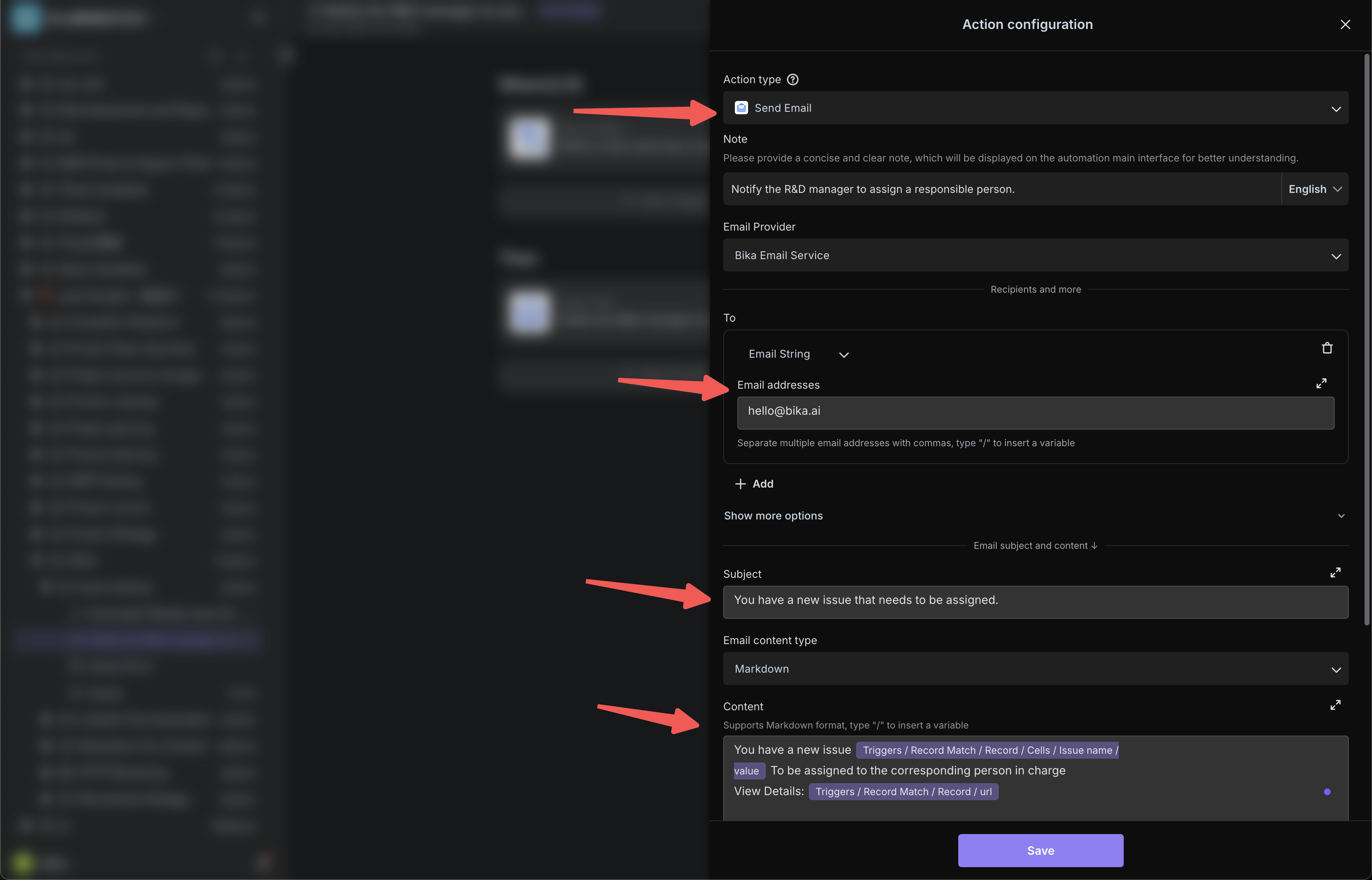
-
研发主管分配问题:研发主管收到通知后,登录 Bika 查看问题详情。根据问题的性质和团队成员的专长,将问题分配给相应的研发成员。
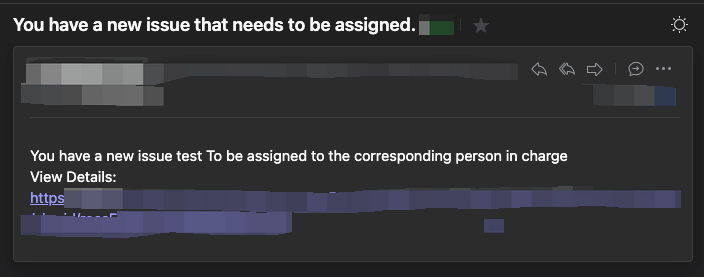
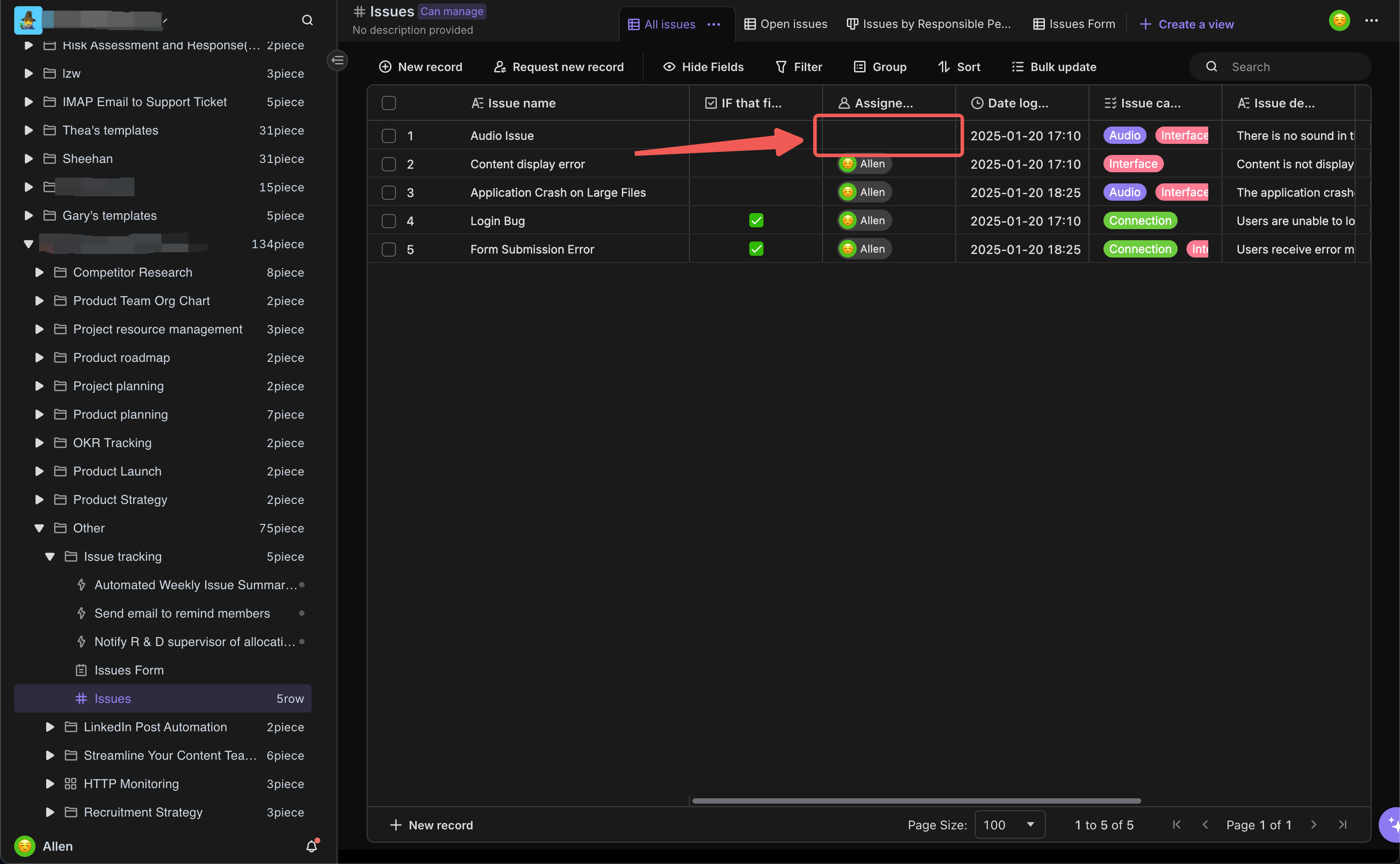
-
研发成员处理问题:被分配问题的研发成员会收到邮件通知,提示他们有新的任务需要处理。成员可以点击通知中的链接直接进入问题详情页面,开始处理问题。

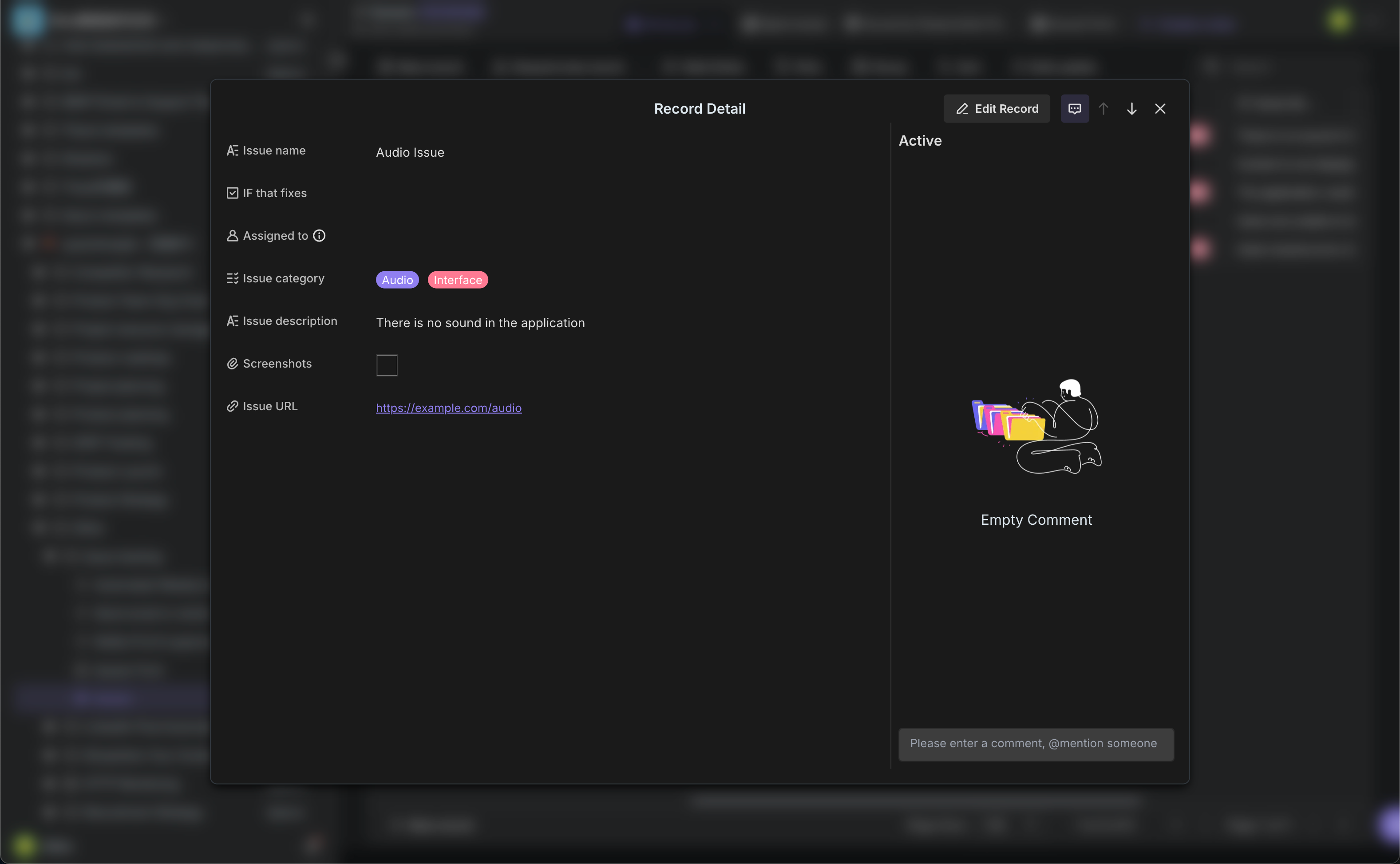
-
跟踪和更新问题状态:成员在处理问题的过程中,可以实时更新问题的状态。团队成员可以通过视图(如未解决问题、按负责人分类的问题)跟踪问题的处理进度。
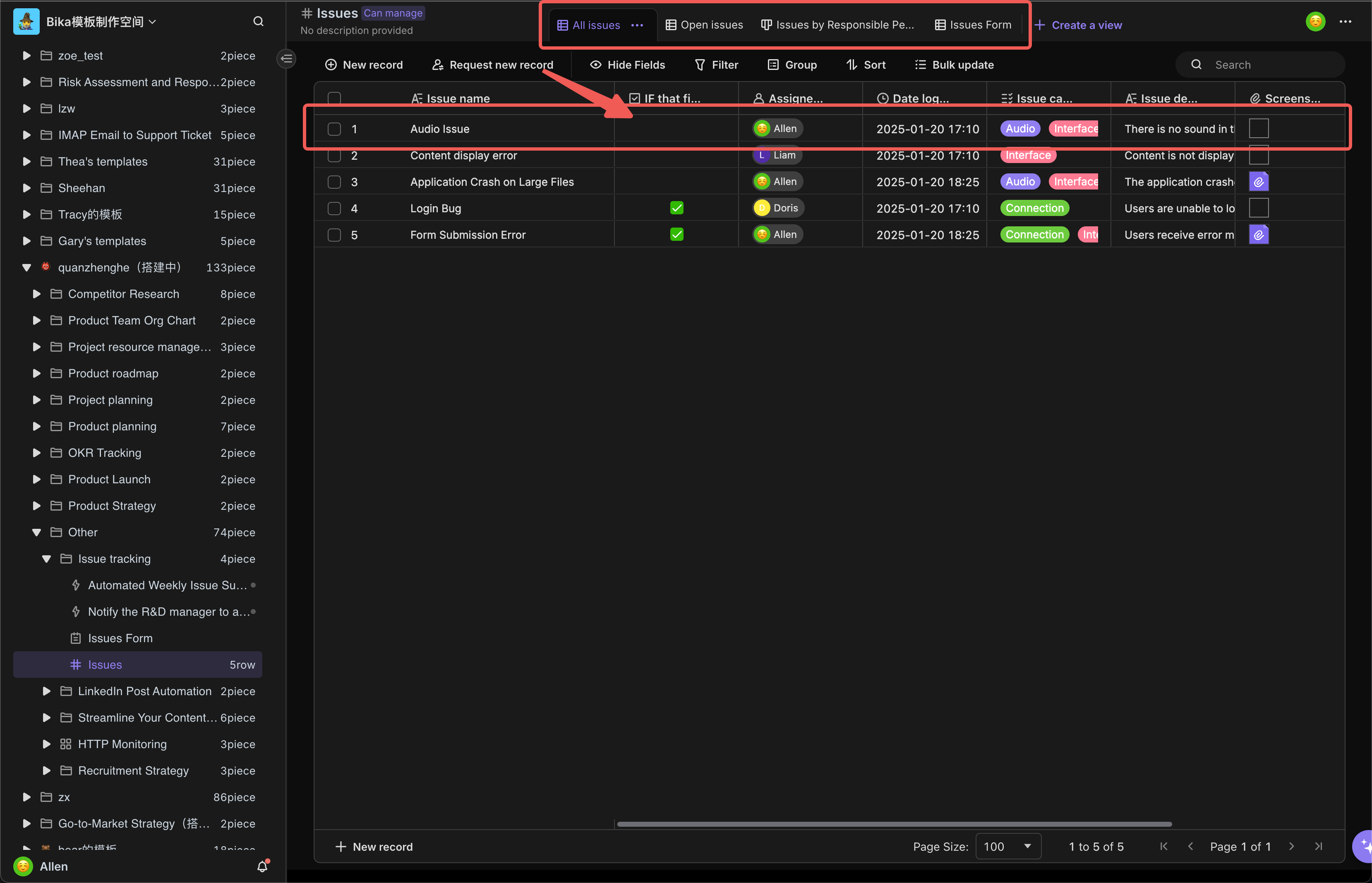
-
定期回顾和总结:每周五,自动化会生成本周问题处理情况的汇总报告,并发送给团队成员。研发主管可以通过这些报告了解问题处理的整体进展,及时发现潜在问题并调整工作计划。
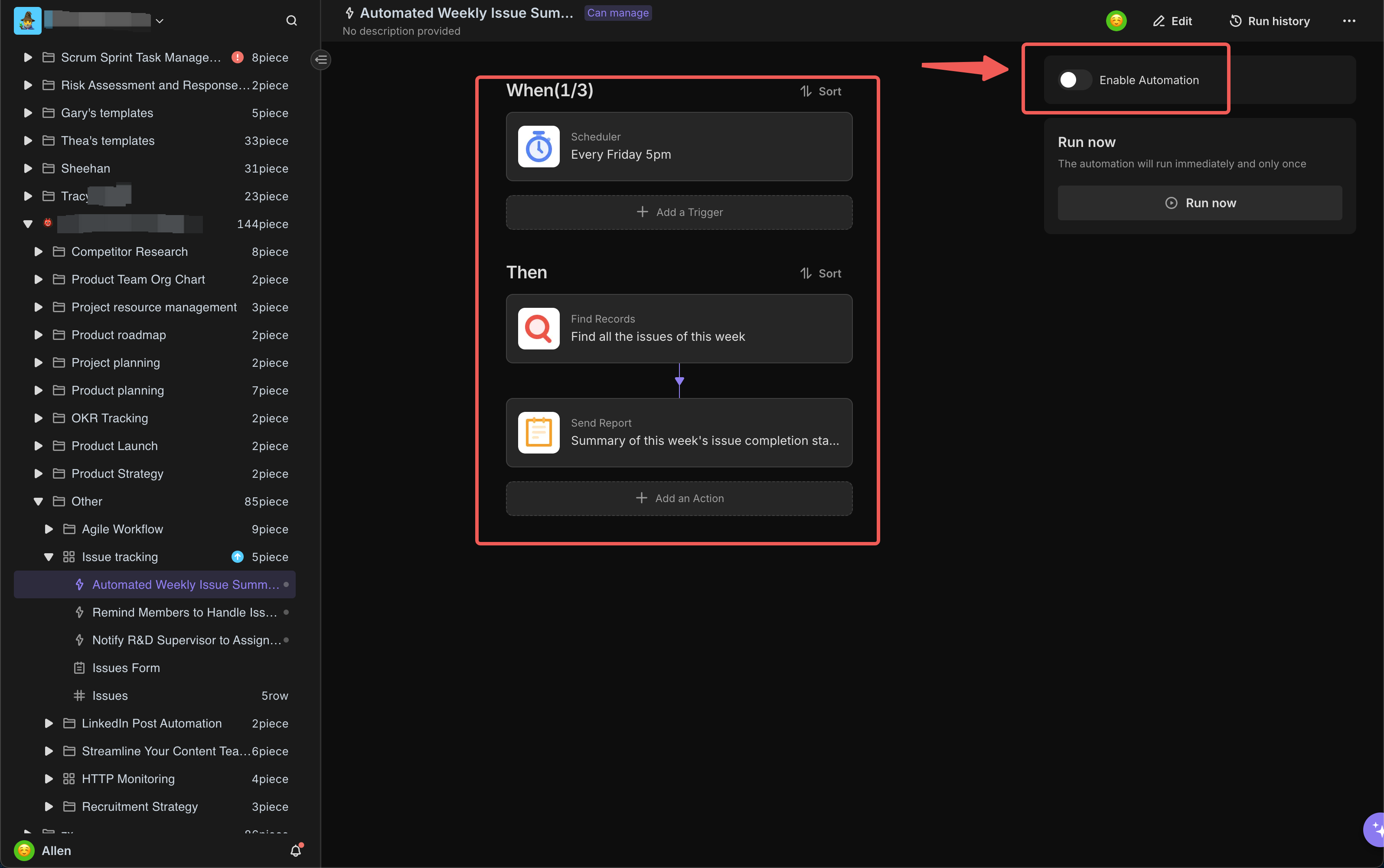
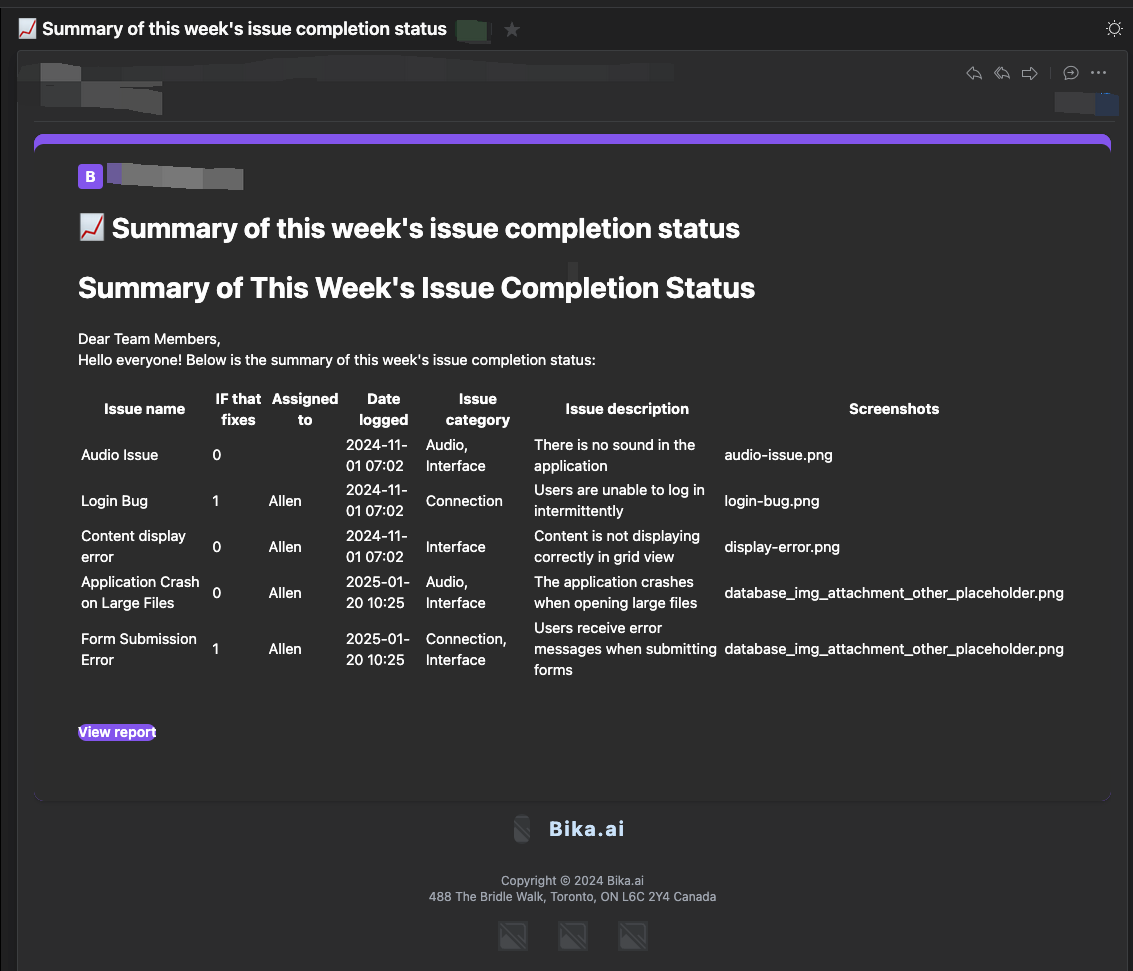
通过以上步骤,问题跟踪模板能够帮助团队高效管理问题,确保问题得到及时处理,同时促进团队成员之间的协作和沟通。
👉 谁应该使用此模板
- 产品经理:跟踪和优先处理问题,确保及时解决和产品改进.
- 开发人员:管理并解决技术问题,与团队成员协作,并验证修复情况.
- QA工程师:记录错误,跟踪其状态,并与开发人员协作进行调试和测试.
- 客户支持:收集和提交用户反馈,跟踪功能开发,并提供解决建议.
⭐ 此模板的关键功能
- 全面的问题跟踪:捕获问题的所有相关信息,包括名称、描述、类别和截图.
- 多种视图:轻松切换不同的视图,专注于问题的特定方面,如未解决问题或按负责人分类的问题.
- 自动化通知:在提交新问题时收到通知,确保快速响应和分配.
- 每周汇总:自动生成每周报告,总结问题完成情况,帮助您评估进度并计划后续工作.
- 协作环境:旨在促进团队成员之间的协作,改善沟通和协调.
🔧 FAQ
- 如何自定义问题类别?
- 您可以编辑“问题类别”字段的选项,根据您的具体需求添加或删除类别.
- 可以修改自动化触发器和操作吗?
- 是的,您可以根据您的工作流程调整触发器和操作。例如,更改每周汇总的时间表或修改通知接收者.