自動獲取股票數據 (Python)
自動獲取股票數據 (Python)
v1.1.3
Liam
每天定時獲取特定股票的信息保存到表格中,可以輕鬆追蹤和分析股票趨勢,節省時間並改善投資決策。
🤖 自動化
📊 財務與營運
包含資源
股票列表
股票數據
股票信息自動化
流程圖
流程圖
自動獲取股票數據 (Python)的流程圖
變更日誌
變更日誌
自動獲取股票數據 (Python)的變更日誌
自動獲取股票數據模板
為了方便金融分析師和投資經理的工作,系統將根據您的設置,每天自動獲取特定股票的信息並保存到表格中。這樣,您可以輕鬆追蹤和分析股票趨勢,節省時間並改善投資決策。
👉 模板是如何工作的
該模板包含一個數據表和一個自動化任務。
- 股票列表:用於存放需要查詢的股票代碼。
- 股票數據:用於存放每天獲取的股票信息。
- 股票信息自動化:每天定時獲取指定股票信息,寫入到表格中。
🎯 使用步驟
1. 安裝模板
將本模板安裝到您的 Bika 空間站中。如果您需要同時管理多個項目,可以重複多次安裝本模板。一個模板對應一個項目。
2. 獲取 API 密鑰
該模板使用 Alpha Vantage API 來獲取股票信息。您需要先在 Alpha Vantage 官網 申請 API 密鑰,這個過程是免費的(註:僅支援美股)。
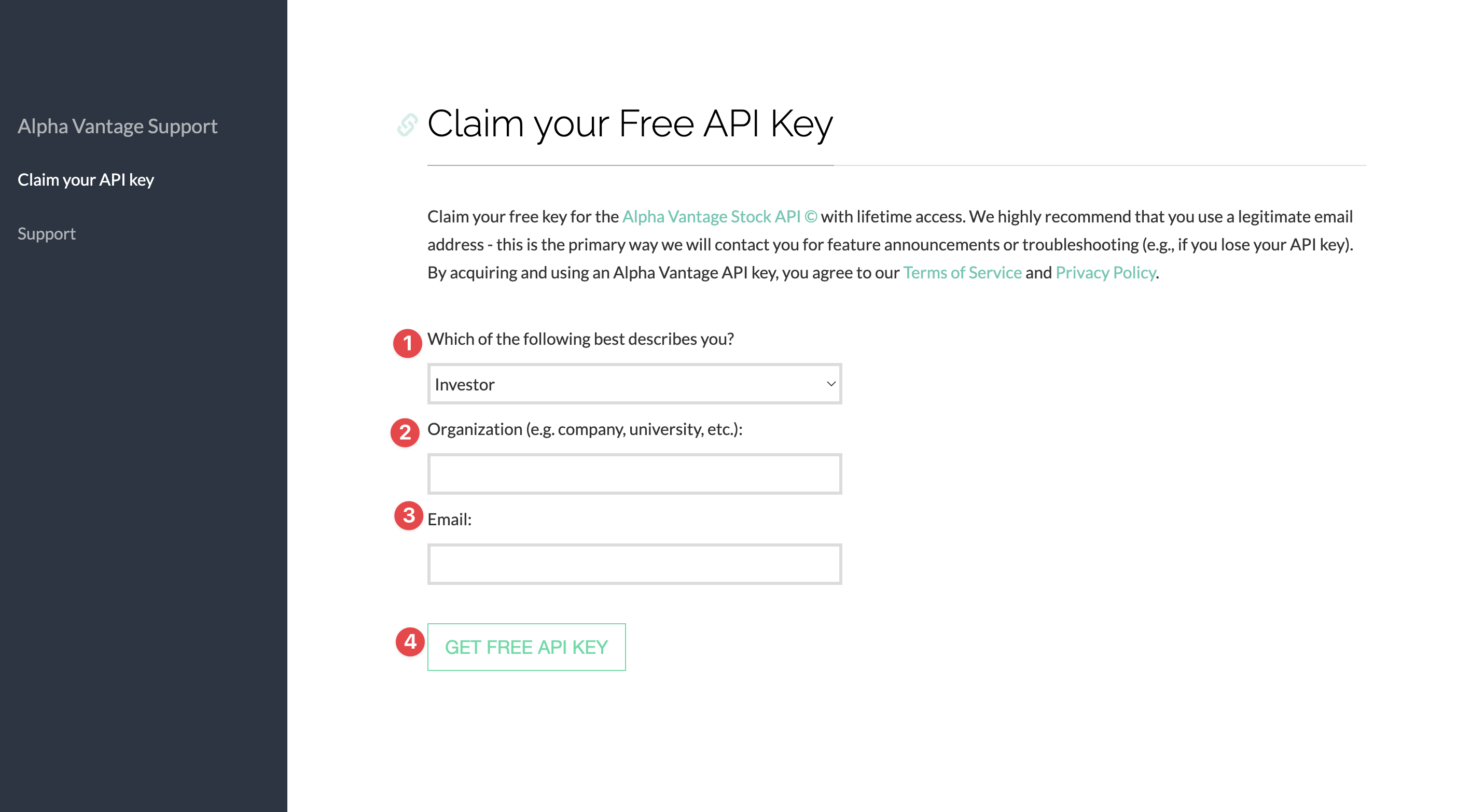
3. 配置股票代碼
進入股票列表數據表,裡面已經預置了一些股票代碼,您可以直接替換以及新增代碼。自動化任務將會識別這裡的股票代碼來進行數據獲取。

4. 配置自動化任務
進入股票信息自動化自動化任務的編輯界面,您可以修改任務的觸發條件和執行動作。如果沒有設置,則默認為每天下午 5 點發送提醒。
您可以點擊觸發器,在"觸發條件"中設置提醒時間。
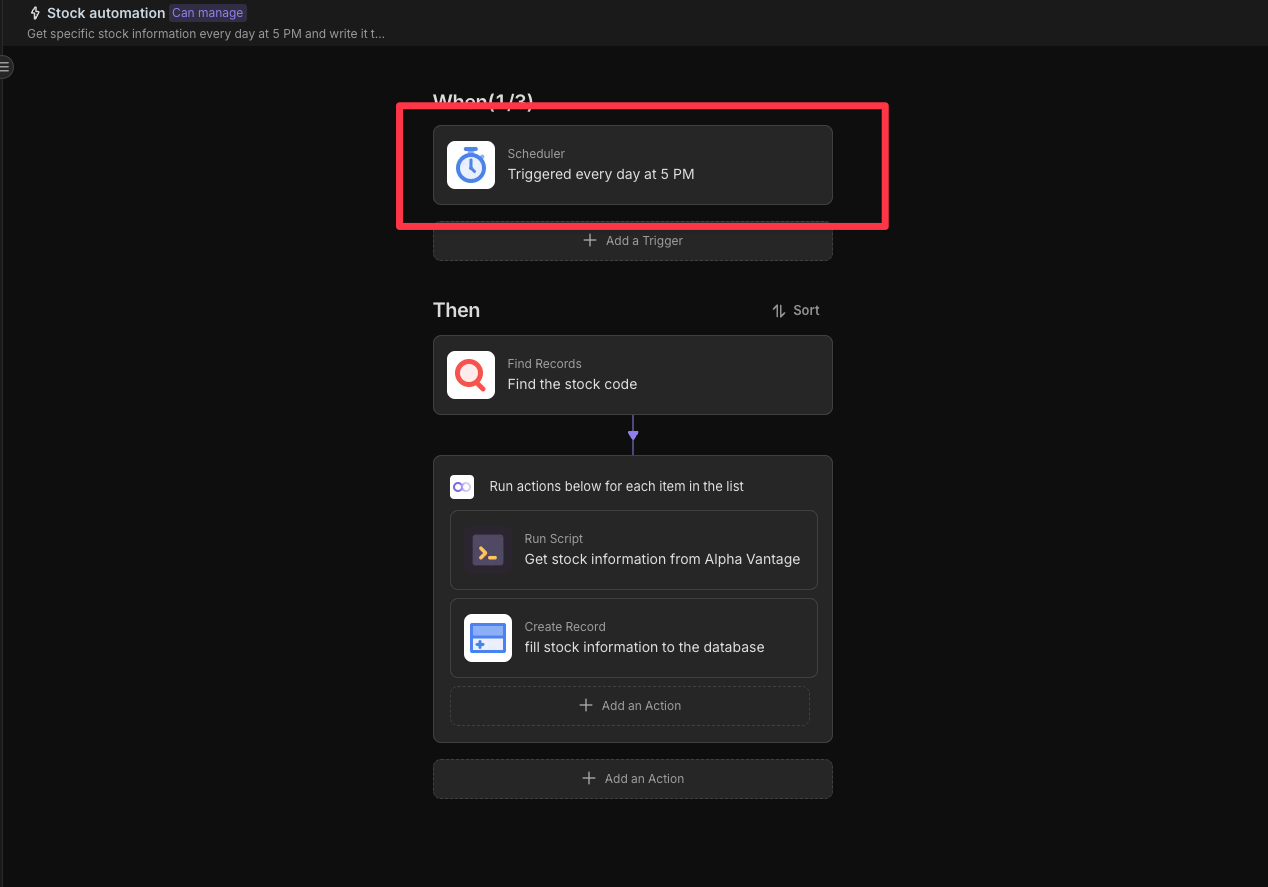
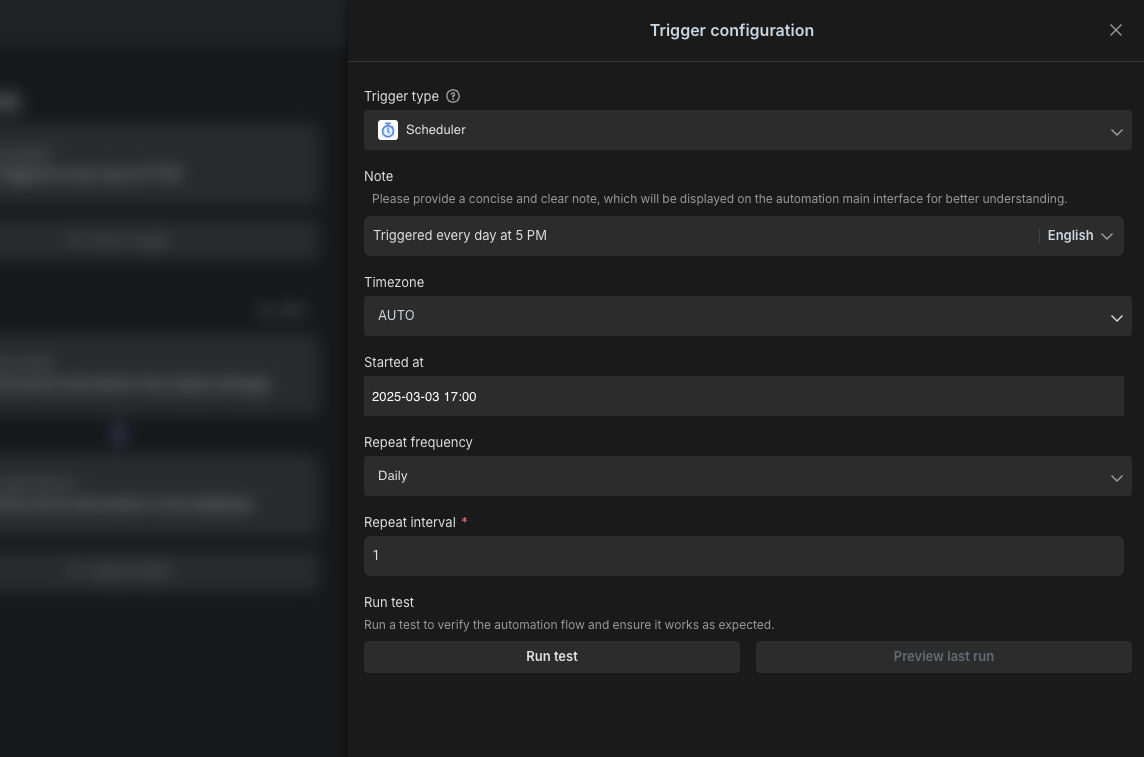
在配置過程中,您需要將 Alpha Vantage 提供的 API 密鑰替換掉示例中的 __YOUR_API_KEY_HERE__。
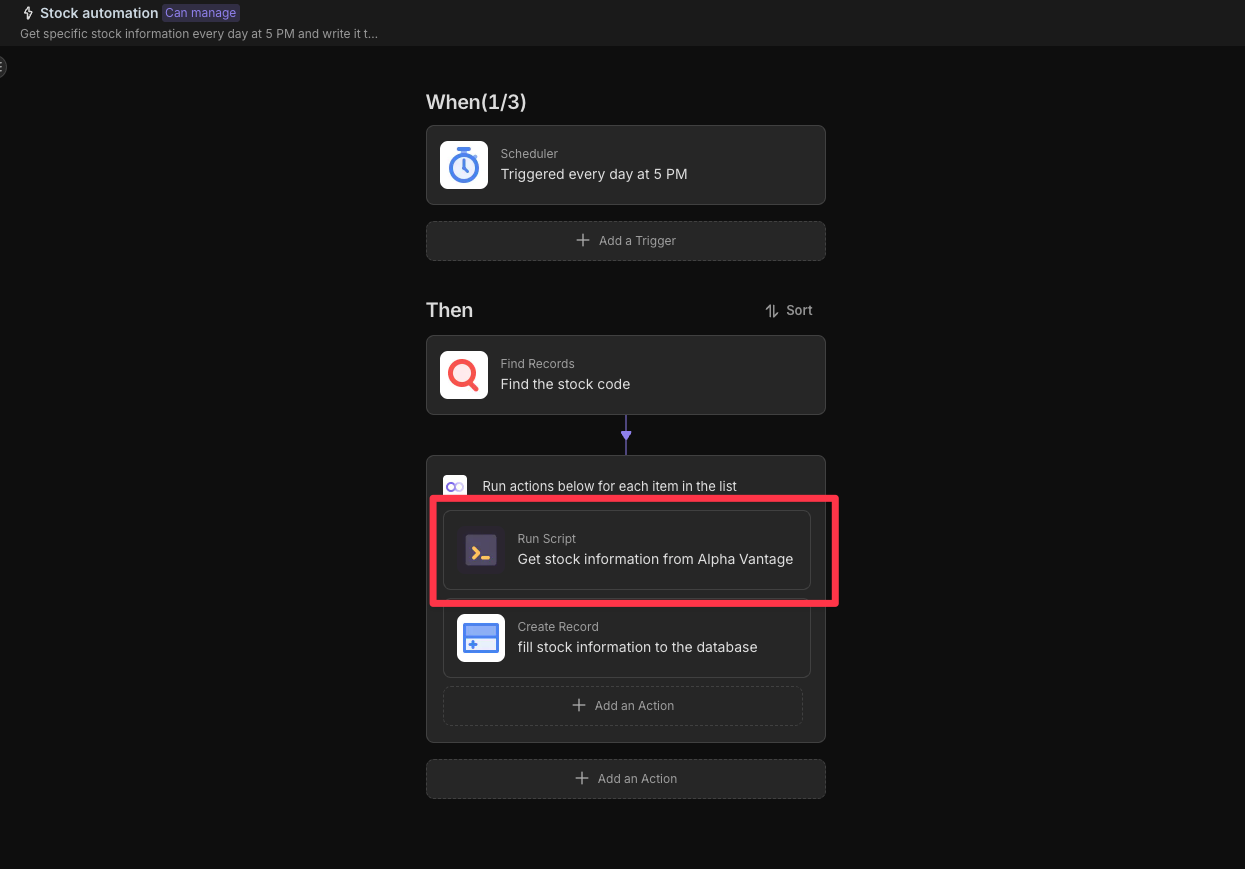
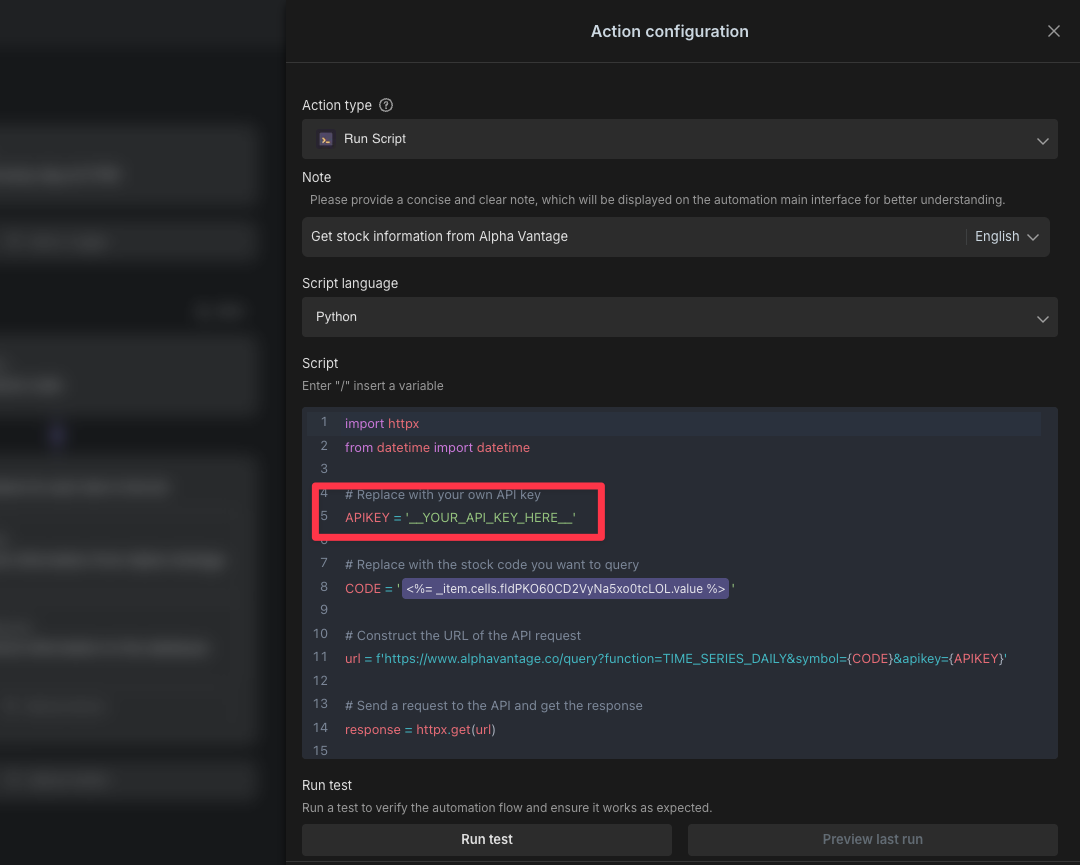
5. 測試自動化任務(發送股票信息)
我們已經默認設置了股票信息自動化的自動化任務,您可以手動開啟後,在每天下午 5 點查看是否成功發送提醒通知。也可以在配置好APIKEY以及股票代碼後,直接點擊"立即運行"來測試是否得到了數據。
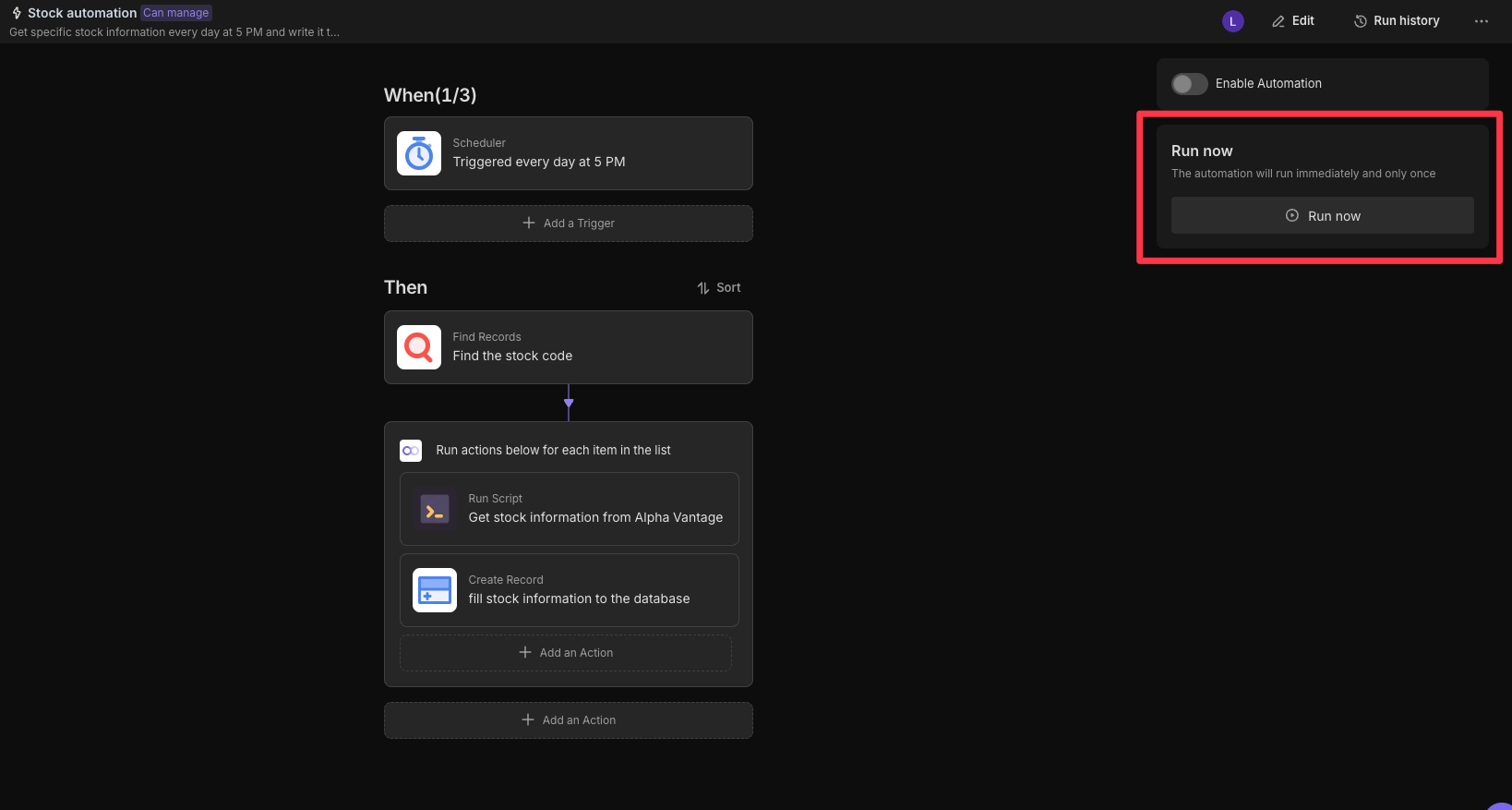
6. 查看提交的股票數據
所有獲取的股票信息將存放在股票數據數據表中,您可以隨時查看和管理。
👉 適用人群
該模板非常適合:
- 金融分析師:需要高效管理和收集股票數據。
- 投資經理:需要分析股票趨勢和做出投資決策。
- 數據科學家:需要收集和處理金融數據。
- 軟件開發人員:需要集成股票數據 API。
- 量化分析師:需要構建和測試算法。
- 投資組合經理:需要管理和優化投資組合。
⭐ 本模板的主要特點
- 高效管理:自動化獲取和收集股票數據,提高工作效率。
- 及時反饋:自動發送股票信息,確保數據及時更新。
- 數據整理:集中管理和整理股票數據,便於後續處理。
- 減少遺漏:自動化流程,確保所有數據都能及時處理和跟蹤。
🔧 常見問題(FAQ)
-
如何更改提醒時間和頻率?
您可以在自動化任務的編輯界面修改觸發條件設定的時間和頻率。自動化任務根據設定的時間和頻率來執行,然後發送提醒通知。
-
如何修改 API 密鑰和股票代碼?
在自動化任務的編輯界面,找到並替換掉示例代碼中的
__YOUR_API_KEY_HERE__和股票代碼(例如,IBM)。確保使用您從 Alpha Vantage 獲取的實際 API 密鑰。 -
如果我想停止自動發送提醒怎麼辦?
您可以在自動化頁面關閉開關以停止自動發送提醒。
-
如何查看和管理股票數據?
所有獲取的股票信息將存放在
股票數據數據表中,您可以隨時查看和管理這些數據。