產品指南
基礎
AI
自動化指南
集成指南
儀表板
自主部署
AI應用與模板指南
Open API
功能參考
自動化觸發器
自動化執行器
第三方集成
節點資源
數據表視圖
數據表字段
儀表板組件
智能任務
AI 向導
公式
空間站
更新日誌
Videos
利用飛書群的群機器人,可以將消息發送到指定的群聊。結合自動化任務,可以定時自動推送項目進展、任務完成或緊急公告的通知,確保團隊成員在飛書群中獲取即時信息。

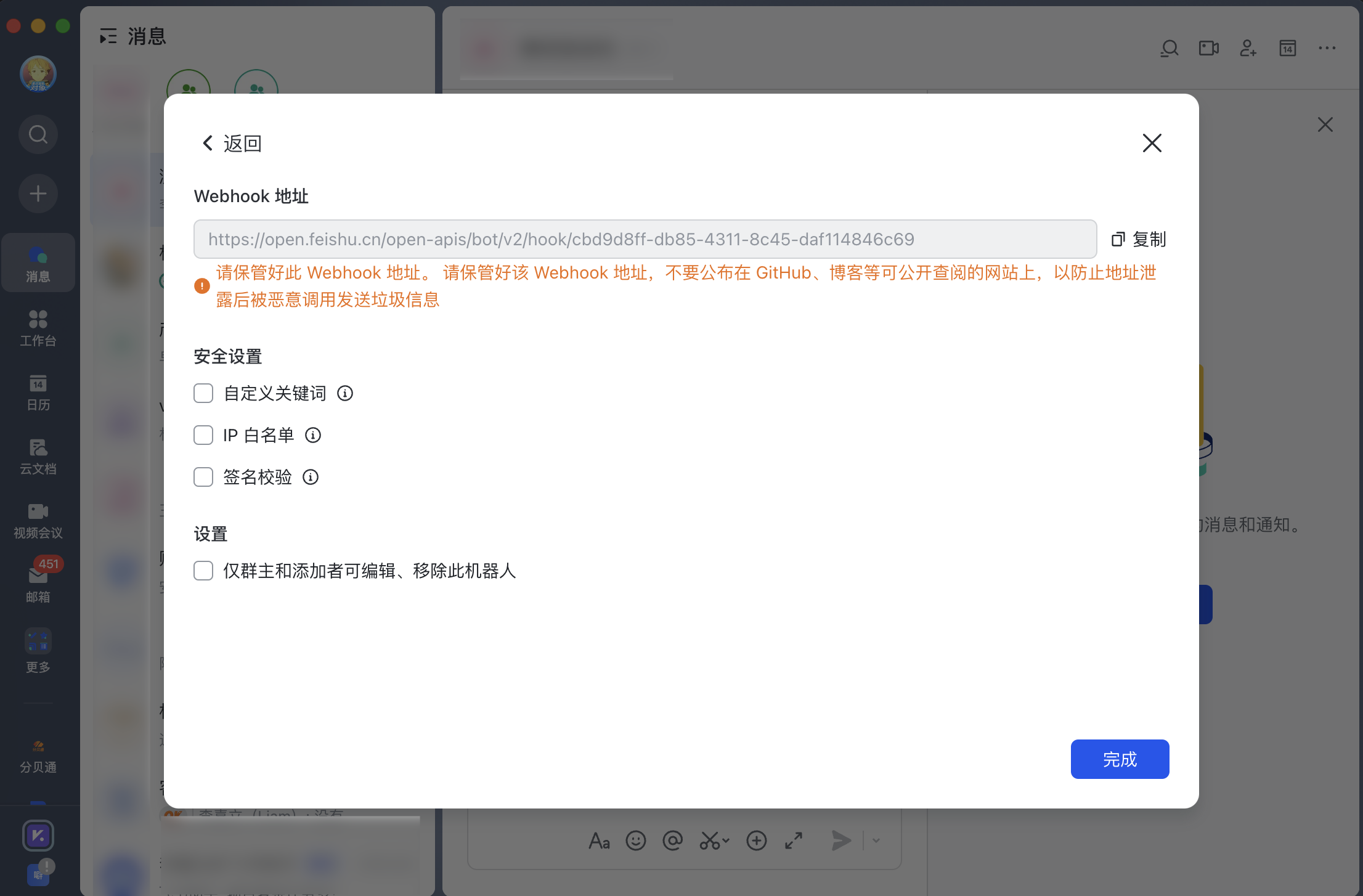
登錄 Bika 後,進入“空間站”界面。
創建或編輯一個自動化任務。
在“動作類型”列表中選擇“向飛書群發送消息”。
在配置輸入框粘貼之前複製的 Webhook URL。
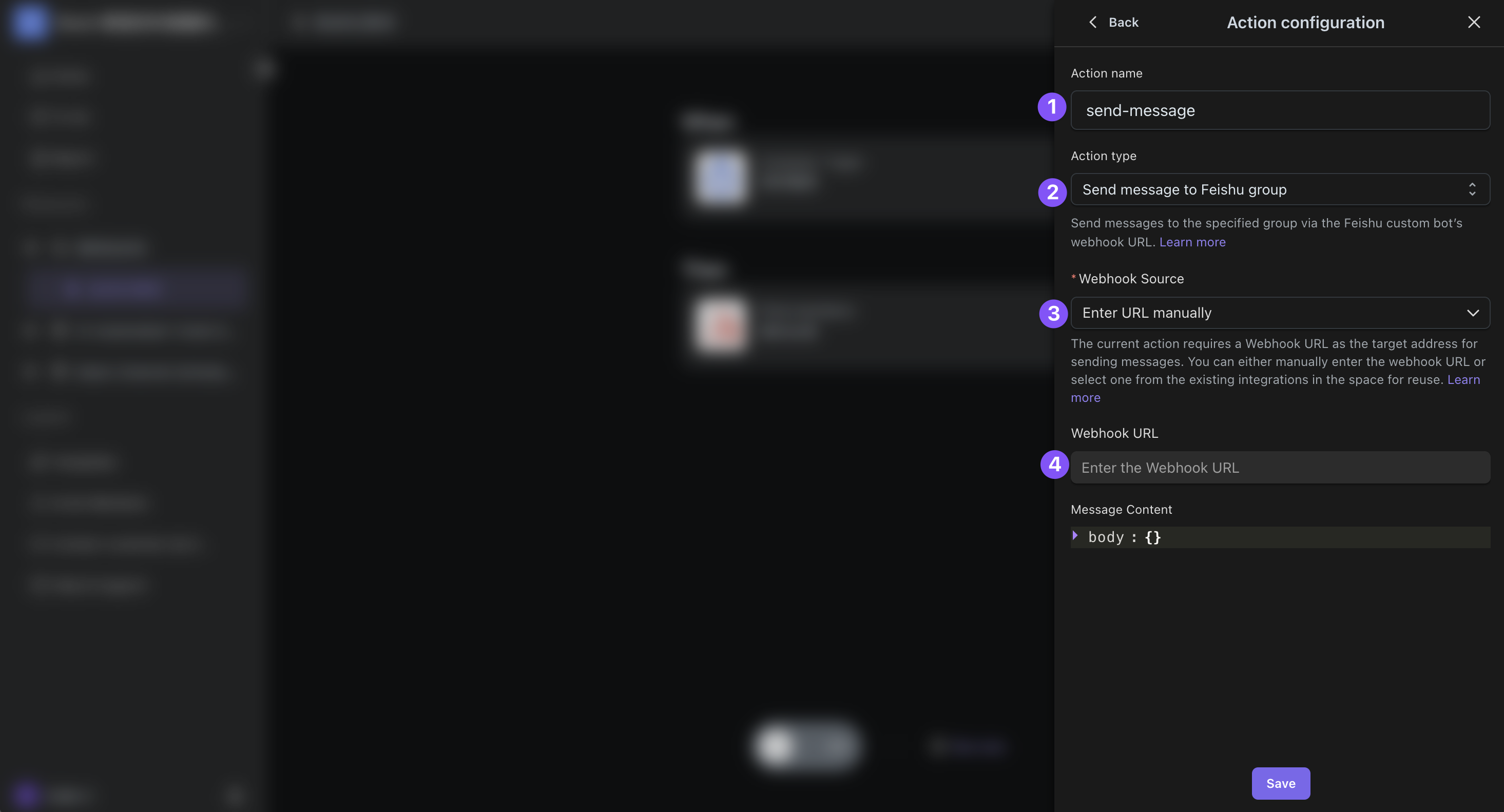
選擇消息類型(文本消息、富文本或 Markdown),並輸入要發送的消息內容。
這樣,您就完成了向飛書群發送消息的所有配置了,配合不同的觸發條件,可以實現各類不同消息的自動推送。





