Send Emails in Bulk (Tag Triggered)
v1.0.1
Gary
Super simple and easy-to-use bulk email sending feature. An intuitive data table to input email addresses or collect them through forms, trigger bulk sending based on tag changes, and view open rates and reply rates.
🤖 Automation
📣 Marketing
Included Resources
Recipient List
Do bulk email sending
Workflow Graph
Workflow Graph
Workflow of Send Emails in Bulk (Tag Triggered)
💡 Why Choose Bulk Email Sending (Tag Triggered)
This template offers a more flexible and controllable way of sending bulk emails. By leveraging a “Status” field, you can selectively trigger email sends on a per-record basis, making it ideal for marketers, sales teams, product managers, operations staff, and customer service teams who need to engage with specific audiences efficiently.
👉 How the Template Works
This template includes two key resources:
- Recipient List: This is a database that stores all recipient email addresses. You can add email addresses in various ways, such as manual input, form submission, and future support for Excel import and API synchronization.
- Do bulk email sending: This automation node sends emails to recipients only when their Status field is set to "Send". You can also copy a "Send" tag and paste it into other records' Status fields to trigger bulk email sending.
🎯 Steps to Use
-
Install the Template Log in to the Bika platform and install the Send Emails in Bulk (Tag Triggered) template.
-
Complete Initialization Tasks Follow the system prompts to complete the initial setup. The system comes with a few sample records you can modify, or you can add test email addresses.
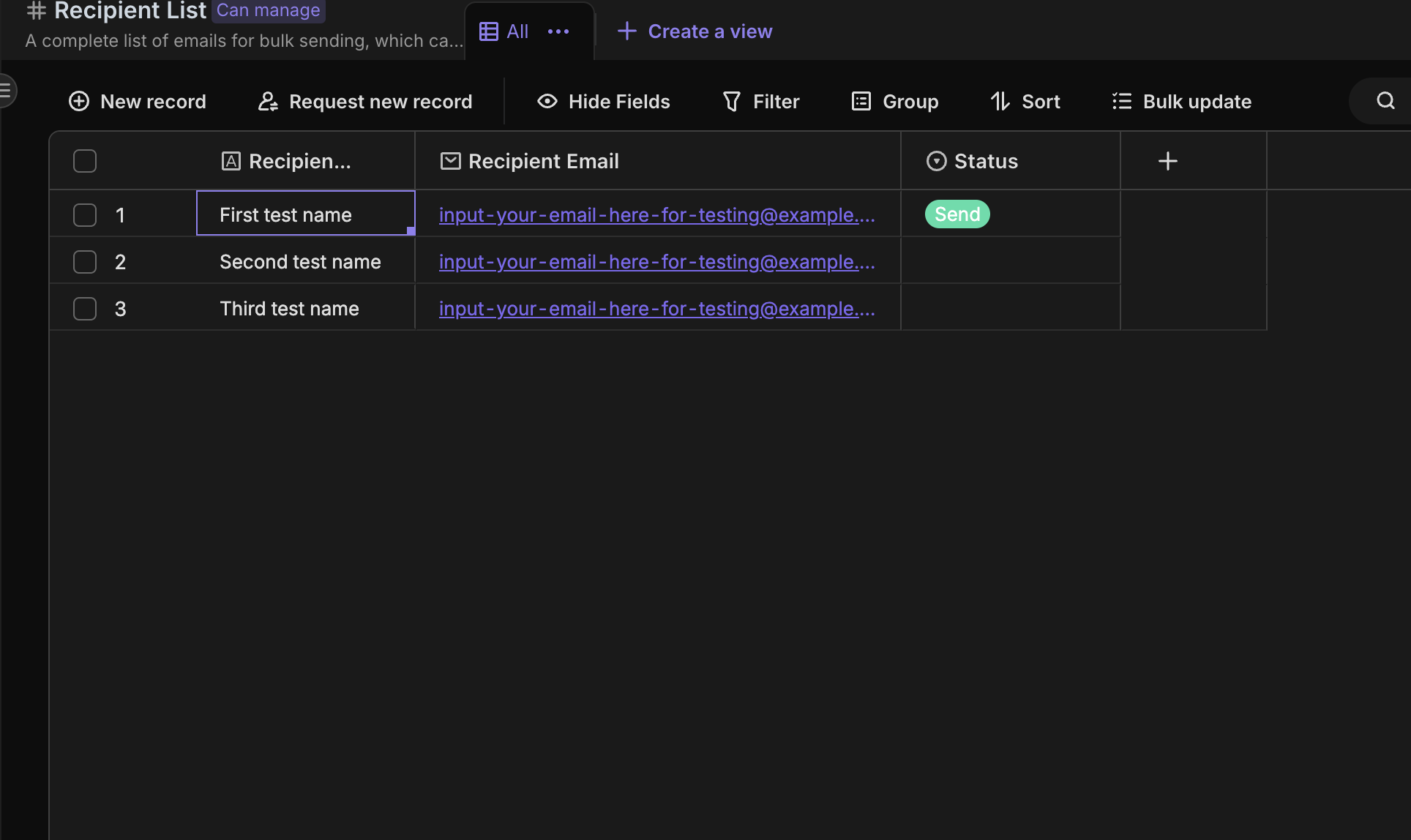
-
Adjust Automation Settings If recipients have been added, you can then enter the "Do bulk email sending" resource and click the Send Emails in Bulk action.
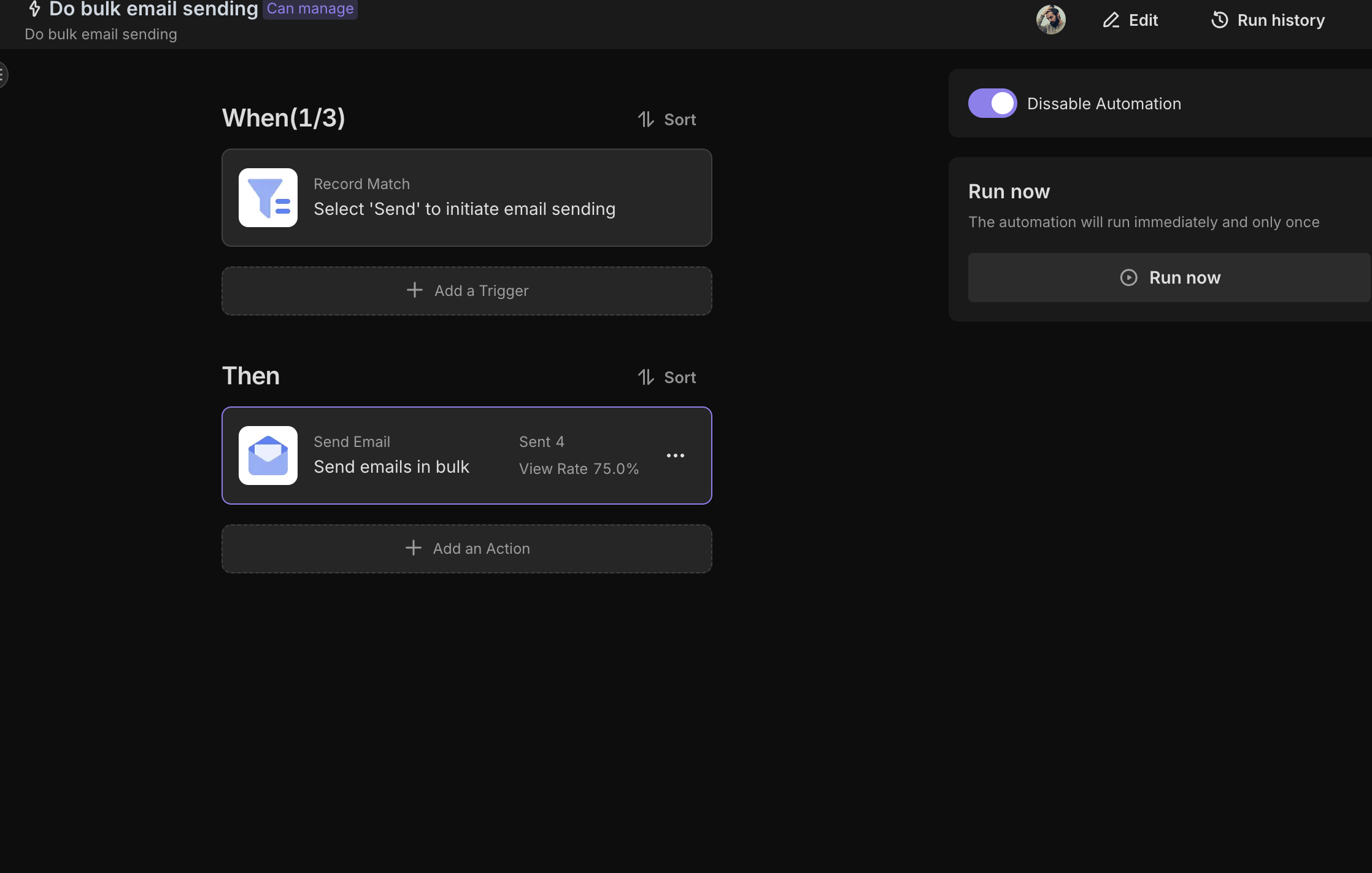
Check the email sending configurations, and you can modify the email subject and content as needed
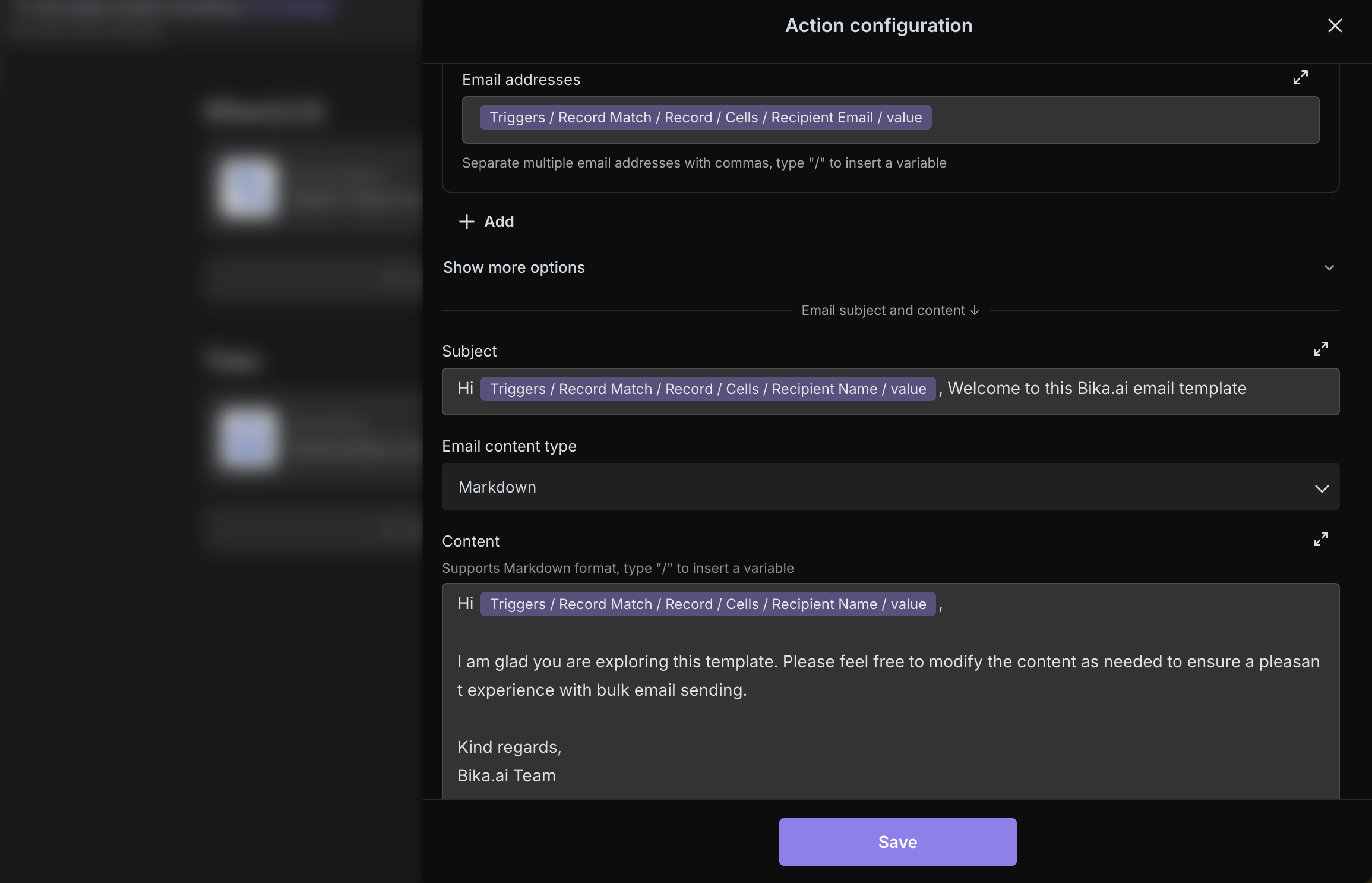
-
Trigger the Email Sending
After completing automation setting, save your changes and return to the Recipient List resources, and change a designated record's status to 'Send' to initiate an automated email sending.
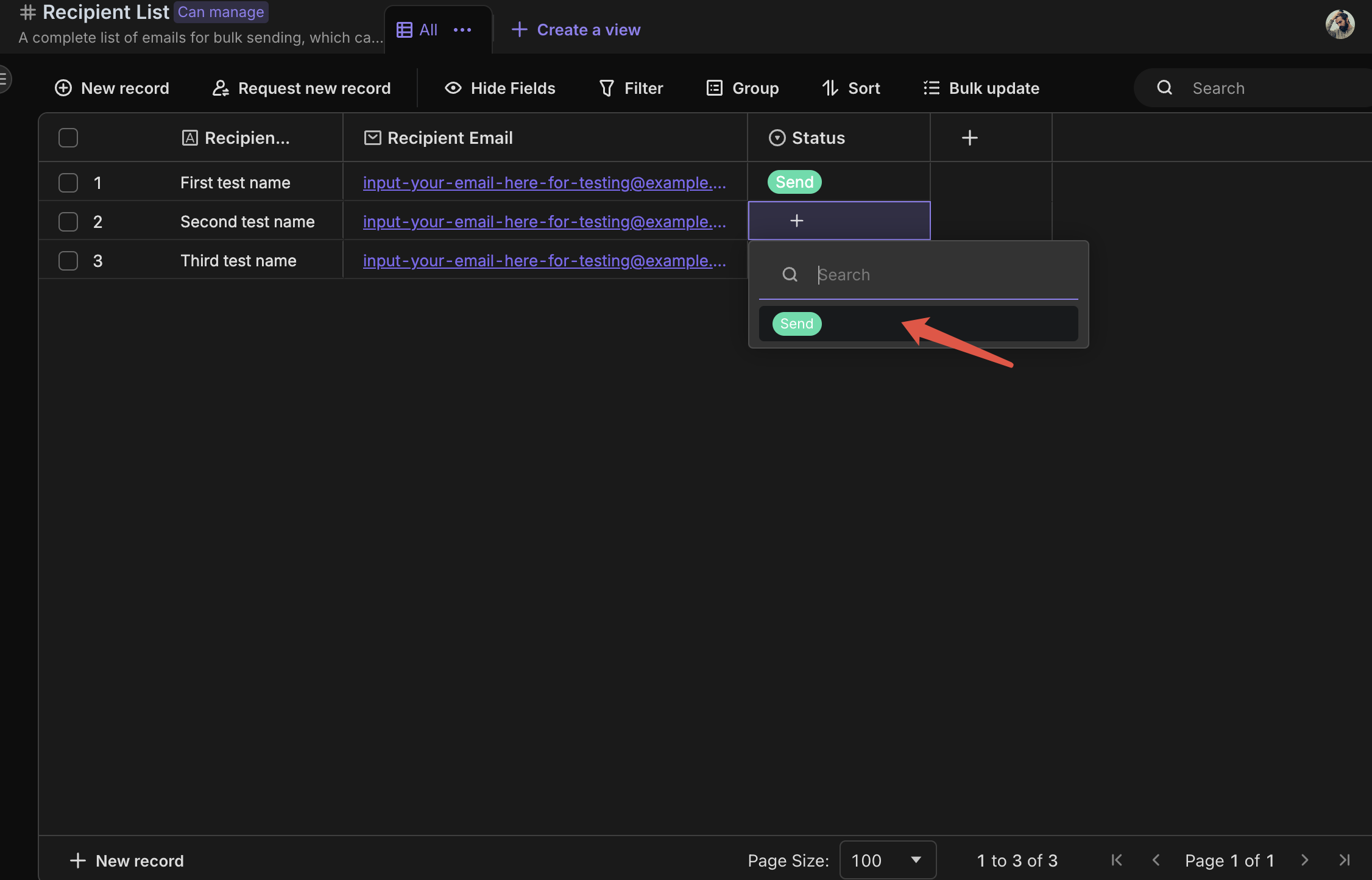
If you want to send automated emails in bulk, you can:
1)You can copy a Send tag
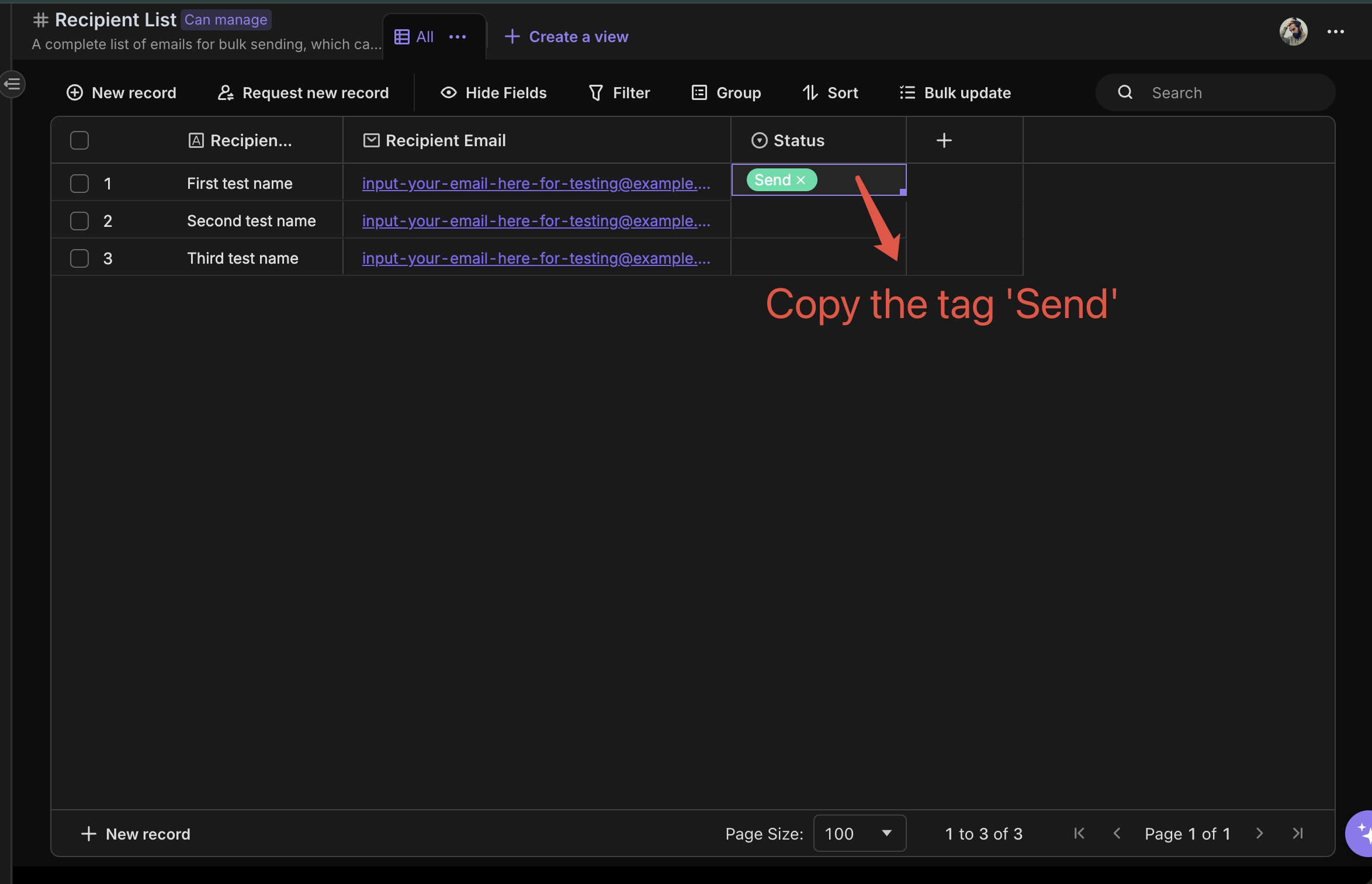
2)Select the Status fields of all designated records
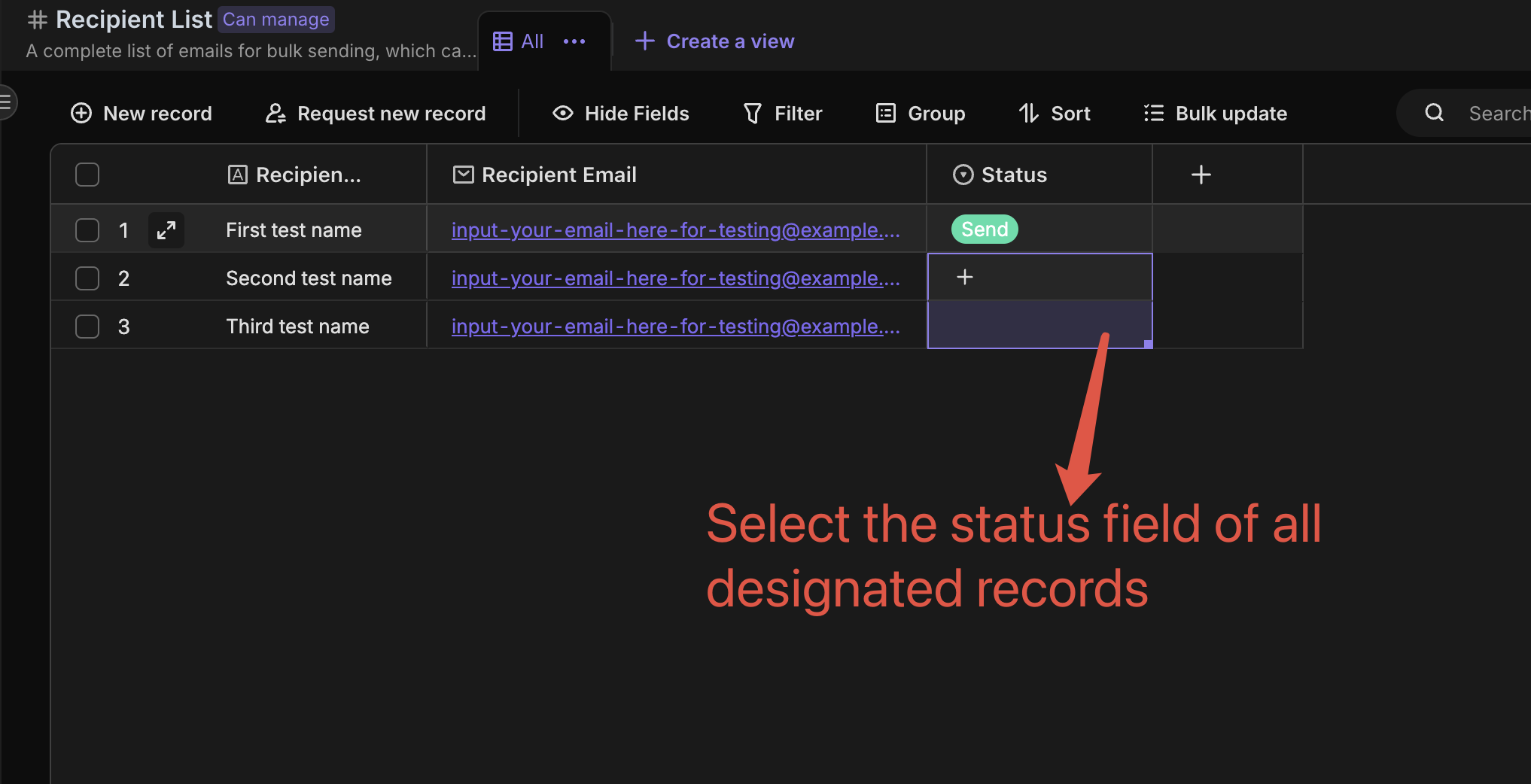
3)Press Ctrl + V (or Command + V on Mac) to trigger bulk email sending
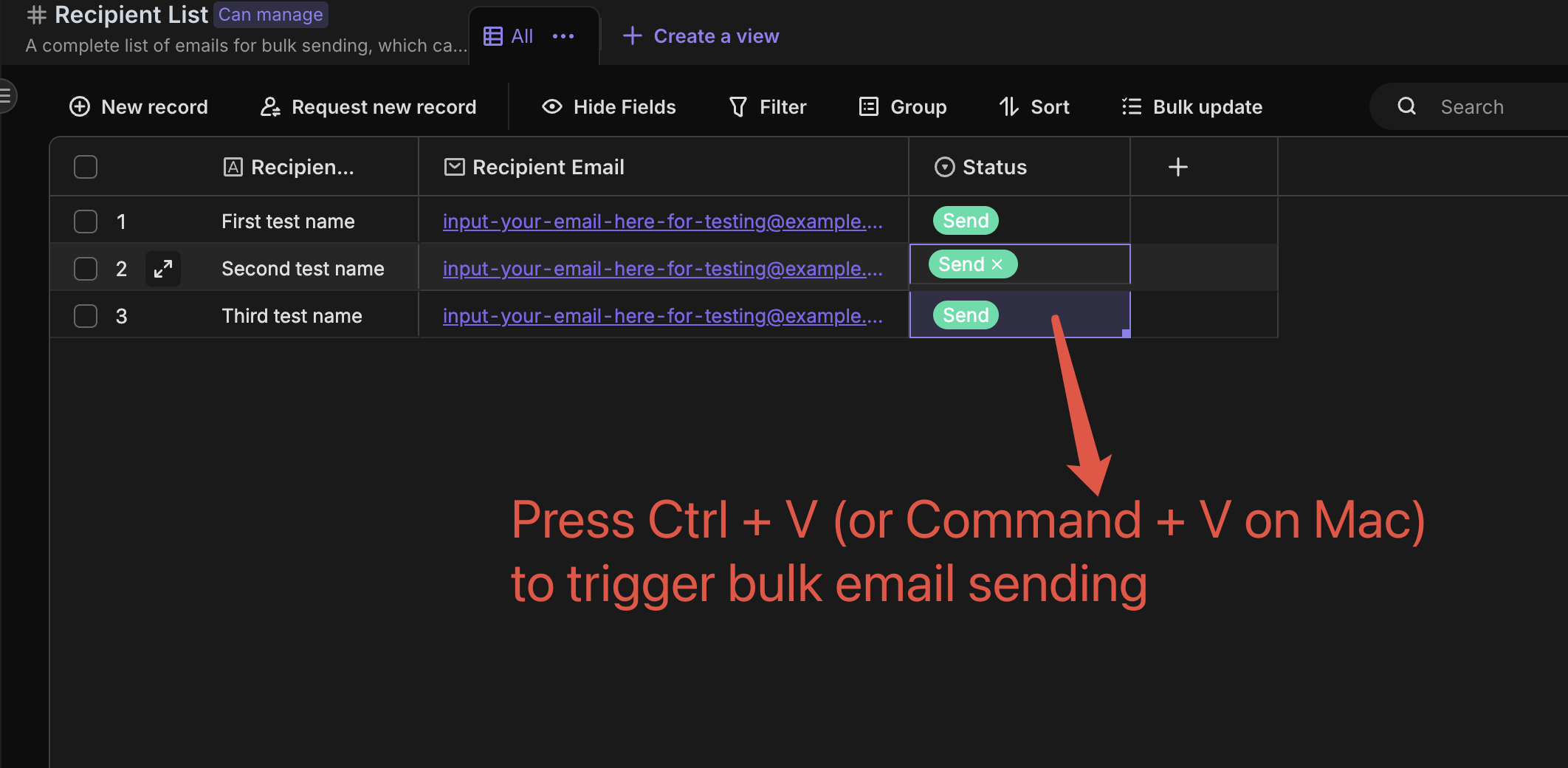
👉 Who Should Use This Template
This template is suitable for a wide range of professionals, including:
- Marketers: Need to send promotional or event notifications on a large scale.
- Product Managers: Notify users about new features or product updates.
- Operations Personnel: Conduct regular customer communications or reports.
- Sales Personnel: Regularly send follow-up emails to potential customers.
- Customer Service Personnel: Send bulk customer support or notification emails.
⭐ Key Features of This Template
- Granular Control: Update the Status field to trigger emails for selected recipients, preventing accidental mass sends.
- Bulk Sending: Paste the Send tag across multiple records for easy batch sends.
- Intelligent Tracking: Monitor open and reply rates in real-time, helping refine your email strategies.
- Easy Setup: Built-in sample records and clear instructions make getting started a breeze.
🔧 Frequently Asked Questions
-
Can I customize the email content?
Absolutely! You can freely edit the subject and body of the email in the "Do bulk email sending" automation.
-
How accurate is the tracking of open and reply rates?
We use industry-standard methods to track open and reply rates, ensuring data accuracy and reliability.
-
How do I import email addresses?
You can still use manual entry, form submission, Excel import, or API synchronization to load recipients into the Recipient List.
-
Is there a way to send emails to many recipients at once?
Yes. Simply select multiple records, copy the Send tag, and paste it into the Status column for all recipients you wish to target.