Scheduled reminder for Feishu group messages
v1.0.2
Bear
Utilize the power of Bika to automate your Feishu group notifications and reminder process. Easily send a variety of custom robot message types, including text, rich text messages, and message cards. This notification template simplifies automated alerts and team reminders, saving time while boosting communication efficiency and professionalism. Enhance your team's collaboration with timely and reliable notifications.
🤖 Automation
🔗 Integration
Included Resources
Notifications Automation
Workflow Graph
Workflow Graph
Workflow of Scheduled reminder for Feishu group messages
💡 Why Use Scheduled reminder for Feishu group messages?
The Scheduled reminder for Feishu group messages template is an automated tool specifically designed for Feishu users, aiming to simplify and automate the notification and reminder processes within Feishu groups. By using this template, you can:
- Save time: Automatically send messages without the need for manual operation.
- Improve efficiency: Support various message types (text, rich text, message cards) to meet the needs of different scenarios.
- Simplify the process: Through the integration with Bika.ai, simplify the configuration and usage processes.
👉 How Does the Template Work?
The template contains an automated task that helps you send messages to Feishu at a specified time every day.
- Automated task: The template has set up an automated task that is triggered once at 10 a.m. (UTC+8) on working days. The automated task will send notifications via Feishu according to the message content you have configured.
- Customize message content: You can customize the message content according to your business needs. It supports notifications in text, rich text, and message card formats, meeting the communication needs of different scenarios.
In this way, the Feishu timed reminder template can simplify the team collaboration process, improve work efficiency, and ensure that information is accurately conveyed to team members in a timely manner.
🎯 Usage Steps
-
Set the Timed Sending Time:
- Select the sending time and frequency of the message. For example, send the message at 10 a.m. every day.
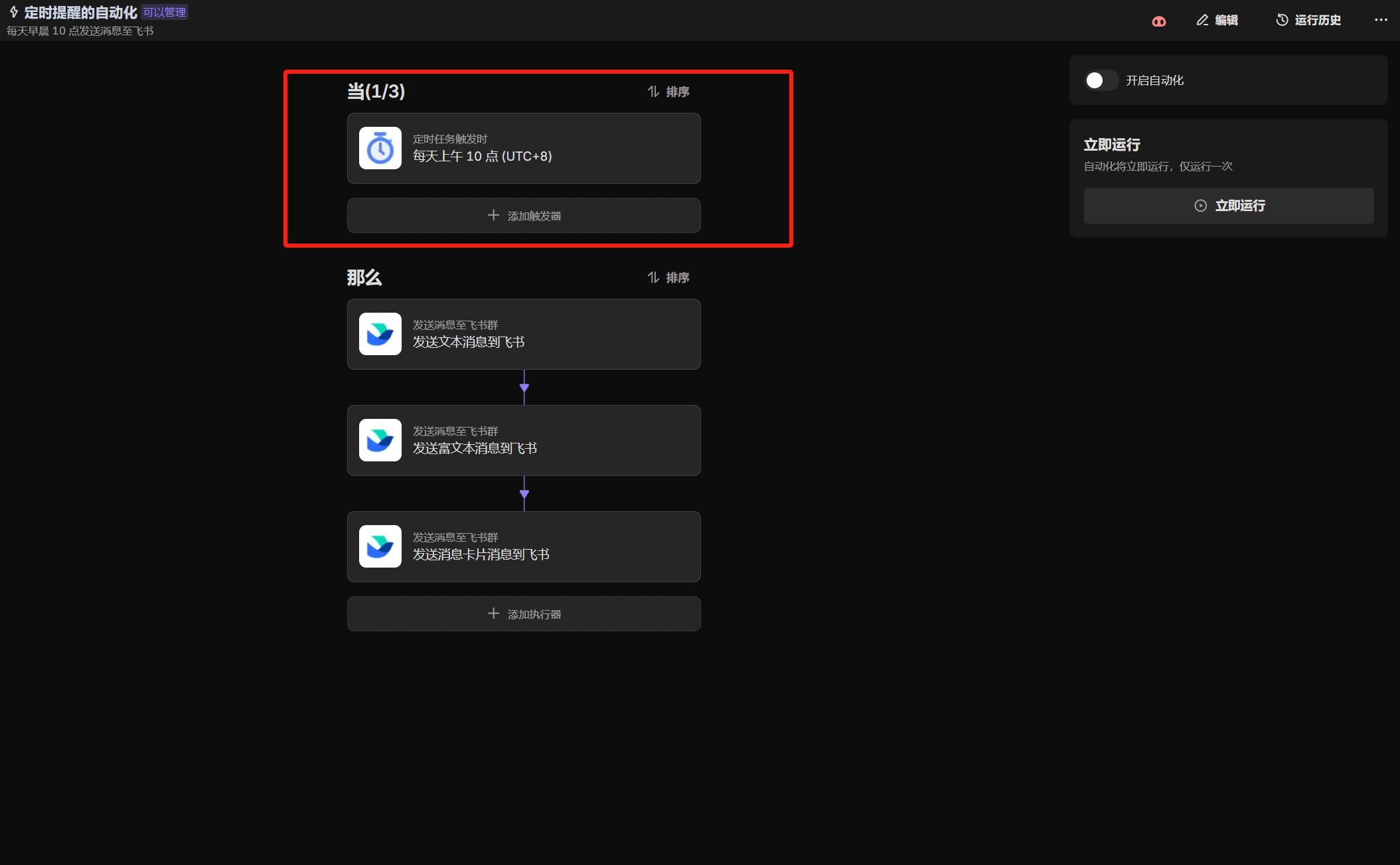
- Select the sending time and frequency of the message. For example, send the message at 10 a.m. every day.
-
Executor Configuration:
-
This template is presented with 3 executors. In actual use, you can select the applicable one to keep and delete the other two executors. Otherwise, when executed once, 3 messages with the same content but different display forms will pop up.
-
You need to replace the webhook address of the Feishu group robot. (How to get the webhook address of the robot, please refer to here)
-
Edit the message content you need to send:
-
Set the text type
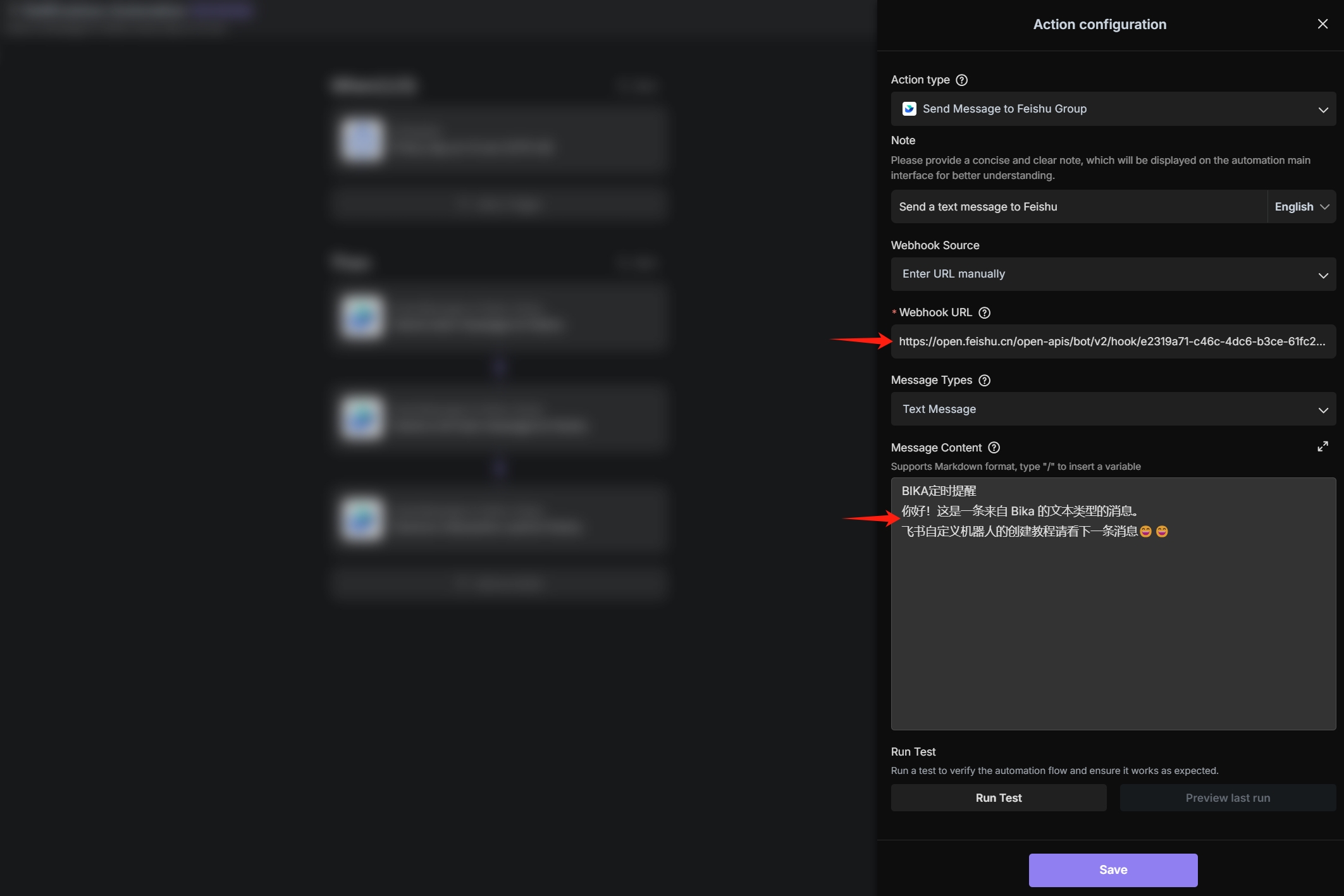 Example:
" BIKA Timed Reminder
Hello! This is a text-type message from Bika.
Please check the next message for the tutorial on creating a custom robot in Feishu 😄 "
Example:
" BIKA Timed Reminder
Hello! This is a text-type message from Bika.
Please check the next message for the tutorial on creating a custom robot in Feishu 😄 " -
Send rich text messages
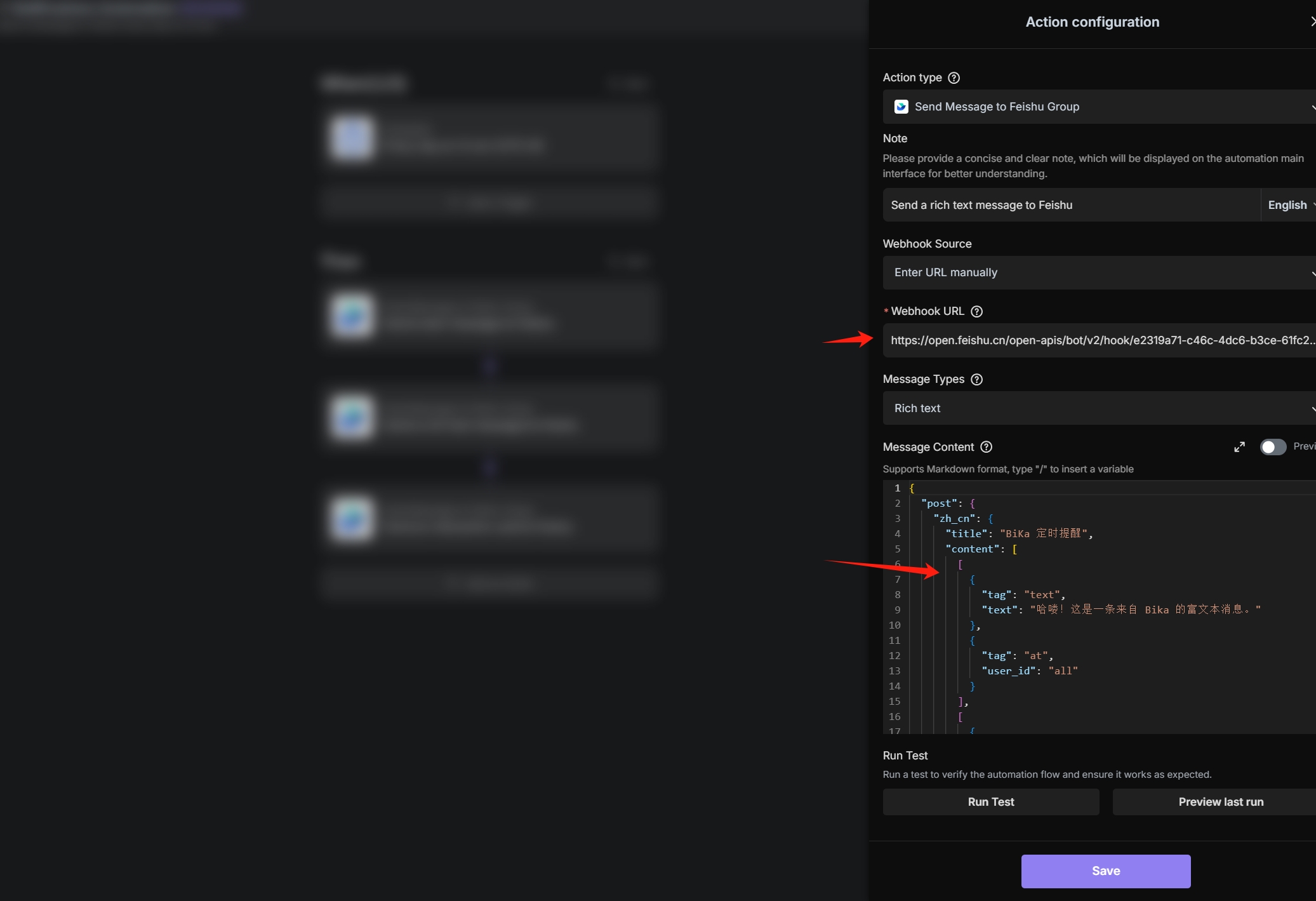
Example:
-
"content": [ { "tag": "text", "text": "Hello! This is a rich text message from Bika." }, { "tag": "at", "user_id": "all" }, { "tag": "text", "text": "Configuration instructions for rich text messages:" } ]- Send message cards
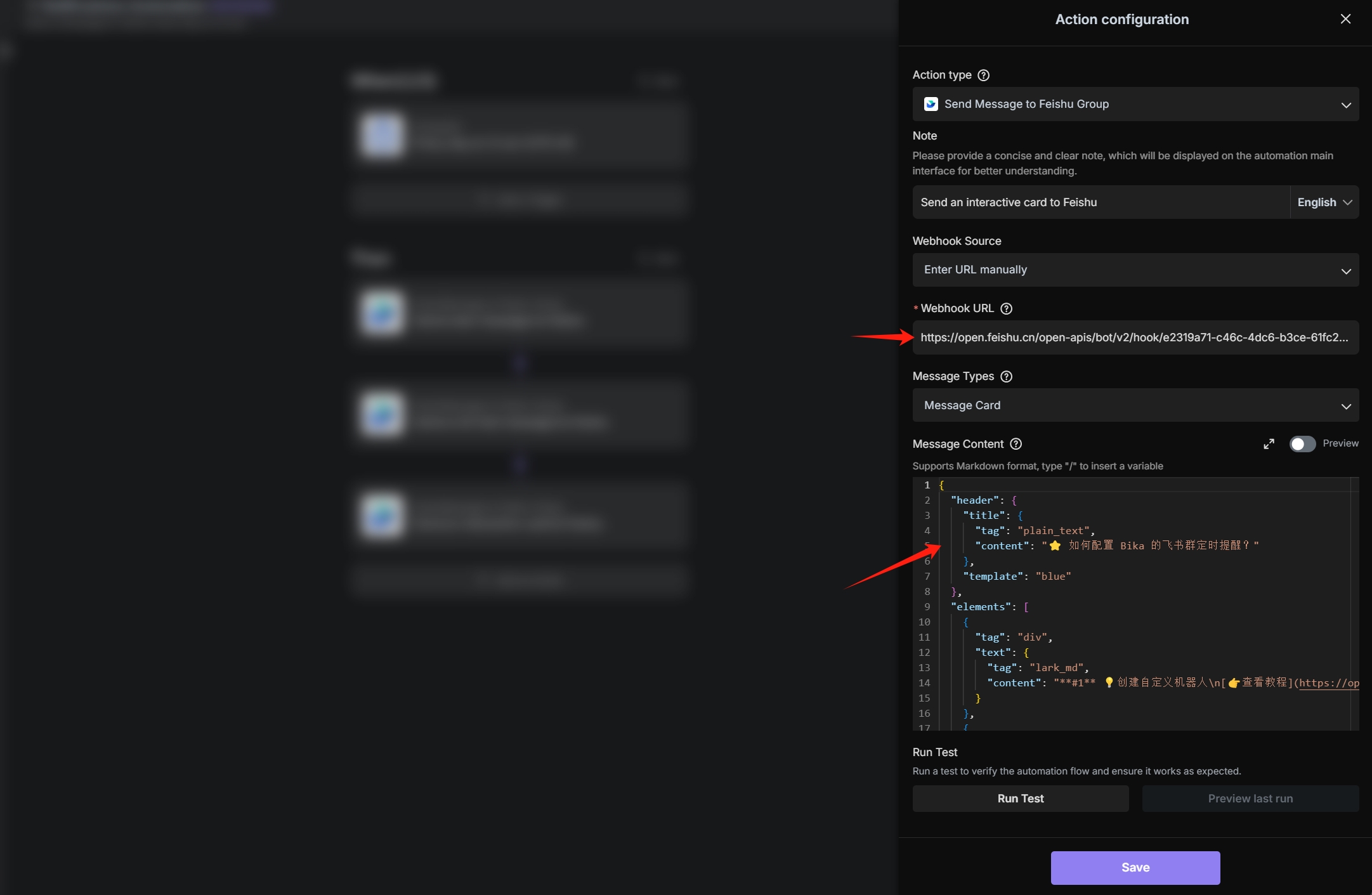
Example:
{ "header": { "title": "How to Configure Feishu Group Timed Reminder in Bika?", "template": "blue" }, "elements": [ { "tag": "div", "text": "Create a custom robot [View the tutorial](https://bika.ai)" } ] }-
Click "Run Now" or when the configured time arrives, the effect after the automation is started:
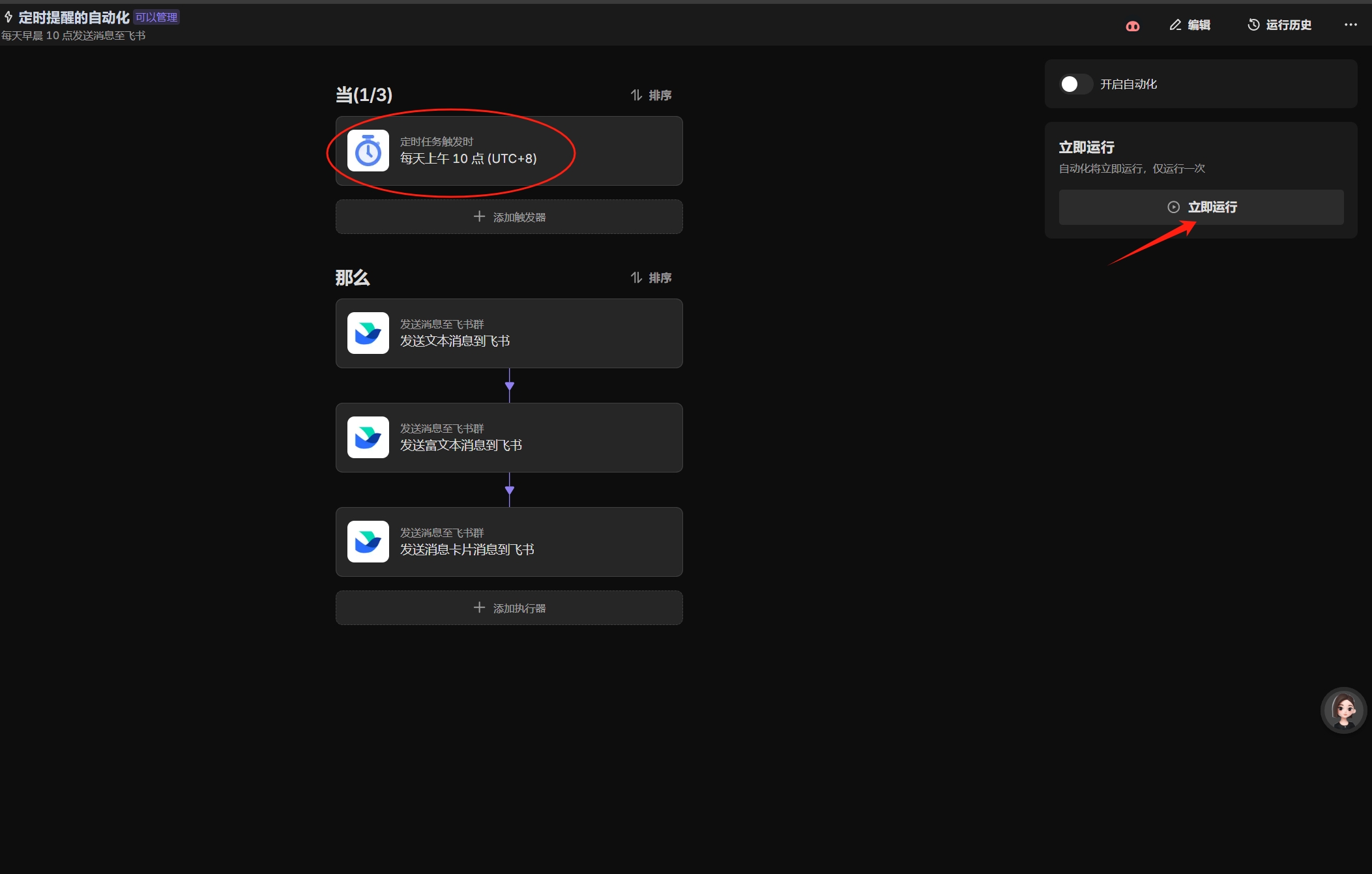

-
👉 Target Users
This template is suitable for the following users:
- Individuals and teams: Those who want to automate notifications and reminders within Feishu groups.
- Organizations: Those seeking to simplify communication processes and improve efficiency.
- Enterprises: Those hoping to enhance collaboration and productivity within Feishu.
Main Advantages of the Scheduled reminder for Feishu group messages Template
- Automation: Automatically send notifications, alerts, and reminders at the scheduled time.
- Customization: Customize messages through the GUI provided by Bika.ai, including text, rich text, and interactive cards.
- Integration: Seamless integration of the Feishu and Bika.ai platforms to achieve efficient workflow management.
- Ease of Use: Easily configure and deploy notifications through simple settings.
Frequently Asked Questions
-
Can I schedule messages for specific dates and times?
Certainly. Bika allows you to specify the date, time, and repetition pattern for message delivery.
-
Can I integrate other operations or extensions into this template?
Although the template provides the basic function of sending messages, you can explore other integrations or extensions in the GUI as needed.
-
Is there any documentation regarding the setup of the webhook for a custom Feishu robot?
Yes. The template provides detailed steps and links to relevant documentation on creating a custom robot and configuring the webhook address within the example message content.