客户订单管理
v1.1.0
zhanpeiwei
客户订单管理模板适用于需手工录入的高度定制化产品,涵盖从订单录入到客户通知、销售跟进、周报生成等关键流程。通过自动邮件提醒和每周订单汇总,确保客户及时获取订单信息,还能每周定时生成并推送销售人员与团队负责人的成交报告,提升客户团队的效率,帮助团队高效追踪客户信息、统一管理订单流程。
💼 販売
📋 プロジェクト管理
含まれるリソース
邮箱推送已成交订单
汇总个人本周订单
汇总团队本周订单
订单录入表
合同订单表
客户信息表
产品明细表
アーキテクチャ
アーキテクチャ
客户订单管理のワークフロー
💡 Why Use Customer Order Management
For teams that need to manually enter highly customized product orders, traditional methods are not only inefficient but also prone to errors. The customer order management template is specifically designed to handle the sales processes for highly customized products. Through automated email notifications regarding order status, weekly summaries of individual and team sales orders, and report generation, it helps sales teams reduce manual entry errors, efficiently track customer orders, and uniformly manage contracts and product information. With no complex configuration required, it allows for automatic confirmation emails to be sent after order entry and generates individual and team sales reports every Friday, making the sales process smoother and more worry-free.
👉 How the Template Works
-
Automation:
- Email Notifications for Completed Orders: When a new customer order is entered, purchase details will be sent to the corresponding customer's email and the sales follow-up person's email.
- Weekly Personal Order Summary: An automated personal sales report is generated every Friday at 6 PM and sent to the respective sales follow-up person.
- Weekly Team Order Summary: An automated team sales report is generated every Friday at 6 PM and sent to the respective team leader.
-
Order Entry Form: The entered information will be automatically summarized in the contract order table.
-
Contract Order: Manages detailed information about all sales contracts, including contract details, amounts, payment methods, purchase duration, and sales follow-up person.
-
Customer Information: Records basic information about cooperating customers, including contact details and historical transaction data.
-
Product Details: Registers basic information about existing products, such as version name, duration, unit price, and details about customers who purchased the product.
🎯 Steps to Use
-
Enter the basic customer information in the Customer Information.
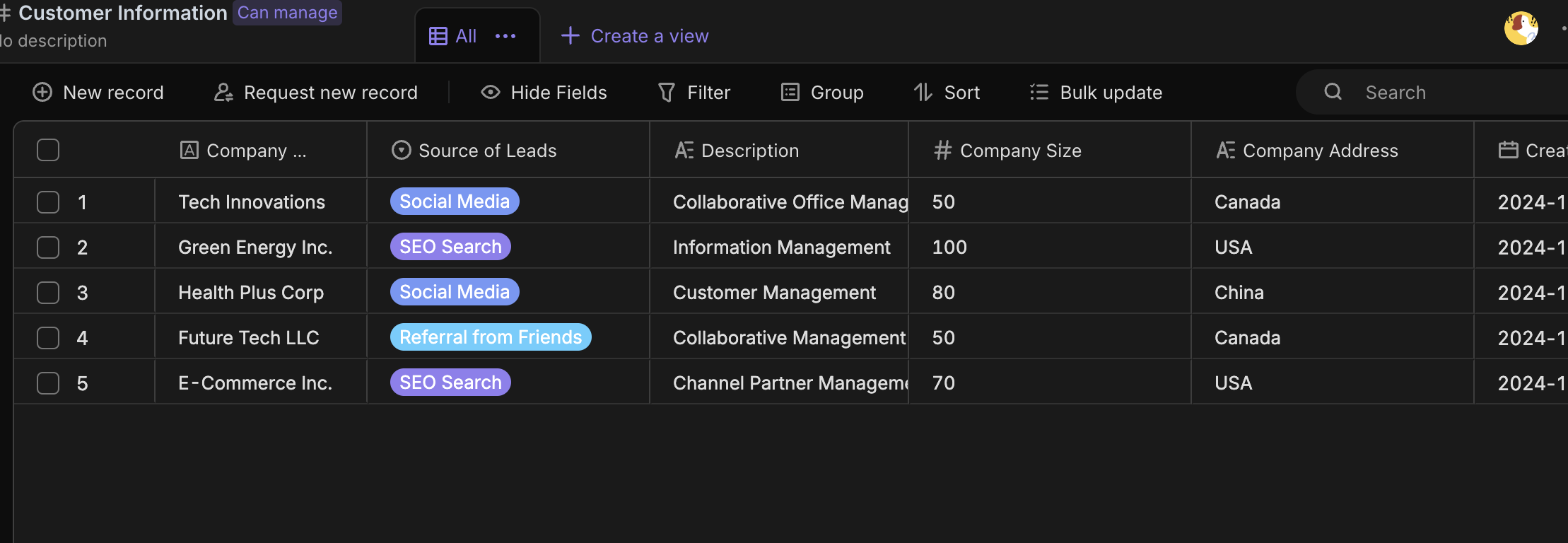
-
Add basic product information in the Product Details Sheet.
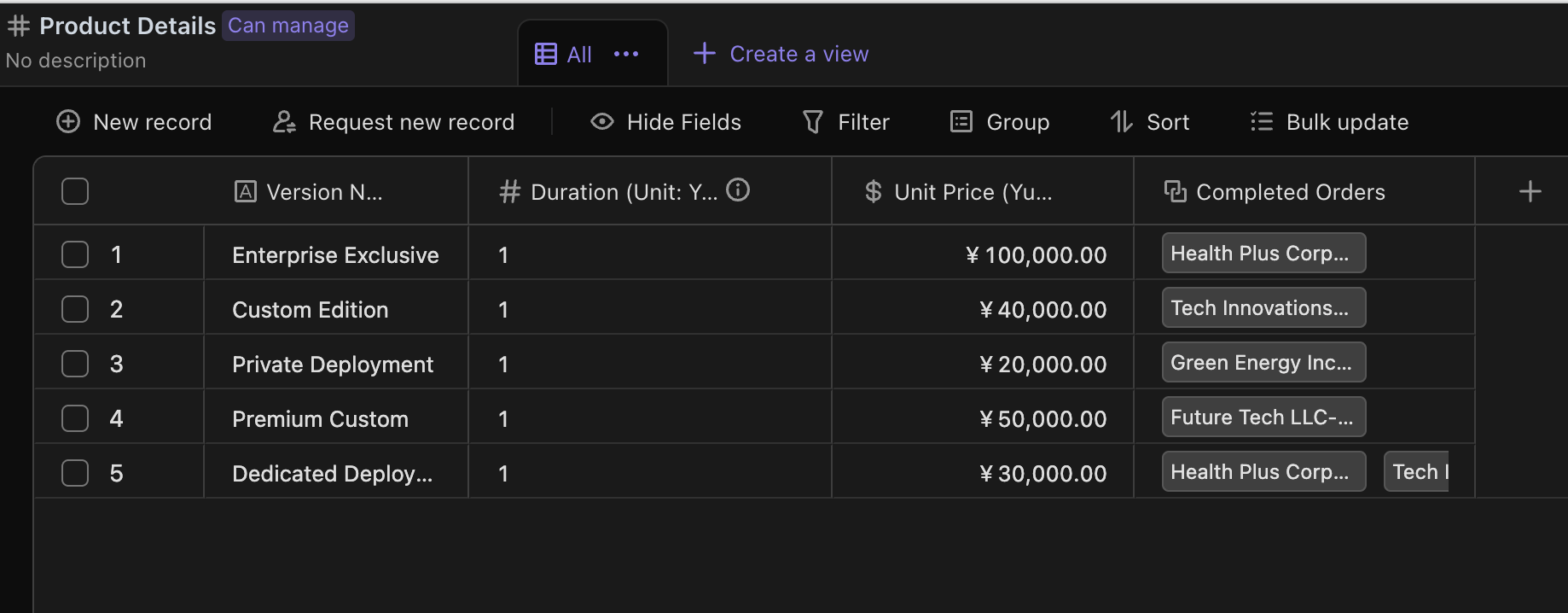
-
Email notifications for completed orders: When a new record is created in the contract order form or the order entry form, a purchase detail will be automatically generated and sent to the corresponding customer’s email and the sales follow-up person's email.
- Turn on automation.
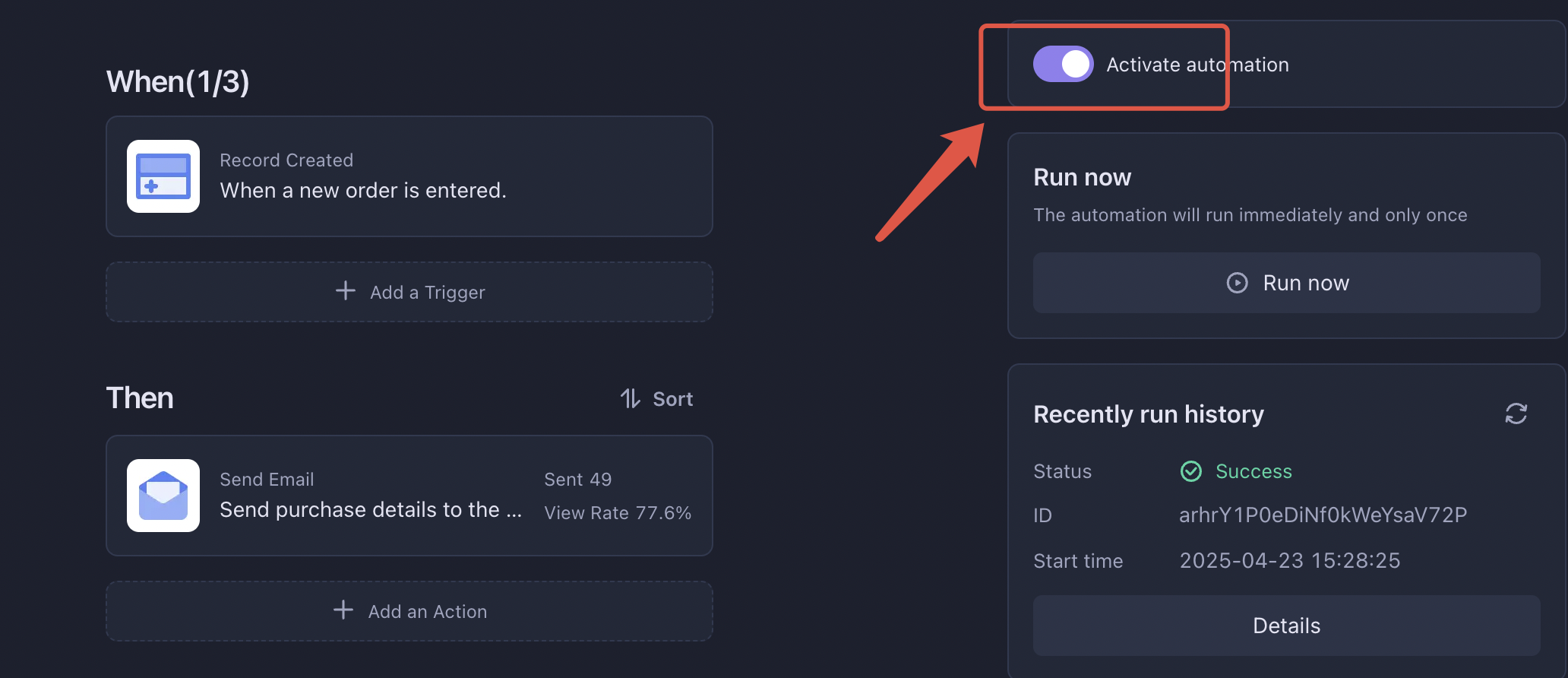
- Enter a new record in the Contract Order Table or Order Entry Form. Refer to step 4 for details.
- The corresponding email will receive a message like this, indicating that the automation has been successfully configured.
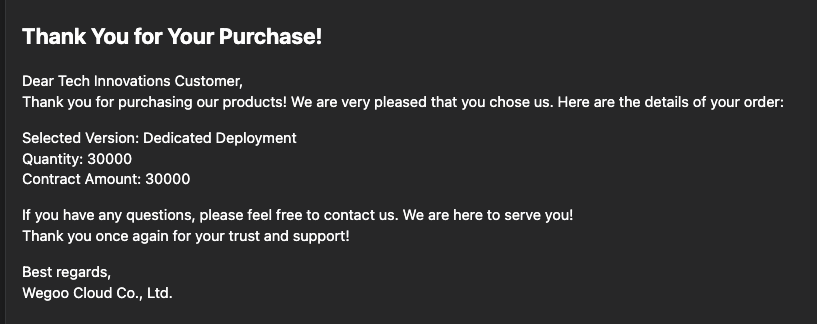
-
New order information can be directly added in the Contract Order Table or filled out in the Order Entry Form based on the customer’s actual situation. Filling out the form will trigger the Email Notifications for Completed Orders automation.
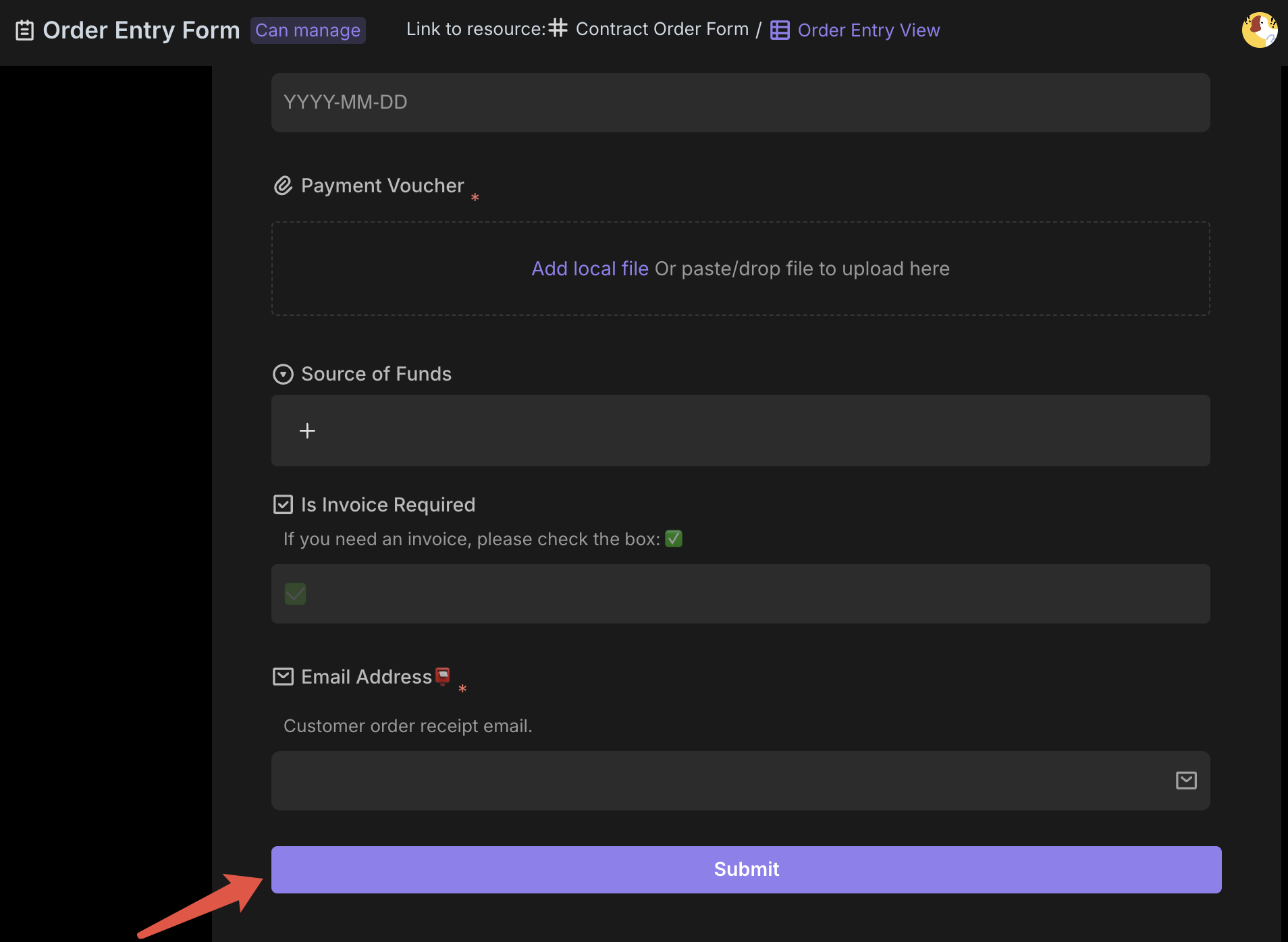
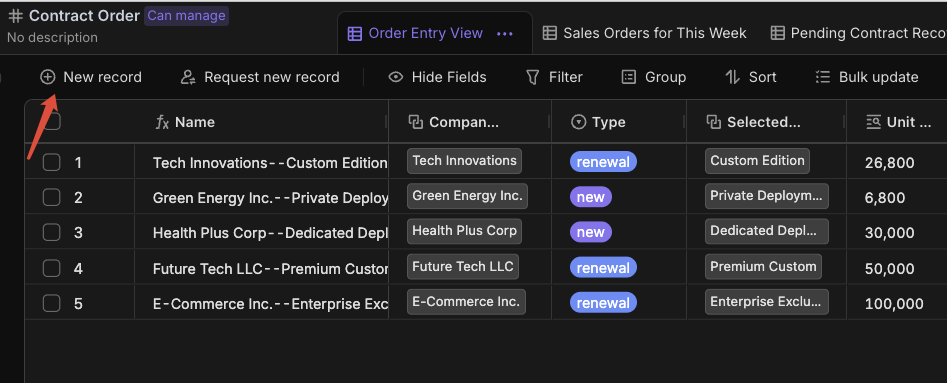
-
Weekly Personal Order Summary: Automation is set to trigger every Friday at 6 PM, and the system will automatically generate a personalized sales report for 【Sales Follow-up Person】.
-
Turn on automation.
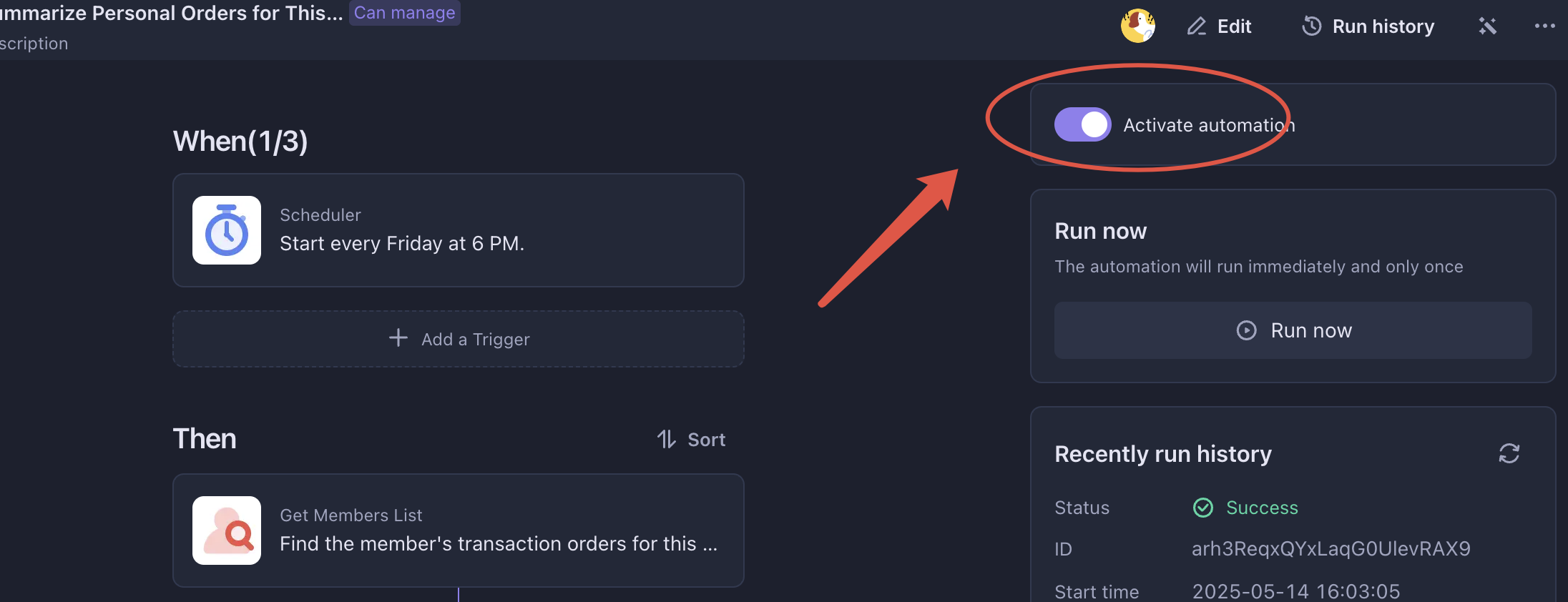
-
Click "Run Now" to test the automation; 【Sales Follow-up Person】 will receiving a summary report indicates successful configuration.
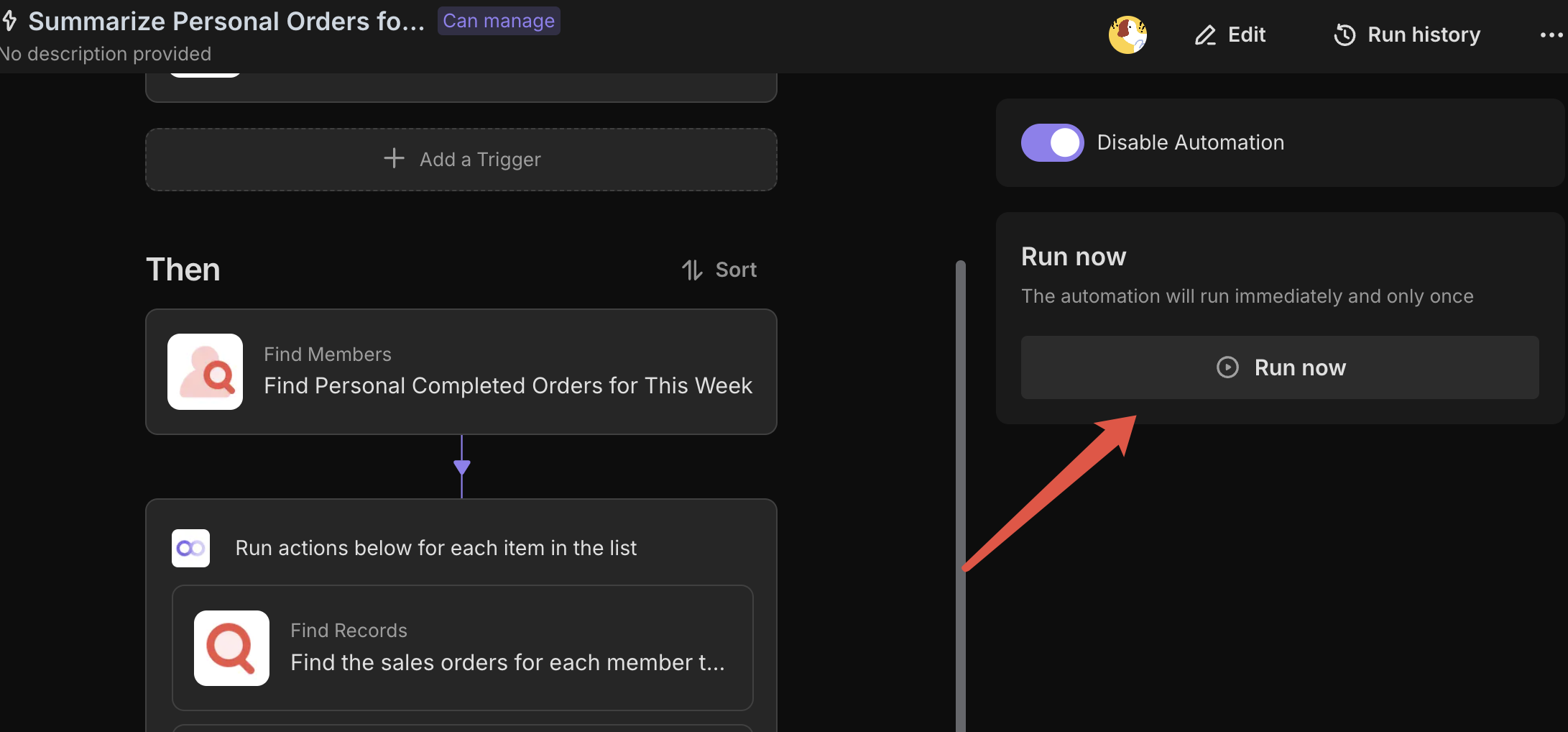
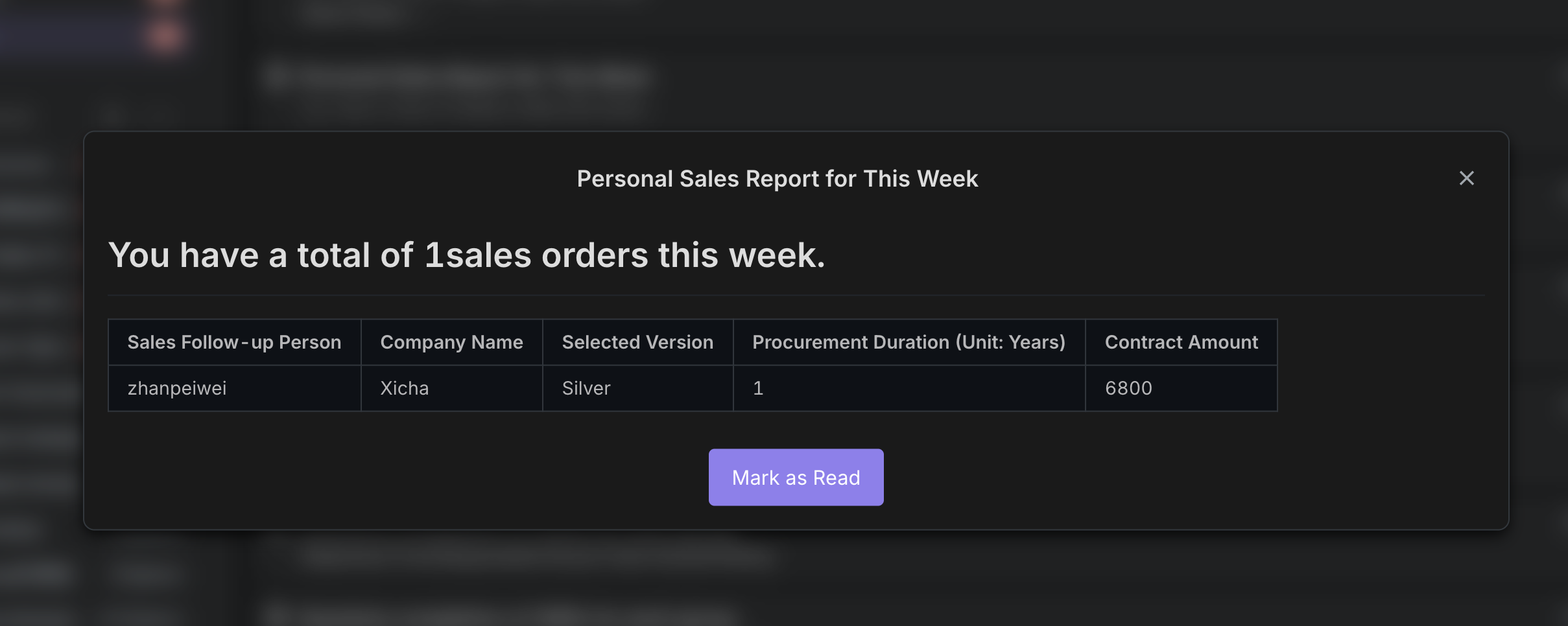
-
-
Weekly Team Order Summary: Automation is set to trigger every Friday at 6 PM, and the system will automatically generate a team sales report for the designated member.
- First, configure the member roles and select the corresponding member.
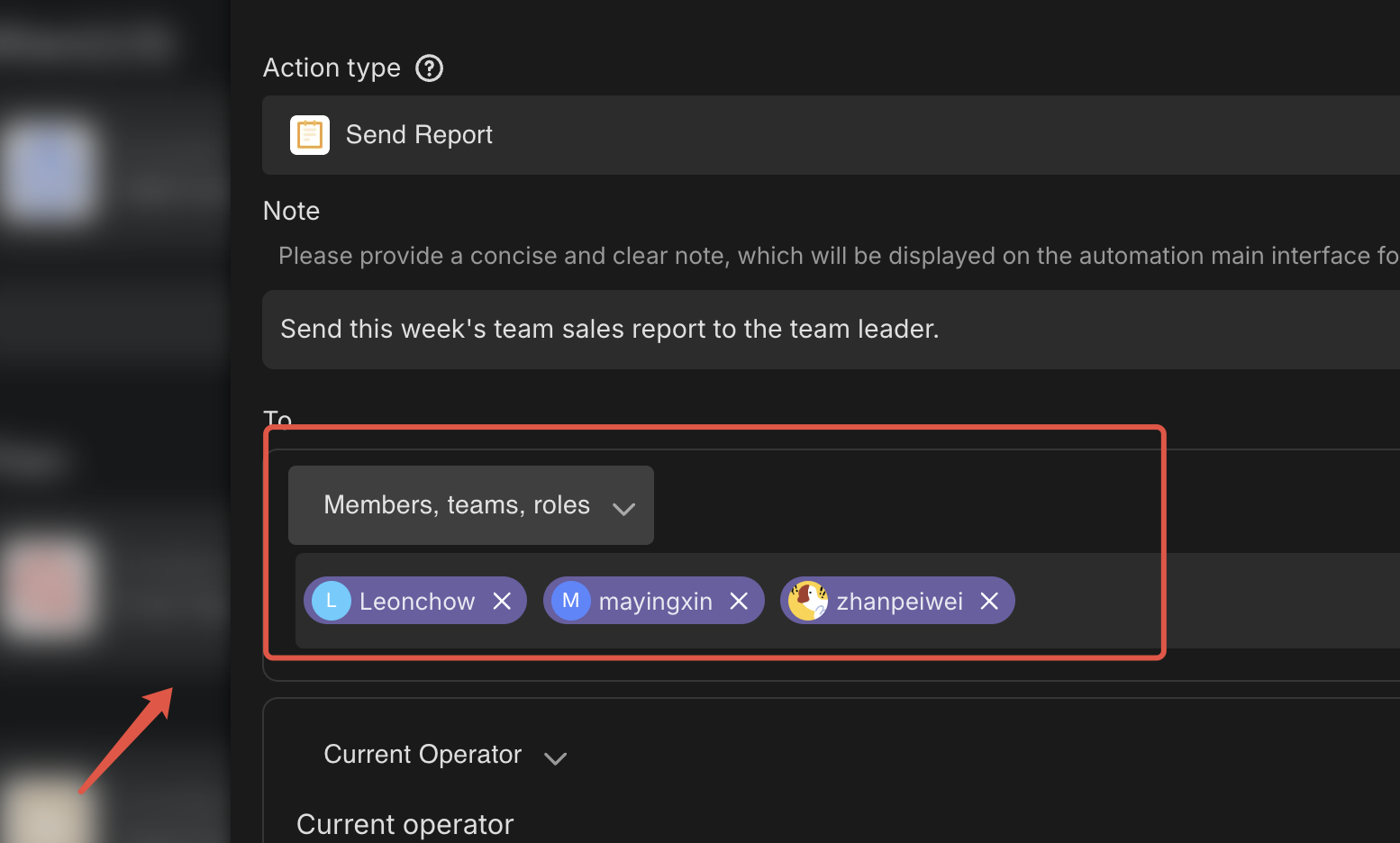
- Click "Run Now" to test the automation; receiving a summary report indicates successful configuration.
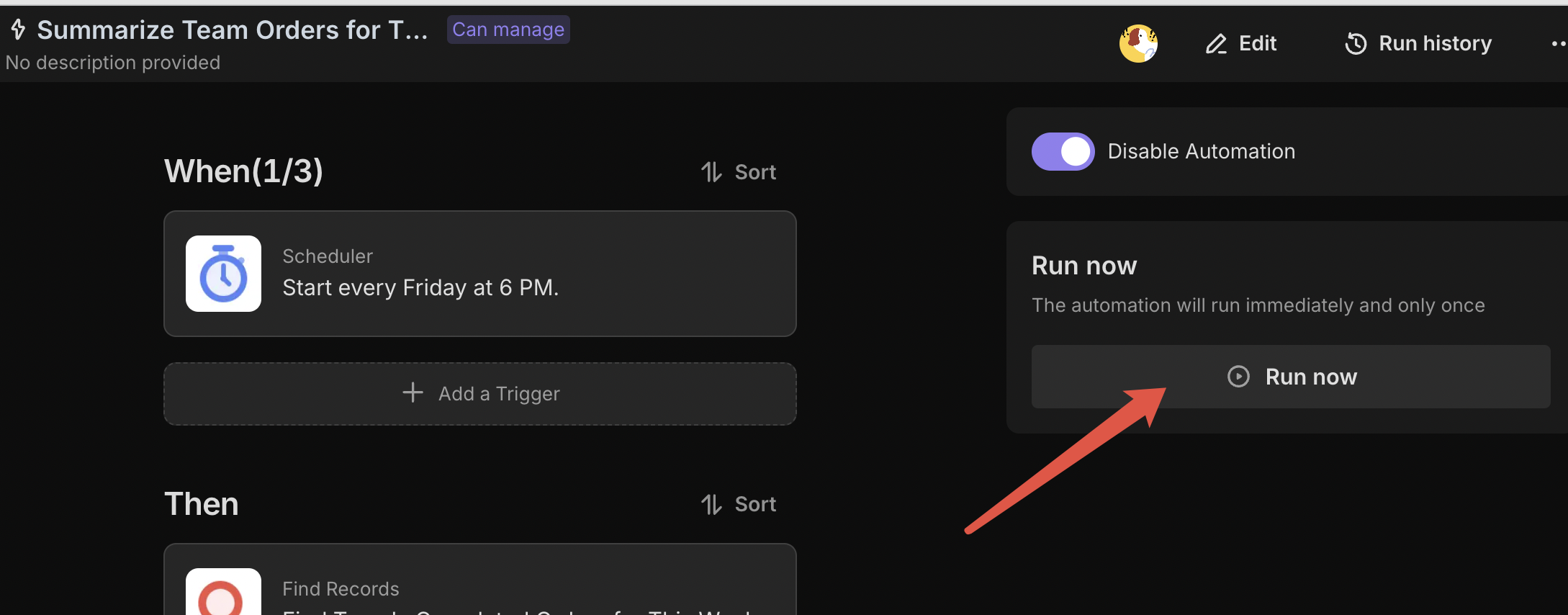

👉 Suitable Users
This template is particularly suitable for companies that require manual order entry, manufacturers that provide highly customized products, and businesses that sell non-SaaS or privatized SaaS versions, such as Sales NV1. Regardless of your industry, this template can help you enhance order management efficiency.